Three things you should do to secure the IoT devices on your network

In 2016, the Mirai botnet disrupted a vast swathe of the Internet, even taking the entire country of Liberia offline. At the time, the attacks perpetrated by Mirai were some of the largest in recorded history. When it was revealed how Mirai spread, no one was especially surprised.
Webcams. Home routers. Smart devices. For a few weeks, there were renewed calls about improving security in the Internet of Things. Then we all seemingly forgot it happened as the news cycle shifted and media outlets shoved the next major cybersecurity crisis in our faces.
Mirai is still around. And it's far from the only entity of its kind. Currently, the thing that has everyone panicking is the Matryosh botnet, which targets Android devices.
Next month, we'll have likely moved to something else.

If it seems like the world is dealing with a new cybersecurity catastrophe virtually every other week, it's because that's more or less exactly what's happening. And it's going to get worse before it gets better. The Internet of Things is one of the chief culprits in this.
Currently, there are 26 billion devices in our homes and offices. You could likely count on one hand the devices that are actually secure.
As it turns out, consumer goods companies with no background in cybersecurity don't know how to build secure firmware. Shocking right? Who could have possibly seen this revelation coming?
All of us, if we'd been paying attention.
Fact is, security is simply an afterthought for most IoT vendors. And that means it's up to us to protect ourselves. Let's talk about a few ways you can do exactly that.
Start with software
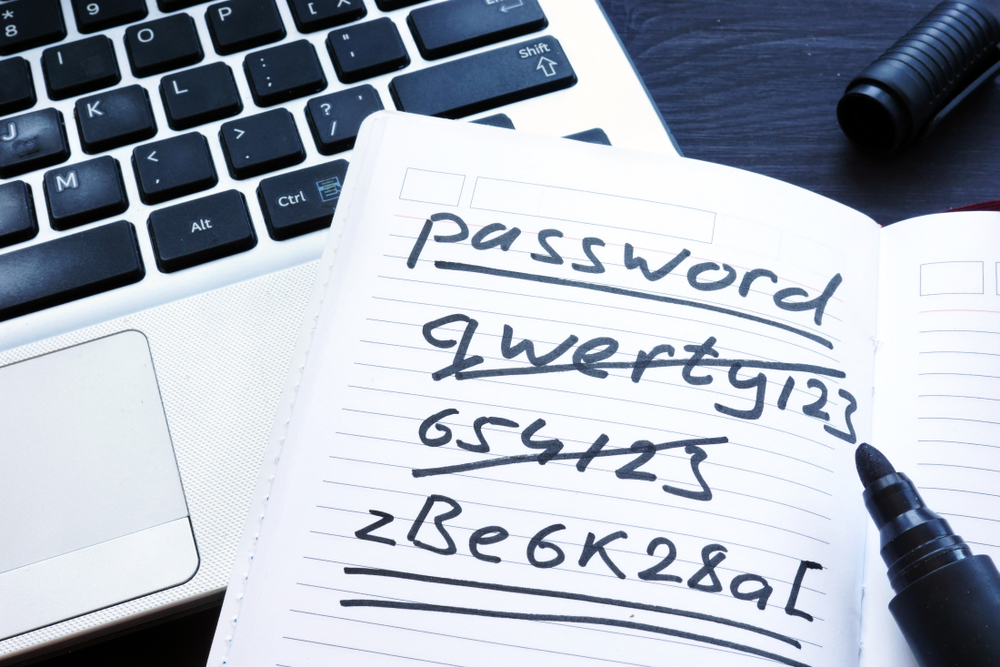
First thing's first, invest in a password manager. No, seriously. Writing your passwords in a book isn't going to cut it.
Because if you're anything like the rest of us, you're probably reusing the same password for multiple products, services, and platforms, right? That's a problem. Because if one of those accounts is compromised, all of them are compromised.
Beyond that, enable multifactor authentication for every single platform that offers the service.
You're probably wondering what any of this has to do with the Internet of Things. Don't worry, we're getting to that. Detailed above are just a few best practices in the event that your network is compromised.
These are also practices you should apply to every single connected device you own, including your router. Relying on default credentials is like hoping no one will walk into your house if you leave the door open. It's quite simply asking for trouble.
While you're reconfiguring the passwords for your smart devices, disable universal plug-and-play (UPnP). The convenience offered by automatic device discovery simply doesn't justify the security vulnerabilities it creates. Lastly, download any updates that are available, and turn on automatic updates.
Air-gap your smart devices

In December 2019, the FBI echoed advice that security experts have been giving for years. Don't keep your smart devices on the same network as your computer. Doing so gives anyone who hacks one of those devices a direct line to everything from your work files to your finances and private photos.
If those devices are air-gapped on a second network, though? A hacker could feasibly still compromise and infect those devices, but not much beyond that. As for how to achieve this, you have two options.
The first is to buy two routers and connect each one to a different Internet connection. Use one for IoT devices, the other for everything else. Highly secure, sure, but not exactly feasible for most people.
The second option just requires you to log in to your router's dashboard — if you followed our advice in the previous step, you should already know how to do so. Once you're there, there should be an option to set up multiple wireless networks. If there isn't, you'll need to either purchase a new router or simply hope you don't stumble on any exploits or malware.
Add extra security to your network

Last but certainly not least, once you've successfully reconfigured all your smart devices, you're going to want to add an extra layer of security to all of your networks. Having a router with a firewall is a good first step, but it won't protect you against every threat. That's where Bitdefender comes in.
Bitdefender Total Security features advanced, AI-driven network threat prevention, stopping attacks before they begin. It's capable of analyzing, identifying, and mitigating suspicious network activities. Whether you're targeted by a sophisticated exploit, malware, a botnet, or a brute force attack, Bitdefender has you covered.
Protecting your network is far from the only function of the award-winning software. It's a complete solution to safeguard every device and system in your house, from ransomware on your PC to tracking cookies on your desktop. And it achieves all of this without slowing down any of your devices.
We've saved the best for last. Bitdefender Total Security is currently on sale for up to 50 percent off. That's as much as £54 of savings, depending on what plan you choose. Purchase your license now, and put your mind at ease.
Powerful, lightweight, and highly-functional, Bitdefender Total Security offers some of the best threat detection and mitigation on the market.
Get instant access to breaking news, the hottest reviews, great deals and helpful tips.

