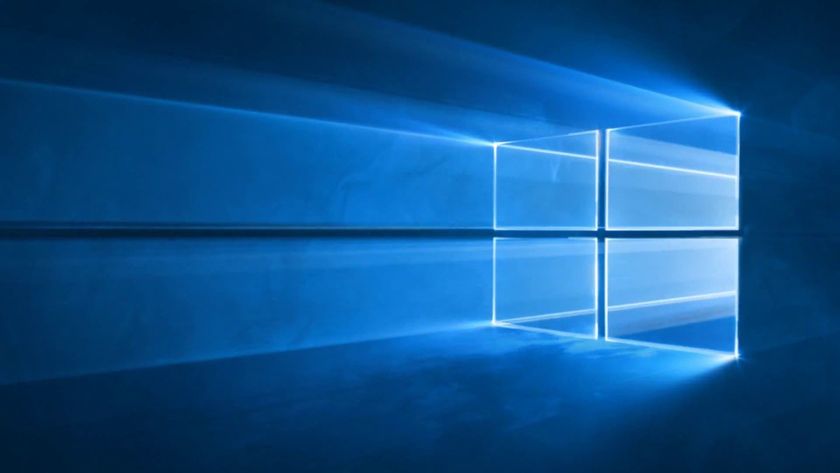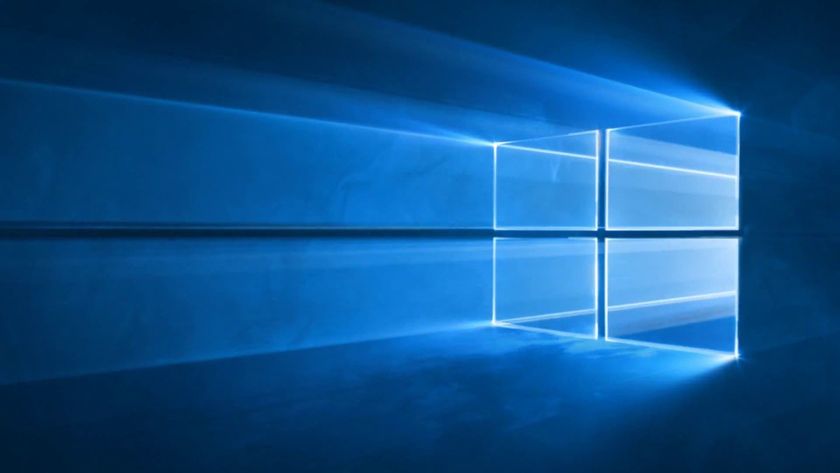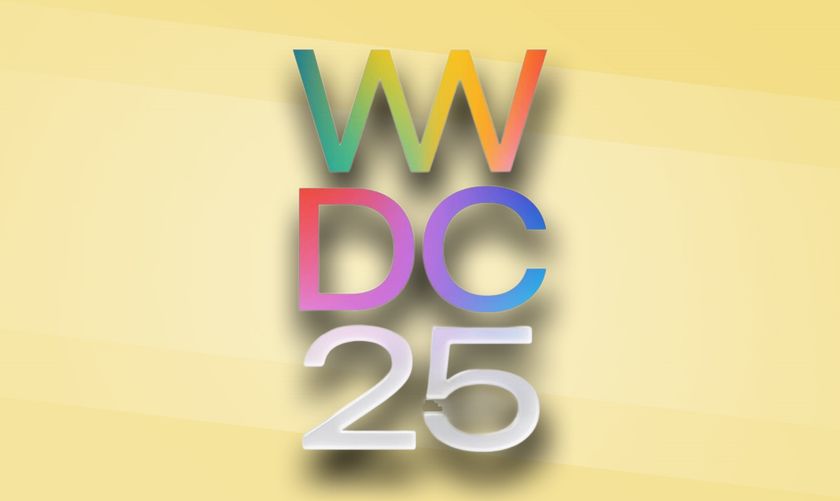This tiny tool can bring Windows 11 to older PCs
You can now run Windows 11 on older computers thanks to the Tiny11 tool

Windows 11 can have some rather stringent hardware demands if you have a PC that’s a few years old, meaning some people with perfectly functional machines could be left out in the cold. And with support for older versions of Windows withering away, it’s not a great position to be in.
But Tiny11, as spotted by our colleagues over at Tom’s Hardware, could be the solution to this problem. That’s because the tool effectively cuts down the standard Windows 11 package into something a lot more manageable for desktops and laptops that lack the hardware Microsoft’s latest operating system demands.
Out of the virtual box, Windows 11 needs 20GB of storage space and a minimum of 8GB to run. Those aren't the most demanding specs, but something like an entry-level Surface Pro 5 (a perfectly functional hybrid machine) wouldn’t have the hardware to run Windows 11 and would have or make do with Windows 10.
Tiny11 changes all that by cutting the install size to 8GB and letting you run Windows 11 on a machine with RAM as low as 400MB; 2GB seems to be the more sensible option, however.
The catch here is that Tiny11 strips out a lot of the extra features Windows 11 pops on your PC as standard. So if you do give the tool a try, expect to see Windows 11 only come with the most basic of apps, like Notepad, Paint and Calculator. But the Microsoft Store app is left intact, so you can use that to download apps after the stripped-down Windows 11 is up and running.
Interestingly, Tiny11 also lets you set up Windows 11 without needing to input a Microsoft account, which might come in handy if you just want to tinker with the tool before fully committing to Windows 11. But to use the Microsoft Store you’ll need to set up or log into a Microsoft account.
Another caveat is that Tiny11 is not officially supported by Windows. And any updates will need to be downloaded from developer NTDev as the cut-down operating system won’t automatically update.
Sign up to get the BEST of Tom's Guide direct to your inbox.
Get instant access to breaking news, the hottest reviews, great deals and helpful tips.
Nevertheless, Tiny11 looks like an interesting tool to breathe life into older PCs that may be sitting unused. By doing that you could create a machine that can be used as a secondary PC for running less demanding apps and games, or plug it into your TV as some form of custom media hub.
Of course, if all this sounds like too much of a hobbyist project and you just want a new machine, check out our roundup of the best laptops, and for those of you who want a powerful desktop, check out our list of the best gaming PCs.
Roland Moore-Colyer a Managing Editor at Tom’s Guide with a focus on news, features and opinion articles. He often writes about gaming, phones, laptops and other bits of hardware; he’s also got an interest in cars. When not at his desk Roland can be found wandering around London, often with a look of curiosity on his face.