This new docking station is a multitasking dream for MacBook owners
Plugable's new docking station gives you a lot of options

When the MacBook Pro 2021 was announced, and Apple declared its latest Mac would support up dual 6K displays and one 4K display (at least for the M1 Max), the world of creative professionals probably wondered how they'd manage all those systems.
Pluggable just went full-tilt on a new solution to make it all seamlessly work together.
Related Stories
- See all the Tom's Guide CES 2022 Award winners
- Dell just copied the worst thing about the MacBook Pro
Meet the Plugable UD-6950PDZ, just revealed for CES 2022. This docking station is, according to Plugable at least, the first docking station with a trio of 4K HDMI ports and a trio of 4K DisplayPort ports. No 6K monitor support, sadly.
And, no, this isn't for someone looking to use six monitors, but just giving you the option for DisplayPort or HDMI for each of your three panels. Because giving you every single option for how you want to set up your desk is exactly what a dock should do.
Check out these closeups from the rear:
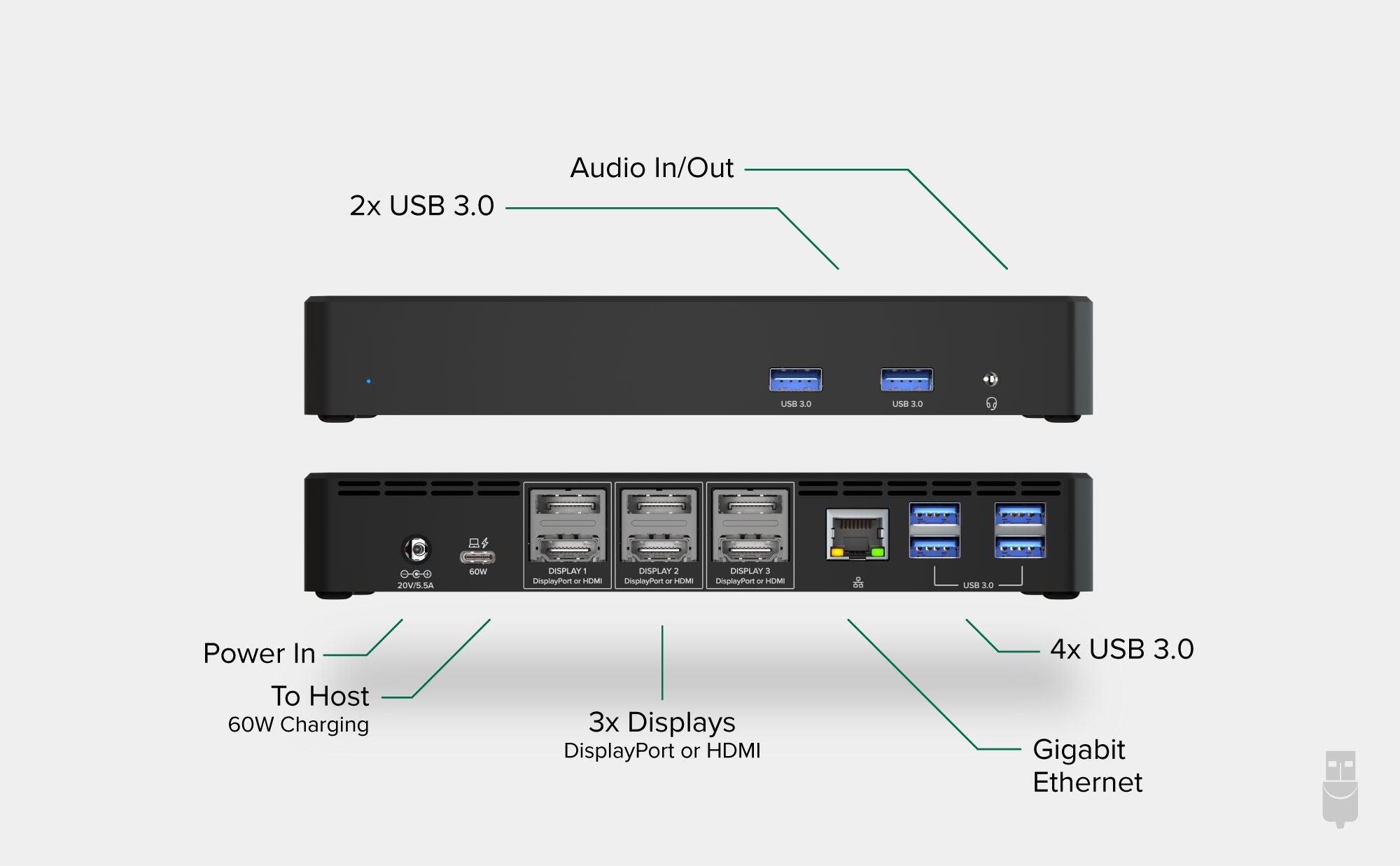
For those counting along at home, you also get six USB 3.0 (USB-A) ports, a Gigabit Ethernet jack, an audio in/out port and a 60W USB-C power port for powering your computer.
That power-to-computer port supports both Thunderbolt 4 (found in the latest MacBook Pros), Thunderbolt 3, USB 4 and USB-C. Pluggable notes for compatible systems have USB-C DisplayPort Alternate Mode and USB-C Power Delivery, and highlights the M1 MacBooks, Dell XPS and Latitude laptops and Lenovo's laptops as those that will be compatible.
Sign up to get the BEST of Tom's Guide direct to your inbox.
Get instant access to breaking news, the hottest reviews, great deals and helpful tips.
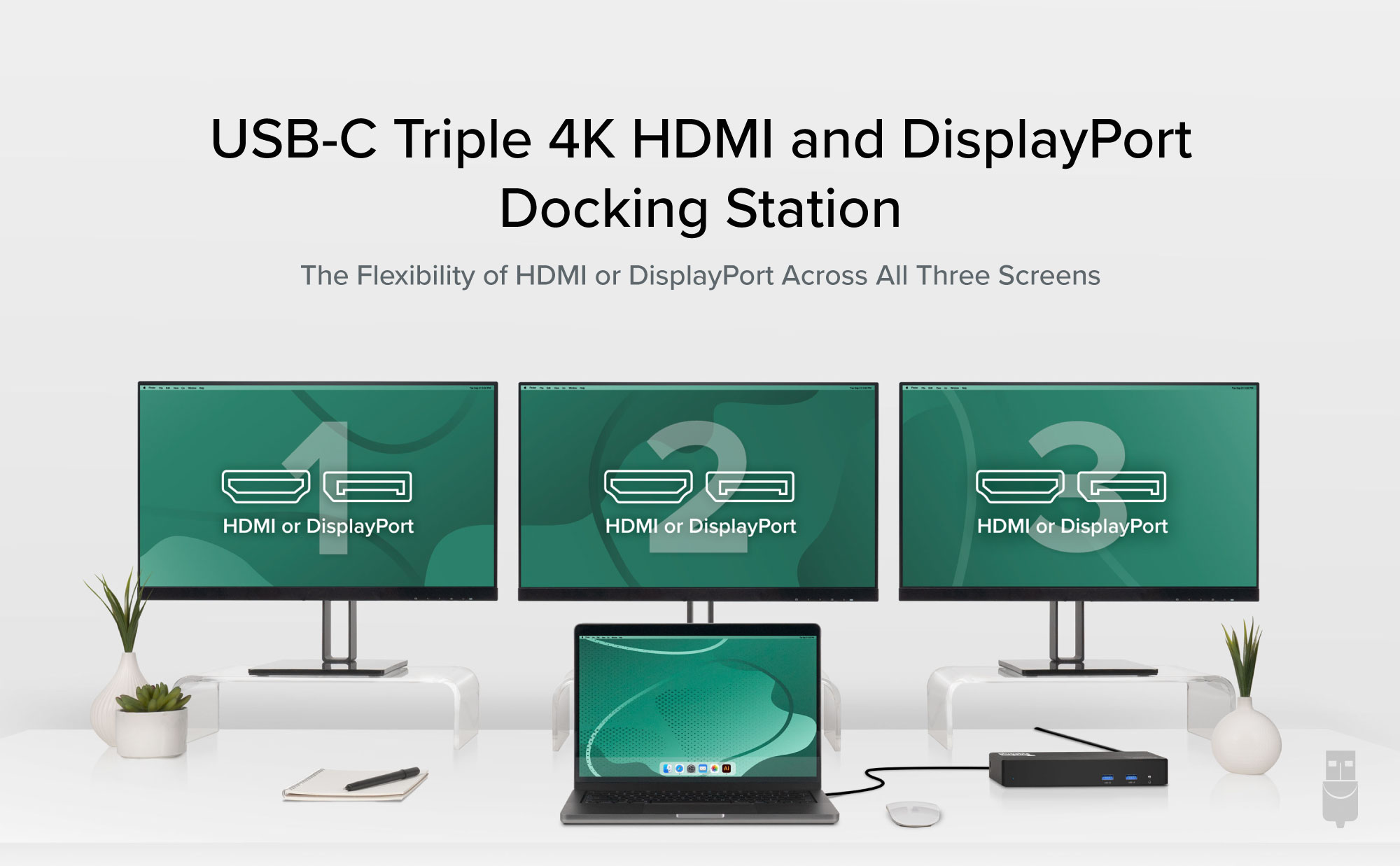
The Plugable UD-6950PDZ is coming out in Q1 2022, and will cost $249 — which may put it out of reach for many consumers.
Plugable UD-6950PDZ outlook
This should, one hopes, give you more than enough ports for what you need. By its very name and nature, a docking station should be a "one plug and you're in" affair. Comparing it to popular big-budget docking stations, the Plugable UD-6950PDZ does have more Type-A USB ports than most, and its monitors situation is unparalleled.
Personally, I'm excited to see six USB-A ports on a docking station. While the Plugable UD-6950PDZ may not be targeted at creators, I'm happy to note that it's able to do what many consumer-level docks don't: give me enough ports for my external keyboard, mouse, webcam, capture card, ring light and Steam Deck.
Stay tuned to Tom's Guide's CES 2022 live blog for the latest details from the virtual show floor, as we track the latest announcements.

Henry is a managing editor at Tom’s Guide covering streaming media, laptops and all things Apple, reviewing devices and services for the past seven years. Prior to joining Tom's Guide, he reviewed software and hardware for TechRadar Pro, and interviewed artists for Patek Philippe International Magazine. He's also covered the wild world of professional wrestling for Cageside Seats, interviewing athletes and other industry veterans.
-
Elterrible No, sorry but 60 watts of power delivery is not a dream for anyone using a MacBook that's more powerful than the 13" M1 MacBook Pro or Air. Maybe 90 Watts would suffice, but I don't want more than one cable when I am using my MacBook Pro 16" remotely.Reply -
gherman22 Agreed, but not only that. This thing has 6 USB-A ports whichh is great if all your devices are 2 years old or older but it only has one (count them one) USB-C port used for power and transfer to the notebook but nothing else, like an eGPU, External SSD's etc. My old Lenovo docking station has 3 as well as two each of displayport and HDMI 2.1. Plus six USB-AReply -
anthony11 Reply
Beat me to it. My 2020 MBP needs what, 90w? I believe that's what my Dell U4021 delivers to it. 2021 16" comes with a 140w wall wart, though admittedly the M1* systems are famous for using less power, so that's just about faster charging for the rare occasions when one is used unplugged?Elterrible said:No, sorry but 60 watts of power delivery is not a dream for anyone using a MacBook that's more powerful than the 13" M1 MacBook Pro or Air. Maybe 90 Watts would suffice, but I don't want more than one cable when I am using my MacBook Pro 16" remotely.
I could do without HDMI, too many compatibility issues. Displayport / Thunderbolt / USB-C please.
But notably, the author wants a microsd slot of all things? For photography? Is that what baby cameras use these days?
