This is the must-have iPad Pro accessory
The iPad Pro truly sings when it can float

The new iPad Pro 2021 is great, but I didn't really get the perfect use out of it until I called in Twelve South's excellent HoverBar Duo ($79 and worth every penny). This is the stand of all iPad stands, and a product so good I wonder if Apple doesn't regret making it first.
And to get this out of the way up front, yes, iPad stands aren't a new kind of product. But none of the iPad stands I'd ever seen have as much potential as this one, which I discovered one day when I just wanted to take notes on a (not-great) movie.
- 12.9-inch vs. 11-inch iPad Pro 2021: What's different?
- Check out our guide to the best tablets you can buy
- Plus: Next Mac mini could have iMac 2021 features and M2 chip power
First off, though, before I get to the features that make it truly unique, I have to give Twelve South credit for build quality. The HoverBar Duo's hinges are super-strong and tight, so you can move your tablet to the position you want and expect it will just stay there. Tap and poke and jab? The slate may wiggle or jiggle a bit for a couple of seconds, but it will be right where you positioned it.
It's all about getting the iPad Pro to eye level
Fully extended, the HoverBar Duo's arm is 15 inches, which has proven perfect for me in every use case so far. That started when I was taking notes about 12 Rounds, a truly average action movie. I wanted to watch the movie on my big screen TV, and takes notes with a keyboard — on a device I could see.
That meant none of the best laptops would qualify, as I would have to move my neck a lot between its screen and the TV. And while I love writing by hand with the reMarkable 2 tablet, it wouldn't do for this, as I didn't have the time to type-correct my notes (it converts handwriting to text, but my handwriting requires a lot of correcting).

Fortunately, the HoverBar Duo had just come in the mail, and so I set it up on my coffee table, between me and the TV, so it was floating mid-air right below the set. My eyes barely needed to move far at all, and neither did my neck. Comfort won.
The value of the HoverBar Duo continued throughout my work week, as I placed it in the most natural position, to the side of my work monitor. Now, whenever I get a phone call, on my iPhone, I can answer it on speaker-phone-style on the iPad. And while my two-screen setup for work is great, I can always find a use for the iPad, be it as a dedicated screen for TweetDeck, or as a video screen to watch shows, movies or other clips I'm writing about.
Sign up to get the BEST of Tom's Guide direct to your inbox.
Get instant access to breaking news, the hottest reviews, great deals and helpful tips.
(Oh, and if you wonder why I don't just answer calls on my computer: I'm not always using a Mac.)
Most iPad stands don't go as high
For the most part, the iPad stands available out there don't elevate the slate that high. They're more like kickstands. And that's fine, unless you're as concerned with viewing things at an ergonomically friendly eye-level. Even one that goes almost as high as high is only offering a lip for the iPad to sit in — missing doesn't have the reliable clamp grip of the HoverBar Duo.
The HoverBar Duo, on the other hand, holds the iPad Pro tight, and lets you rotate it to the angle of your choice. So, unlike those top iPad stands you see recommended on most sites that merely raise it off the surface-level, the HoverBar Duo

And even when there's a super-tall stand, it either requires you to go through the work of clamping it to a table — or it's the kind of stand that's made for point-of-sale service.
That said, the HoverBar Duo also comes with a clamp component, designed for attaching it to surfaces above your work space. This iPad stand, which maxes out at a shorter 9.5 inches, may look similar, but doesn't have that kind of versatility.
And one more thing...
The HoverBar Duo has a groove in its base that's perfectly-sized for the Apple Pencil. Sure, that might not sound like a huge deal, but it's again something lacking in the other iPad stands out there. Twelve South has thought of everything, and it shows.
Even though I'm not a big Apple Pencil user, it's touches like these that give you reason to trust the HoverBar Duo, and know it's worth the investment.
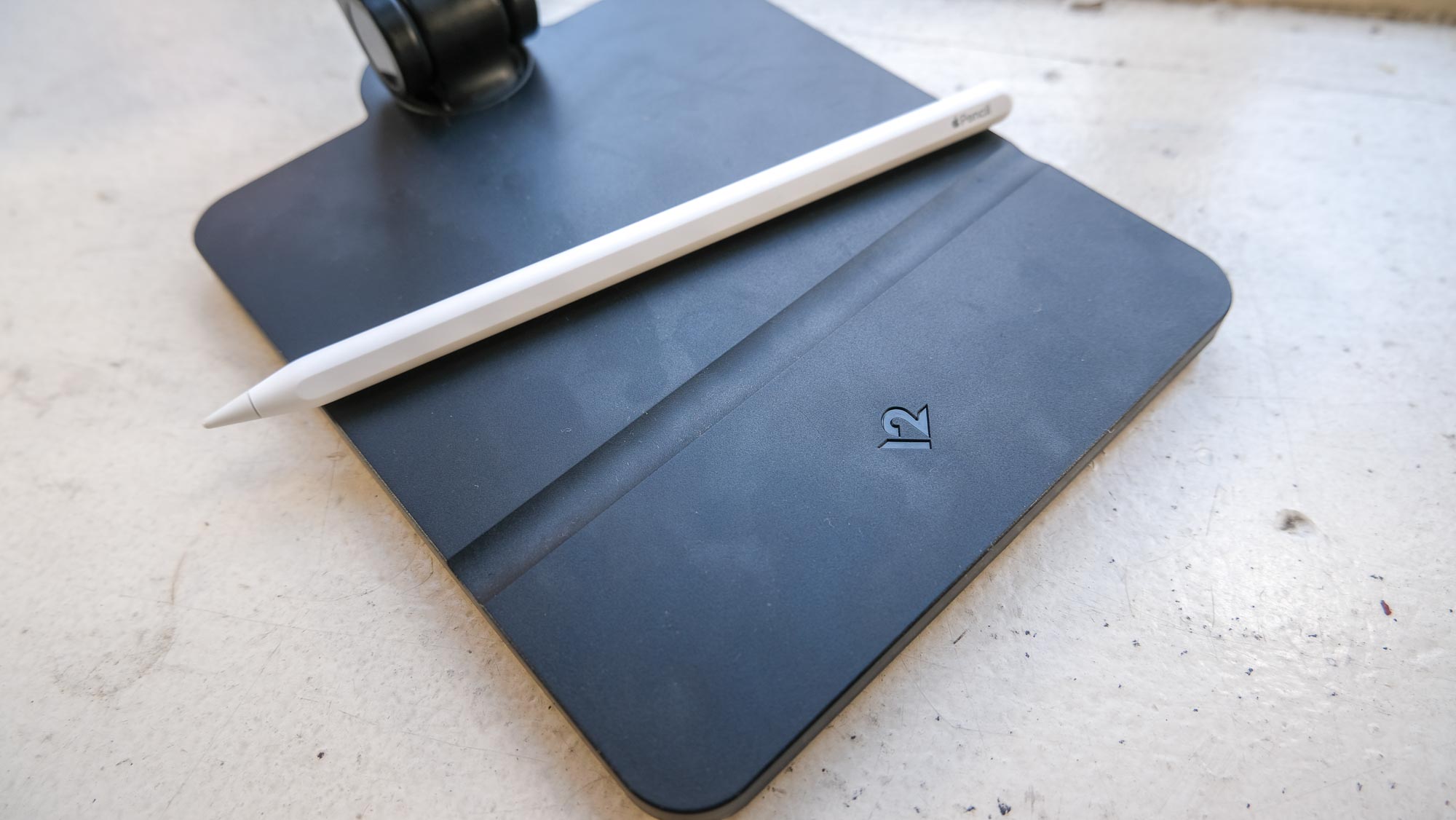
HoverBar Duo bottom line
I really like the iPad and iPad Pro, but I'd never considered buying any iPad stand until now. The iPad Pro Magic Keyboard did enough, but still felt incomplete. Now, with the Twelve South HoverBar Duo, I'm getting even more use out of my iPads than ever before.
So, for anyone out there who just plunked down over a grand on the new 12.9-inch iPad Pro (or $799 on the 11-inch model), I need you to realize how much another $80 will improve the user experience. Yes, the Magic Keyboard is great for certain lap-focused situations, but the HoverBar Duo just seems like the missing link for the iPad, to push it to the next level.
- Read next: Check out our iPad Pro 2021 (11-inch) review

Henry is a managing editor at Tom’s Guide covering streaming media, laptops and all things Apple, reviewing devices and services for the past seven years. Prior to joining Tom's Guide, he reviewed software and hardware for TechRadar Pro, and interviewed artists for Patek Philippe International Magazine. He's also covered the wild world of professional wrestling for Cageside Seats, interviewing athletes and other industry veterans.
