This hidden tool removes your phone number and email from Facebook — here’s how to use it
Even if you don’t use Facebook or Instagram, Meta could still have your contact information

Facebook and Instagram parent company Meta quietly released a new tool earlier this year that allows you to remove your phone number and email address from the tech giant's database.
As reported by Business Insider — which learned about the feature from a tipster — the tool has been available since May 2022, but the social media giant hasn’t really promoted it or said anything publicly about it. Instead, the tool is hidden at the bottom of a support page for non-users.
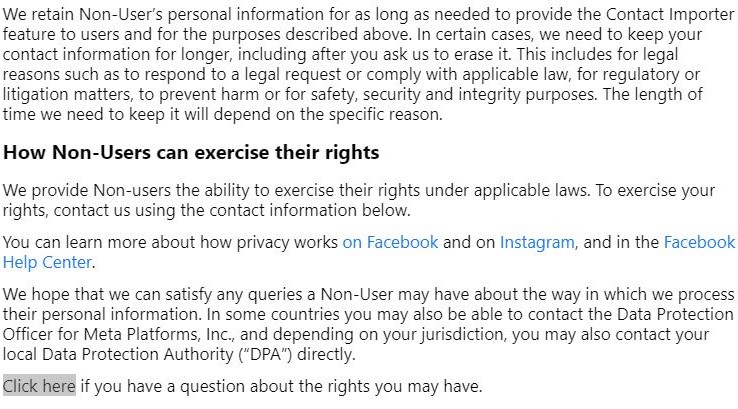
If you scroll down the page linked above, you can find the tool in the section titled “How Non-Users can exercise their rights.” At the bottom of this section, you’ll find the following line: “Click here if you have a question about the rights you may have.” Surprisingly, this line doesn’t mention the tool at all but if you click on Click Here link, you’ll be taken to the contact info removal tool.
Although this tool is designed for those that don’t use Facebook or Instagram, anyone can use it to remove their phone number or email address from Meta’s database.
Meta may have your contact info even if you don’t use its services
The reason Meta had to create this tool in the first place is because Facebook and Instagram allow users to sync the contacts from their smartphones with its services. However, when you do so, your contacts haven’t given consent to have their phone number or email address uploaded to the company’s database.
On the page that contains its contact removal tool, Meta provides more information on why someone may want to use it in the first place, saying:
“Someone may have uploaded their address book to Facebook, Messenger or Instagram with your contact information in it. You can ask us to confirm whether we have your phone number or email address. If we do, you can request that we delete it from our address book database. To prevent it from being uploaded to this database again through someone’s address book, we need to keep a copy in our block list.”
Sign up to get the BEST of Tom's Guide direct to your inbox.
Get instant access to breaking news, the hottest reviews, great deals and helpful tips.
Back when Facebook was still growing, the company often asked users of its mobile apps to sync their contacts with the social network in order to help them find friends on its platform. However, this led to Meta having a wealth of contact information including details about people who don’t use any of its services.
How to use Meta’s contact removal tool
Regardless of whether or not you have a Facebook or Instagram account, you may want to use Meta’s new tool to remove your mobile number, landline phone number or email address from the company’s database.
To do so, first you need to click here to access the tool, as it can be difficult to find on your own. With the tool open, you can have Meta search its database to find out if it has your phone number or email address. Pick the one you want to search for and click “Next.”
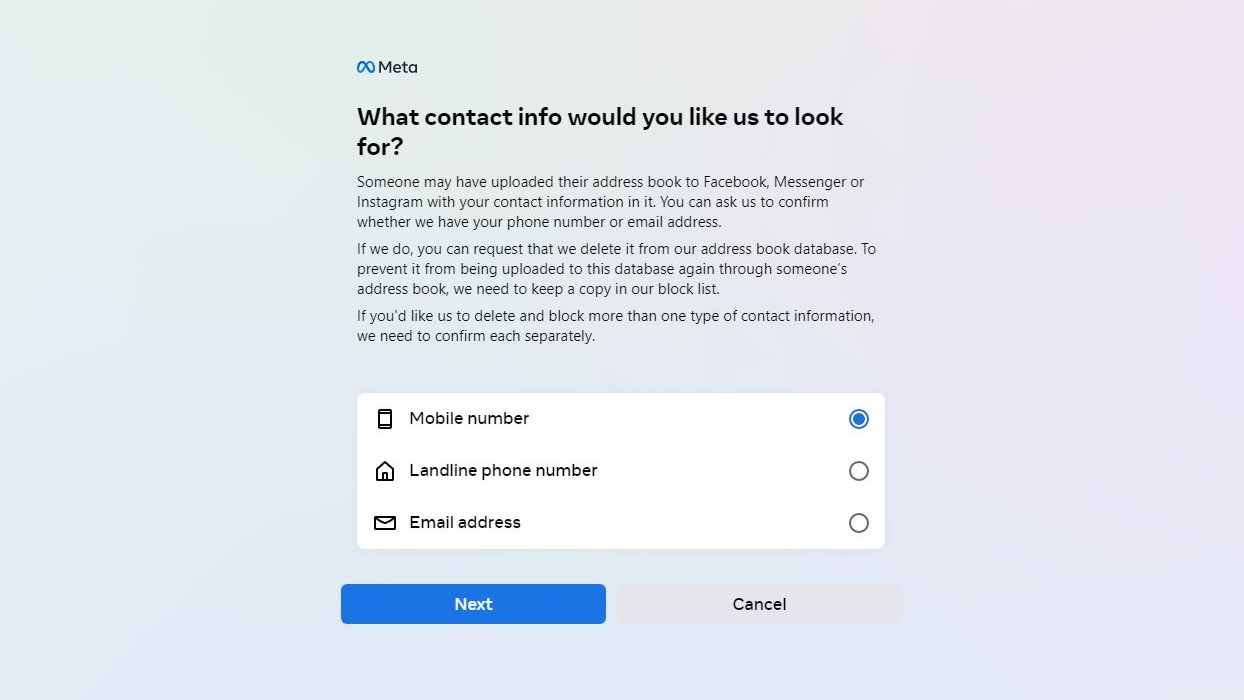
From here, you need to enter the email address or phone number you want to search for and specify whether you want Meta to check for it on Facebook and Messenger, Instagram or both. Once you’ve entered this information, click "Next."
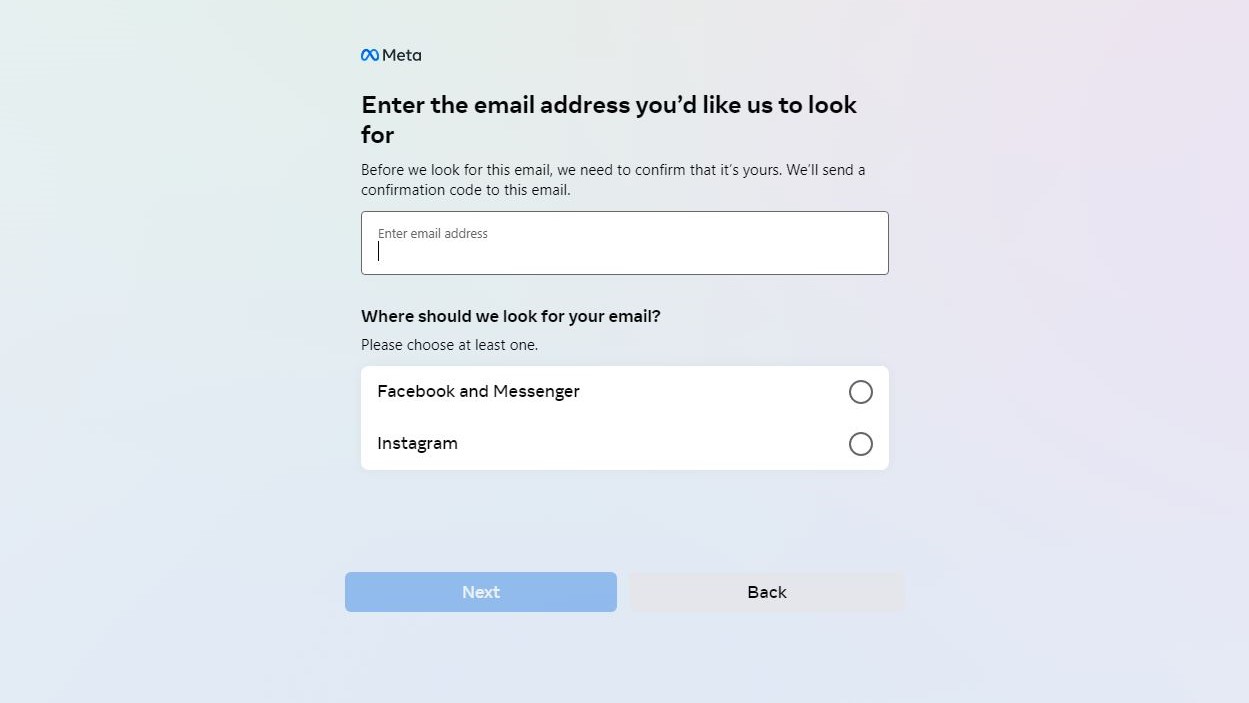
If someone synced their contacts with Facebook or Instagram and your email address or phone number was uploaded to Meta’s database, you’ll see a page like the picture below. By clicking “Confirm,” you can have Meta delete your contact information from its database and block it so that it won’t be uploaded again.
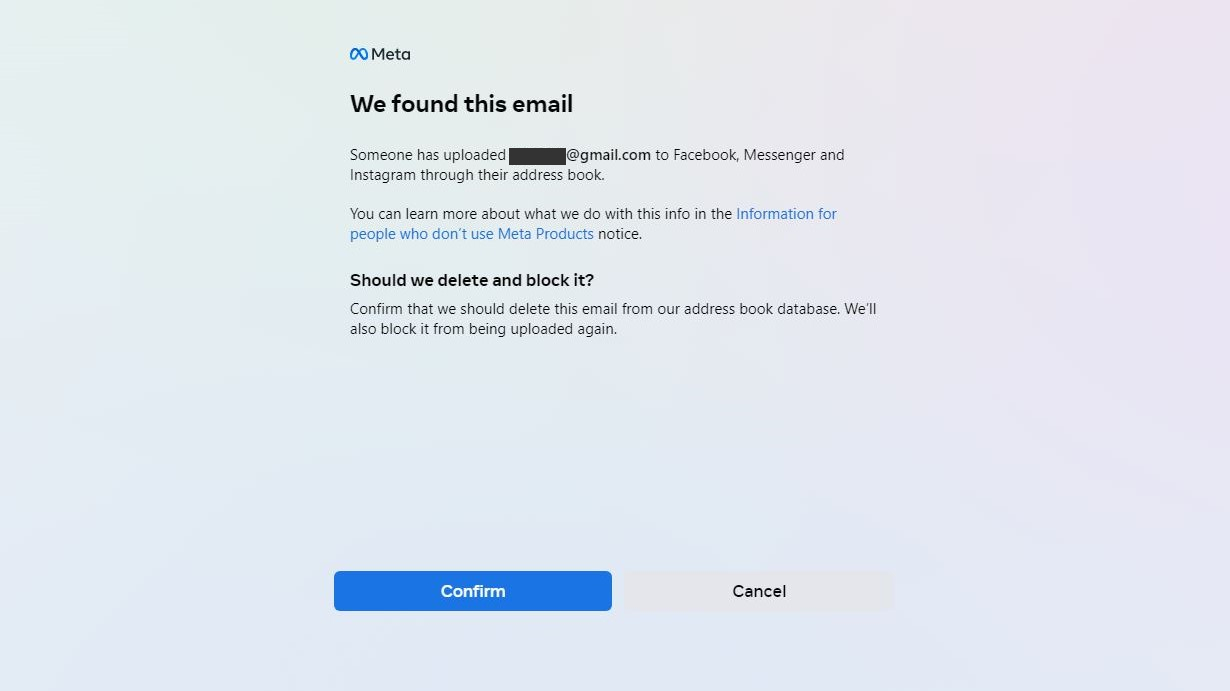
However, before Meta can remove your contact information, the company will send you a confirmation code via email or text. Enter the confirmation code in the box and click on “Next” to have you contact info removed from the company’s database.
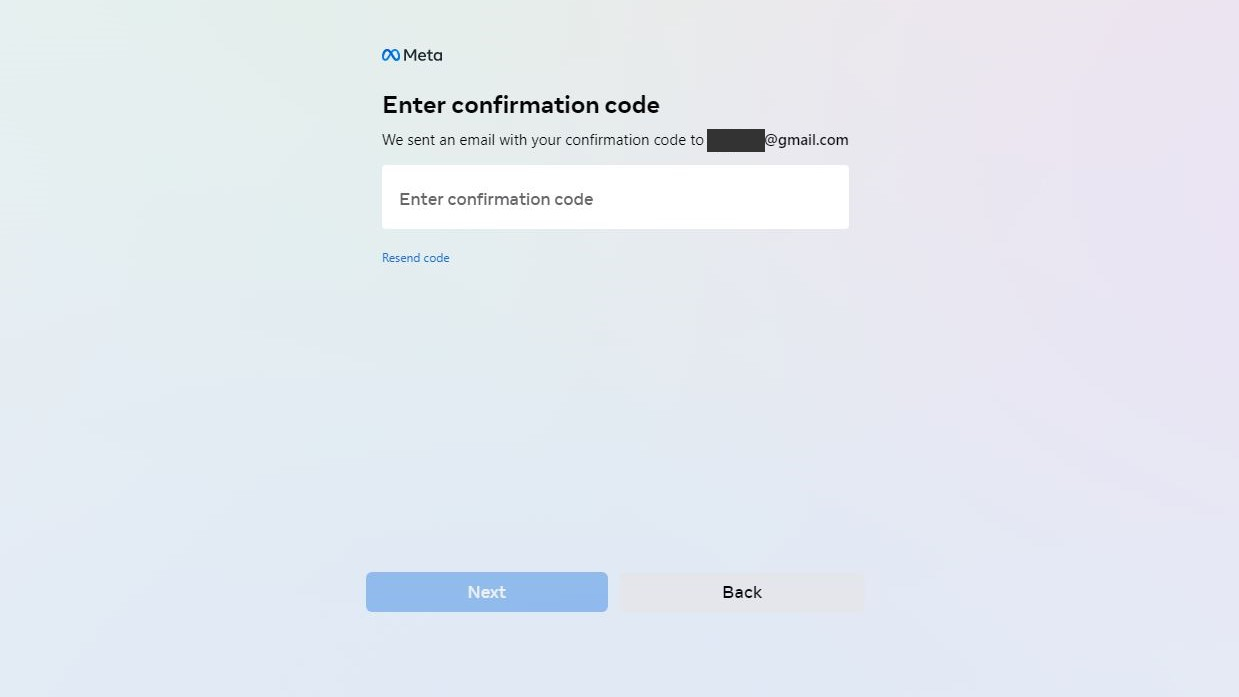
Once Meta removes your contact information from its database, you’ll see a message like the one below confirming the request was successful.
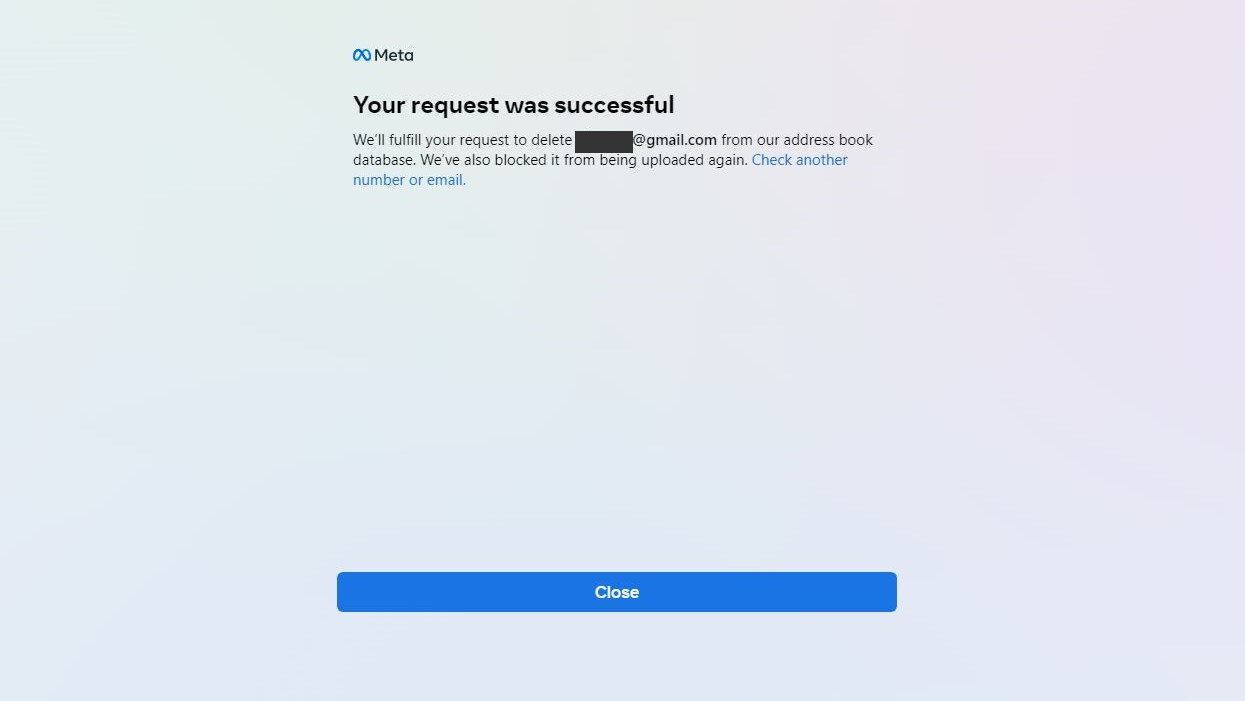
There you have it — your email address and phone number have now been removed from Meta’s database. Keep in mind though that if you change your email address or phone number, you may need to repeat this process as someone you know may end up syncing your new number or email address with Meta’s services once again.

Anthony Spadafora is the managing editor for security and home office furniture at Tom’s Guide where he covers everything from data breaches to password managers and the best way to cover your whole home or business with Wi-Fi. He also reviews standing desks, office chairs and other home office accessories with a penchant for building desk setups. Before joining the team, Anthony wrote for ITProPortal while living in Korea and later for TechRadar Pro after moving back to the US. Based in Houston, Texas, when he’s not writing Anthony can be found tinkering with PCs and game consoles, managing cables and upgrading his smart home.
