These are the 5 iPhone apps I can't live without
My essential iPhone apps right now

I spend a majority of my day on my iPhone, and I have the screen time reports to prove it. What am I doing during all these hours, you ask? I’m trying out new apps, of course.
Some apps I use once and forget about. Others become essential parts of my day, whether they’re for working out, recovering, or controlling my smart home. I don’t know if I could call TikTok “essential,” but scrolling my For You Page is always entertaining and occasionally educational.
My favorite iPhone apps tend to change with the seasons, though there are some I know I couldn’t live without. You might be familiar with a few I’ve listed below; if not, consider this my official recommendation to check them out. (Perhaps on your new iPhone 14 or iPhone 14 Pro Max?) Just note that several are integrated with hardware — you’ll see what I mean.
1. Headspace

Headspace is one of the newer apps on my iPhone, though it’s quickly become an important part of my day. Finding time to be mindful has never come easy to me, yet the busier I am, the more I need to care for my mental health. As one of the best relaxation apps and best sleep apps, Headspace makes meditation accessible and painless. I found it’s extremely welcoming to those who don’t have previous meditation experience.
When I signed up for Headspace, I set certain objectives and have since been provided with guided meditation courses, as well as short daily sessions. I feel my profile is truly personalized to my progress. While there are free meditation apps, Headspace does require a membership ($69.99/year) to use all the features. Luckily, there’s a trial period to see how you like it first.
Download Headspace: iOS, Android
2. Apple Fitness Plus
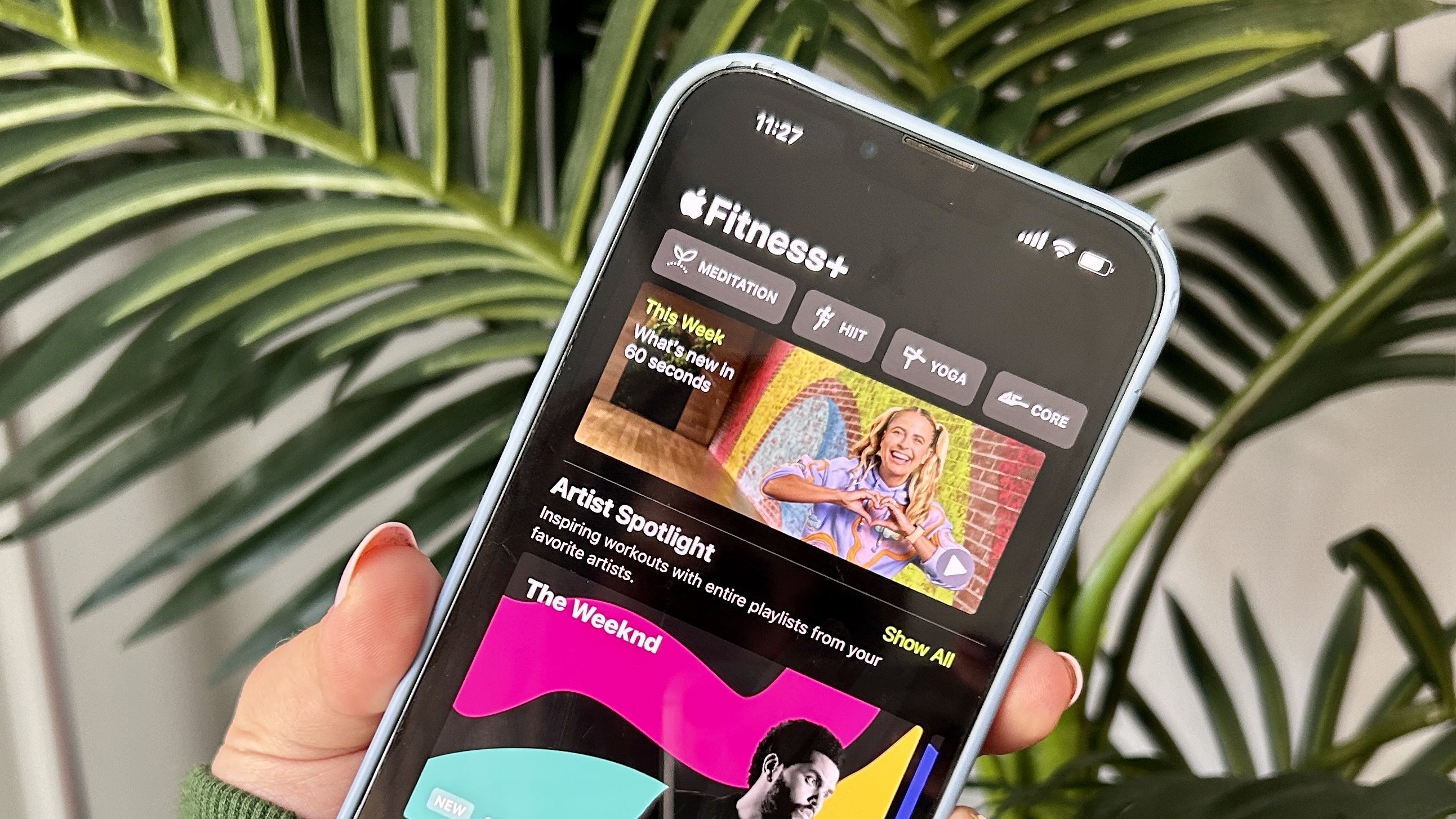
My favorite app for working out currently is Apple Fitness Plus, which is built into the Fitness app on iPhone, iPad and Apple TV. I’ve used Apple’s $9.99/month (or $79.99/year) fitness platform on and off since it launched in 2020, but I’ve found myself using it now more than ever. The class catalog has grown to include rowing, pilates and audio workouts, in addition to workout collections with dedicated intentions.
Sign up to get the BEST of Tom's Guide direct to your inbox.
Get instant access to breaking news, the hottest reviews, great deals and helpful tips.
I’m using my Apple Watch Series 8 to close my Apple Watch rings in Fitness Plus, but the service recently opened up to allow those without an Apple Watch get their sweat on. That’s great for if I want to do a quick yoga practice while my Apple Watch is charging.
Download Fitness: iOS
3. Oura

Speaking of wearables, my other favorite wellness app on my iPhone is Oura. The Oura app is paired with the Oura Ring Generation 3, a smart ring that tracks my sleep, activity and recovery. The Oura Ring’s skin temperature sensor, SpO2 reader and heart rate monitor are used to inform an extensive collection of health metrics.
The Oura app gives me nudges to move and get ready for sleep, too. And unlike a traditional fitness tracker, the Oura Ring is discreet, but still lets me stay in tune with my body when I’m not wearing a smartwatch or activity band. The Oura Ring costs $299 while the full-featured app experience costs $5.99/month.
4. TikTok

Perhaps the number one culprit of my screen time is TikTok. The wildly addictive social media app became popular during the pandemic, but I’ve remained a dedicated user. From videos of cute animals and DIY projects to recipe inspiration and travel hacks, TikTok manages to keep me entertained and occasionally teach me something new.
This is when I mention I actually record and upload videos on TikTok on a daily basis. You can find me breaking down the latest tech announcements on the Tom’s Guide TikTok account, and taking a deeper dive into products like the Apple Watch on my personal profile.
5. Amazon Alexa

When i'm not testing apps, I'm testing the best smart home devices. The way I keep all these connected products organized is by pairing them to Amazon's Alexa smart home platform. The Alexa app lets me create routines for my devices, control individual devices and even use the best Alexa skills directly from my iPhone.
The Alexa app also comes in handy for managing multiple residences, letting me keep an eye on my Alexa Smart Thermostat and all the other best Alexa compatible devices in my home.
Kate Kozuch is the managing editor of social and video at Tom’s Guide. She writes about smartwatches, TVs, audio devices, and some cooking appliances, too. Kate appears on Fox News to talk tech trends and runs the Tom's Guide TikTok account, which you should be following if you don't already. When she’s not filming tech videos, you can find her taking up a new sport, mastering the NYT Crossword or channeling her inner celebrity chef.

