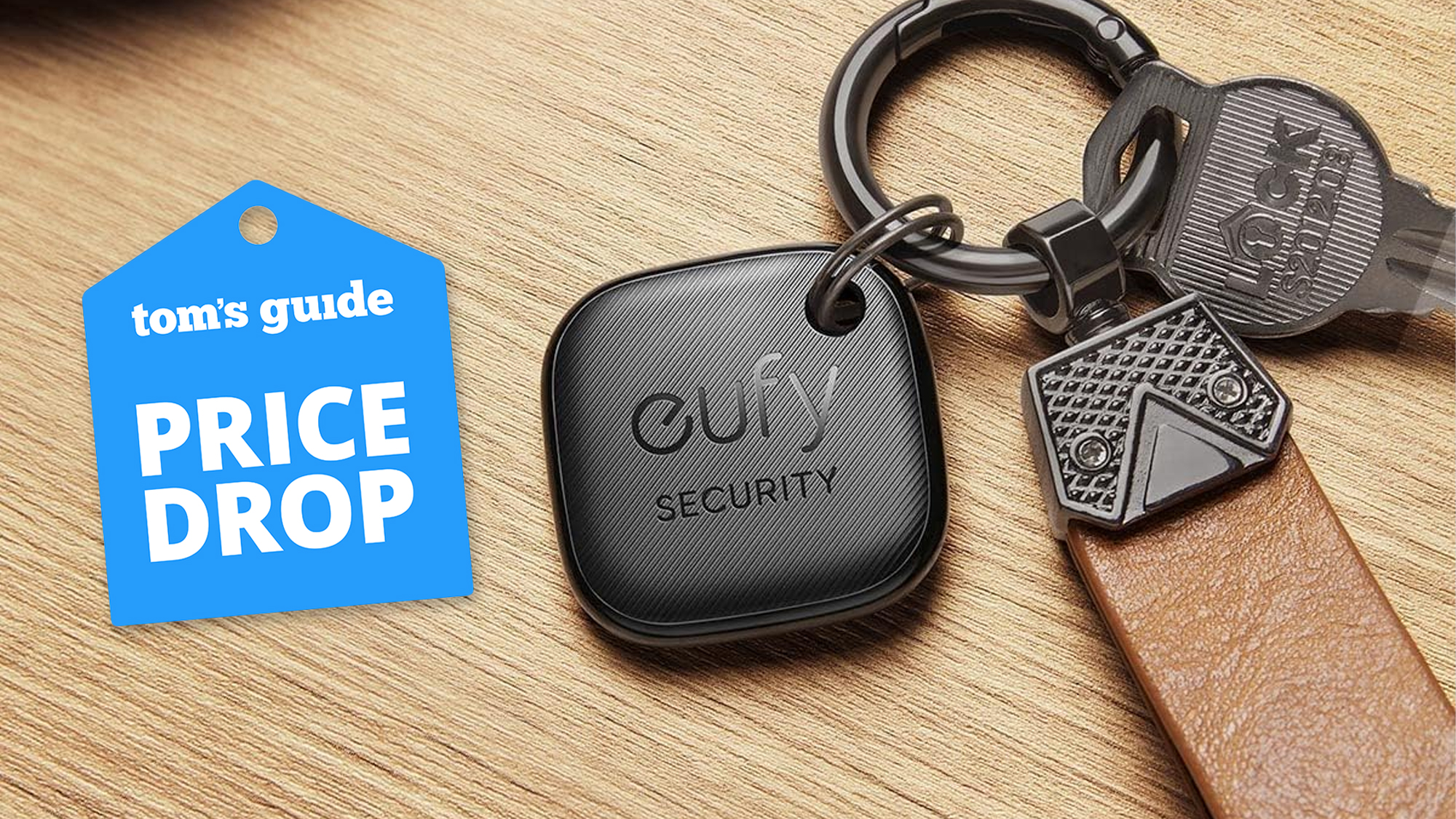There's an Apple TV 4K remote bug out there — and I've got it too
The Apple TV remote lost signal bug is real

An annoyance I've experienced with the Apple TV 4K's remote had me blaming myself first. Turns out, I might innocent.
Regardless, I've still experienced what I'd call a terribly annoying Apple TV bug, and one that shouldn't be happening on one of the best streaming devices. And I'm not alone on this.
Randomly, my Apple TV remote has just stopped working. It's not a deal-breaker, as the Remote app on the iPhone works easily (and I've got details for how to use that app below).
In short, my Apple TV 4K 2022 Siri remote — the USB-C based one — keeps losing its connection. Then, when it comes back, it will sometimes be too finicky, speeding its cursor up and down through menus.
The Apple TV 4K (2022) remote lost connection bug is real
Three months ago, Redditor u/zhunterzz posted a detailed description of the problem, and it sounds very familiar to what I'm experiencing. They wrote:
"After a few days, I noticed the remote stopped responding. Wouldn’t turn on the device or change volume on sound bar. I thought maybe remote was dead, so I charged for a few hours. Then remote showed in top corner as 'connected' then 30 seconds later it disconnects. This cycled a few times over the next few minutes."
The post goes on to describe rinse, lather, rage and repeat cycle of this bug, and I can confirm that's what's happened for me.
Get instant access to breaking news, the hottest reviews, great deals and helpful tips.

That same user has had this happen through December 31, 2022.
Redditor u/kawa3 tried unplugging their console and plugging it back in, and has had this issue with two different Apple TV 4Ks.
The "unplug and replug your Apple TV's power supply" fix is one of the many solutions offered in Apple's own tech support page for remote issues. I've tried them all, to no avail.
Outlook: Waiting on a solution
Tom's Guide has reached out to Apple about this, and we will update this story if and when we learn more. But while we wait for a permanent fix, there is a solution available.
The iPhone's built-in Remote app can be opened from your lock screen, thanks to the Control Center. To enable it, open Settings on your phone, select Control Center and tap the '+' sign next to Apple TV Remote. Swiping down from the left corner of your iPhone screen gives you access to the Control Center and the Remote functionality.
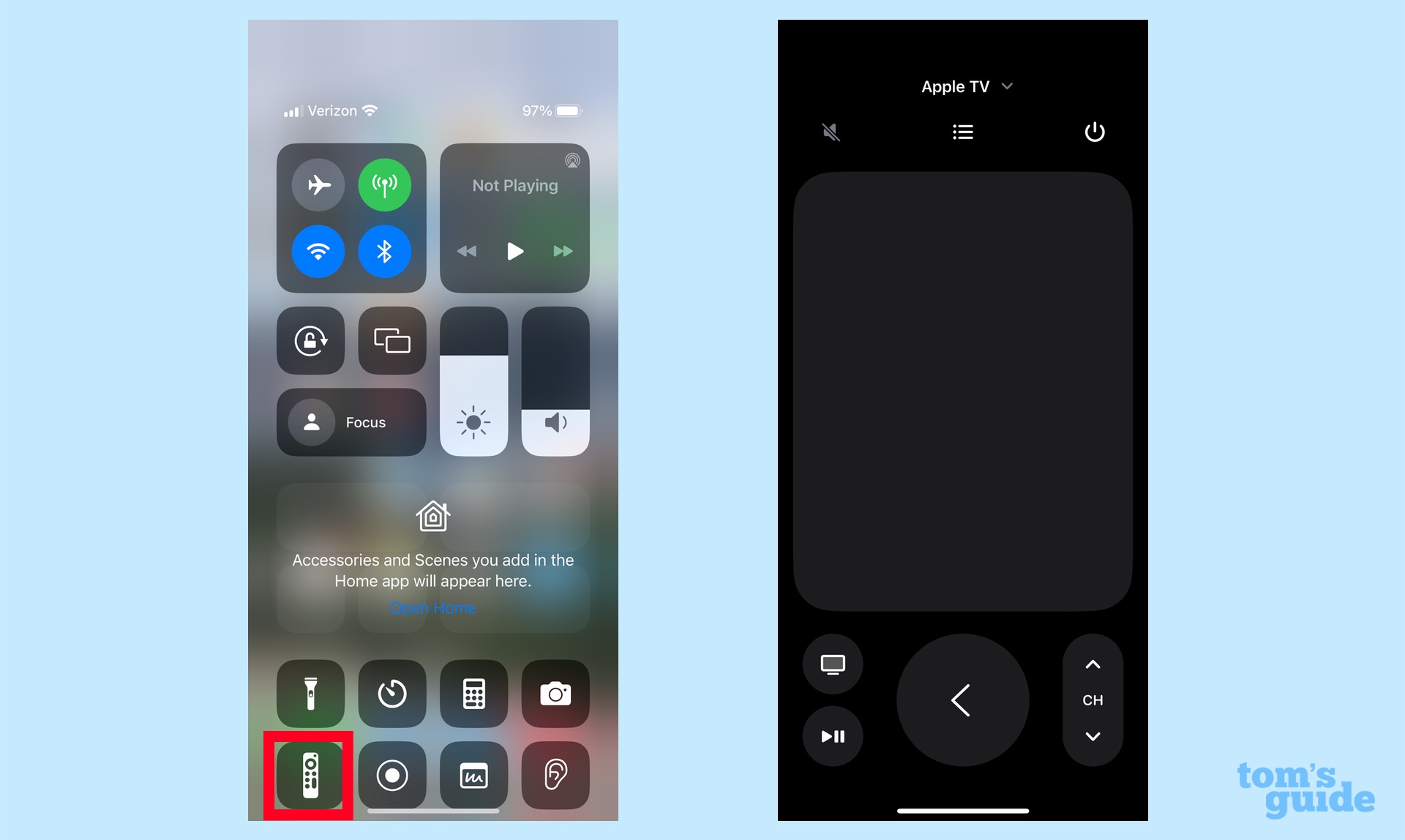
This, for now, is what I can do. I wish things were different, though, as the Apple TV 4K costs $129. And much cheaper streaming devices, such as the excellent $50 Roku Streaming Stick 4K, don't have this problem.
Henry was a managing editor at Tom’s Guide covering streaming media, laptops and all things Apple, reviewing devices and services for the past seven years. Prior to joining Tom's Guide, he reviewed software and hardware for TechRadar Pro, and interviewed artists for Patek Philippe International Magazine. He's also covered the wild world of professional wrestling for Cageside Seats, interviewing athletes and other industry veterans.
-
Klickster It’s not just the god awful Apple Remote (I destroyed mine because it pissed me off). I use my TVs remote via ARC and same stupid behavior with it as well - really awesome apple. Can’t thank you enough for the top notch testing. SMH.Reply -
MissStiletto Apple support had me simply reset the remote using this instruction: “If your remote still isn't working as expected, try restarting your remote. Press and hold the TV/Control Center button and the Volume Down button at the same time. Hold the buttons down for about 5 seconds, or until the status light on your Apple TV turns off and on again.” And it worked really well for me, I’ve only had to do it just the one time. This way it doesn’t require unplugging your Apple TV or anything like that, it’s just a quick button fix! Hope that helps!Reply -
aheid ReplyMissStiletto said:Apple support had me simply reset the remote using this instruction: “If your remote still isn't working as expected, try restarting your remote. Press and hold the TV/Control Center button and the Volume Down button at the same time. Hold the buttons down for about 5 seconds, or until the status light on your Apple TV turns off and on again.” And it worked really well for me, I’ve only had to do it just the one time. This way it doesn’t require unplugging your Apple TV or anything like that, it’s just a quick button fix! Hope that helps!
Fortunate that it's only happened to you the once. This happens to me nearly daily. The remote doesn't respond, then when it does it scrolls 30ish tiles to the right, left, up, or down, whichever button I was pressing when it decided to start "working" again (which is great behavior in streaming apps). The TV/volume down remote reset does indeed temporarily resolve it, but even that takes a good 30 seconds for the remote to reconnect. It's all a huge pain that I'm pretty tired of dealing with.
Of note to the author: I have an Apple TV 4k (2017). When the newer ATV with the Siri remote came out I purchased the remote separately to use with my older ATV as I didn't like the old touchpad remote and Apple stated it was compatible. So this problem is not limited to the newer box, it follows the Siri remote. Also re: the article - you're missing the word 'be' in the last sentence of your very first paragraph ('turns out, I might innocent'). -
schad89 Yup, same exact thing is happening to me with my new apple TV over the last few months. I've tried many resets, etc. The only thing that works seems to be unplugging it and then it's good for 4-5 days and disconnects again. Please let us know if Apple provides a real fix.Reply -
Theoasis I solved this issue. It was driving me nuts. My Apple TV was on top of and too close to other devices in my entertainment cabinet. I gave it some distance and have not had the problem since.Reply -
Tranceporter2000 I’m having the same problem. For me the only fix is to use my iPhone ATV remote to reboot. Then the remote works again. Happens every 4-5 days. It’s absolutely ridiculous Apple didn’t QA this before shipping it outReply