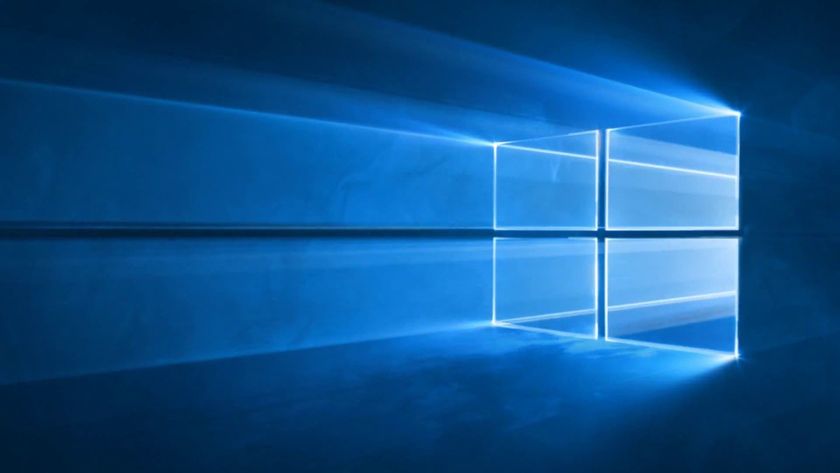Windows 10 has yet another annoying problem — what to do
The June 2020 patch was supposed to fix the problems plaguing the May 2020 Update, but brings its own headaches

Another day, another Windows 10 fail. Microsoft has acknowledged yet another major issue impacting Windows 10 PCs as it rolls out its June 2020 cumulative update. The update is causing a critical issue that leads to unwanted (and seemingly random) automatic reboots, often with little warning.
The latest KB4557957 or KB4560960 updates are intended to patch several of these problems, but it looks like they're causing almost as many problems as the bug-filled system updates they were meant to fix.
- Everything you need to know about the Windows 10 May 2020 Update
- The best laptops we've reviewed
- Watch now: The Boys season 2 — release date and first 3 minutes revealed
According to Microsoft's recently updated documentation, the issue is tied to failures in the Local Security Authority Subsystem Service (LSASS) file (lsass.exe), which results in an error message.
On those computers affected by the bug, you'll encounter the following message: “A critical system process, C:\WINDOWS\system32\lsass.exe, failed with status code c0000008. The machine must now be restarted."
The result is an unexpected reboot that not only prevents work during the restart process, but can wipe unsaved data, and even leave a machine unusable for an extended period of time.
According to the most recent documentation “Microsoft is working on a resolution and will provide an update in an upcoming release.” Translation: There's not a good fix yet.
How to fix Windows 10 automatic reboots
Until Microsoft has a solution in place, the only way to fix this problem is to uninstall the offending updates. This can be done in the Update & Security menu found in the Settings of your Windows PC.
Sign up to get the BEST of Tom's Guide direct to your inbox.
Get instant access to breaking news, the hottest reviews, great deals and helpful tips.
1. Open Settings > Update & Security > "View update history"
2. Select "Uninstall updates"
3. In you recent entries look for either Update for Microsoft Windows (KB4557957) or Update for Microsoft Windows (KB4560960)
4. Select the update and click "Uninstall"
While this issue impacts the most recent KB4557957 or KB4560960 updates specifically, Windows 10 has been plagued with problems since the introduction of the Windows 10 May 2020 update, including unwanted logouts from Google Chrome and a handful of other issues. This latest patch was the first since the May 2020 Update rolled out, and was meant to resolve some of these problems, but it looks like your best bet is to wait until more of these problems are fixed.
- Secure your precious data with the best Windows 10 VPN
Brian Westover is currently Lead Analyst, PCs and Hardware at PCMag. Until recently, however, he was Senior Editor at Tom's Guide, where he led the site's TV coverage for several years, reviewing scores of sets and writing about everything from 8K to HDR to HDMI 2.1. He also put his computing knowledge to good use by reviewing many PCs and Mac devices, and also led our router and home networking coverage. Prior to joining Tom's Guide, he wrote for TopTenReviews and PCMag.