Surface Laptop Go vs MacBook Air: Which laptop is better for you?
In the choice between Windows and Mac, the competition for affordable, portable laptops is heating up with the new Surface Laptop Go
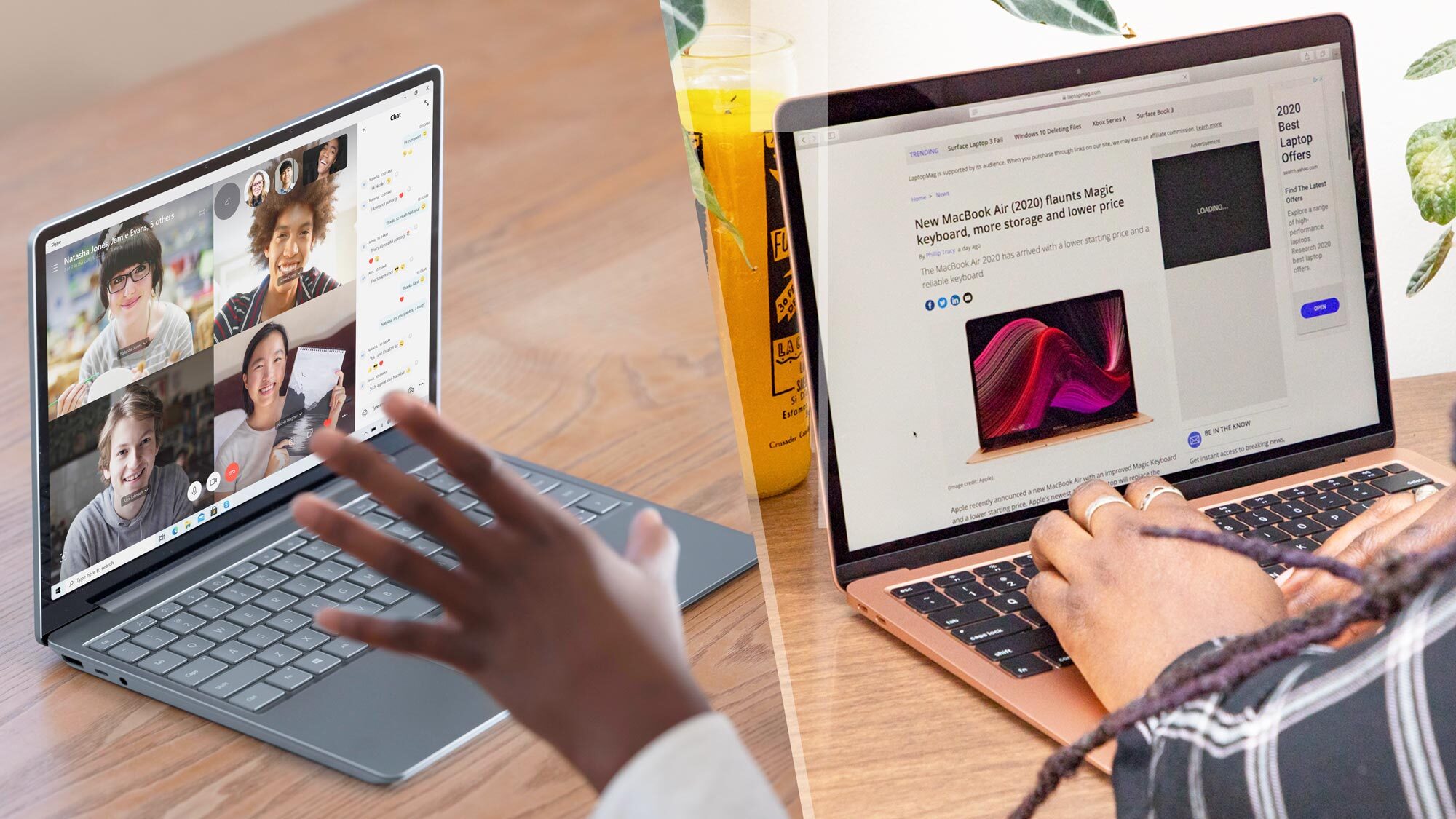
If you looked at the just-announced Microsoft Surface Laptop Go and found something familiar in the metallic lid, Windows logo and slim overall design, you're not alone.
The 12.4-inch Surface Laptop Go clearly owes a debt to the design of the Apple MacBook Air, which not only took the ultra slim and ultra portable design mainstream, it's also one of the most iconic laptops of the last several years. And thanks to regular updates from Apple, it's still one of the best laptops around.
But how does Microsoft's new entry-level Surface laptop compare with Apple's equivalent, the 13-inch MacBook Air? We compare the Surface Laptop Go vs MacBook Air spec-for-spec to help you make that decision.
- The best laptops you can buy right now
- Microsoft Surface Laptop Go review: What does $549 get you?
- Desktop roundup: The best computers you can buy
Surface Laptop Go vs MacBook Air: Specs
| Header Cell - Column 0 | Surface Laptop Go | MacBook Air |
|---|---|---|
| Starting price: | $549 | $999 |
| Processor: | Intel Core i5-1035G1 | Intel 10th Gen Core i3, i5 and i7 |
| Graphics: | Intel UHD Graphics | Intel Iris Plus Graphics |
| Memory: | 4GB / 8GB | 8GB / 16GB |
| Storage: | 64GB (eMMC), 128/256GB (SSD) | 256GB to 2TB (SSD) |
| Display: | 12.4-inch PixelSense, 1536 x 1024 | 13.3 inches Retina Display, 2560 x 1600 |
| Touch screen: | Yes | No |
| Battery: | 13 hours (Claimed) | 11 hours (Claimed), 9:31 (Tested) |
| Size: | 10.95 x 8.1 x 0.62 inches | 11.9 x 8.4 x 0.6 inches |
| Weight: | 2.45 pounds | 2.8 pounds |
| Ports: | 1x USB-C, 1x USB-A | 2x Thunderbolt 3 USB-C |
| Security: | Fingerprint scanner in power button | Touch ID |
Surface Laptop Go vs MacBook Air: Price and value
After all of the details of the product are considered, the biggest difference between the two is price. The Microsoft Surface Laptop Go is the cheapest laptop in the Surface family, and starts at $549. For that more affordable price you get a more powerful processor, a touch screen, and a laptop that will likely match the MacBook Air in many respects, from comfortable typing and processing power.
The Apple MacBook Air is also the most affordable member of Apple's laptop offerings, but it starts at a much higher price point of $999. But for the money you'll get a better looking display, more memory and storage, and more premium all-aluminum construction.
Surface Laptop Go vs MacBook Air: Design
The MacBook Air is iconic in its design, with a machined aluminum unibody chassis, an ultra-thin profile, and a light overall weight that makes it highly portable. With its monochrome color scheme and Windows logo on the lid, the Surface Laptop Go clearly apes some of the visual elements of the MacBook Air. But the resemblance may be only skin deep.

The Surface Laptop Go has a metal lid, much like the MacBook Air, but the rest of the laptop chassis is actually a polycarbonate material. It's a composite resin reinforced with glass fiber and made up of 30% post-consumer recycled content. The result won't be as rigid as aluminum, but it is lighter.
Sign up to get the BEST of Tom's Guide direct to your inbox.
Get instant access to breaking news, the hottest reviews, great deals and helpful tips.
With the Surface Laptop Go measuring 10.95 x 8.1 x 0.62 inches and the MacBook Air measuring 11.9 x 8.4 x 0.6 inches, the 12.4-inch Surface Laptop Go is just a bit smaller and lighter than the Air, and thus might be a little easier to carry all day in a backpack.
Both come in a trio of colors, with the Surface Laptop Go offered in ice blue, a sandstone and platinum. The MacBook Air comes with three anodized finishes, silver, space gray and gold.
Surface Laptop Go vs MacBook Air: Ports
Connectivity is another point of sharp distinction between the two laptops. The Surface Laptop Go is outfitted with a single USB-C port and a single USB-A port, giving you quick options for plugging in new and old peripherals. Microsoft has not specified whether the USBA port is USB 3.0 or the older 2.0 standard.

The MacBook Air is also outfitted with only two ports, but both of these are Thunderbolt 3 ports with a USB-C connection. Thunderbolt 3 offers some of the fastest connectivity available, and will support both power and external displays, something that a standard USB-C connection can't promise.
Based purely on the speed and flexibility of the Thunderbolt 3 connection, the MacBook Air takes the point on port options, but with one caveat. Many, many people are still using flash drives, external hard drives, mice and keyboards that connect via USB-A, giving the Surface Laptop Go a little more accessibility than the MacBook Air. Sure, you can get an adapter for the MacBook Air that plugs into a USB-C connection and then offers all sorts of port options for plugging in multiple devices, but it requires an extra purchase, and carrying around an extra adapter.
MacBook Air gets the point, but I'd award a half point to the Surface Laptop Go for providing ports that are more usable.
Surface Laptop Go vs MacBook Air: Display
When it comes to laptops, half of the equation may come down to the display, which is literally half of the laptop and the central interface for the entire machine.
The Surface Laptop Go leverages one of Microsoft's biggest advantages over Mac, with the 12.4-inch pixel sense display offering 10-point multi-touch. The MacBook Air has no touchscreen, not even the divisive touch bar found on the more expensive MacBook Pro models. If you want touch capability, the Surface Laptop Go is the clear winner.

But there's a lot more to the display. Microsoft has opted for a 3:2 aspect ratio on the Surface Laptop Go instead of the standard 16:9. It's more of a square shape than most laptops offer, and that greater vertical space is better for reading documents and websites.
Speaking specifically about the Surface line of laptops and tablets, the 3:2 aspect ratio has been the standard, since it's closer in shape to books and magazines, and was selected to make the tablet devices in the Surface line feel more like a legal pad or a print magazine.
Interestingly enough, the MacBook Air also uses a non-standard aspect ratio, with the Retina Display conforming to a 16:10 aspect ratio.

Resolution is also different between the two, with the Surface Laptop Go offering 1536 x 1024 resolution, and the MacBook Air outfitted with a 2560 x 1600 resolution panel. Thanks to the non-standard aspect ratios of both screens, it's a little difficult to parse what that means, so let's put this another way. The Surface Laptop Go offers a pixel density of 148 pixels per inch (just shy of 1080p), well the MacBook Air offers a higher 227 PPI, which will look sharper and feel more premium for everything from watching HD video to reading documents.
And in 2020 Apple introduced TrueTone technology on the MacBook Air, which adjusts the brightness to offer the best visibility and color accuracy for the ambient brightness of the room you're in. It's the sort of smart, automated feature that makes the MacBook Air more comfortable to use, and Microsoft does not have an equivalent future on the Surface Laptop Go.
It really comes down to what you value more, looks or usability. The MacBook Air has the slightly better looking display, but the Surface Laptop Go has a touchscreen.
Surface Laptop Go vs MacBook Air: Keyboard and touchpad
The most hands-on aspects of any laptop are the keyboard and touchpad.
We have yet to actually use the keyboard on the Surface Laptop Go, but we do know that it is a full-sized keyboard, with 1.3 millimeters of travel and a soft touch finish on the keys.
The MacBook Air uses the Apple Magic keyboard, which has 1 millimeter of travel, but has been lauded as extremely comfortable and a significant improvement over past keyboards on the Air.
Surface Laptop Go vs MacBook Air: Processing and graphics
Finally, we have to talk about performance. Though we have not tested the Surface Laptop Go, we do know a fair bit about the hardware that will be available on it, and how that might compare to the MacBook Air.
The most affordable version of the MacBook Air is outfitted with an Intel Core i3 processor, and while Apple doesn't like specifying model names, the 2020 model uses a 1.1GHz dual-core Intel Core i3.
The Surface Laptop Go, on the other hand, will initially be offered only with the Intel Core i5-1035G1 processor, a 1.0GHz quad-core chip. Though the clock speeds are similar, the quad-core processor should offer more usable horsepower for multitasking and multi-thread applications.
To get a similar Core i5 in the MacBook Air you'll need to spend an additional $100 to upgrade to a 1.1GHz quad-core CPU.

Graphics capability may be a different story. The Surface Laptop Go relies on the integrated graphics solution offered on the Core i5 chip, Intel UHD Graphics. While this is sufficient for all sorts of uses, from media streaming and light photo and video editing to light gaming with older and less demanding titles, it's about as basic as graphics performance gets on a modern laptop.
The MacBook Air uses Intel Iris Graphics, which is also an integrated solution and may not reach the competitive gaming grade performance of a discrete graphics card. But it will offer better graphics performance than the Surface thanks to a higher core count and larger cache thanks to the MacBook's larger RAM.
So the Surface Laptop Go offers better general processing power, but the Apple MacBook Air has better graphics capability.
Surface Laptop Go vs MacBook Air: Memory and storage
On other aspects of hardware, the MacBook Air seems to have a clear lead.
The standard memory allotment on the Surface Laptop Go is 4GB, on the MacBook Air it is 8GB. The storage space on the Surface Laptop Go is 64GB, using onboard flash memory instead of a standard SSD. You can opt for a larger 128GB or 256GB SSD, but these are higher configurations that will cost more.
On the MacBook Air, a 256GB SSD comes standard. And it goes up considerably from there, with storage options running as high as 2 terabytes, provided you're willing to pay extra.
Surface Laptop Go vs MacBook Air: Operating system
Even if you don't remember the old Apple ad campaign that pitted the casual Justin Long "Mac" against the nebbish John Hodgman's "PC" character, you probably know one of the biggest distinctions between the two: Microsoft Windows and Apple macOS.
The Surface Laptop Go comes with Microsoft's Windows 10 Home in S mode, a streamlined version of Windows that has a couple of funky limitations. First, it only lets you use apps from the Microsoft Store, and second, it requires Microsoft Edge for browsing. If you want to do something crazy, like using another browser that isn't in the Microsoft Store, you can disable S Mode, but it's a permanent change and Microsoft doesn't make this switch obvious to the uninformed user.
The MacBook Air uses macOS Catalina, the standard OS for Apple's laptops and desktops, with macOS Big Sur coming by the end of the year. There are no limitations unique to the Air, and no need to hassle with changing modes. You will have to use the Mac version of any application you want to use, and some common games and programs might not be available for Mac, but the majority are.
Surface Laptop Go vs MacBook Air: Battery life
Bearing in mind that we have not had a chance to test the Surface Laptop Go, we can't verify Microsoft's claims that it will get 13 hours under typical usage. However, we can compare the claimed battery life to Apple's estimates, and provide the testing data we have for that. In their marketing materials Apple claims that the MacBook Air can last up to 11 hours web browsing on Wi-Fi, and up to 12 hours streaming movies on the Apple TV app. In our own testing, the built-in 49.9 watt hour battery lasted 9 hours and 31 minutes in our battery test, which simulates web browsing over Wi-Fi with the screen set 150 minutes.
We don't know the specifics of the testing Microsoft used for their 13-hour claim, but if experience holds true our test numbers will come up shorter than that, but I would expect something similar to the MacBook Air, landing in the 9 to 10-hour range.
But, in the absence of testing, we simply don't know yet.
Surface Laptop Go vs MacBook Air: Audio
Both the Surface Laptop Go and the MacBook Air offer built-in stereo speakers with Dolby Audio support.
Microsoft is touting its speakers, and uses the name Omnisonic Speakers, with Dolby Audio Premium.
The MacBook Air also has stereo speakers, as well as support for Dolby Atmos playback.
The built in microphones also sound similar despite company attempts to brand them. Microsoft outfits the Surface Laptop Go with dual far-field Studio mics, while Apple uses a three microphone array with directional beam forming on the MacBook Air.
Without being able to compare the two, they sound similar, but the third microphone may give the MacBook Air a slight edge. If, like much of the country, you're spending a lot more time in video chat these days, the MacBook Air may give you a slightly better experience as a result.
Surface Laptop Go vs MacBook Air: Outlook
Is the $450 price difference between these two laptops reflected in the power and quality of the MacBook Air? Granted, the MacBook Air does take the win on several important points, but is it worth spending nearly twice as much money?
The Microsoft Surface Laptop Go is far more affordable, but will come with a few compromises – less storage space, slower ports, and a lower-resolution display. The MacBook Air gives users a more premium experience, but without a touch screen, a less capable processor, and a less convenient port selection.
But in terms of sheer usability, the new budget flagships for Windows and Mac Will be duking it out on surprisingly level ground.
Brian Westover is currently Lead Analyst, PCs and Hardware at PCMag. Until recently, however, he was Senior Editor at Tom's Guide, where he led the site's TV coverage for several years, reviewing scores of sets and writing about everything from 8K to HDR to HDMI 2.1. He also put his computing knowledge to good use by reviewing many PCs and Mac devices, and also led our router and home networking coverage. Prior to joining Tom's Guide, he wrote for TopTenReviews and PCMag.

