Steam Deck: How Proton will make your Steam games shine on Valve’s handheld
Here's a quick breakdown of Proton

Valve just announced the upcoming Steam Deck handheld gaming PC. Pre-orders also went live to varying degrees of success, but word has it that a lot of people are interested in Valve's latest hardware push, and for good reason.
But the Steam Deck doesn't run Windows, so how exactly is it going to play most games in the Steam library? It comes to software called Proton, which is essentially a compatibility layer that allows the Linux-based operating system to play Windows games.
- The best PC games
- Where to buy a Steam Deck
- Plus: Nvidia GeForce RTX 3080 Super GPUs could power PCs and laptops next year
Proton, and the Steam OS Linux distro that accompanies it, isn't new. In fact, it's been around for a few years, making waves in the Linux gaming community a few years ago. It simplified PC gaming outside of Microsoft's scope and it's gotten so much better in the days since.
However, Proton has limitations, which we'll get into in just a second. But it's important to understand that it means that the Steam Deck could see infinitely greater success than the ill-fated Steam Machines. Valve has taken Linux seriously for years now, and it looks like the Steam Deck is the company's next big push.
Steam OS and Proton: What are they?
If you've used Windows, or perhaps Mac, all your life, then you may not be aware of a whole alternative ecosystem based around the Linux kernel. In this space, the sky's practically the limit, where you have the freedom to do almost anything a computer can possibly do.

Linux is everywhere — if you're using an Android phone right now, you're using something built on top of the Linux kernel. But Linux has never really taken off in the desktop space despite many, myself included, wishing it would. The reason why comes down to user-friendliness.
Many of the Linux distributions (referred to as distros) are very welcoming to newcomers, but you have to relearn some processes since Linux handles things differently than Windows. Not everyone is down with that, and Linux has gained a reputation for having a steep learning curve.
Sign up to get the BEST of Tom's Guide direct to your inbox.
Get instant access to breaking news, the hottest reviews, great deals and helpful tips.
Linux is everywhere, but it has never really taken off in the desktop space despite many wishing it would.
The most popular Linux distro in the world is Ubuntu, which itself is based on the long-standing Debian. Many of the other popular distros are then based on Ubuntu with their own tweaks and desktop environments (which is another term for UI). When Valve created Steam OS originally, it was based on Ubuntu. But the new version launching with the Steam Deck is based on another distro called Arch (using the KDE Plasma desktop environment).
Arch Linux itself is somewhat of a meme in the Linux community, but it's also extremely powerful. My personal distro of choice, Manjaro, is also based on Arch. There are likely a multitude of reasons that Valve chose to change Steam OS' base from Ubuntu to Arch, but we won't get into that here.

Valve also came out with Proton, which was an improvement upon a community project previously known as DXVK. Valve took the work that DXVK's developer had done and ran with it, releasing the compatibility layer not long after. Proton's nature allows many Windows-only games to translate to something that the Linux-based operating system can understand.
But I must stress that Proton is not an emulator at all. It simply translates the APIs that the games are using, like DirectX, into something that Linux can understand. Proton is actually a fork of the popular WINE (Wine Is Not an Emulator) software, which for years has been the main way of running Windows programs in Linux.
Valve started off with a very short whitelist of games that would work under Proton, but from the get go, users could run any game they wanted to with Proton to see if it would work. While not always successful, it bolstered a dwindling Linux gaming community into something truly passionate. Sites like ProtonDB arose, offering a database of games with compatibility ratings with user reviews to say what worked or didn't (or how they got things to work). See our guide to checking if a Steam game will work on Steam Deck.
Proton is adaptable and Valve unleashing it on the community has led to many breakthroughs, such as a variant by the developer known as GloriousEggroll. Valve must've decided that Proton was ready for primetime.
Proton and anti-cheat

Other than some games flat out not working under Proton, the biggest hurdle has been games with anti-cheat software. Titles like Destiny 2, Apex Legends, PUBG, and so on will not work under Linux simply because the anti-cheat kicks in. With some games, even just trying to run the game once can result in a permanent ban.
One of the biggest players in anti-cheat, Easy Anti Cheat, was supposed to have Linux support, but then Epic Games interfered and we haven't seen much since. This has been a major sticking point for a lot of people, myself included, from jumping full-time into Linux.
But Valve knows this and has claimed to be working to resolve it by the time the Steam Deck launches. I sure hope they o; I play Apex Legends regularly with friends and I would love to be able to run Linux on my gaming rig and still be able to play with them. But, as with anything, it's best not to get our hopes up until we see Valve come through.
Proton and Steam Deck outlook
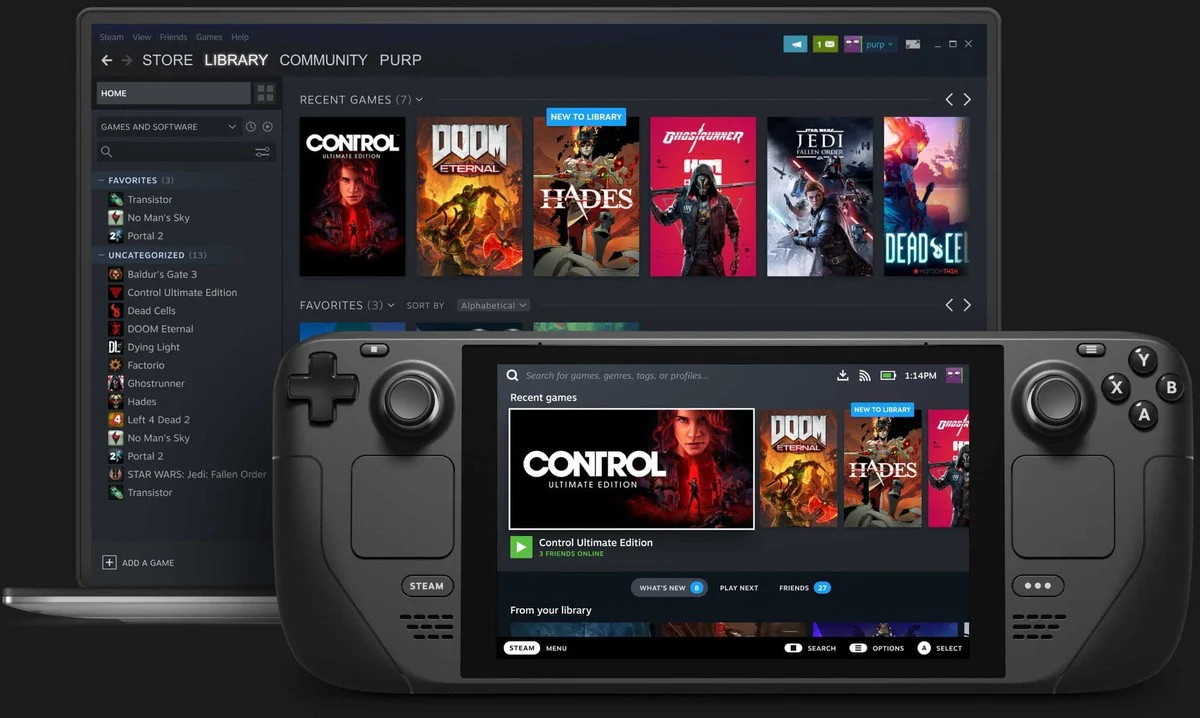
The Steam Deck is an exciting piece of technology. Not only is it an affordable entry point into PC gaming, but it's a step forward for the Linux desktop. After all, the year of Linux will come... someday.
What all of this means for you and your future Steam Deck is that, as it stands right now, most games on Steam will work. Between now and the final product launch, however, I expect Valve (and the community) to really ramp up efforts to make Proton even more seamless.
And since the Steam Deck is a full-fledged PC with an AMD APU powering the whole thing, you are free to do other things, too. There's a whole world of Linux gaming, including excellent software like Lutris, but that's a different topic.

Jordan is the Phones Editor for Tom's Guide, covering all things phone-related. He's written about phones for over six years and plans to continue for a long while to come. He loves nothing more than relaxing in his home with a book, game, or his latest personal writing project. Jordan likes finding new things to dive into, from books and games to new mechanical keyboard switches and fun keycap sets. Outside of work, you can find him poring over open-source software and his studies.
