Tom's Guide Verdict
The Sonos Roam is portable, durable and competitively priced, making it an attractive Bluetooth speaker on-the-go and a Sonos system enhancement back home.
Pros
- +
Lightweight, portable design
- +
Auto TruePlay works outdoors
- +
Extensive connectivity features
Cons
- -
Doesn’t support multiple Bluetooth sources at once
- -
Battery life could be better
Why you can trust Tom's Guide
Price: $169
Release date: April 20
Colors: Black, white
Size: 6.6 x 2.4 x 2.4 inches
Weight: 15 ounces
Durability: IP67
Battery life: 10 hours
The Sonos Roam is the portable Sonos speaker we've been waiting for. While the Sonos Move let me wirelessly listen to the company's top-notch sound, its heft left it hard to carry around. Weighing less than a pound, the $169 Sonos Roam is much easier to toss in a bag and take with you. It’s much more affordable, too.
This road warrior features Sonos's clever Auto TruePlay tuning, can be submerged in water and lasts up to 10 hours on a charge. Back home, it hands off audio to the nearest Sonos system speaker through a new tool called Sound Swap. It also has the smarts of Alexa and Google Assistant as far as your Wi-Fi can reach.
Is this enough to make the Sonos Roam one of the best Bluetooth speakers? This Sonos Roam review tests the brand’s high-quality audio against the top ultraportable rivals.
Sonos Roam review: Price and availability
The Sonos Roam costs $169, making it the least expensive speaker donning the Sonos insignia. Only the $179 Sonos One SL comes within that price range, but that wired speaker loses the voice assistant features found in the Sonos One, one of the best smart speakers you can buy. Take a look at our Sonos promo codes for ways to lower the cost.
But you'll have to wait for the Sonos Roam — the release date is April 20, 2021. You can pre-order it from Sonos or Best Buy, though.
Sonos Roam review: Design

The Sonos Roam measures 6.5 x 2.5 x 2.5 inches and weighs just shy of a pound. Its hand-held design is comparable to UE and JBL's wireless speakers, and about one-sixth the size of the technically portable but relatively chunky Move.

But unlike those popular cylindrical models, the Roam is more triangular, with the grille covering two-thirds of the body. A set of miniature rubber feet on the remaining side prevent the Sonos Roam from slipping when it's placed in a horizontal position, although it can stand up vertically, too.

Both ends of Sonos Roam are concave to prevent accidental button presses. Those buttons, by the way, are raised and tactile — a deviation from the flush, capacitive touch controls found on the company's other speakers. This helped one of my friends, who isn’t familiar with Sonos products, control the speaker during a socially-distanced afternoon picnic.
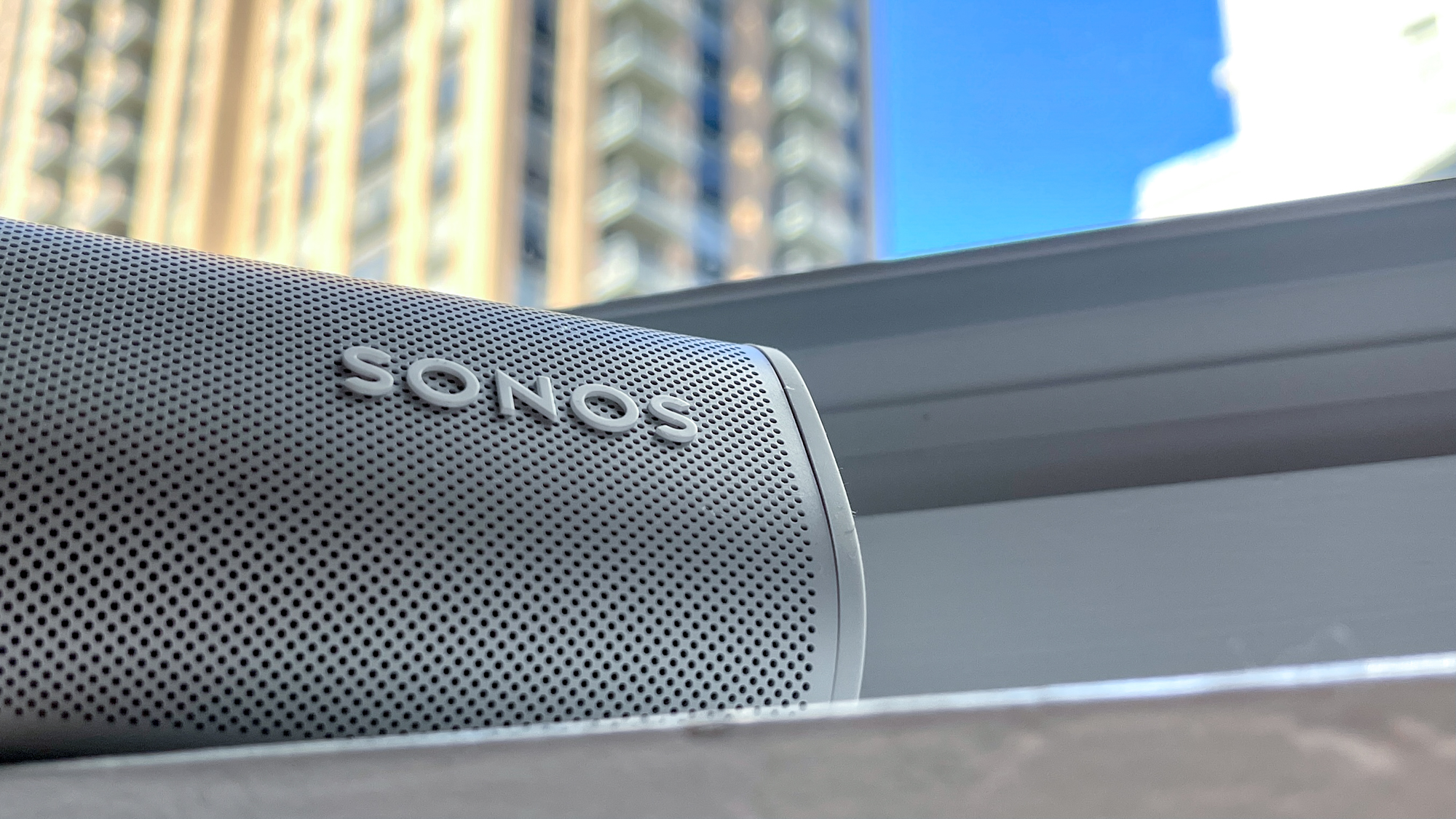
As for durability, Sonos Roam has an IP67 rating, while the Move is rated IP56. IP56 means the Move is protected during rainy nights if forgotten outside, but not against total water submersion. The Roam is waterproof up to three feet deep for 30 minutes, making it more suitable for your poolside soundtracks like the UE Megaboom 3.
Sonos Roam review: Sound quality
Due to its size, the Roam's internal makeup is a little different from the Move and other Sonos speakers. It packs a racetrack-style mid-woofer, two amplifiers, one tweeter and a high-efficiency motor, which Sonos said makes the Roam the best-sounding ultraportable speaker yet.
That’s a big claim, considering how far the ultraportable category has come on sound quality. But inside, with little noise interference, the Sonos Roam sounded as sophisticated as the company’s other speakers. Listening to "Piano Man," Billy Joel's ivory-tickling and iconic harmonica diddy soared out of the Roam and through my entire apartment without sacrificing balance at its loudest level. It couldn’t match the towering Sonos Move in terms of power, or the stationary Sonos One in terms of precision, but its sound is richer than that of the Amazon Echo (4th Gen) and Google Nest Audio.

Much of the Roam’s depth comes from Auto TruePlay, a feature that automatically adjusts the speaker’s sound profile to best suit its surroundings. It’s less involved than the manual tuning process needed to calibrate the sound of the Sonos' wired speakers and soundbars like the Sonos Arc and Sonos Beam (Gen 2). It’s also a game-changer for outdoor listening.

Over raucous pets, helicopters and other city hums, some speakers fail to carry sound, especially if the grille isn’t directly facing the listener. But the Sonos Roam seemed to adapt to background noise throughout the hours I spent listening to 70s tunes in the springtime sun. Even as I swapped seats at a picnic and got up to take some pictures, I could hear all eight minutes of Meat Loaf’s "Paradise By the Dashboard Light." Even the baseball play-by-play section sounded precise, almost as though I was listening to a game through a retro AM radio instead of a sleek smart speaker.
Sonos Roam review: Connectivity features
The Sonos Roam’s smarts only work when it’s connected to your home Wi-Fi network. If you want to use the best Alexa skills or best Google Assistant commands through the Roam, you’ll need to be home. That way, you can change the playlist, control smart home devices or ask your virtual assistant other queries.

The speaker is supposed to automatically switch between Wi-Fi and Bluetooth mode based on its location, but this connectivity feature didn’t always work for me. It knew when I required Bluetooth pairing outside of my apartment, but I often had to reconnect the Roam to my Sonos system via smartphone when I returned.
Unless, that is, I used Sound Swap. An advantage the Roam has over the Move, Sound Swap easily tosses the Roam's music to the closest Sonos speaker in your home. You could do this from your phone at any time, but the option to do so from a physical button on the speaker is helpful.

On the road, the Roam works via Bluetooth, meaning you can stream sound through third-party music apps like Spotify. Only one source can be connected at a time, though, unlike the UE Megaboom 3 or, which supports multiple DJs at once. At home, the Sonos Roam integrates with your existing Sonos multi-room system when connected to your Wi-Fi network. You can control it through the Sonos app as you would the Sonos One, a Sonos soundbar or Sonos surround set. This includes access to the platform's large library of streaming services, synced multi-room listening setups and more.
Sonos Roam review: Battery life
As a portable speaker, Sonos Roam needs a long-lasting battery. That said, its 10 hours of playtime is a bit disappointing. By comparison, the UE Megaboom 3 lasts 20 hours on a charge, while the LG XBoom Go PL7 delivers an impressive 24 hours of playback.

The Sonos Move and Google Assistant-equipped JBL Link 20 last the same 10 hours, so the company's estimate could reflect the battery consumption of the active microphone required for smart features. I found when I was listening at home, the battery drained more quickly than when I was outdoors.

When music isn't playing, Roam enters a power-saving sleep mode that can extend its stamina to 10 days. It charges back up completely in about 2 hours via USB-C or Qi-compatible charger. Sonos also sells a custom charging base for $49.
Sonos Roam review: Verdict
The Sonos Roam satisfies the Sonos Move’s shortcomings, resulting in perhaps the most attractive and accessible speaker from the company yet. Not only is $169 a fair asking price, it feels like a bit of a steal for the smart features and connectivity capabilities that come inside. You won’t get the all-encompassing, body-shaking sound of the brand’s larger offerings, but Auto TruePlay gives the Roam an edge over existing Bluetooth options.
If you’re a homebody, the Sonos Move still might be a better choice (see our Sonos Roam vs. Sonos Move face-off for more details.) But the Sonos Roam is the best outdoor speaker for sound-lovers that don’t want to feel like they’re schlepping their soundtrack. Save the room in your bag for snacks, sleeping bags, swim towels and other adventure necessities — the Sonos Roam won’t weigh you down.
Kate Kozuch is the managing editor of social and video at Tom’s Guide. She writes about smartwatches, TVs, audio devices, and some cooking appliances, too. Kate appears on Fox News to talk tech trends and runs the Tom's Guide TikTok account, which you should be following if you don't already. When she’s not filming tech videos, you can find her taking up a new sport, mastering the NYT Crossword or channeling her inner celebrity chef.


