SharePlay secrets — 6 things you may not know about Apple's latest FaceTime feature
Here's what SharePlay can do on your iPhone and iPad

SharePlay has arrived, coming to the iPhone, iPad and Apple TV, via software updates released earlier this week. The new sharing capability in FaceTime is coming to the Mac, too, though not until later in the year as part of a subsequent update to macOS 12 Monterey.
Since Apple announced SharePlay during the summer, the feature has gotten a lot of attention. It's easy to understand why — SharePlay is a big extension of FaceTime's feature set. With SharePlay, you can now watch movies and TV shows with other people on a video chat or listen to music with them or share your screen (and since Disney Plus added SharePlay you can use it with that app too).
- Here's how to receive FaceTime calls on Android
- iPhone 13 review: Everything you need to know
- Plus: iPhone 14 concept shows insane sliding design
Other video chat services already offer capabilities that are similar to what Apple's doing with SharePlay. But Apple is betting that the feature's integration across all of its devices will be embraced by people who use FaceTime as their video messaging app of choice and perhaps encourage more people to give FaceTime a try.
I've been spending some time with SharePlay, first as part of my iOS 15 review and later as research for a guide on how to use SharePlay. It's a welcome addition to FaceTime, and it may be the kind of enhancement that makes me — a person who can take or leave Apple's video chat app — turn to FaceTime more often to reconnect with family and friends.
Most discussions around SharePlay have focused on the ability to watch movies and shows together, which is understandable — it's a very cool capability. But SharePlay offers other features as well, and some its capabilities may surprise you.
Here's a closer look at some of SharePlay's less publicized elements.
Screen-sharing may be SharePlay's secret weapon
The ability to share your screen with other people in a FaceTime call feels like it's flying under the radar, but I suspect a lot of people are going to put it to good use now that SharePlay is rolling out. For starters, sharing your screen is a great way to do remote tech support, something we're tasked with at some point when trying to help family members make sense of their gadgets. I find that it's also a good way to share photos in real-time with an intimacy you don't get from texting.
Sign up to get the BEST of Tom's Guide direct to your inbox.
Get instant access to breaking news, the hottest reviews, great deals and helpful tips.
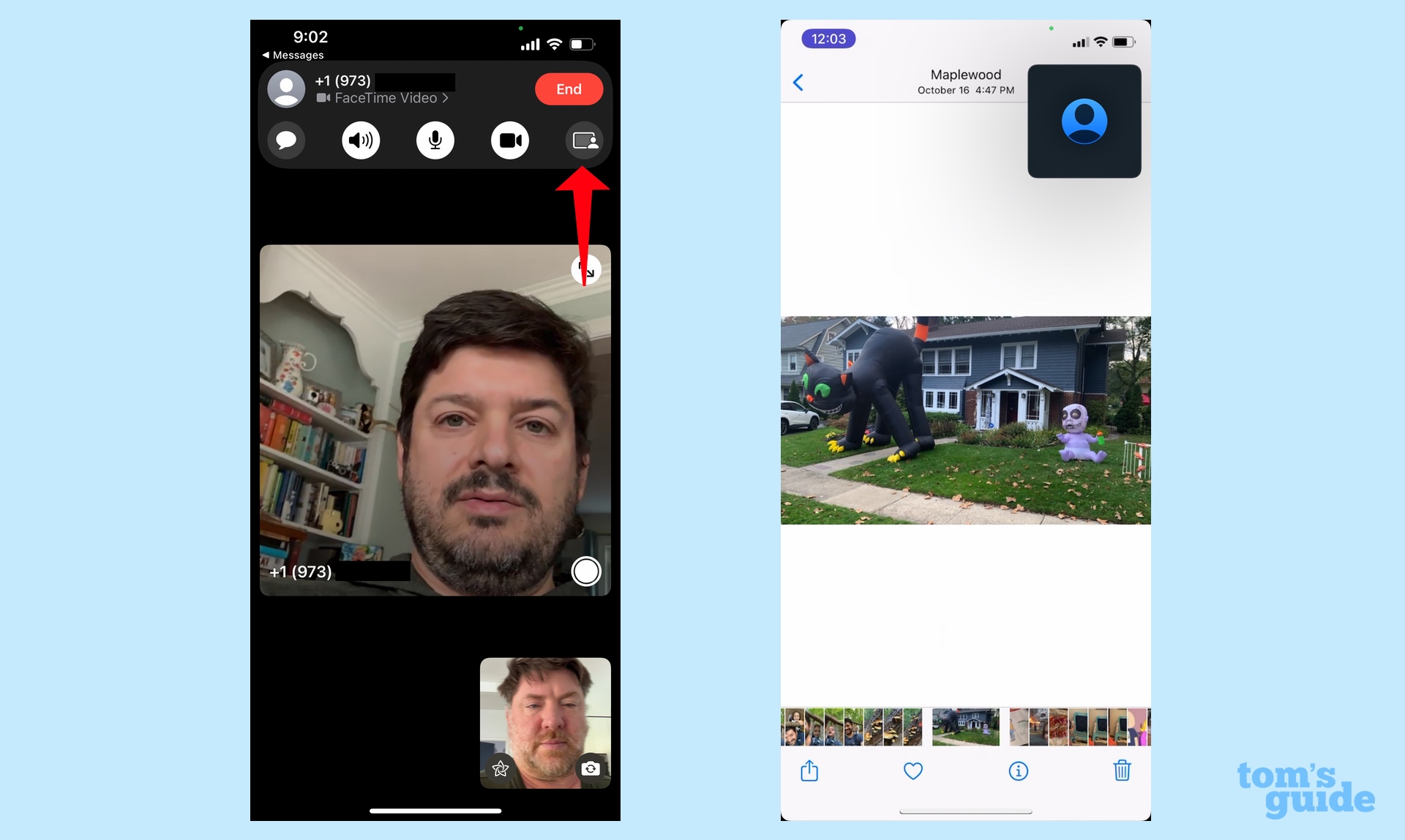
To that end, you're able to pinch and zoom on a shared screen in SharePlay, which can really help you drill down into the details of a photo. Images also appear at the native resolution on the sharing device, so you're seeing everything nice and crisp.
A screen-sharing feature that's especially of value is one most people won't see. Should you get an on-screen notification while sharing your screen, it won't be visible to anyone else. SharePlay suppresses pop-up dialogs and notifications in order to protect your privacy.
SharePlay is very responsive
One of the highlights of SharePlay is that it syncs up video and music so that everyone on a FaceTime call is experiencing the same thing at the same time. You also share controls so that anyone can pause or resume playback or even skip ahead to the part everyone else wants to see.

The best part of this experience — for me on my test calls, anyway — is that these controls are responsive. When I tap pause, playback stops nearly immediately for everyone on the FaceTime call. Credit SharePlay's low latency for this level of seamlessness.
SharePlay integrates with Apple TV
The Apple TV set-top box is probably not the first Apple device you think of when it comes to FaceTime calls, but I do think it's about to become part of your FaceTime experience when you're using SharePlay.

Say you've started a FaceTime call on your iPhone, and everyone wants to watch a video together. If you're near an Apple TV, you can switch playback over to that device, enabling you to watch your movie or show on a big screen while continuing the FaceTime call on your phone. (You'll need to be running the latest version of tvOS for this feature to work.)
SharePlay and picture-in-picture
Apple added picture-in-picture to the iPhone last year, and that feature figures to get a workout in FaceTime now that ShareTime's here. When you tap the picture-in-picture button, you reduce your SharePlay session to a floating window, allowing you to access other apps on your iPhone or iPad.
There's something special about the SharePlay picture-in-picture, though — in addition to the video, there's also a square featuring the participants in your FaceTime call. (The face of the last person to talk is the one that appears.) Tap that square to jump back to FaceTime.
Apple's come up with other clever ways to let you interact with people during SharePlay sessions, particularly if you're watching something lengthy, like a movie or live sporting event. There's a Messages button in the FaceTime menu that you can tap to text message with your FaceTime call participants. This can come in handy when you're watching something where you want to focus on the action at hand. (Of course, if someone does want to talk, SharePlay drops the playback audio so that you can hear what they have to say.)
SharePlay teams up well with Apple Music
It's no surprise, really, that Apple would make sure that its streaming music service puts its best foot forward for SharePlay. That's the advantage of operating both the streaming service and developing the sharing tool.

You get the synced-up playback, of course, but lyrics are also synced up appear on the screen. There's a shared queue of upcoming songs that's accessible to everyone on the FaceTime call. And just as anyone can control playback, anyone can add songs to queue as well.
Third-party SharePlay support
During the beta for iOS 15 and iPadOS 15, you were restricted to using Apple TV Plus to try out SharePlay. (In addition to Apple Music, SharePlay also works with Apple Fitness Plus, along with any content you buy or rent from Apple's online store, provided everyone on your FaceTime call has bought or rent that particular title, too.) Look for SharePlay's reach to expand now that the feature is live in FaceTime, as third-party app makers roll out updates that incorporate SharePlay support.
Paramount Plus and Showtime have already added SharePlay support to its streaming apps. The NBA is announcing support today (Oct. 27) that will let you SharePlay games through the NBA app. An update to Disney Plus is expected later this year.
The focus at the moment may be on streaming apps, but Apple offers a SharePlay developer tool for incorporating support into any kind of app, and we're already seeing support finding its way into unexpected places. Redfin, for example, has added SharePlay support to sync up browsing for home listings on its app. Night Sky supports star-gazing over SharePlay and the Heads Up! party game has been updated with SharePlay features, too.
TikTok just announced an update incorporating SharePlay, in which you can sync up video watching with other people on a FaceTime call. Anyone on the call is able to swipe up to watch a new video, and you can also favorite and follow TikTok contributors from within the app.
Expect additional announcements about SharePlay support from a wide array of apps, as developers find a way to integrate the sharing tool into their software.
- More: Best iPhone apps
Philip Michaels is a Managing Editor at Tom's Guide. He's been covering personal technology since 1999 and was in the building when Steve Jobs showed off the iPhone for the first time. He's been evaluating smartphones since that first iPhone debuted in 2007, and he's been following phone carriers and smartphone plans since 2015. He has strong opinions about Apple, the Oakland Athletics, old movies and proper butchery techniques. Follow him at @PhilipMichaels.

