Samsung’s weird web app gives you a taste of Android from your iPhone
Try Galaxy lets you try a Galaxy S23 from iOS

In terms of market share, Samsung and Apple consistently battle it out as the two biggest smartphone manufacturers in the world. In Apple’s case, this is done almost exclusively at the top end of the market, while Samsung has handsets across all budgets.
If Samsung wants to convert a significant number of iPhone users, the Galaxy S23 family is its best bet, and the company has a novel — if highly questionable — way of trying to do just that.
Galaxy S23 on your iPhone
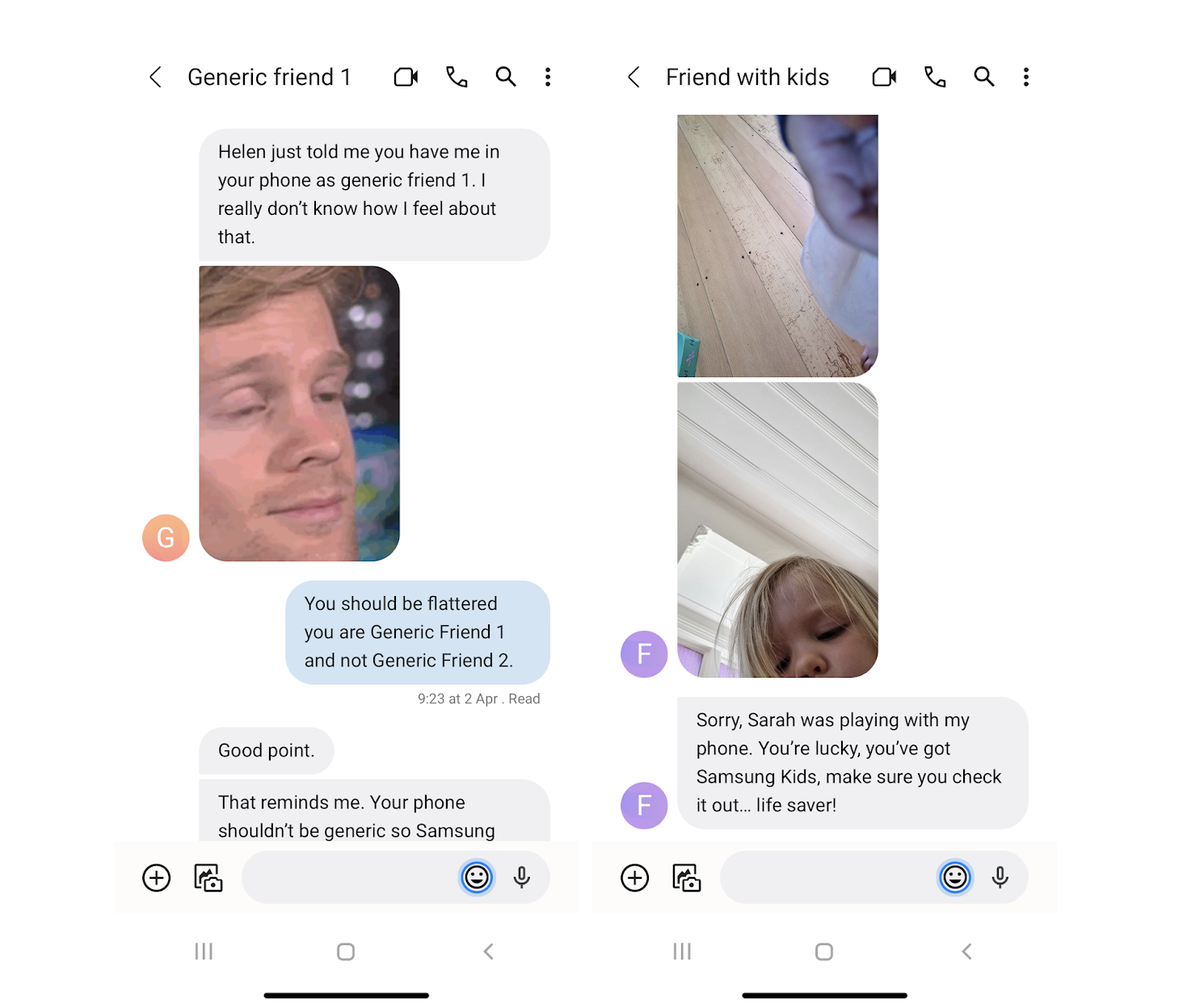
Samsung has updated its ‘Try Galaxy’ web app to show off the wonders of the S23 and its One UI 5.1. Simply visit www.trygalaxy.com, download the webpage to your home screen and you’ll be able to enjoy the weird spectacle of experiencing the Samsung Galaxy interface on your iPhone.
Yes, just your iPhone. Although Samsung pitches this at “users of non-Galaxy smartphones”, a footnote clarifies that it only works on iOS and Safari. In other words, it seems like the press release is trying awfully hard to avoid saying the ‘i’ word.
Once loaded, you can enter a Samsung-themed sandbox on your iPhone whenever you feel like, free to read text messages from fake contacts (not in RCS, amusingly), explore apps and get used to the different way Android behaves.
It’s all about convincing iPhone users that the other side isn’t that scary after all, and to it’s credit, it’s done in quite an amusing way, as the pre-written chats with ‘Generic friend 1’ and ‘Friend with kids’ prove.
The fake contacts all have an ulterior motive: showing off neat Samsung Galaxy S23 features, such as Object Eraser, SmartThings and the Samsung Kids sandbox. And while downloading a web app may not sound like the smoothest experience, Samsung does say it’s been done over 2 million times since the applet launched last year.
Sign up to get the BEST of Tom's Guide direct to your inbox.
Get instant access to breaking news, the hottest reviews, great deals and helpful tips.
A limited window into Android
A simulated Android sandbox can only do so much — and not just because you don’t get the physical feel of a new phone in your hand. The camera app, for example, can only demonstrate the kind of things that would be possible if the actual camera hardware was connected for obvious reasons, and you can’t download any Android apps either.
Worse, it’s actually quite a laggy experience, which isn’t surprising given it’s running in a web browser, but could still put off potential switchers if they incorrectly assume sluggishness is representative of Android as a whole, rather than this specific demo.
All the same, as someone who recently made the switch from Samsung to Apple, it did bring up a mild pang of nostalgia when I heard the familiar text message tone. Not enough to make me consider putting my iPhone 14 Pro on eBay, but it was nice to take a holiday back to Android all the same.
You can see what it looks like for yourself at the Try Galaxy website.
More from Tom's Guide
Freelance contributor Alan has been writing about tech for over a decade, covering phones, drones and everything in between. Previously Deputy Editor of tech site Alphr, his words are found all over the web and in the occasional magazine too. When not weighing up the pros and cons of the latest smartwatch, you'll probably find him tackling his ever-growing games backlog. Or, more likely, playing Spelunky for the millionth time.

