Forget Apple Studio display — Samsung M8 packs more features for half the price
Samsung's new Smart Monitor does a lot more than Apple's display for a lot less

Update: Samsung Gaming Hub now has Amazon Luna and Xbox Game Pass.
The Samsung Smart Monitor M8 is a 32-inch 4K monitor that manages to pack a webcam, speakers and a few other features into its slim, elegant chassis. As the Smart Monitor moniker implies, this display can run its own apps, and thanks to the built-in Wi-Fi and Bluetooth support. it can talk to your phone and other smart devices in your home.
You could be forgiven for mistaking this monitor for an Apple Studio Display at a glance, as the Smart Monitor M8 has a similarly thin (11.4mm) profile with thin bezels around the display. Both displays also offer a similar suite of built-in features, including a camera and speakers driven by an onboard processor. But unlike Apple's Studio Display, Samsung's Smart Monitor M8 comes in your choice of four colors and HDR support. Plus, it costs roughly half as much.
Read on for a full rundown of the Samsung Smart Monitor M8, which packs enough promising features at such an affordable price that it's in the running to be one of the best monitors on the market.
Samsung Smart Monitor M8: Price and availability

The Samsung Smart Monitor M8 is now available for pre-order via Samsung's website, with the promise that it will ship by April 25.
You can order a Smart Monitor M8 for a starting price of $699, though that only gets you the basic model in white. To get one in color it will cost you an extra $30, as the Blue, Green or Pink M8s have a $729 price tag.
Samsung Smart Monitor M8: Design
Intentionally or not, Samsung has designed the Smart Monitor M8 to look quite a bit like a bigger, better Apple Studio Display. The 32-inch 4K screen on the M8 is housed in a slim chassis with a flat back, and a stand that looks like one big chunk of metal jutting down beneath it.
Sign up to get the BEST of Tom's Guide direct to your inbox.
Get instant access to breaking news, the hottest reviews, great deals and helpful tips.
Crucially, Samsung has made a point of saying the Smart Monitor M8's stand is height-adjustable, allowing you to adjust it up or down by over 4 inches. This may not sound like a huge deal, but for tall folks like me (or anyone who prioritizes an ergonomic workspace) it's a very welcome feature. It's especially welcome when you consider that Apple's $1,599 Studio Display doesn't come with a height-adjustable stand unless you shell out an extra $400.
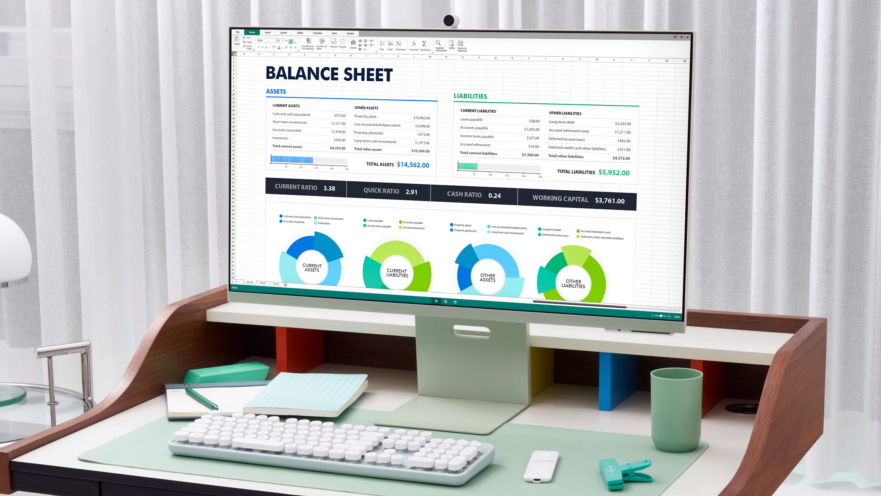
With the stand attached, the M8 should measure roughly 28.1 x 22.6 x 8 inches and weigh 14.8 pounds. The monitor has a number of features built in, including Wi-Fi 5.1 and Bluetooth 4.2 connectivity as well as 2.2Ch speakers and a high-sensitivity microphone.
One feature that isn't built in is the included SlimFit camera. Instead, it comes packed in as a detachable webcam you can magnetically attach to the monitor as you please. There's also a remote control included with the monitor, which may seem strange until you remember it doubles as a smart display you can watch Netflix, Disney+ and all the best streaming services on without needing to hook it up to a PC.
Samsung Smart Monitor M8: Screen
The 32-inch 4K (3,840 x 2,160 pixels) 60Hz LCD panel on the Smart Monitor M8 is advertised as achieving up to 400 nits of brightness and up to 99% of the sRGB color gamut.

The Smart Monitor M8 also supports HDR10+, which is effectively Samsung's spin on HDR (high dynamic range). That means you can view HDR content on this monitor, which is something you can't do on the Apple Studio Display since it lacks support for the feature.
Samsung Smart Monitor M8: Ports
In terms of ports, you don't have a lot of options for wiring things up to the Smart Monitor M8, but it does have some useful USB-C functionality.
On the back of the M8 is a single micro-HDMI port and two USB-C ports, one of which supports passthrough charging up to 65W so you can charge a laptop while you're using it to drive the monitor.
Samsung Smart Monitor M8: Speakers
According to Samsung, the Smart Monitor M8 sports a 2.2-channel speaker system composed of a pair of 5W speakers and a tweeter built into the display itself.
While I'd typically caution against getting too excited about the sound quality of a monitor's built-in speakers, the remarkably good performance of the Apple Studio Display's onboard speakers have reset my expectations. Perhaps the Smart Monitor M8's will deliver similarly impressive performance once we get one in for testing and review.
Samsung Smart Monitor M8: Camera
The Smart Monitor M8 comes with a 1080p SlimFit camera, but it's not built into the display. Instead, it's a separate camera that you can magnetically attach to the monitor when you want to use it.
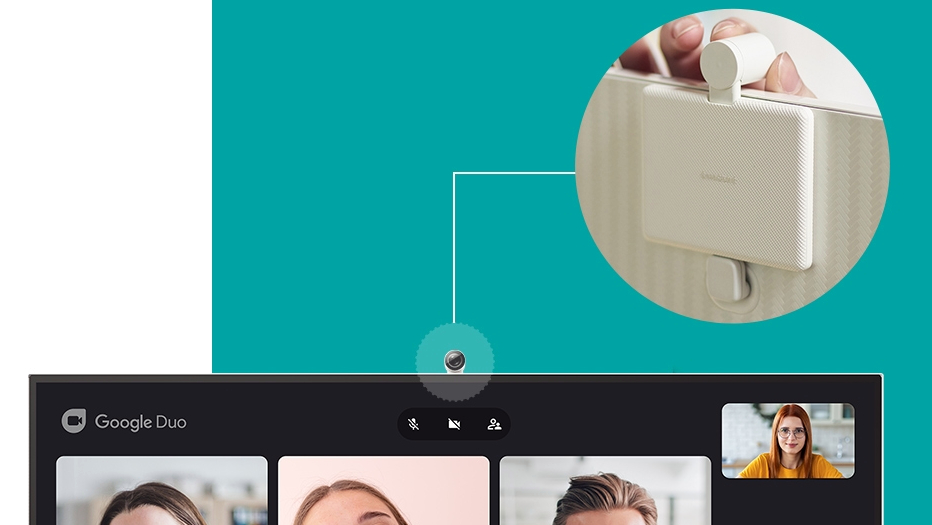
The camera supports Face Tracking and Auto Zoom functions (meaning it can theoretically identify and follow speakers, a la Apple's Center Stage) and it also comes with a physical privacy shutter, which is a nice touch.
Samsung Smart Monitor M8: Smart features
Samsung's Smart Monitor M8 has an onboard processor that runs Tizen, the company's operating system for smart TVs, home appliances, and more. This allows it to operate independently as a smart display, so even if you don't hook it up to a PC you can wirelessly download apps to it and use them like you would on a Smart TV thanks to the built-in microphone and speakers.
Samsung has also recently launched an app called Samsung Gaming Hub that allows users to stream games directly to their 2022 Samsung Smart TV or Smart Monitor. This app allows users to use one of several streaming services, including Xbox Game Pass, Amazon Luna, Google Stadia and Nvidia GeForce Now to stream games directly to their TV or monitor — all in one app. The Samsung M8 is currently the only monitor with this feature, which makes it pretty special.
Since this is Samsung we're talking about, the monitor also supports the company's SmartThings IoT protocol and doubles as a SmartThings Hub you can use to control ZigBee, Z-Wave and IP-connected devices.
Samsung Smart Monitor M8: Outlook
Though it was first unveiled at CES 2022, Samsung's Smart Monitor M8 is only now hitting the market — and frankly, the timing couldn't be better.
What at first blush seemed to be a promising smart monitor now looks like a pretty serious Apple Studio Display contender, as the M8 appears to offer more features than Apple's latest monitor despite costing far less.
Of course. the proof is in the performance, so we'll have to wait until we test one for ourselves to say for sure whether Samsung has quietly delivered a better smart monitor than Apple for half the price.

Alex Wawro is a lifelong tech and games enthusiast with more than a decade of experience covering both for outlets like Game Developer, Black Hat, and PC World magazine. A lifelong PC builder, he currently serves as a senior editor at Tom's Guide covering all things computing, from laptops and desktops to keyboards and mice.
-
RCAID I preorded the M8 for my Macbook pro with it arriving yesterday, returning it already. The thing is jammed pack with features - on paper seems like a real winner. But let me caution you, it's not a good everyday monitor. Despite tweaking the colors (as a monitor) always seemed either washed out or too bright. My eyes felt strained after an hour of usage (like a fast flicker was happening sometimes in the background). The detailed build quality was not good, and system / software locked up on me three times in an hour. Netflix looked great on it! Sound is ok and on par for internal speakers (no complaints there). Web cam resolution was average (ie fine), but sat up too high. I would like to see less of my room and more of me. You can lower the monitor which helps, but doesn't 100% address that it's simply too high up. My monitor kind of seemed like beta release v a finished product. Toggling between inputs is also a pain (but I suppose voice control could help with that). Maybe it's a lesson learned when you try to put too many good things into one, you compromise too much to excel in anything. But my product I got didn't seem like it was quite ready for release. My advise wait a generation for kinks to be worked out. The people who are reviewing I don't think spent much time using it as monitor or I just got a lemon.Reply
