Samsung is throttling the Galaxy S23's performance — what you need to know
This Samsung Galaxy S23 setting is reducing the phone's performance

Samsung's performance-throttling Game Optimizing Service, or GOS, has been found on the Samsung Galaxy S23, although you can at least disable it.
GOS caused a lot of fuss around the Samsung Galaxy S22's launch last year, since its purpose is to limit the maximum computing power of the phone's chipset when using games, benchmarking tools and other related apps. And Android Authority has found proof in the phone's settings that it's back again on the Galaxy S23, Galaxy S23 Plus and Galaxy S23 Ultra.
In theory, GOS is beneficial since it will avoid overheating, which could damage the phone or at least make it uncomfortable to hold during long gaming sessions. But users are equally right to demand the full potential of a device they've paid for, whether Samsung thinks it's a good idea or not.
Fortunately, there's a toggle in the Game Booster app's menu (present on our Galaxy S23 Ultra review unit as well as AA's), under the Labs section for "Alternate game performance management.' Its description, which details it'll increase performance but at the expense of heat, certainly sounds like it's the GOS off-switch. It's something to keep in mind if you've got a Galaxy S23 on the way and want to prioritize power over heat.
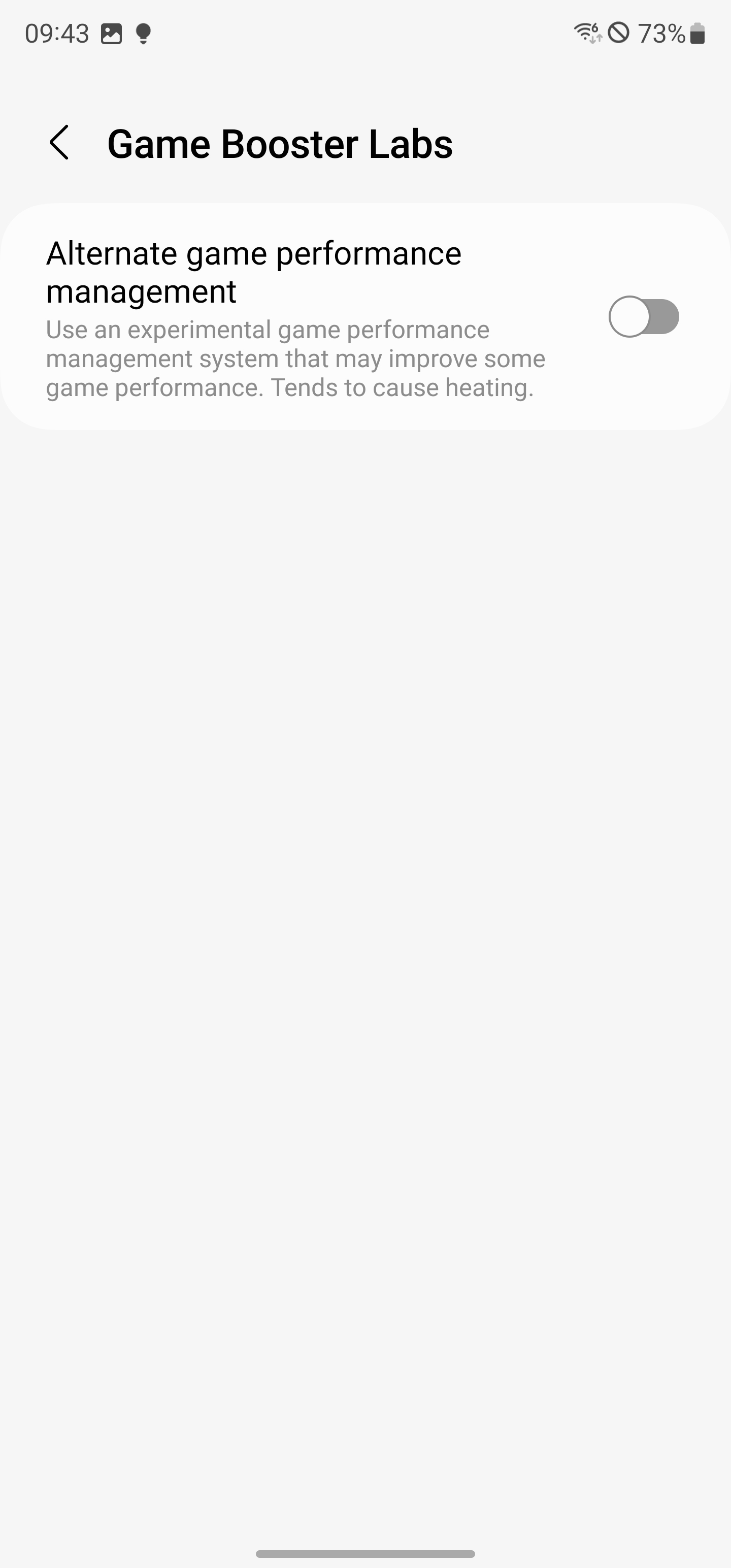
With the customized Snapdragon 8 Gen 2 for Galaxy and improved cooling systems on all models, Samsung's in a great position possible for beating the rest of the best Android phones on computing power with the Galaxy S23 series. In fact, in our testing for our Galaxy S23 Ultra review, we found it outpaced the iPhone 14 Pro, usually the king of smartphone performance, for GPU performance.
The Galaxy S23 series, including the Galaxy S23 Ultra, arrives in stores on February 17, but Galaxy S23 preorders are open if you've already made up your mind. And if you do end up picking up an S23, make sure you remember the Alternate game performance management setting for when you want to get the most out of your mobile games.
Sign up to get the BEST of Tom's Guide direct to your inbox.
Get instant access to breaking news, the hottest reviews, great deals and helpful tips.

Richard is based in London, covering news, reviews and how-tos for phones, tablets, gaming, and whatever else people need advice on. Following on from his MA in Magazine Journalism at the University of Sheffield, he's also written for WIRED U.K., The Register and Creative Bloq. When not at work, he's likely thinking about how to brew the perfect cup of specialty coffee.
