Samsung Galaxy Z Fold 3: Should you get S Pen Fold Edition or S Pen Pro?
The differences between Samsung's two Z Fold 3-ready styluses

If you're looking to buy the Samsung Galaxy Z Fold 3, you're likely going to want to get an S Pen to make the most of that huge flexible display. However, unlike previous Samsung products which offer a single stylus, either included with the device or as an optional extra, this time you've got two to choose between.
The S Pen Fold Edition and the S Pen Pro are the two styluses in question — and aside from the price difference, there's also a notable gap in their feature sets, thanks to the Bluetooth capabilities of the S Pen Pro.
- Samsung Galaxy Z Fold 3 review (hands on): The best foldable phone just got better
- Samsung Unpacked recap: Galaxy Z Fold 3, Z Flip 3, Galaxy Watch 4 and more
- Plus: Galaxy Z Fold 3's S Pen support is great — but the pricing is insulting
Below, we've broken down the things you can do with both S Pens, so you can figure out which one works best for your needs.
S Pen Fold Edition vs S Pen Pro: specs
| Row 0 - Cell 0 | S Pen Fold Edition | S Pen Pro |
| Bluetooth | No | Yes |
| Features | Retractible tip, Air command | Retractible tip, Air command, Air actions, multi-device pairing and switching |
| Compatability | Samsung Galaxy Z Fold 3 | All S Pen-enabled Samsung devices |
| Charging | N/A | USB-C |
| Size | 5.2 x 0.3 x 0.3 inches (132.1 x 7.7 x 7.7 mm) | 6.8 x 0.3 x 0.3 inches (173.6 x 9.5 x 9.5mm) |
| Weight | 0.2 ounces (6.7 grams) | 0.4 ounces (13.8 grams) |
| Price | $40/£44 | $90/£99 |
S Pen Fold Edition vs S Pen Pro: what's the same?
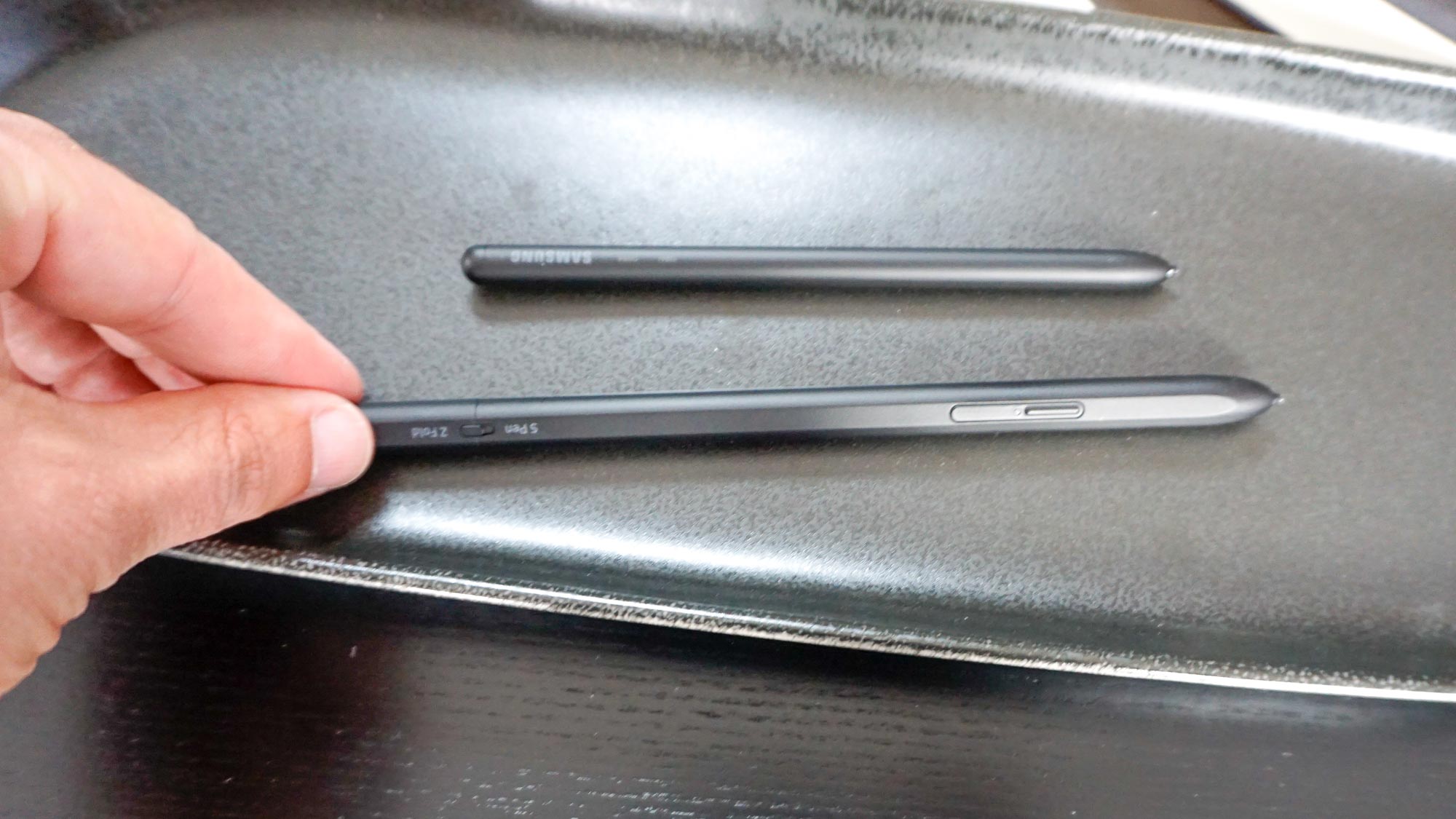
Unlike the S Pens found on the Samsung Galaxy Note 20 and the Galaxy Tab S7, the Fold Edition and Pro models on offer here both feature retractable tips. This is important, since it helps avoid extra pressure being placed on the inner screen, which is much softer than a normal smartphone display and could be easily damaged. Don't use any other styluses you might own on a Z Fold 3, unless you want to be hastily sending the device back for repair.
Whichever one you pick, Samsung promises a low-latency experience when writing or drawing, and the ability to use display gestures and air command shortcuts to control the phone and quickly open apps. We've not had much hands-on time with the Z Fold 3's S Pen capabilities yet, so we'll let you know if that claim's genuine in our full review.
S Pen Fold Edition vs S Pen Pro: what's different?
First off, the two styluses have quite different price points. You can buy the S Pen Fold Edition for $40/£44, while the S Pen Pro costs more than double that, at $90/£99. It's easy to notice the size difference, too: the S Pen Pro is much thicker and a few grams heavier than the S Pen Fold Edition.
The S Pen Fold Edition does a fine job of being your digital pen or pencil, but the S Pen Pro can do a lot more. That's thanks to its Bluetooth connectivity enabling "air actions" which let you use it as a remote control for taking photos, playing/pausing videos or for select functions in other apps.
Sign up to get the BEST of Tom's Guide direct to your inbox.
Get instant access to breaking news, the hottest reviews, great deals and helpful tips.

That Bluetooth connection can also be paired with multiple devices at once, and easily swapped between them. What's more, the S Pen Pro also contains on-board memory which will let you copy/paste data between the two paired devices.
You'll find it harder to lose the S Pen Pro compared to the S Pen Fold Edition. The Pro is compatible with the Samsung SmartThings network, meaning you can open an app and track down the stylus if you've misplaced it.
Plus, the S Pen Pro has also been confirmed as compatible with multiple Samsung devices, including past and future ones. It could make it the ideal one-stop purchase if you're deeply embedded in the Samsung ecosystem. The S Pen Fold Edition only works with the Z Fold 3, for the time being.
You need to keep the S Pen Pro charged, however. It's easily done by plugging a USB-C cable into the port under the cap, but it means you could be caught with a dumb stylus if you're not careful.

Don't think there's no benefits in going for the cheaper S Pen Fold Edition, however. For one, you can buy the Fold Edition on its own, or with a Flip Cover case that protects the front and back of the Z Fold 3 while also providing a holster for the stylus. The S Pen Pro comes with its own holster, but it can't be attached to the phone, even when using the Flip Cover case. It will, however, magnetically attach to some other devices, which the S Pen Fold Edition can't do.
Furthermore, you might be able to get the S Pen Fold Edition for free, since Samsung is offering it as part of a promotional gift with Z Fold 3 pre-orders. This "Note Pack" comes with the S Pen Fold Edition, the Flip Case and a 25W fast charger, which adds a lot of key functionality to the Z Fold 3 not already included in the box.
Should you get S Pen Fold Edition or S Pen Pro?
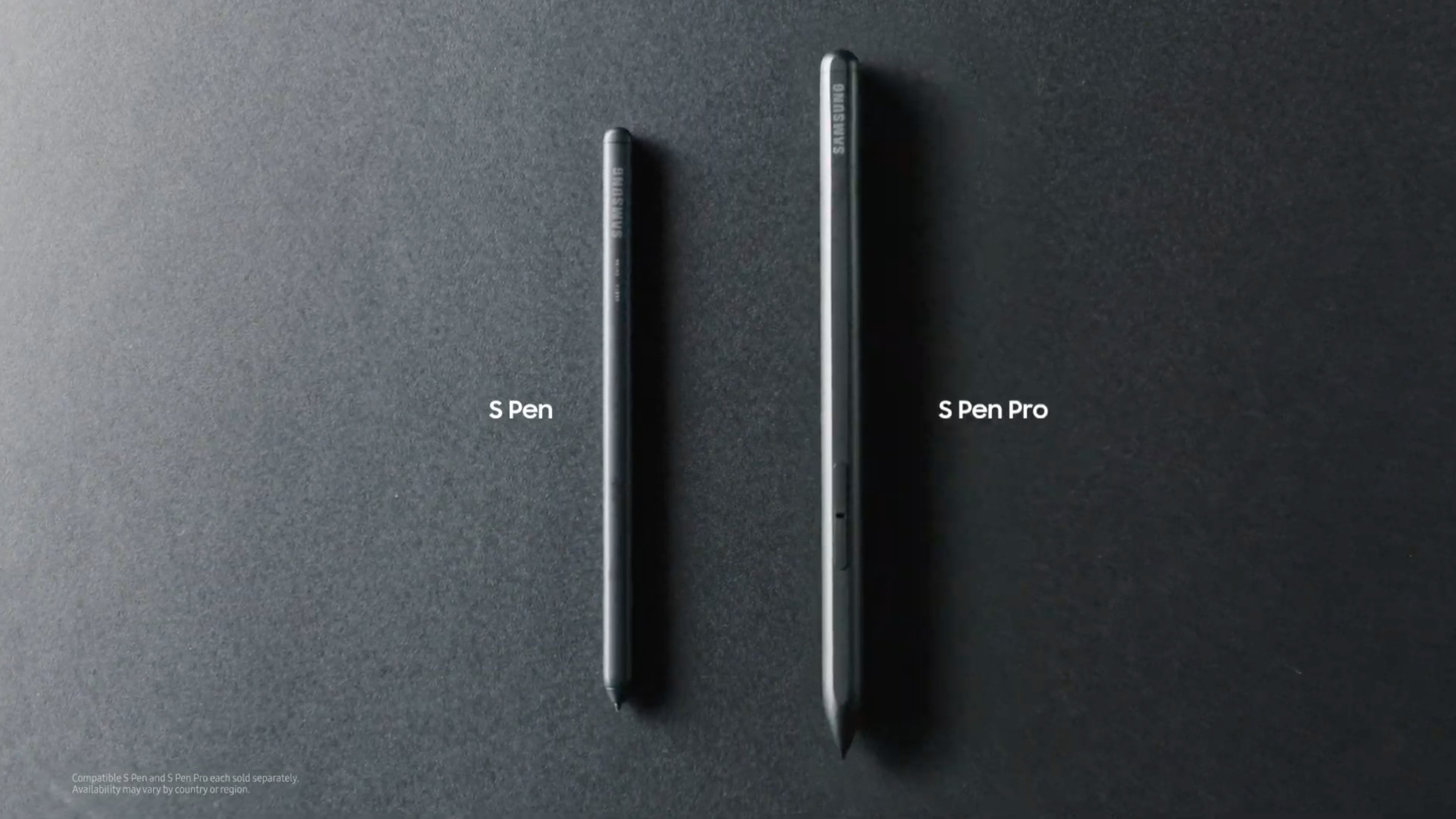
The answer to the above question pivots on whether you want a stylus just for the Galaxy Z Fold 3 or for multiple Samsung devices. If it's the former, then pick the more conveniently sized and storable (and potentially free) S Pen Fold Edition. If it's the latter, then you should go for the S Pen Pro.
The only thing that might change that is if you're a Galaxy Z Fold 3 buyer who wants the extra Bluetooth-enabled features that the S Pen Pro offers. Given the price difference between the two styluses, you'd need to get a lot of use out of the remote control, air gestures or SmartThings tracking to justify the cost. But equally, if you're already spending $1,800 on a phone, what's another $90?

Richard is based in London, covering news, reviews and how-tos for phones, tablets, gaming, and whatever else people need advice on. Following on from his MA in Magazine Journalism at the University of Sheffield, he's also written for WIRED U.K., The Register and Creative Bloq. When not at work, he's likely thinking about how to brew the perfect cup of specialty coffee.
