Tom's Guide Verdict
Despite its flaws, the Samsung Galaxy Buds Pro are solid wireless earbuds with dynamic sound, improved ANC, and cool exclusive features.
Pros
- +
Stylish, waterproof design
- +
Exceptional audio performance
- +
Better noise cancellation than its predecessor
- +
Lots of personalized features via companion app
- +
Relatively affordable
Cons
- -
Some features are exclusive to Galaxy devices
- -
Similar battery life to the AirPods Pro
Why you can trust Tom's Guide
The Samsung Galaxy Buds Pro managed to steal the show when it launched at the turn of 2021, despite Samsung opting to reveal its newest pair of wireless earbuds amidst the chaos of an all-digital CES 2021.
The reveal was also unusual for it coming so soon after the Samsung Galaxy Buds Live. Sporting active noise cancellation (ANC) but also a polarizing design, this model failed to deliver the premium experience that Samsung promised. Fortunately, as Galaxy Buds Pro takes performance up a notch with enhanced noise neutralization and sound, along with several new features and a more conventional design.
Colors: Phantom Violet, Phantom Black, Phantom Silver
Battery life (rated): 5 hours with ANC on (18 hours with charging case), 8 hours with ANC off (28 hours with charging case)
Size: 0.8 x 0.7 x 0.8 inches (per bud); 1.96 x 1.97 x 1.09 inches (charging case)
Weight: 0.22 ounces (per bud); 1.58 ounces (charging case)
Connectivity: Bluetooth 5.0
Processor: Broadcom BCM43015
How do the Galaxy Buds Pro stack up against the competition? Fairly well. In fact, Samsung’s newest release is worthy of inclusion with the best noise-cancelling earbuds and even the best wireless earbuds overall. The Samsung Galaxy Buds Pro has also claimed a couple of wins in the Tom's Guide Awards 2021 Audio categories, winning the Most innovative headphones award outright and taking home a Highly Recommended award for Best sports headphones.
At the same time, there are some drawbacks that prevent it from being a great multi-platform solution, such as Galaxy-exclusive features and limited battery life with ANC on. We're hoping some of those issues might be fixed on the new Samsung Galaxy Buds 2 Pro that are coming our way on August 28, but until then let's dive into this Samsung Galaxy Buds Pro review to find out the full score.
Samsung Galaxy Buds Pro review: Price and availability
The Samsung Galaxy Buds Pro is available for $199.99 at major online retailers, including Amazon and Best Buy or directly from Samsung. Right now, Samsung is offering the buds for $149.99 with eligible trade-in.
Samsung Galaxy Buds Pro review: Design and comfort
Samsung does deserve props for attempting something new with the Galaxy Buds Live’s awkward design, but it wasn’t as attractive or practical as the ads made it out to be. Adopting a circular shape was necessary to get the most performance out of the Galaxy Buds Pro, as the design accommodates functionality and wearability, from the larger panels for accurate touch input to the elongated sound port for seamless insertion.

These buds are more discrete and elegant than Samsung’s previous release, as well as the AirPods Pro. They don’t stick out. The shiny gloss finish, while a fingerprint magnet, produces a nice shine that gives a premium look. Then there are the three sleek colorways, with Phantom Violet being the most eye-catching of the options.
The Galaxy Buds Pro is composed of hard plastic that meets IPX7 standards for resilient water resistance. Build quality is dependable, so you shouldn’t feel worried about breaking the buds if they take a hard spill to the ground. You’ll also appreciate some of the small design changes Samsung implemented, such as the outer mics on the top and bottom of each bud, and the air vent on the top inner part of the buds.

More enticing than the buds themselves is the super-compact charging case that is noticeably smaller than the Galaxy Buds Live and AirPods Pro cases. It feels firm in hand and beautifully displays the buds when docked. There's a tiny LED on the front that indicates the charging status. The airbrushed Samsung logo at the top is a nice touch too. My only complaint is that the lid is flimsy, due to a weak magnet.

Fit-wise, the Galaxy Buds Pro compared to the Galaxy Buds Live is night and day. The latter’s one-size-fits-all approach was poorly executed and provided very little on-ear stability. The Galaxy Buds Pro sits securely on the ears when properly adjusted and creates a decent seal to enjoy audio fully once locked in, though your concha will experience some soreness after about an hour of wear. Personally, I still find the AirPods Pro to be the more comfortable and better-fitting pair.
Samsung Galaxy Buds Pro review: Touch controls and digital assistant
The Galaxy Buds Pro comes loaded with several smart controls that consist of tap and hold gestures, plus on-ear detection.
Overall, the controls are responsive, and Samsung has made them even better with post-release firmware updates. For instance, you can now raise or lower the volume by double-tapping the earbuds' edges; previously you had to bind volume controls to the tap-and-hold gesture, meaning if you wanted instant volume adjustment you had to give up other inputs like switching between sound modes. Happily, you now have a bit more flexibility.
If you’re worried about the buds being sensitive to touch, the companion app has an option to lock the touch panels, that way you don’t end a call or turn on the wrong feature by mistake.

Removing one bud will automatically pause music and enable Ambient Sound mode on the opposite bud. What’s the real advantage to this? I’m not entirely sure, especially when removing both buds lets you hear your surroundings more clearly. Placing them back on your ears doesn’t resume playback either.
Another innovative control option is Voice Detect, a feature that decreases the sound of what you’re listening to and increases audio passthrough volume to let you converse with others without taking off the buds. It’s OK for the most part, but does suffer from lag, taking about 2 to 3 seconds to fully register the user’s vocals and enable the mode.
Hands-free digital assistance is available via Bixby, but the buds also work with Google Assistant and Siri. Samsung’s three-mic array demonstrates great speech recognition, making it simple to fire up Bixby with its activation phrase (“Hi Bixby”) and voice commands, with all three AI bots responding to inquiries quickly.
Samsung Galaxy Buds Pro review: Active noise cancellation
ANC on these buds is much better than what its predecessor delivered, but does it reduce “99%” of background noise like Samsung claims? Gosh no. Not even the best wireless earbuds for noise cancellation, the Bose QuietComfort Earbuds, can achieve this, nor do the AirPods Pro. Not to mention those two models are much more powerful sound silencers.
The Galaxy Buds Pro has two ANC levels: Low and High. Each is specifically engineered for different environments, with Low meant for small spaces like an office, while High can supposedly handle louder ambient traffic. I found High to be the more effective option, especially indoors. It felt great blocking out common distractions like door buzzers, loud TVs, and occasional hollering from across the living room. The buds weren’t capable of muting my newborn’s cries or other high-frequency sounds like whistles. Luckily, it wasn’t noticeable enough to pull me away from whatever tunes I had playing in the background.

ANC wasn’t very effective outside. Samsung developed what it calls Wind Shield technology to minimize drafty interference, but even the summery breezes in West Palm Beach had a strong presence when I listened to music on the front porch. The whisking effect of cars speeding past was noticeable too. I may not currently have the luxury of testing these buds in flight, but based on what I’ve experienced so far, I don’t see the technology holding up well on airplanes.
More positively, Samsung wasn’t kidding about its Transparency Mode being “better than it has ever been.” Cycling through the four different levels (Low, Medium, High, Extra High) amplified the external sounds around me, increasing my awareness in busy environments. It was fun to eavesdrop on my wife’s chatter with her sisters on Low, while also keeping tabs on front-door visitors from several rooms down on High.
Unless you want to hear what’s happening from a mile away, do not enable Extra High because amplification is frustratingly loud. It’s a testament to Samsung’s commitment for advancing the listening mode, but also a pain you do not want to endure. There was some echoing that occurred when trying to speak to my newborn, and keyboard clatter became unbearable when typing on my MacBook Pro.
Samsung Galaxy Buds Pro review: Audio quality
Samsung’s large two-way speakers pump out deep bass and clear mids. And though audio is scaled up on Galaxy smartphones, thanks to the brand’s proprietary Scalable Codec, you can still enjoy lively music on non-Samsung devices despite the minimal loss in quality.
The thumping low end on A Tribe Called Quest’s “Bonita Applebaum” was turned up to 11 when listening on my Galaxy Note 20 Ultra 5G, which was shocking at first, then stimulated rhythmic head-nods as the record played out. It was impressive to hear how well balanced the bass was, along with Q-Tip’s soft-spoken vocals sounding more pronounced. Those same sentiments were shared when vibing out to Bob Marley & The Wailer’s “Could You Be Loved”; chills went down my spine once hearing that infectious bassline at the top.

To get a feel for the Galaxy Buds Pro’s frequency range, I indulged in some Jazz classics and the results were serene. From the impactful double bass to the steady hi-hats, every instrument played on Ahmad Jamal’s “The Awakening” had a distinctiveness to it and blended beautifully over the melodic composition. Clarity was slightly diminished on my Google Pixel 3 XL, but I believe that hardcore audiophiles would be the only ones to notice any differences when switching to non-Samsung devices.
Samsung did take a page out of Apple’s playbook by developing its own spatial audio alternative called 360 Audio, using Dolby Head Tracking to create “multi-dimensional sound” and achieve greater audio depth when watching video content. I would love to share feedback on the feature, but, unfortunately, it is currently exclusive to the new Galaxy S21 phones, and Samsung did not send one with our Galaxy Buds Pro unit. It has also been confirmed that 360 Audio will only be available on Galaxy smartphones running OneUI 3.1 (or higher). The Tom’s Guide team will be sure to update this review with a detailed analysis on 360 Audio at a later time.
What I can say is that the audio quality on video and podcasts is just as amazing. Watching now-President Joe Biden’s Inauguration ceremony was fun, with every political speaker and musical performance sounding transparent.
Samsung Galaxy Buds Pro review: App and special features
The Galaxy Wareable app has a variety of features to personalize the buds. This is where you’ll customize the controls, tweak sound, cycle through the different levels of each listening mode, and access several other goodies, depending on your device.
You’ll likely want to experiment with the EQ first, where six different presets are programmed for use and complement different music genres. Normal is the default and works fine as is, but if you want more oomph from the low end, Bass Boost does the trick. Other presets include Soft, Dynamic, Treble Boost, and Clear; the latter is ideal for podcasts and other dialogue-heavy content, though I didn’t notice much difference between either.

Aside from the aforementioned 360 Audio, there are more notable features, some available across the entire Android platform and others exclusive to Galaxy devices. You get two ways to locate lost earbuds in the Find My Earbuds option and SmartThings Find, a service available through the SmartThings app that shows the GPS location of any lost or stolen earbuds. There is a special Gaming mode in the Labs setting that decreases audio lag when gaming on Galaxy devices. Then we have Auto Switch to instantly switch between Galaxy devices (more on that below) and PowerShare to wirelessly charge the buds by placing the charging case on the back of a compatible Galaxy smartphone.
Like other Samsung earbuds, the Galaxy Buds Pro does not support the Galaxy Buds app on iPhone. In other words, iOS users can still use the earbuds, but can't change the settings or update them.
Note: The latest software update (R190XXU0AUA1) adds two performance enhancements, including improved Bixby voice wake-up response and left/right sound balance adjustment, which should be beneficial for listeners with hearing impairments.
Samsung Galaxy Buds Pro review: Battery life and charging case
Samsung rates battery life at 5 hours with ANC on, which is really about 4 to 4.5 hours when taking high volume, streaming, and listening modes into account. This is basically on par with what the AirPods Pro offers (4.5 hours) and that’s very disappointing. Even worse is that the Galaxy Buds Pro sucks up juice faster than its porcelain adversary. After receiving my unit fully charged, the battery levels dropped much more quickly than I anticipated, going as low as 25 percent after 2.5 hours of use. Throughout that time, I had ANC on, listened to Spotify, and participated in a two-hour Skype call. Apple’s battery management is far superior, giving me nothing short of 4 to 4.5 hours, no matter how I used the AirPods Pro.
That’s not to say the Galaxy Buds Pro aren’t capable of offering longer playtimes – it just comes at the cost of turning off ANC and other features like Bixby. Disabling them stretches battery life to 8 hours.

To see Samsung’s charging case rated lower than Apple’s case is a huge letdown as well; the Galaxy Buds Pro holds an additional 18 hours with ANC on, while the AirPods gets you 24 hours. Turning off the features increases this to 28 hours.
It’s not all bad news though. The Galaxy Buds Pro supports wireless charging, so you can place the charging case on any Qi-enabled wireless charging pad and juice up without being tethered to any cables. And as previously mentioned, you have PowerShare at your disposal.
Samsung Galaxy Buds Pro review: Call quality and connectivity
As far calling headsets, Samsung’s wireless earbuds have been a mixed bag. Very little has changed with the Galaxy Buds Pro. While I got some great service during Skype calls – voices sounded loud and crisp on both ends – phone calls left much to be desired. My wife mentioned that I sounded choppy and slightly distorted, with my voice here and there during chats. In addition, she noticed that background noise was completely silent, until I started to talk, which made nearby chatter and brisk winds more audible.

The exceptional connectivity these buds provide cancels out the subpar call quality. Pairing to devices was a breeze, with my MacBook Pro and Android devices recognizing the earbuds instantly, while maintaining steady wireless range (35 feet); rarely did any stuttering occur. Auto Switch is as intuitive as Apple’s auto switch feature, and business users who own at least two Galaxy devices will find it useful when wanting to switch between models. I only wish it worked with all Android and iOS devices. Another criticism I have is the lack of multipoint technology, as the Galaxy Buds Pro only let you pair to one audio source at a time.
Samsung Galaxy Buds Pro review: Verdict
Is the Samsung Galaxy Buds Pro a major upgrade over the Galaxy Buds Live? Yes. Is it as great as the AirPods Pro? Yes, but only for Android users, and more importantly, Galaxy smartphone users. Does it stand out as a category leader? No. And that is completely fine.
Audio and wireless capabilities are the model’s greatest strengths, rewarding listeners with energetic sound that complements most music genres, and over a stable connection. The Galaxy Wareable app extends functionality as well, granted iOS users are left hanging with zero access to customize settings.
Galaxy S21 owners do end up receiving the full monty, making the Galaxy Buds Pro the perfect companion for Samsung’s latest flagship smartphones. However, innovative features like 360 Audio remain exclusive to the Galaxy platform. Battery life isn’t anything to swoon over either, falling in the same class as the AirPods Pro.
Still, when factoring performance, along with their relatively affordable price tag, Samsung’s flagship buds are a solid purchase for all Android users.
- More: These are the best noise-cancelling earbuds right now
A lifestyle journalist with an affinity for consumer products, Alex has over a decade of experience and has worked with popular publications such as Complex, Thrillist, Men’s Health, Gear Patrol, AskMen, and Hoop Magazine. He currently focuses on audio, reviewing the most coveted headphones in the market for both Tom’s Guide and Laptop Magazine.










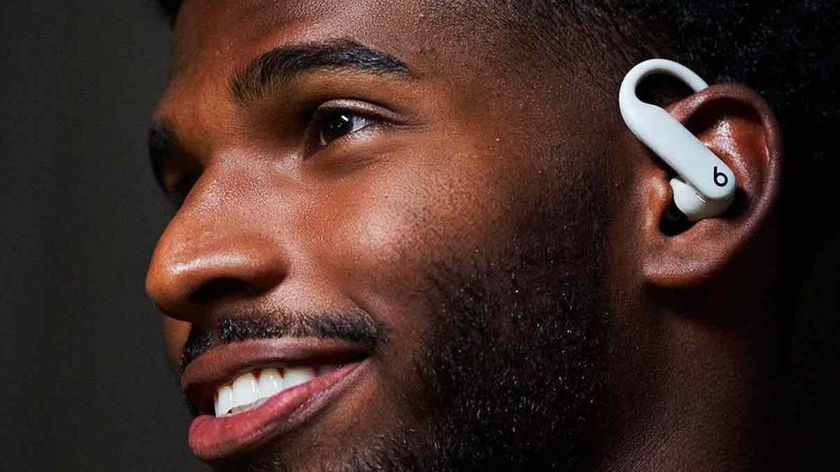







-
jchufar I have had the Buds Pro for about a month.Reply
The Good: The Active Noise Cancelling is great. I wear and listen to music while mowing on my noisy 54" garden tractor.
They are my go to ANC headset that I use now, replacing my ANC Sony headset WH-CH700N.
The Fair:The battery life in phone mode (talking,listening ) is fair and I get about 4 hours.
They do not last all day, so I use one at a time and switch while re-charging the other. -
Greygeek I got a pair of these as a promo when I bought my S21 from Samsung. They're OK for use around the house, but given there's no way to tether them, when one of them (inevitably) falls out of your ear while riding the bus, you're likely to lose it. The first day I wore these, I went to the car wash and yep, one fell out into the engine compartment while drying the car. I was lucky that a couple of quick stop/starts of the car shook it loose onto the ground.Reply
The sound is good for a bluetooth connection, but for commuting, you'll need to drag your case and charger along due to short battery life. That's a lot of fussing for very little (if any) value add over a headphone jack and wired headphones that are attached to you whilst moving around. Pairing them with my laptop was a chore that required online support from Samsung. I had to pair them with the phone, download the Samsung Wear app, run the app, reset the earbuds to defaults. Then the buds showed up on my laptop pairing screen so I could connect.
I've only sampled other wireless buds, and these compare favorably. But the whole concept of the high-expense and hassle factor of yet another thing to keep charging, searching for a dropped bud etc. just makes me more angry that most Smart phones no longer have headphone jacks.







