Samsung Galaxy Book Pro vs. MacBook Pro: Which laptop will win?
Samsung's new Galaxy Book Pro could be a better choice than an Apple MacBook Pro

The Samsung Galaxy Book Pro has emerged as Samsung's latest entry into the ultra-competitive ultraportable laptop market, and since the 13.3-inch model packs (optional) 4G LTE connectivity into an incredibly svelte frame it's a strong contender for a spot among our list of the best laptops you can buy.
That means Samsung's new laptop is competing for your money with the likes of Apple's MacBook Pro, which packs a powerful combo of power and endurance thanks to the addition of Apple's M1 chip — read all about it in our MacBook Pro with M1 review.
- Dell XPS 13 vs MacBook Pro: Which laptop is best?
- Check out our new Apple MacBook Air M1 (late 2020) review
- Don't miss out on the best college laptops
But which laptop is right for you? If you're open-minded about operating systems and can't decide between the new Samsung Galaxy Book Pro or the M1 MacBook Pro, this rundown comparing the two should help you make a more informed purchase.
Keep in mind that this comparison is based on what Samsung's announced for the Galaxy Book Pro — we haven't yet had a chance to put the new laptop to the test in our lab. But even the listed features provide enough fodder for a Samsung Galaxy Book Pro vs. MacBook Pro comparison.
Samsung Galaxy Book Pro vs. MacBook Pro: Specs
| Header Cell - Column 0 | 13.3-inch Galaxy Book Pro | 15.6-inch Galaxy Book Pro | 13-inch MacBook Pro | 16-inch MacBook Pro |
|---|---|---|---|---|
| Starting price | $999 | $1099 | $1299 | $2399 |
| Screen | 13.3-inch AMOLED (1920 x 1080) | 15.6-inch AMOLED (1920 x 1080) | 13.3 inches (2560 x 1600) | 16 inches (3072 x 1920) |
| Processor | 11th Gen Intel i5/i7 | 11th Gen Intel i5/i7 | Apple M1 (8-core CPU, 16-core Neural Engine) | Intel 10th Gen Core i5 and i7 | 9th Gen Intel Core i7 and i9 |
| Graphics | Intel Iris Xe graphics | Intel Iris Xe graphics | Intel Iris Plus Graphics | AMD Radeon Pro 5300M (4GB), Radeon 5500M (4GB or 8GB) |
| Storage | 256GB to 512GB | 256GB to 512GB | 256GB to 4TB | 512GB to 8TB |
| Memory | 8GB | 16GB | 8GB, 16GB, 32GB | 16GB, 32GB, 64GB |
| Ports | 1 Thunderbolt 4, 1 USB-C, 1 USB 3.2, MicroSD reader, headphone/mic jack | 1 Thunderbolt 4, 1 USB-C, 1 USB 3.2, MicroSD reader, headphone/mic jack | 2 Thunderbolt 4, headphone jack | 4 Thunderbolt 3, headphone jack |
| Security | Fingerprint reader on power button | Fingerprint reader on power button | Touch ID | Touch ID |
| Audio | Sound by AKG, Dolby Atmos support | Sound by AKG, Dolby Atmos support | Stereo speakers, Dolby Atmos support, 3-mic array | 6-speaker array, Dolby Atmos support |
| Battery life | 16 hours (claimed) | 16 hours (claimed) | 16:25 (tested) | 10:25 (tested) |
| Dimensions | 12 x 7.8 x 0.4 inches | 14 x 8.9 x 0.5 inches | 12 x 8.4 x 0.6 inches | 14.1 x 9.7 x 0.6 inches |
| Weight | 1.9 pounds | 2.3 pounds | 3.0 pounds | 4.3 pounds |
Samsung Galaxy Book Pro vs. MacBook Pro: Design
The Samsung Galaxy Book Pro and the MacBook Pro are both sleek, light laptops that won't weigh you down, but Samsung's new notebook looks to be just a bit lighter and smaller than a similarly-sized MacBook Pro. The 13.3-inch Galaxy Book Pro isn't as wide or as thick as the similarly sized MacBook Pro, for example, as Samsung has but an emphasis on thin and light with its new laptops.

The MacBook Pro comes in a machined aluminum shell in your choice of Silver or Space Gray, while the Galaxy Book Pro chassis is made of magnesium and aluminum and comes in two colors: Mystic Silver or Mystic Blue.
Samsung Galaxy Book Pro vs. MacBook Pro: Ports
The Samsung Galaxy Book Pro has a decent array of ports for such a small laptop, given that the 13-inch model sports a Thunderbolt 4 port, a USB-C port, a USB 3.2 port, a MicroSD card reader and a headphone jack. There's also a SIM card slot on the 13.3-inch model if you opt for LTE support, which could be useful on the go.
Sign up to get the BEST of Tom's Guide direct to your inbox.
Get instant access to breaking news, the hottest reviews, great deals and helpful tips.
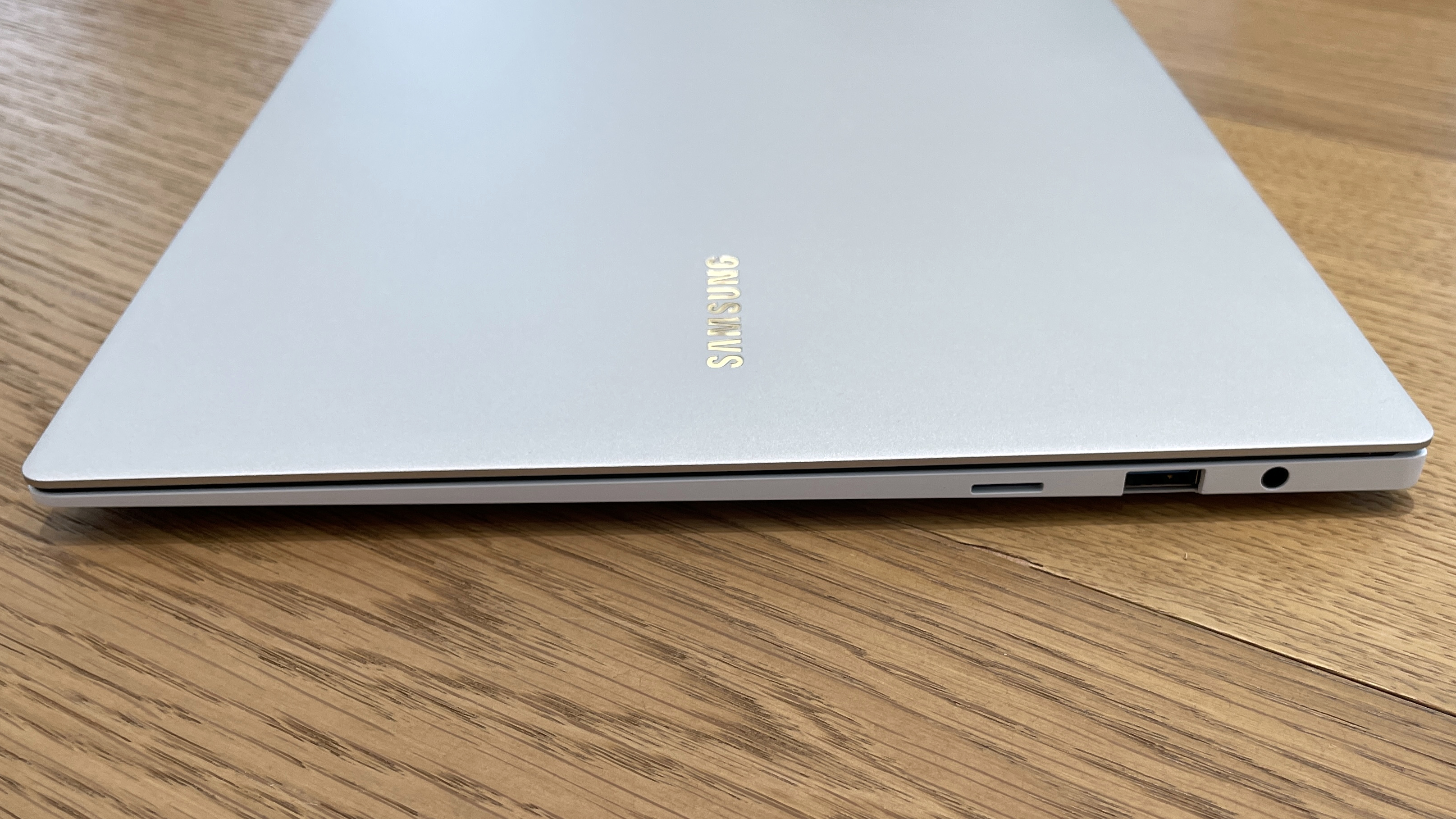
If you opt for the 15-inch Galaxy Book Pro, you'll also get an HDMI port, handy for outputting to external displays for presentations, movie-watching, and more.
By comparison, the 13-inch MacBook Pro currently offers just two Thunderbolt 4 ports and a headphone jack. The current 16-inch MacBook Pro offers a headphone jack and four Thunderbolt ports, but they're only Thunderbolt 3; we currently expect Apple to release an updated MacBook Pro 16-inch model sometime this year, so if you want the MacBook Pro with the larger screen and Thunderbolt 4/USB 4 support, you'd be wise to wait and see what Apple does this year.
Samsung Galaxy Book Pro vs. MacBook Pro: Display
The Retina displays on Apple's MacBook Pro laptops are bright and colorful, and we're eager to get Samsung's Galaxy Book Pro in for testing so we can see how its AMOLED display compares.
For now we can only compare the specs sheets, and just looking at the numbers it seems like the MacBook Pro has an edge over the Galaxy Book Pro in terms of display quality.
Both the 13.3-inch and 15.6-inch models of Galaxy Book Pro have Full HD AMOLED screens with a native 1920 x 1080 resolution. AMOLED displays are typically vibrant and gorgeous, with excellent contrast, thanks to their use of LEDs rather than LCDs.
The Retina displays on both MacBook Pro models still rely on LCD technology, but they're some of the best LCD screens you can buy on a laptop; the 13.3-inch Retina display on the 13.3-inch MacBook Pro has a native resolution of 2560 x 1600, while the 16-inch MacBook Pro has a native resolution of 3072 x 1920.

In other words, if a high-resolution display is important to you, the MacBook Pro is likely a better choice. But if you're passionate about AMOLED displays the Galaxy Book Pro might be the better choice — and 1920 x 1080 resolution is plenty for almost anything you're likely to do on a laptop.

If bezel size is important to you, know that the 13-inch MacBook Pro has some regrettably large bezels, though its 16-inch sibling's bezels are noticeably smaller around its larger screen. We haven't had the chance to measure the Galaxy Book Pro's bezels for ourselves yet, but based on product shots, they don't appear significantly smaller than those on a similarly-sized MacBook Pro.
Samsung Galaxy Book Pro vs. MacBook Pro: Performance
Apple's new M1 chip has been a game-changer for the performance of every MacBook laptop that gets it, and the 13-inch MacBook Pro is no exception. In our lab testing, the 13-inch MacBook Pro with M1 delivered incredible performance, beating out competing Windows laptops outfitted with 11th Gen Intel i7 CPUs in multiple tests.
That's important to note because the Samsung Galaxy Book Pro ships with similar 11th Gen Intel i5 and i7 CPUs, suggesting that Apple's 13-inch MacBook Pro may still hold an edge in terms of raw power.
However, since the Galaxy Book Pro is launching during this awkward period in which the 13-inch MacBook Pro has been upgraded with the M1 chip but the 16-inch hasn't, the 15.6-inch Galaxy Book Pro may be the clear choice (performance-wise) if you want the larger screen of a 16-inch laptop.
We expect a refresh of the 16-inch MacBook Pro sometime this year, but for now the current model ships with a 9th Gen Intel Core i7 or i9 CPU, which is two full generations behind the 11th Gen Intel i5/i7 CPUs available on the Galaxy Book Pro. If power is important and you must have the larger screen size, the Galaxy Book Pro will give you much better bang for your buck.
Samsung Galaxy Book Pro vs. MacBook Pro: Battery life
While many laptop manufacturers tend to be a bit optimistic in their battery life predictions, Apple has earned a reputation for accuracy — at least according to our lab testing, which uses continuous web browsing at 150 nits of brightness to test how long a laptop can last on a full charge.
The 13- and 16-inch MacBook Pros both delivered dynamite performance in our battery tests, lasting 16 hours 25 minutes and 10 hours 25 minutes, respectively; that's damn close to Apple's respective promised battery life of 17 hours and 11 hours.

Samsung has been vague about battery life for the Samsung Galaxy Book Pro, saying only that Galaxy Book Pro series laptops should deliver up to 20 hours of video playback or 16 hours of standard usage on a single charge. However, that's a broad statement that covers both the Galaxy Book Pro and the Galaxy Book Pro 360 laptops, so we won't know how accurate that claim is until we get one in for testing.
However, we do know that the 13.3-inch Galaxy Book Pro packs a 63-watt-hour battery, while the 15.6-inch contains a battery rated for 68-watt-hours. That's greater than the 58.2-watt-hour battery in the 13-inch MacBook Pro, though not nearly as big as the 100-watt-hour battery built into the 16-inch MacBook Pro.
Samsung Galaxy Book Pro vs. MacBook Pro: Verdict
Based on what we know so far about the new Samsung Galaxy Book Pro laptops, they appear to be great hardware that likely can't outmatch the 13-inch M1 MacBook Pro in terms of speed or battery life.
However, the 13.3-inch Samsung Galaxy Book Pro is both smaller and cheaper than the 13-inch MacBook Pro, and you can pay for the privilege of 4G LTE connectivity so you can access the web from anywhere with a signal. If that's important to you, the 13.3-inch Galaxy Book Pro offers you value that a MacBook Pro can't match.
And if you really need a larger screen for your work, the 15.6-inch Galaxy Book Pro looks to be more powerful and more capable than the current 16-inch MacBook Pro. However, that will likely change once Apple refreshes the big MacBook Pro with a better screen and updated innards, including one of those M1 chips — or perhaps even the rumored M2 chips Apple is believed to be developing.
- Everything we know about the new iPad 2021

Alex Wawro is a lifelong tech and games enthusiast with more than a decade of experience covering both for outlets like Game Developer, Black Hat, and PC World magazine. A lifelong PC builder, he currently serves as a senior editor at Tom's Guide covering all things computing, from laptops and desktops to keyboards and mice.
