Runway lets you create AI videos on your iPhone — here's how it works
Text-to-video capabilities coming in the near future

ChatGPT kicked off the AI revolution, allowing users to ask an AI chatbot any number of questions and get a response in return ranging from basic research to entire novels and more. Now, another company has developed a way for you to create AI-generated videos right from your iPhone.
AI startup Runway (also known as RunwayML, not to be confused with the fintech startup Runway Financial) has launched an iOS app that allows users to use its Gen-1 beta, an AI tool that is a video-to-video generative AI model. Practically, the easiest way to think of it is as a video editor that can take existing content and transform it into any style you want. You can use the Gen-1 beta tool on a web browser or in the newly launched iOS app.
This tool is different from Gen-2, which allows users to create videos from text prompts. That feature is not yet available for the iOS app, though it is expected to be added soon.
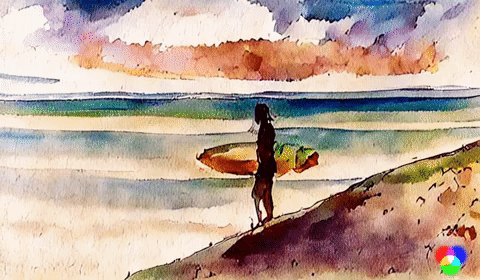
But regardless, Gen-1 is still a seriously cool tool. I have been playing around with the web browser version and I was able to take an existing video of a surfer and stylistically transform it into a watercolor clip with relative ease. For creators, it's easy to see how this AI tool could be a massive boon, allowing you to take existing video and give it a fresh look. And the ability to shoot directly on your iPhone and transform the video right there is a definite boost over the web browser version.
That’s not to say that Gen-1 is perfect. There are a couple of weird quirks to it. First, you can’t transform a whole movie or even a scene. Gen-1 can only work with five seconds of video content at once. Second, while the AI tool is relatively easy to use — it’s not fast. It takes a few minutes to process each AI-generated video. But it’s still worth trying, and right now, you can try it for free
How to use Runway Gen-1
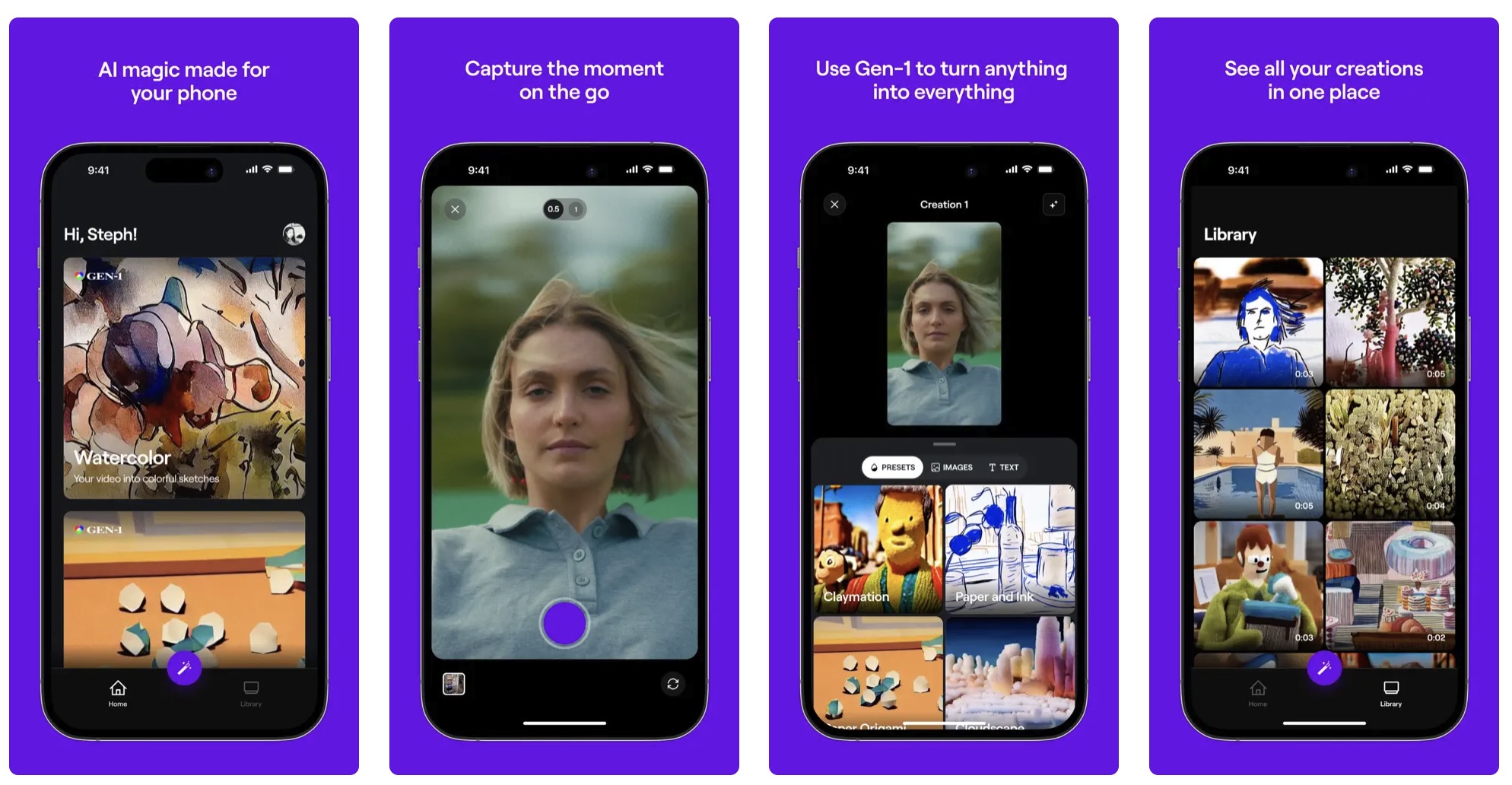
There are currently two ways to use Gen-1: web browser or iOS app.
On your iPhone, first download the RunwayML app. Once you have the app downloaded onto your iPhone, open it and log in, or create a Runway account.
Sign up to get the BEST of Tom's Guide direct to your inbox.
Get instant access to breaking news, the hottest reviews, great deals and helpful tips.
Once that’s done you’re ready to create. There are paid models for Runway’s AI tools, but you can try Gen-1 without having to pay (you can create three projects on the Free Plan according to Runway’s website). Just shoot new footage from the app or upload existing videos from your iPhone and transform them with Gen-1 in the app.
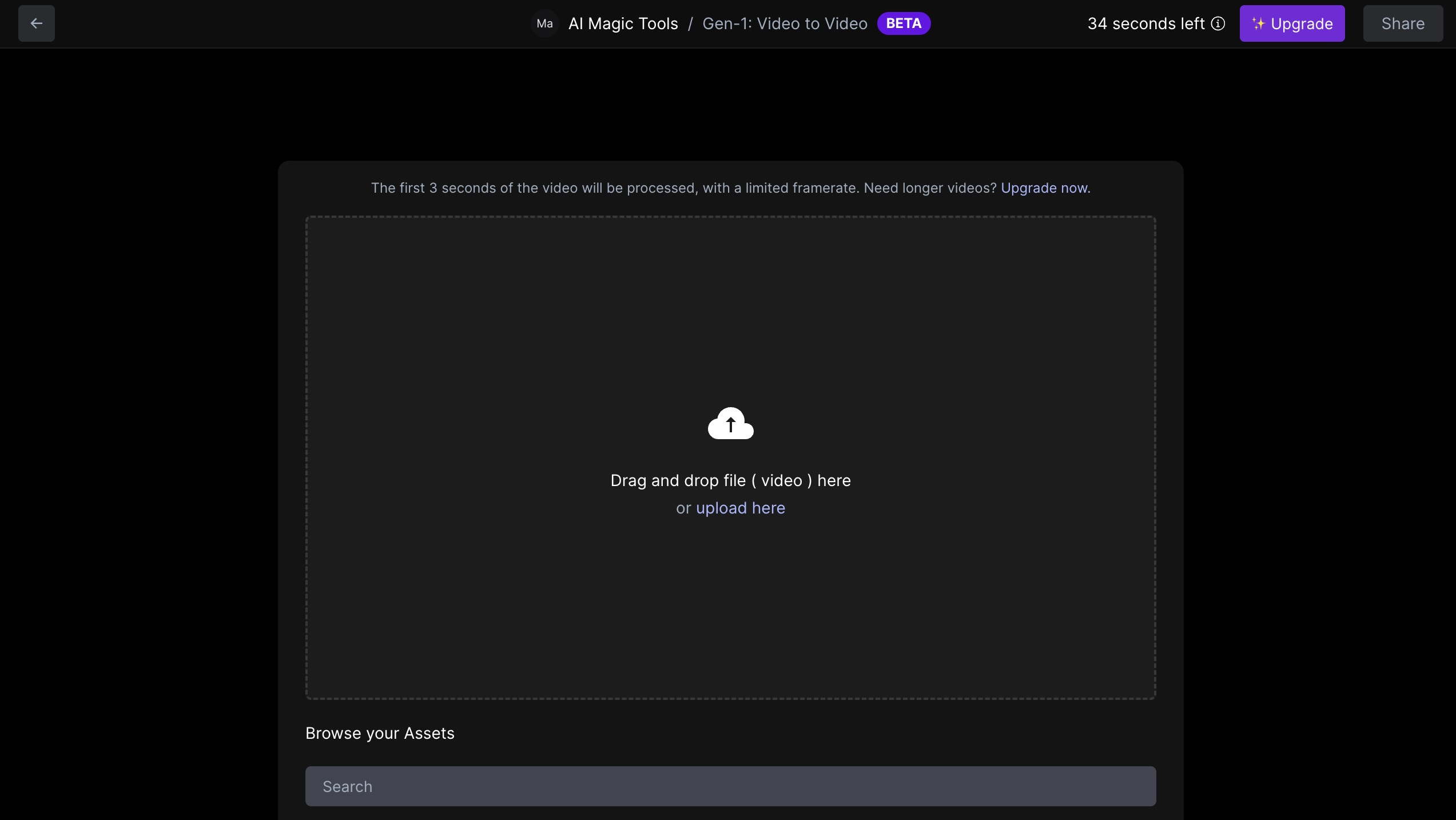
From the web browser, the main difference is that you’re not able to shoot content — only edit. So once you are logged in, look at the AI Magic Tools section on your Runway home page and click on “Gen-1: Video to Video.” From there, you can drag and drop or upload video files and transform them into new styles with the Gen-1 AI tool. Once you have your new AI creation you can download it to show off later.
Is this AI tool truly groundbreaking yet? Honestly, no. It’s more of a cool novelty. But you can easily see how Gen-1 could be used by creators to take video to the next level, and the integration into Runway’s mobile app will make it significantly more useful. And when Gen-2 is integrated into the RunwayML app, it will give users a seriously powerful AI tool that could definitely be a game-changer. But for now, I’ll still take the fun AI video of my watercolor surfer and enjoy.
More from Tom's Guide

Malcolm has been with Tom's Guide since 2022, and has been covering the latest in streaming shows and movies since 2023. He's not one to shy away from a hot take, including that "John Wick" is one of the four greatest films ever made.
