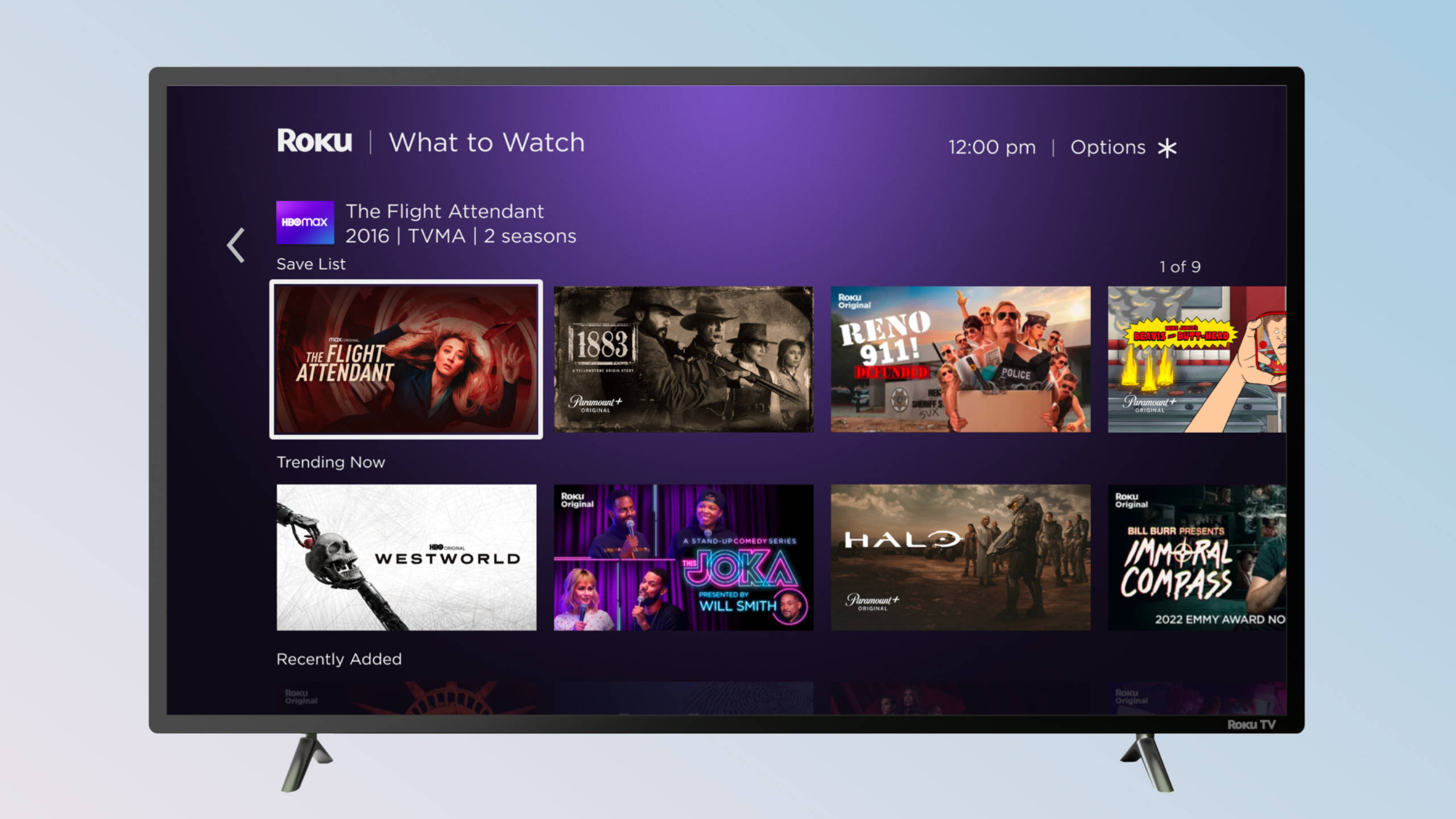
Roku wants to be your one-stop streaming shop — and the latest version of its operation system is making it even more convenient.
Roku OS 11.5, which will roll out to Roku devices in the coming months, is upgrading the What to Watch feature with a platform-wide Save List and Continue Watching. Another major addition is a new content discovery experience called The Buzz, which will have a place in the Roku Home Screen menu.
The company is also making updates to Roku Voice, Bluetooth Private Listening and navigation within the Live TV Channel Guide.
These OS upgrades are being announce tandem with two new hardware products: the new Roku Express (2022) and a brand-new Roku Wireless Bass (a new subwoofer).
Roku OS 11.5's best features explained
The Save List and Continue Watching are perhaps the two most exciting enhancements. Save List currently exists within The Roku Channel and the Roku Mobile App, but will now expand across the platform on all devices. It will become a single destination for users to access content they have saved to watch later.
As for Continue Watching, it's exactly what it sounds like — one location where you can find and resume the shows and movies you've already started on a selection of streaming services, including HBO Max, Netflix, Paramount Plus and The Roku Channel.
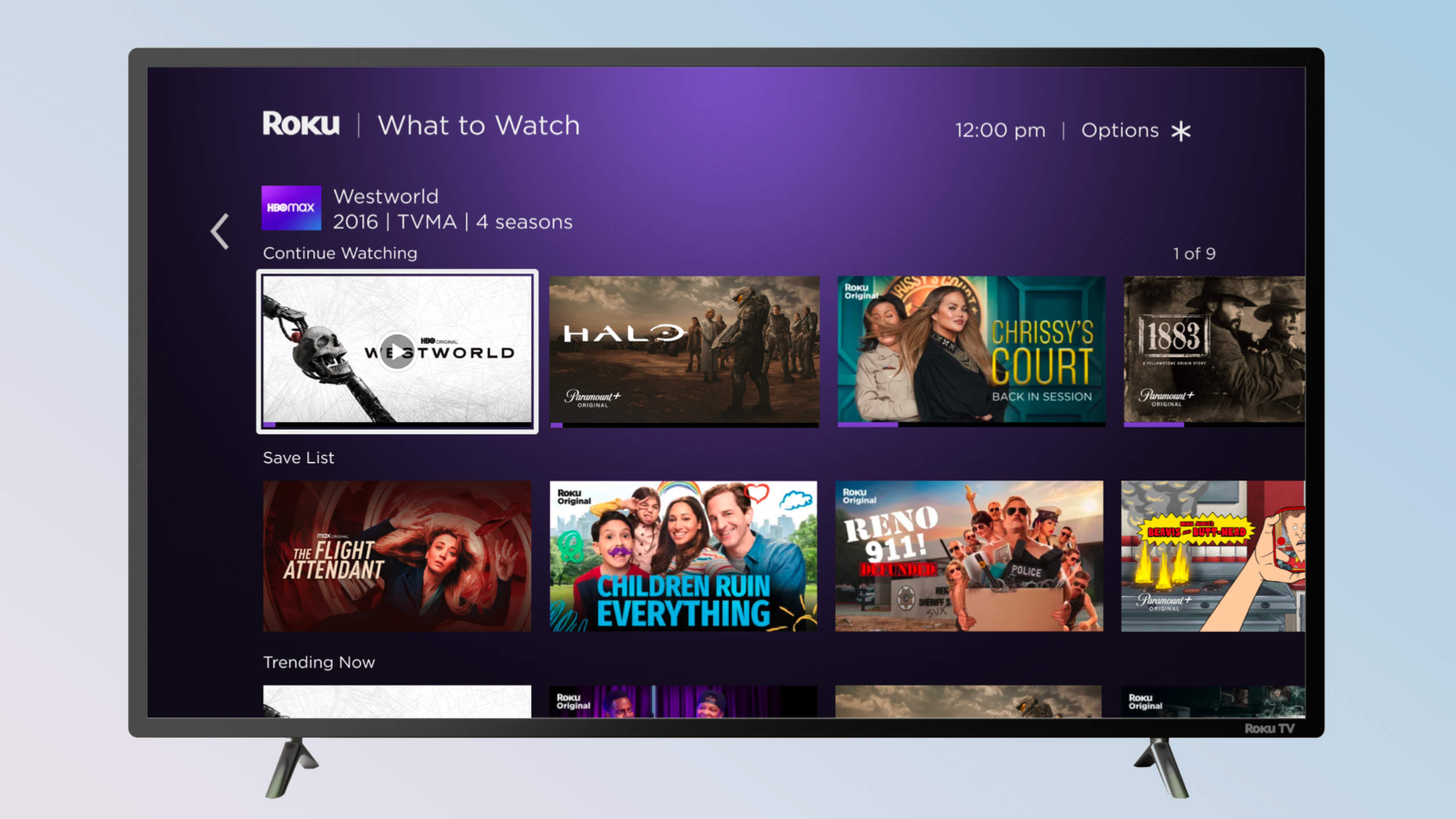
For example, if you started watching Cobra Kai season 5 on Netflix and House of the Dragon episode 4 on HBO Max, but didn't finish either, you could access both via Roku's new Continue Watching feature.
Sign up to get the BEST of Tom's Guide direct to your inbox.
Get instant access to breaking news, the hottest reviews, great deals and helpful tips.
The functionality sounds very similar to the Apple TV app (which doesn't work with Netflix), which already aggregates shows you're watching across multiple platforms. It's a significant convenience — no need to open each streaming app separately to resume streaming (or even remember which app houses whatever movie you're halfway through).
The Buzz is almost like a Twitter or Instagram feed of posts from streaming services and entertainment brands, such as AMC Plus, Apple TV Plus, The CW, Showtime, Starz and Vevo. These posts may feature trailers, video clips, images and celebrity interviews. Users can like posts, save shows or begin streaming a title immediately.
The new content discovery hub will be added to the Roku Home Screen menu, as will the Roku Store. It's getting a visual makeover, so users can more easily browse, search and download free and paid channels.
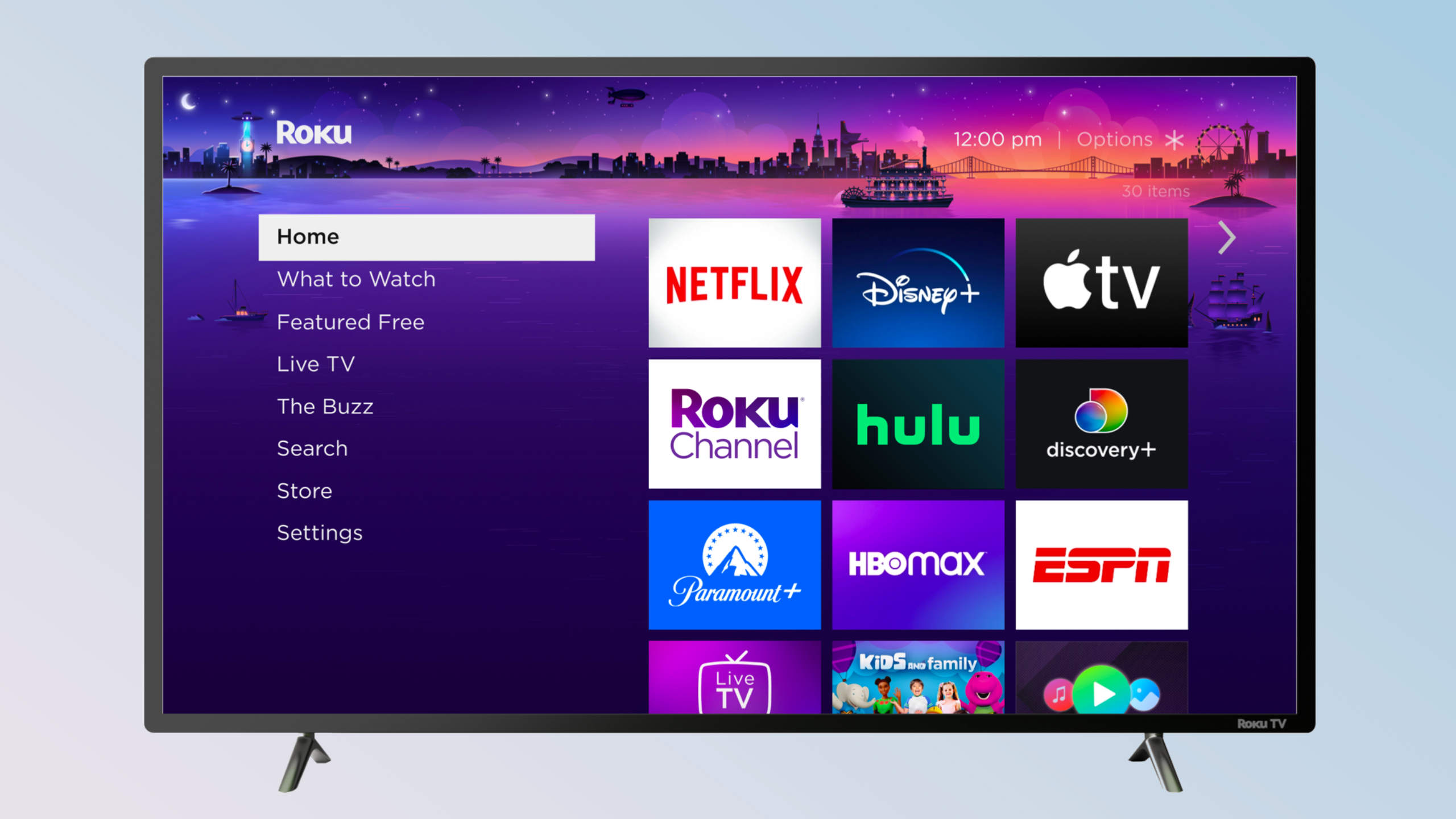
Other Roku OS 11.5 upgrades include:
- Bluetooth Private Listening: An expansion will make the feature compatible with the newest Roku Ultra, Roku Streambar, and Roku Streambar Pro. Users can pair their headphones from the sound settings.
- Roku Voice: A new visual tool will allow users to see channel options relevant to their voice search, then choose an option.
- Live TV Channel Guide: New categories will make navigation easier. They include Recents, Favorites, and Subscribed as well as genres like News, Sports and Movies. Additionally, a Live TV Channel guide button is being added to the mobile app remote.
“We are in the golden age of streaming with more great shows and movies releasing than ever before, which at times we know can be overwhelming,” said Preston Smalley, Vice President of Consumer Product, Roku. “By personalizing the way our customers connect with the content they love and offering more ways to discover and access new content to stream or save for later, our users have more tools than ever to watch what they want to with ease.”
Next: We've got the details on Lord of the Rings: The Rings of Power episode 4.

Kelly is the managing editor of streaming for Tom’s Guide, so basically, she watches TV for a living. Previously, she was a freelance entertainment writer for Yahoo, Vulture, TV Guide and other outlets. When she’s not watching TV and movies for work, she’s watching them for fun, seeing live music, writing songs, knitting and gardening.
