Roku customer service: How to reach a human
Roku customer service is hard to find. Here's how to talk to a person.

When it comes to finding the Roku customer service, it's easy to get frustrated and difficult to actually talk to a human. That said, we found them. Specifically, we found the way to live Roku customer support agents within the company's website.
And with the 10 steps listed below, you'll get a real person answering your questions. While this will have to be done using chat and not via a phone call, it's better than nothing.
Here's how to reach a human in Roku's customer service department.
- How to use Roku
- Roku vs. Amazon Fire TV Stick: Which is best for you?
- The best streaming devices, ranked
Is there a Roku Customer service phone number?
No, there is no Roku customer support phone number.
At least one website claims there is a Roku customer support number (which ends in 8016), but if you call it, you will get nothing but a recorded message that literally says "we are unable to offer phone support."
Instead, use the below walkthrough to chat with a customer support agent:
- Bag yourself the best Roku VPN to access global content
How to get Roku customer service
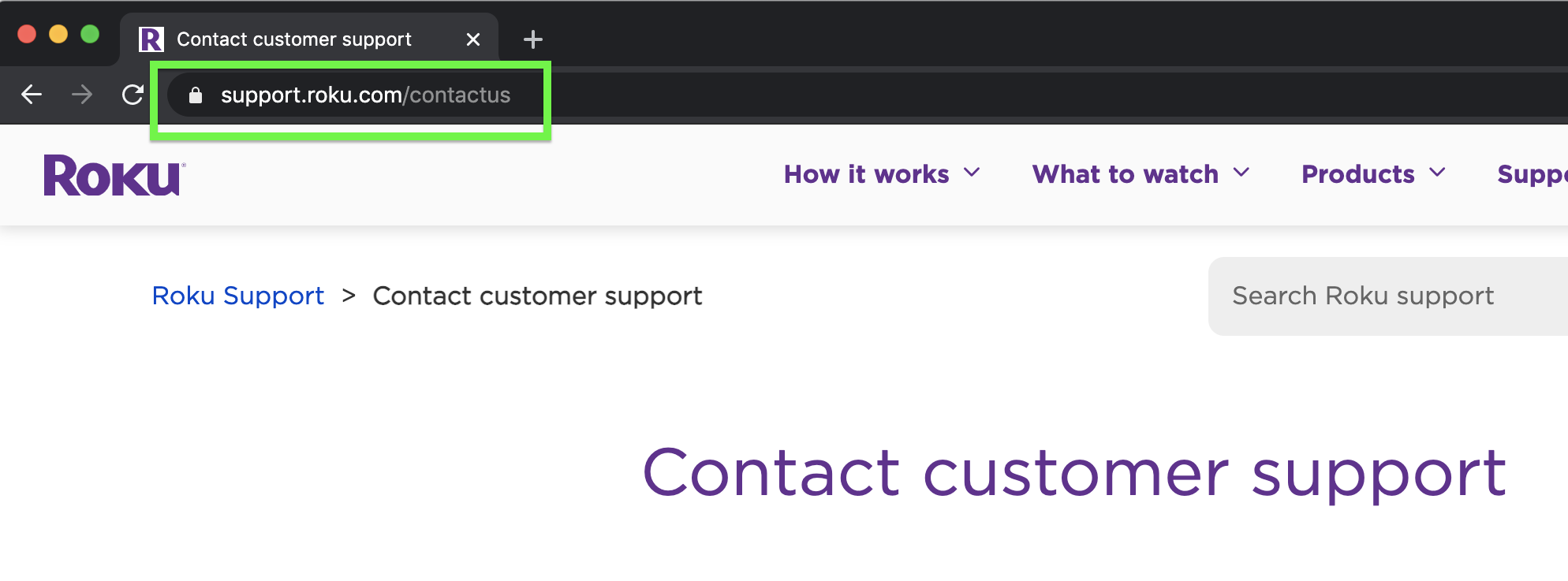
1. Navigate to https://support.roku.com/contactus
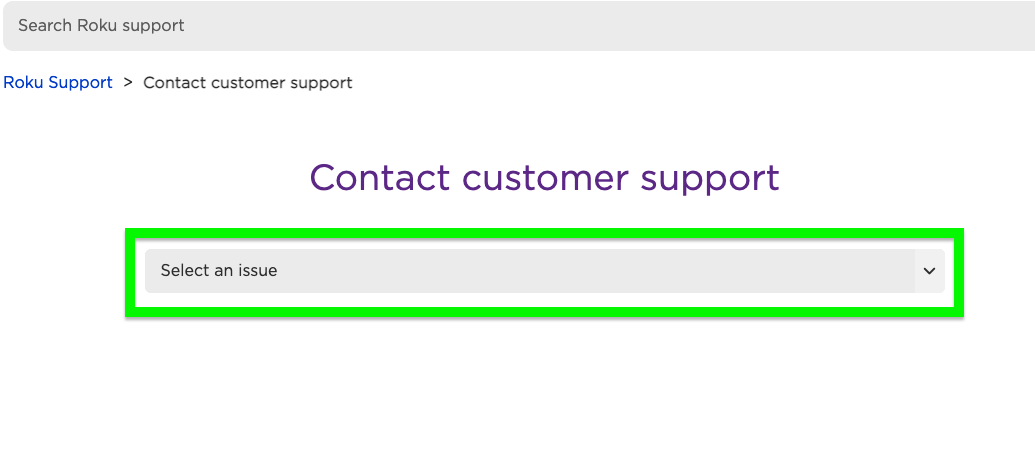
2. Click the "Select an issue" drop-down menu
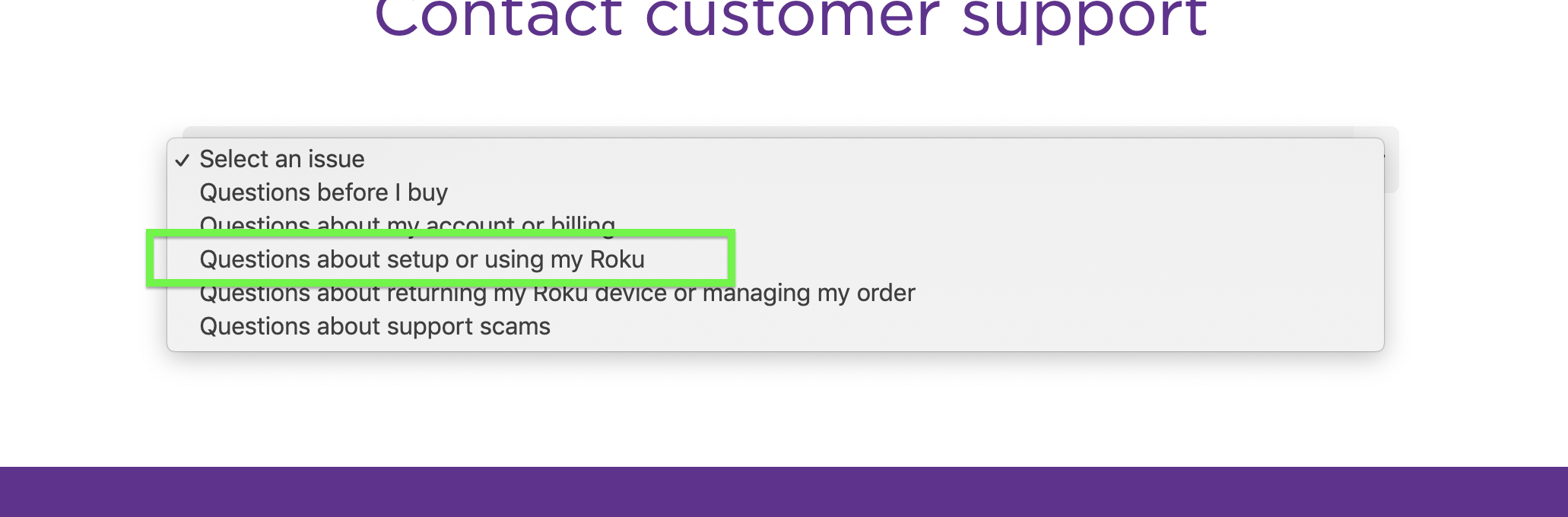
3. Pick your issue from the list
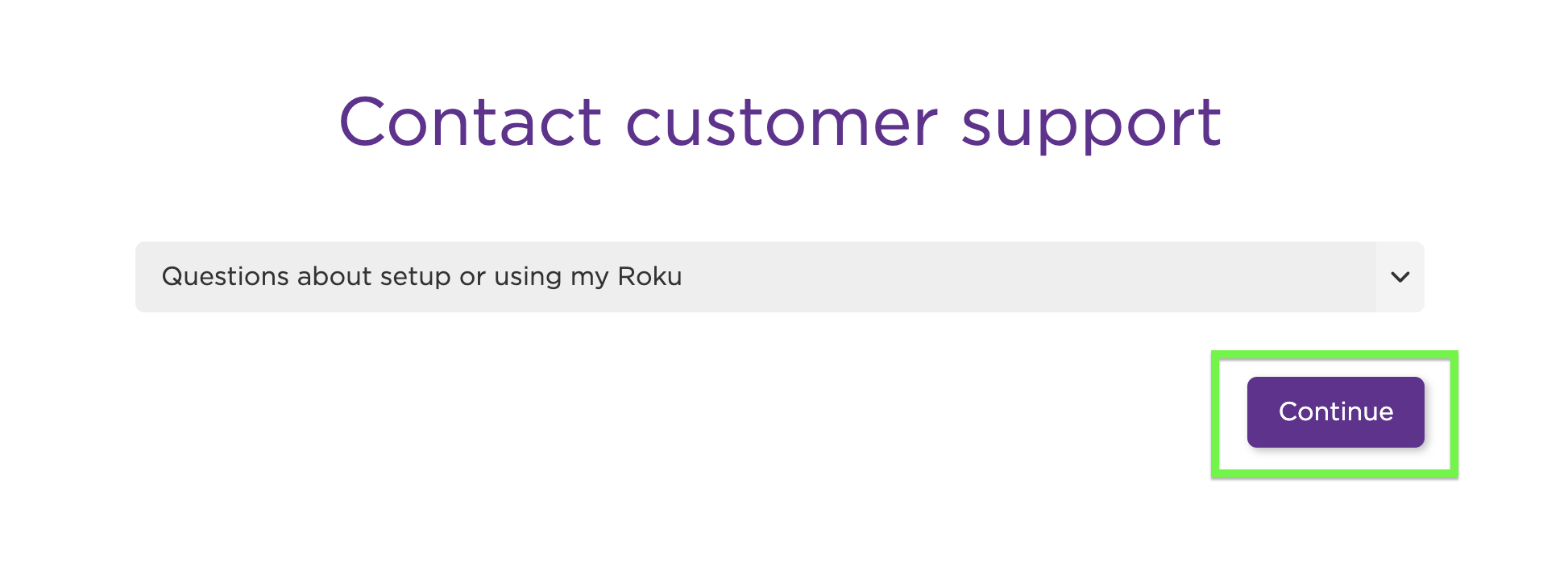
4. Select Continue
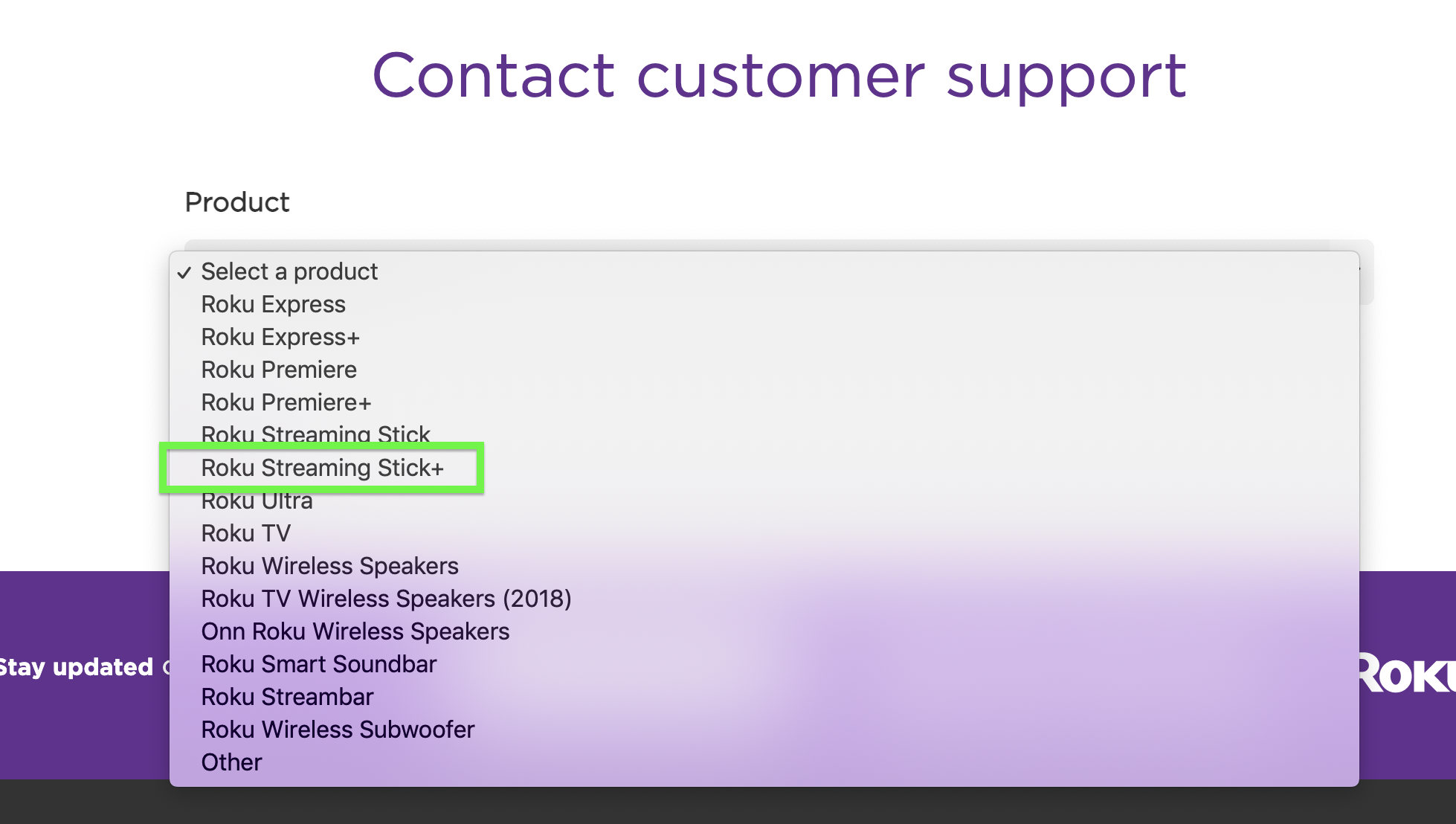
5. Pick your Roku device from the list
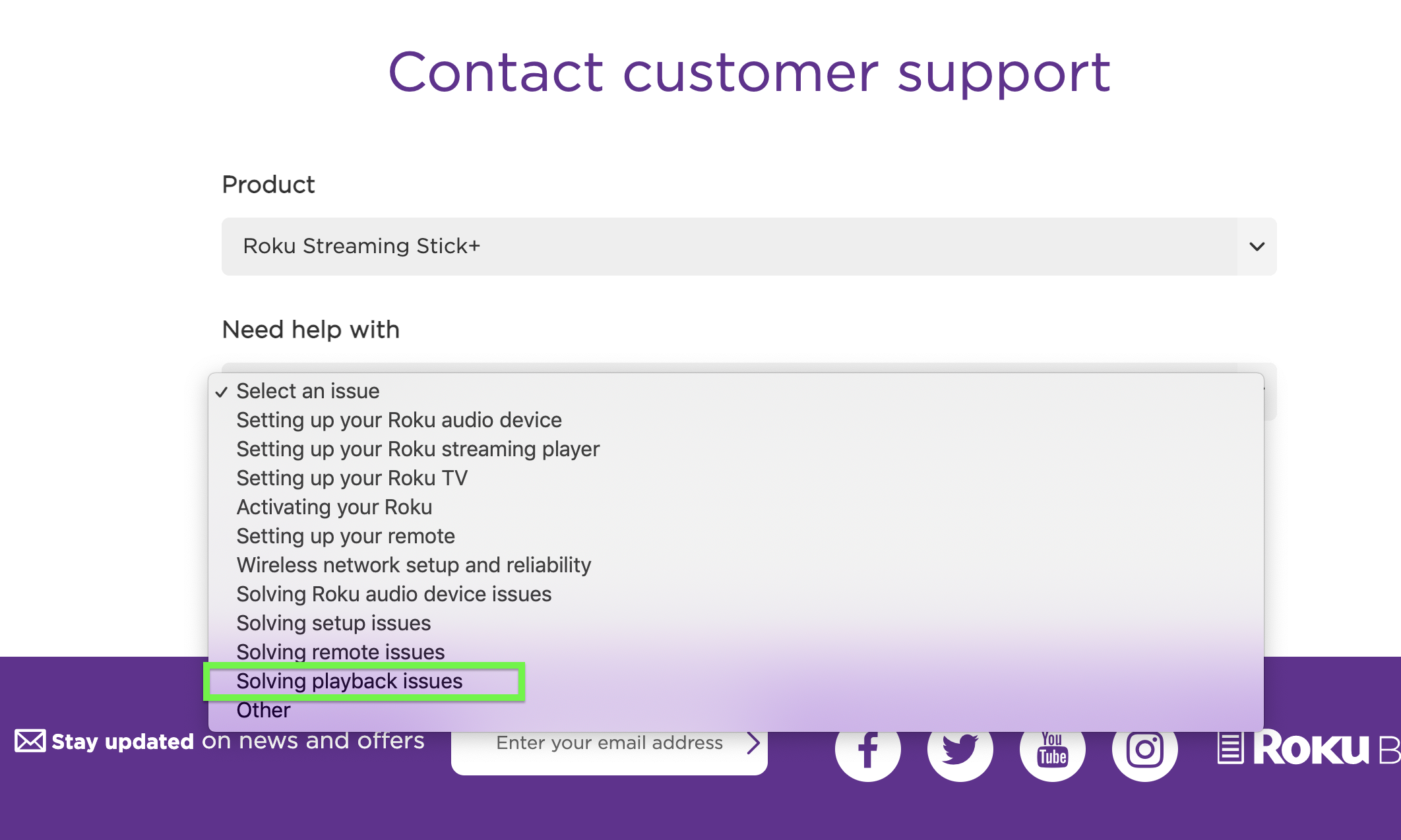
6. Select your specific issue
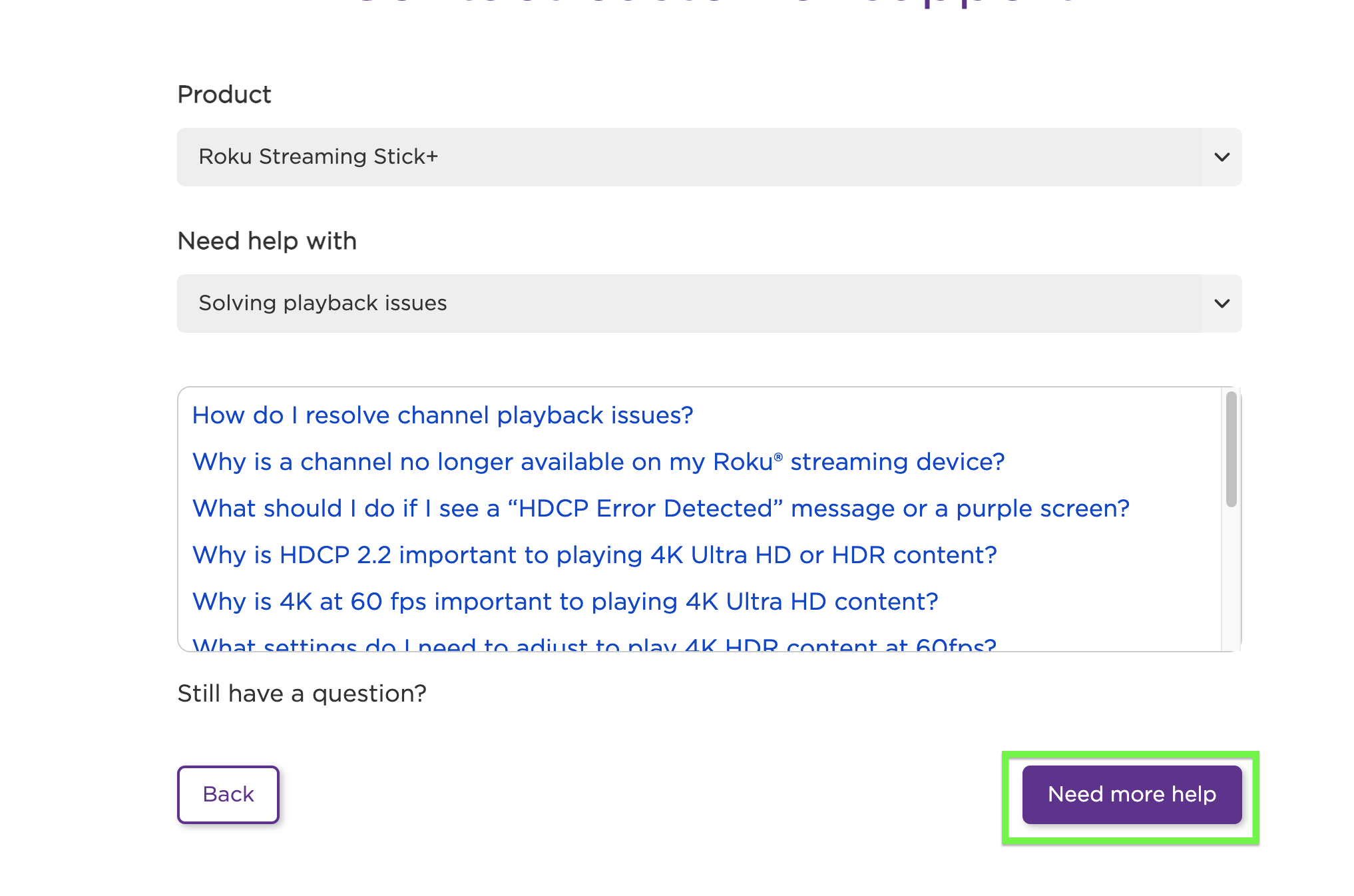
7. Click the Need More Help button.
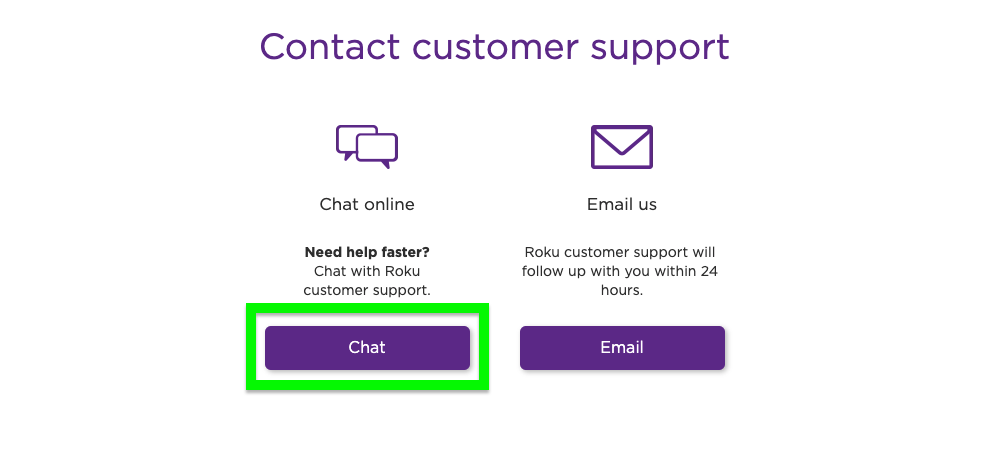
8. Click the Chat button
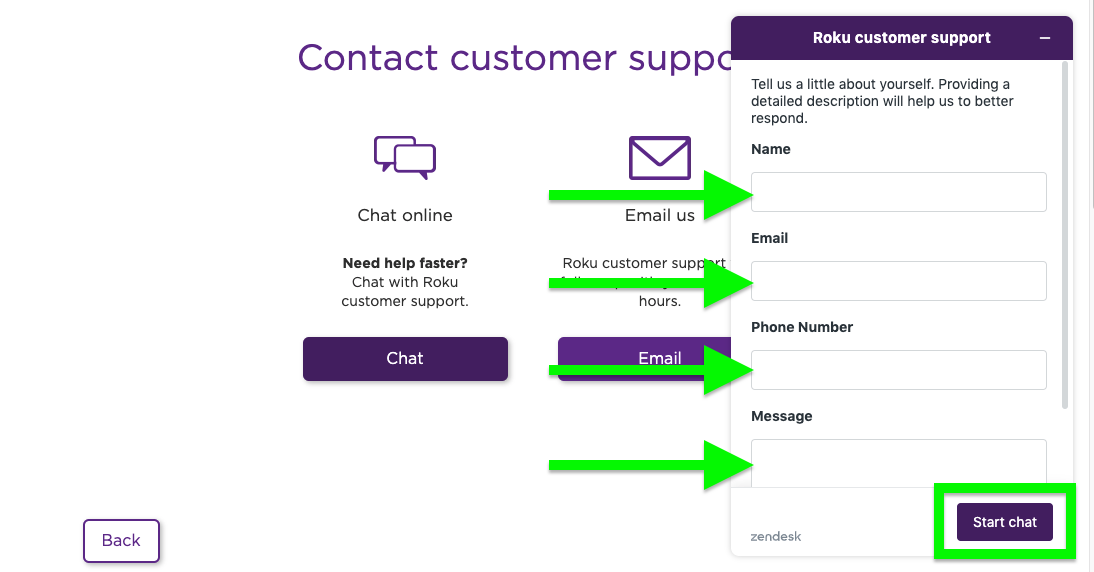
9. Fill out your information and click Start Chat.
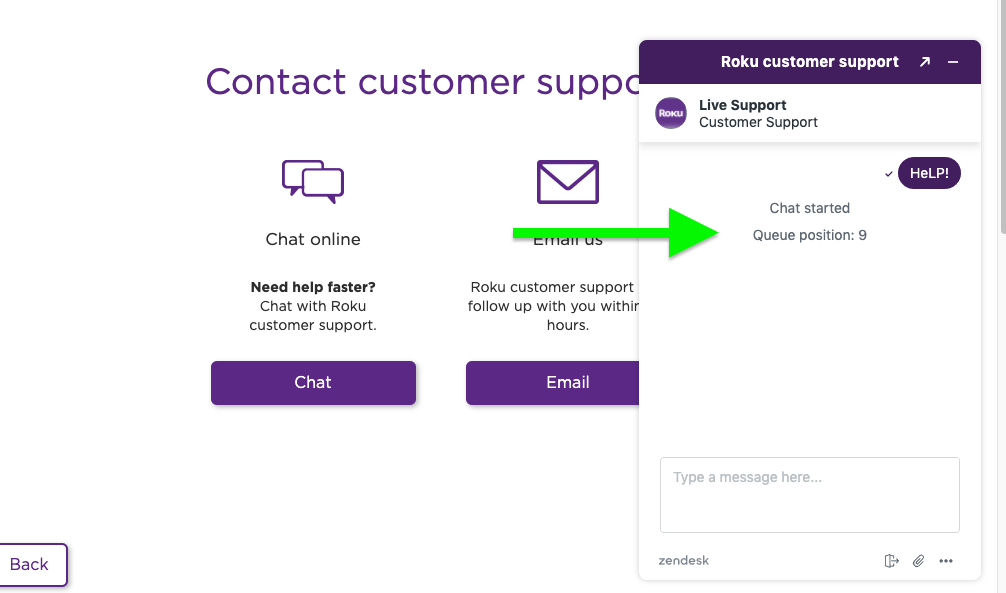
10. Wait for a human to be ready for you.
Congrats, now you're actually talking to a live person. If you're suspicious this isn't a real person, remember there wouldn't be a waiting queue if this was a chatbot system.
Get instant access to breaking news, the hottest reviews, great deals and helpful tips.
- Read next: How to clear your Roku cache

Henry was a managing editor at Tom’s Guide covering streaming media, laptops and all things Apple, reviewing devices and services for the past seven years. Prior to joining Tom's Guide, he reviewed software and hardware for TechRadar Pro, and interviewed artists for Patek Philippe International Magazine. He's also covered the wild world of professional wrestling for Cageside Seats, interviewing athletes and other industry veterans.
 Club Benefits
Club Benefits





