RIP Windows 10 Control Panel — Microsoft is killing the much-loved feature
Time to say goodbye to the WIndows 10 Control Panel as Microsoft is purging it
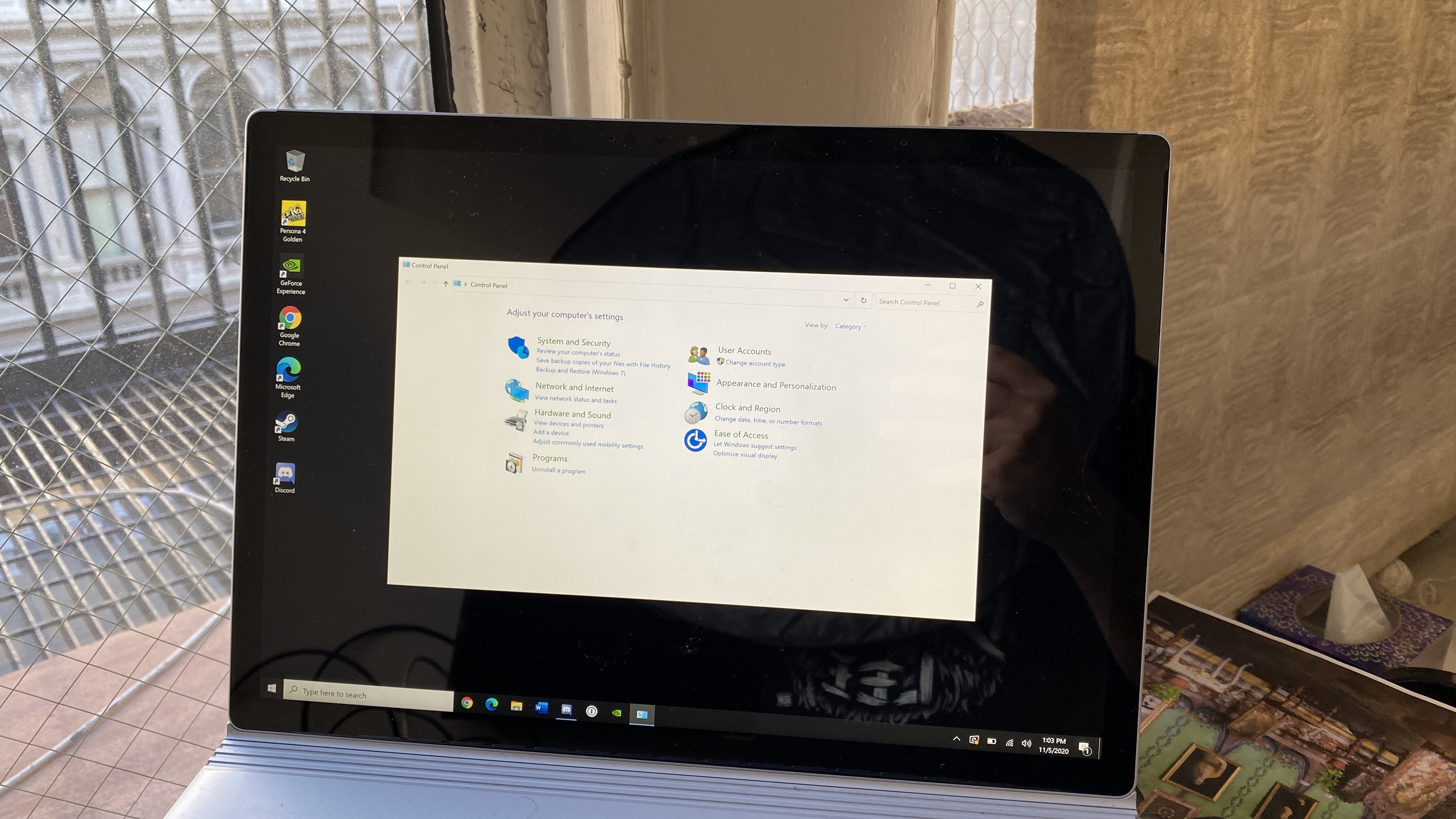
Update: Microsoft looks to be pushing forward to migrating Control Panel features to the Settings app in Windows 11.
There comes a time in the lifespan of all operating systems when some features, no matter how loved or familiar they feel, get consigned to the bone orchard. And that’s what Microsoft is doing with the Control Panel feature in Window 10.
We’ve known for a while that Microsoft has plans to purge the Control Panel, leaving only the Settings menu as a means to tweak the workings of Windows 10. But Windows Latest reported that as of the Windows 10 October 2020 Update, Control Panel will be purged, introducing a change that members of the Windows 10 developer build have already experienced.
- We've got early Black Friday deals to save you money
- Killer Black Friday laptop deals kick off early Best Buy sale
- BREAKING: 2020 Presidential election results -- Day 4 updates
This move, in what seems like a process Microsoft is performing in small steps, is likely to aggravate power users, as the Control Panel has proven mighty useful over the years. That’s because there’s something oddly warming and familiar with the venerable Control Panel option; it’s one of the first places anyone used to using WIndows would go to tor try and solve issues such as microphones not being recognised or missing drivers.
In previous builds, there were ways around this redirect, but it now seems that Microsoft has eliminated all of them. We've heard rumor of this taking place as early as this past July, when the Windows 10 developer build 20161 first exhibited this behavior.
In September, the Programs and Features tab left Control Panel, again replaced by a redirect to Settings. This came in build 20211, where users were redirected to Apps & Features area in Settings upon trying to open Programs and Features.
This is just the beginning, as Windows Latest notes that "sources familiar with the development believe that a future Windows 10 update will also drop support for other pages of the Control Panel."
Sign up to get the BEST of Tom's Guide direct to your inbox.
Get instant access to breaking news, the hottest reviews, great deals and helpful tips.
Why would Microsoft do this? Well, the Settings app matches the overall Windows 10 design a lot better than the Control Panel, with a clean design that's meant for touch input. The Control Panel doesn't have those larger touch targets, with text-based links more befitting the use of a cursor, via a mouse, pointing stick or trackball.
That being said, the Control Panel has been here since Windows 1.0, released in 1985. It's pretty much the DNA of Windows for many users, who I'd bet will take umbrage with the changes, and find that Settings isn't a complete solution. For example, the blockier Windows 10 design of the Settings app means you see fewer items at the same time.
This then makes me wonder why Microsoft decided to make a new Settings app, and not just redesign Control Panel to be more touch friendly.
It's what Windows 10 needed
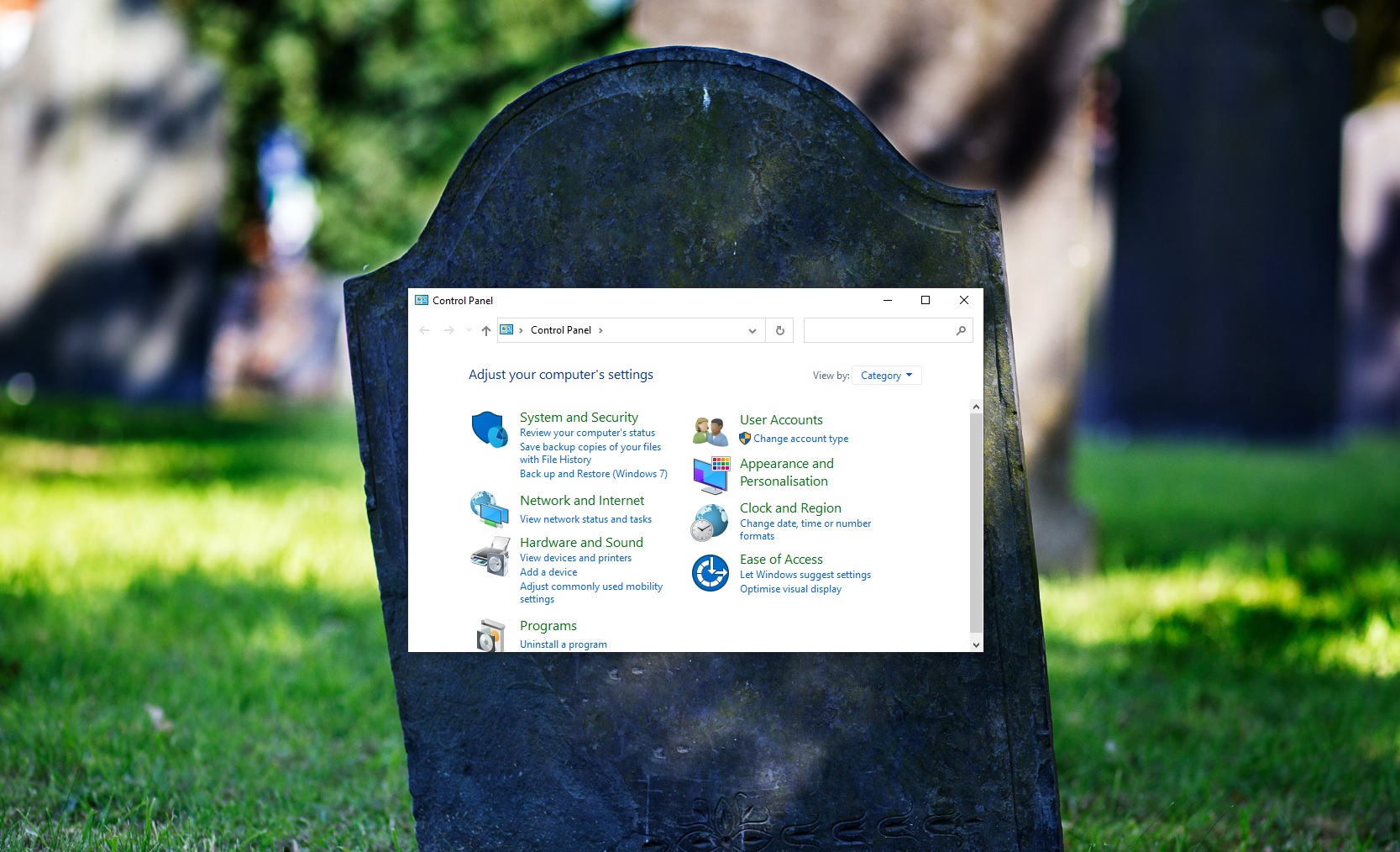
If you ask me, this change is long overdue. While older users may love the Control Panel, having both it and Settings in Windows 10 felt redundant at best, and confusing at worst.
If all the features of both could be unified in Settings, as I expect Microsoft will eventually do, it will make Windows 10 easier to manage. This way, you won't be jumping back and forth between menus that have been around since 1985 and those released in 2015.

Henry is a managing editor at Tom’s Guide covering streaming media, laptops and all things Apple, reviewing devices and services for the past seven years. Prior to joining Tom's Guide, he reviewed software and hardware for TechRadar Pro, and interviewed artists for Patek Philippe International Magazine. He's also covered the wild world of professional wrestling for Cageside Seats, interviewing athletes and other industry veterans.
