The best tablet of 2020 didn't come from Apple
Why the reMarkable 2 is the coolest tablet of the year
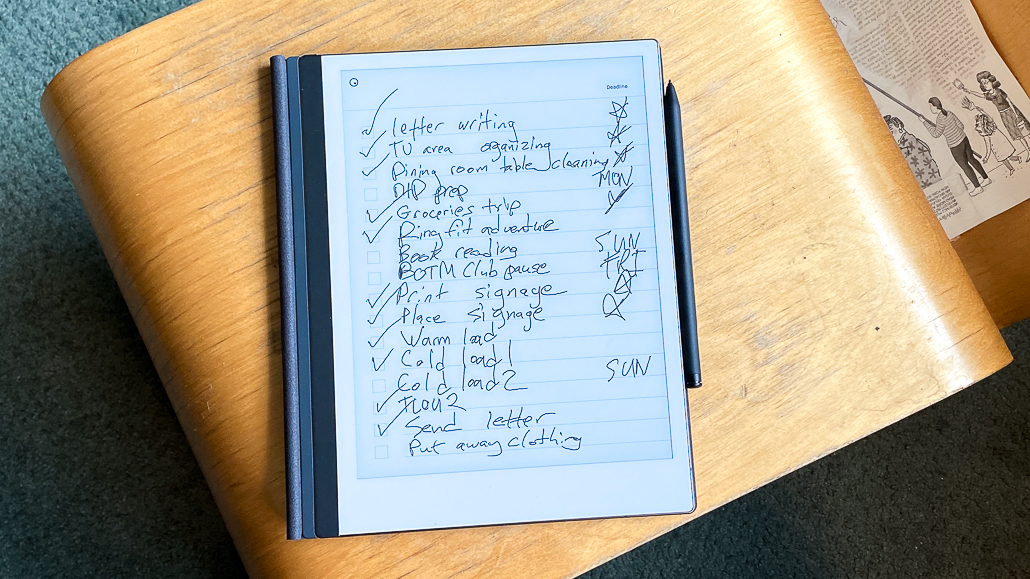
So I love the iPad Air 2020, which I believe is the best tablet of Apple's whole lineup. But it mostly works out of being an iterative remix of iPad Pro features with a smaller price tag. My favorite tablet of the year, though, comes from a company you've probably never heard of, and doesn't run any of your favorite apps.
Despite those quirks, the reMarkable 2 is my pick for the best tablet of 2020. Don't worry if this is the first you've heard of the reMarkable brand, the reMarkable 1 was a neat device, but didn't prove as cool or successful for a few reasons, which I'll get to below. The reMarkable 2 fully earns its name, and became an essential part of my life during this year of adjusted workflows.
- iPad Air 4 vs Galaxy Tab S7: Which tablet is best for you?
- MacBook Air vs. iPad Pro: Should you switch?
A reMarkable redesign
The reMarkable 2's completely unique look is part of its appeal, and that starts with its shockingly thin 0.2-inch thick frame. That's 50% less thick than the 0.3-inch reMarkable 1, and a lot of that change is found in how it's got a whole new body. Gone are the blocky and chunky white plastic frame and bezels, replaced by a slick machined aluminum sliver that houses a 10.3-inch digital paper screen, in what feels like a miracle of engineering.

Comparatively, the new iPad Air is really just the iPad Pro, but with new color options. They're neat, but not exactly a revelation.
The reMarkable 2 goes the Apple way when it comes to buttons, removing its physical back, home and forward buttons are gone, all replaced by taps on screen. And it makes the reMarkable 2 that much cooler — it's basically a giant Kindle, but thinner.
The writer's tablet
But the reason why the reMarkable 2 still feels more — wait for it — remarkable than the iPad is that writing on it feels natural. Sure, I won't begrudge the iPad's cool new Scribble tool, which allows you to turn handwriting into text, but it still doesn't feel right.

And that's where the reMarkable wins. Writing with its proprietary Marker stylus feels just like pressing a pen or pencil against paper, not like dragging plastic against glass. And that natural feeling makes for all the difference in the world when you're writing. Writing with the reMarkable 2 is so effortless that I've just found myself using it constantly.
Sign up to get the BEST of Tom's Guide direct to your inbox.
Get instant access to breaking news, the hottest reviews, great deals and helpful tips.
From remote presentations of upcoming embargoed products to Dungeons and Dragons night, I notice that I'm always pulling out the reMarkable 2 when I need to take notes. This notebook with unlimited pages is my new favorite device.
Paper, but smarter
I could just use a pen and pad — I've got tons of both — but the reMarkable 2 offers two things that my notebooks don't. First, cloud syncing means I can always pull up my virtual notebooks on my laptop or phone, as reMarkable has apps for Mac, PC, iPhones and Androids. This means I'm not struggling to figure out which of my many small Field Notes notebooks I was using.
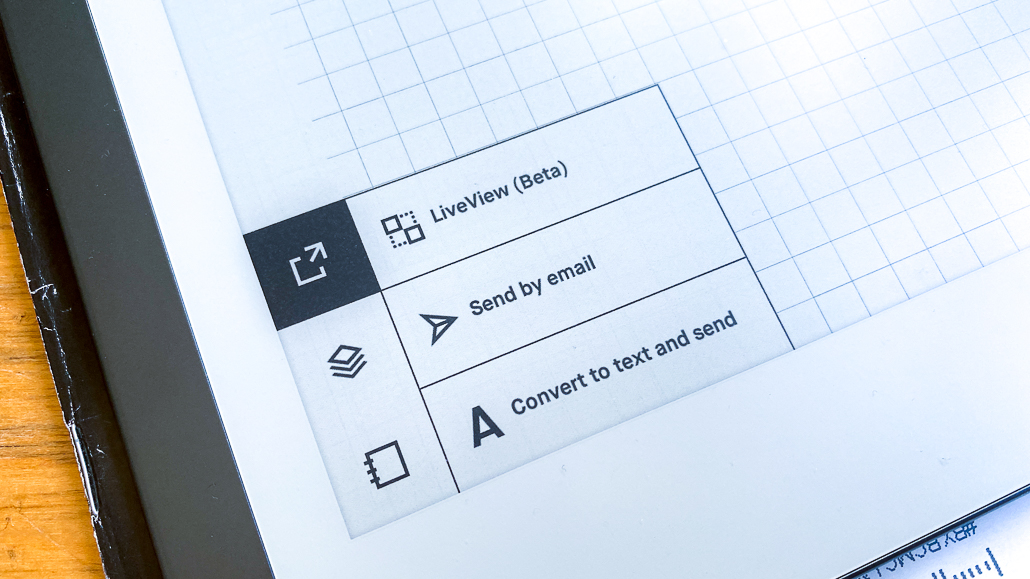
Secondly, and even cooler, reMarkable added a convert to text tool recently, so my scribbled notes on product briefings can be translated into text shared with my colleagues who were unable to attend. Its accuracy is similar to that of the aforementioned iPadOS Scribble feature.
Plus, the reMarkable tablets have a ton of built in templates, so you can pick whichever kind of paper you want. They've even got templates for storyboarding and music composition.
Single-purpose devices can win
In the end, I love the reMarkable 2 for a lot of reasons why people would prefer using the Kindle Paperwhite over, say, the iPad. Sure, it doesn't do as much, but the Kindle's backlit e-ink screen is better suited for reading than the iPad's LCD screen: it's just simply easier on the eyes.
So, if you love to write, but have felt completely bored by the world of tablets — Apple's are the best overall, I won't argue that — you need to take a look at the reMarkable 2. It's made for what you love, not 100,000 things you might like.

Henry is a managing editor at Tom’s Guide covering streaming media, laptops and all things Apple, reviewing devices and services for the past seven years. Prior to joining Tom's Guide, he reviewed software and hardware for TechRadar Pro, and interviewed artists for Patek Philippe International Magazine. He's also covered the wild world of professional wrestling for Cageside Seats, interviewing athletes and other industry veterans.
-
Larry Livingston A little short on your review. It takes near-zero effort to convert your pages to print text. Had you done so, you would not have been able to recognize your notes as this function does not respect horizontal lines, thus reordering your scribbles into legible but unintelligible text. Hopefully, reMarkable will make this should-be-killer feature into a usable function.Reply -
nsteblay I purchased a ReMarkable 2 this year. I also have a recent iPad Pro 12.9. The RM2 niche is replacing paper notebooks. I tried to replace my paper notebooks with the iPad but I couldn't make it work. There is something about writing on glass and navigating the iPad OS that makes it too cumbersome. I love my iPad and use it for many things but the RM2 is where I take all my notes for work. I am loving it. It has the right mix of capabilities and simplicity resulting in a highly ergonomic design and experience.Reply -
Bjbouch not sure I would want to have a table per function. scan / digitize paper with your existing table would be a whole lot less expensive.Reply -
jimbles13 It only has 6GB storage space. It should have more. You're able to load PDFs and ebooks with their desktop app. I purchased this for my boss and he loves it, however I'm looking forward to the day he runs out of space. It also only syncs when you're connected to the Internet and it doesn't always reconnect when around known networks. After a while, there's also visible faded text from old notes on the screen.Reply
