Google Pixel 6 — this killer feature puts the iPhone 13 to shame
Dictation is better — and smarter— than ever on the Pixel 6

Google Pixel 6
(Image credit: Tom's Guide)The Tensor processor that powers the Google Pixel 6 and Pixel 6 Pro opens up a world of new features to anyone using Google's latest phones. But perhaps none is more impressive than Assistant Voice Typing, which lets you dictate messages and emails instead of painstakingly tapping them out via an on-screen keyboard.
"I don't need a Pixel 6 to dictate messages," you may be muttering just about now, and that's true — voice dictation features exist on a lot of smartphones. But I'm willing to bet they aren't as thorough as the Pixel 6's Tensor-powered Assistant Voice Typing, which is smart enough to not only turn what you're saying into text, but add punctuation and understand context, too. You can even dictate emojis.
- OnePlus could have made the 9T but it's making a Pac-Man phone instead
- Pixel 6 Magic Eraser tested: How good is it?
- Plus: Apple just backtracked on iPhone 13 repairs that break Face ID
It's an impressive feature to see in action. And based on our head-to-head comparison between the Pixel 6 and iPhone 13, Google is way ahead of Apple. Here's how Assistant Voice Typing works.
What is Assistant Voice Typing?
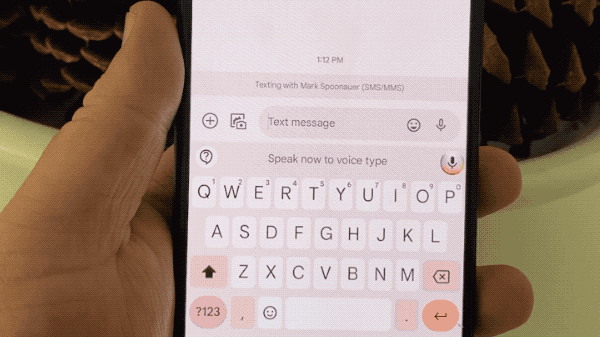
Assistant Voice Typing draws on the machine-learning features that are central to Google's Tensor silicon to better recognize what it is you're saying when you opt to dictate a message instead of typing it out. Because we speak faster than we type, Assistant Voice Typing should save you time, especially since the feature is geared toward getting things right the first time so that you don't have to go back and correct misheard text. At least in theory.
The power of Assistant Voice Typing lies in the fact that it does more than just transcribe the words you're saying. The feature automatically inserts punctuation — you don't have to speak out the words "period," "question mark" or what have you. And it's smart enough to recognize which punctation mark to use — questions will end with a question mark, for example.
That's not all. You can also use your voice to insert emojis into your message, saying things like "heart emoji" to make the appropriate graphic appear. And you'll be able to use voice commands to send the message as well for a truly hands-free experience.
Assistant Voice Typing also lets you correct things with your voice for those times when transcription does go haywire. This capability does require some tapping, either to move the cursor or to select the errant word.
Sign up to get the BEST of Tom's Guide direct to your inbox.
Get instant access to breaking news, the hottest reviews, great deals and helpful tips.
How does Assistant Voice Typing work?
First things, first: Make sure your Pixel 6 is set up to recognize voice typing. Go into Messages or Gmail and bring up the on-screen keyboard. Tap the Settings icon in the keyboard, and on the subsequent screen, select Voice Typing. From there, just make sure the Assistant Voice Typing toggle is turned on.
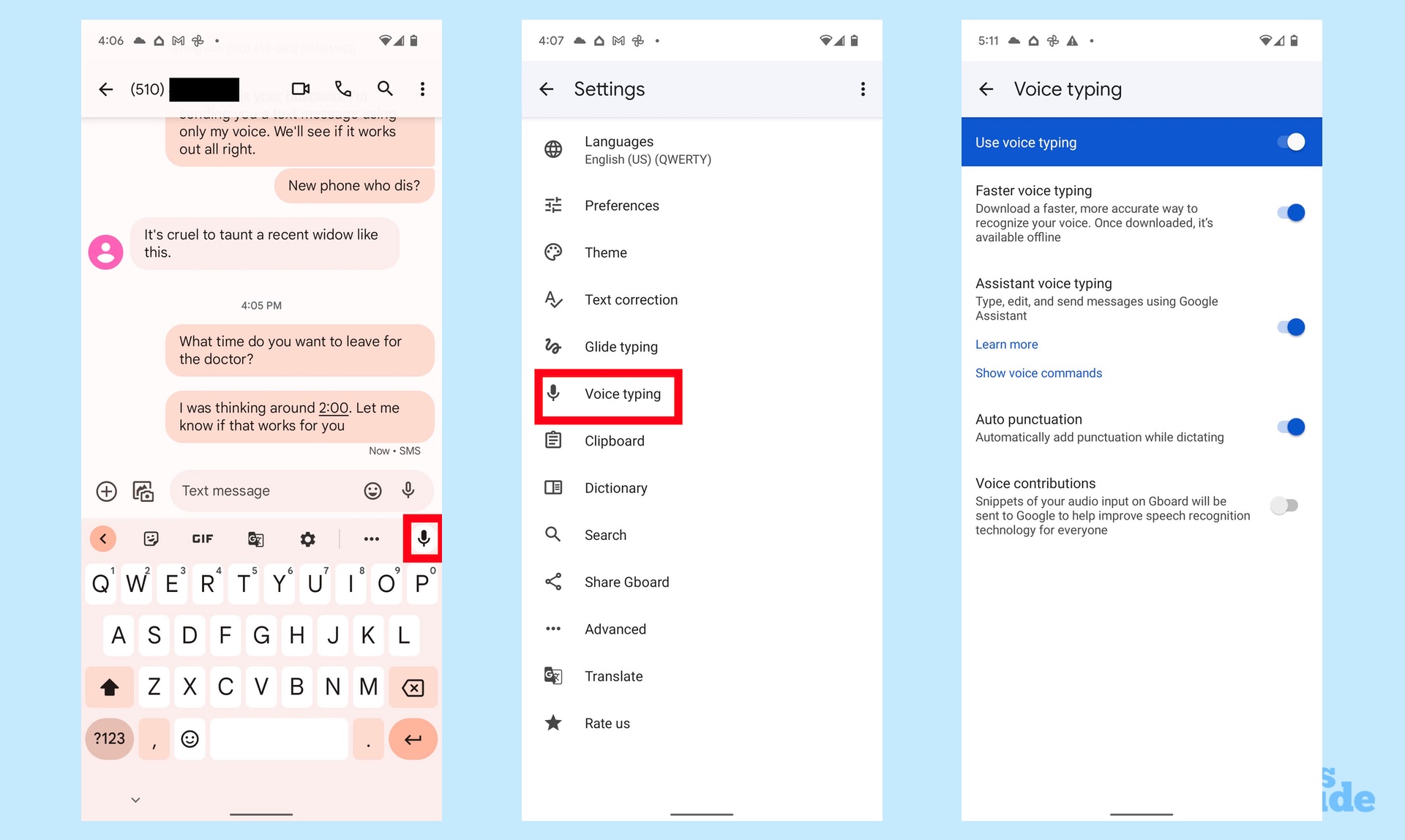
Google says you can say "Hey Google, Type" in a messaging conversation to launch into dictation mode, but I've found that the Assistant usually starts reading me the dictionary definition of "type." Better to just tap the microphone that's in the top row of the on-screen keyboard. (That's different from the microphone in the text field itself, which will start recording a voice message and not enable dictation.)
When the microphone icon lights up with a multicolored ring around the bottom and a "Speak now to voice type" message appears, your Pixel 6 is ready to listen and take down what you have to say.
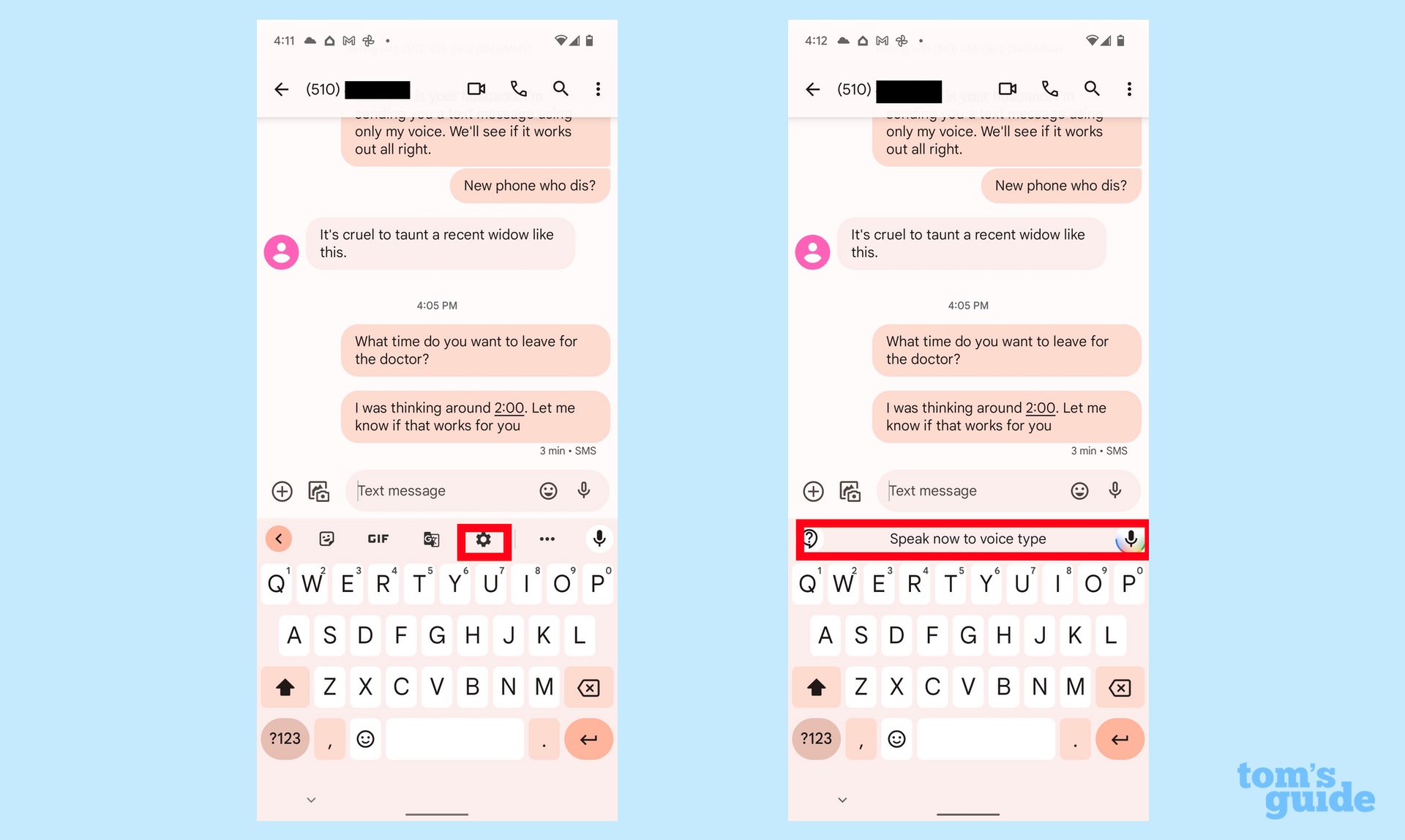
Are there any special commands for Assistant Voice Typing?
Some of the Tensor magic kicks in when it's time to stop talking and start sending your message. Just say "Send" and Assistant Voice Typing is smart enough to send your text or email on its merry way. (What if you need to include the word "Send" in your message? In my testing I've found that the feature is usually smart enough to pick up on the context. Reciting the lyrics to Sam Cook's "You Send Me" will not, for example, trick Assistant Voice Typing into sending off your message prematurely.)
Other voice commands like "Clear" and "Clear All" can help edit your messages — the former deletes the last sentence while the latter zaps the entire message. "Delete" takes out the previous word, and "Undo" undoes any inadvertent Clears or Deletes.
Voice commands also come in handy when filling out email fields, where Next and Previous can help you jump between fields. You can also be more direct by saying commands like "Set Recipient" or "Set Subject."
What apps support Assistant Voice Typing?
In theory, any app with an on-screen keyboard lets you type with your voice when you hit that microphone button. But not every app seems optimized for Assistant Voice Typing. I was able to dictate tweets in the Twitter app, for example, though the punctuation didn't seem as accurate as it did in Google's built-in apps, and there didn't appear to be any voice command for sending the tweet. Likewise, in Chrome, I can speak web addresses, but I can't find a way to send the browser to that page without resorting to taps.
The apps that seem best equipped to work with Assistant Voice Typing are Messages and Gmail at this point, as you can not only dictate text with alarming accuracy but use voice commands as well.
How does Assistant Voice Typing compare to using dictation on iPhone 13?
It's when you stack up the Pixel 6's voice typing capabilities against other phones that you really see Tensor's power. I dictated the same message to my wife on different phones — once using Assistant Voice Typing in the Messages app on a Pixel 6, and then again, on an iPhone 13 using the Siri assistant.
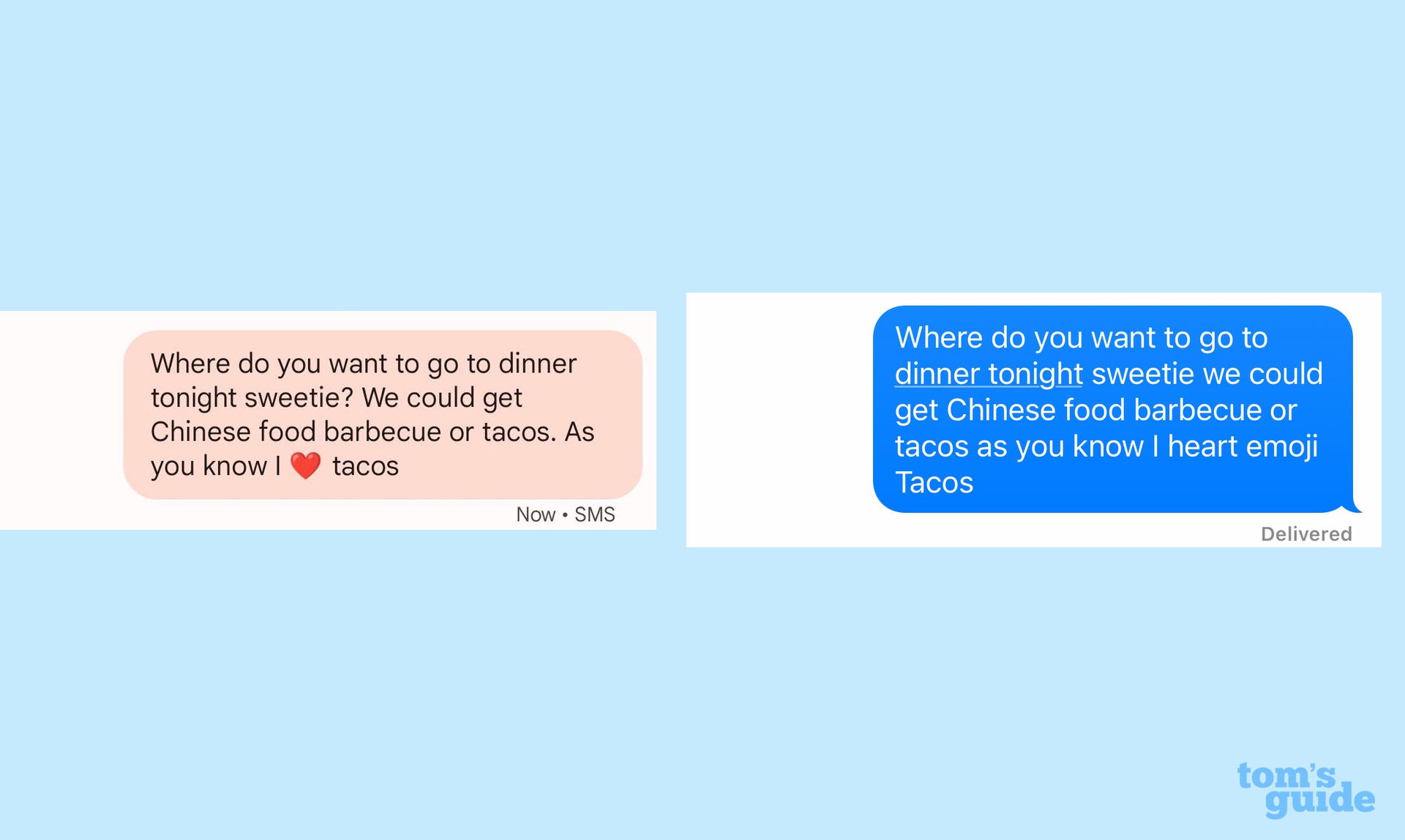
The differences are quite stark. The Pixel 6 punctuated two of three sentences in my message more or less properly — the period was left off the final sentence and the string of dining options I mentioned wasn't separated by commas. But on the iPhone, that message appeared as one run-on sentence dictated by a madman.
Siri, like Assistant Voice Typing, was smart enough to capitalize the "Chinese" in "Chinese food." But it did not convert "heart emoji" into the proper graphic. Also when it was time to send the message, I had to physically tap the iPhone screen to stop recording and manually send the message; on the Pixel 6, I simply used voice commands.
What other voice-powered features can I find on the Pixel 6?
Assistant Voice Typing is just one of the many new capabilities involving your voice that the Tensor chipset fuels. A Live Translate feature can translate incoming messages into 11 languages — not just in the Messages app, but in third-party apps like WhatsApp, Signal, Facebook Messenger Lite and others. Live Caption does the same for audio and video in five languages.
It's no secret that Pixels can recognize text in images, but the Pixel 6 is capable of translating any foreign words using 55 offline languages and another 104 languages if you've got an internet connection. An Interpreter mode takes turns listening to and translating different languages, not unlike the Translate app available on iPhones.
Google is also experimenting with commands for its assistant that no longer require the "Hey Google" wake phrase. For now, you can field incoming phone calls by saying "answer" or "decline." You can do the same when you want to snooze or turn off an alarm.
All told, it's a pretty powerful array of voice-powered capabilities driven in large part by Tensor. It's unclear just how many of these capabilities will find their way to other Pixels — Tensor's machine-learning skill seem to be a crucial part of the process — but it certainly illustrates why Google was so eager to introduce a new system-on-chip for its smartphones.
Philip Michaels is a Managing Editor at Tom's Guide. He's been covering personal technology since 1999 and was in the building when Steve Jobs showed off the iPhone for the first time. He's been evaluating smartphones since that first iPhone debuted in 2007, and he's been following phone carriers and smartphone plans since 2015. He has strong opinions about Apple, the Oakland Athletics, old movies and proper butchery techniques. Follow him at @PhilipMichaels.
-
nobody9 Yup, yup. Not only that, but the Pixel 6 line comes with the best privacy and security settings as well. BTW, nobody ever mentions it, but the Pixel 6 still support awesome USB-audio features.Reply

