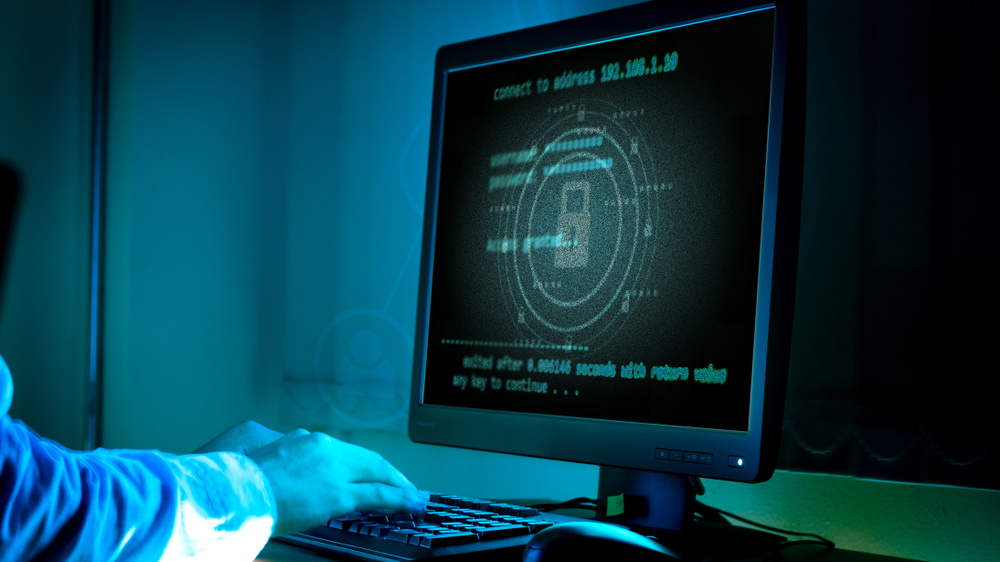
Today’s viruses (which is itself a bit of a misnomer - malware and spyware are as much of a problem) can easily go undetected on computer systems. They tend to work quietly in the background and constantly evolve, modifying their shells so that their signatures are never the same. So it’s clearly essential that the antivirus system users choose has the chops to deal with anything malicious.
Vanilla antivirus software programs certainly aren’t enough any more. Software developers are innovating more behavior-based defence technologies alongside brand new antivirus techniques. A good example is Norton Security, which uses other techniques in tandem with its virus directories, such as behaviour-based, reputation-based and network-based protection systems.
Consumers need to therefore consider whether signature-only solutions are no longer appropriate. The best antivirus suites today utilize multiple tools and resources, and are geared to evolving in tandem with the malware threats. Machine learning, cloud scanning, automated remediation – ie, resolving problems without user input – and data collection to work out what happened before and after an attack. These are just some of the methods the premium paid-for solutions deploy.
So you know what makes good virus protection - but what do you need to avoid? It's worth taking a quick read of the below and exercise caution before you settle on your chosen download.
Antivirus for free?
It’s easy to think that paid-for solutions are the way forward, as surely they must be better than their free counterparts.
To be fair though, the leading brands tend to utilise the same virus-sniffing signature-checking tech on their free antivirus offerings as their subscription alternatives. So on paper, choosing a free version shouldn’t present much of a pitfall – at least when it comes to signature sniffing.
That said, even though signature-based antivirus programs do remain the best line of defence, even in the face of behaviour-changing malware advancements, free AV is still criticised for only offering scanning for malware signatures and comparing against updated ‘directories’. A few freebies do include additional protection tools such as behavioural malware detection, bad link detectors and even firewalls, but these features tend to be usually reserved for paid-for AV solutions.
Sign up to get the BEST of Tom's Guide direct to your inbox.
Get instant access to breaking news, the hottest reviews, great deals and helpful tips.
For further analysis of premium versus gratis, we've discussed the pros and cons of free and paid-for antivirus here.
Think about features
Pricier paid-for suites and so-called premium suites, usually offer other additional features such as identity theft protection, firewalls, parental controls, and system performance tools.
So, those with their own small businesses may go for a paid-for suite over a freebie, as it offers essential technical support and features to allow blocking of malware-risky sites that employees might visit. Whilst in the home, parents may decide paid-for options offer the best parental controls.
Summon support
One of main considerations of choosing a free product over a paid-for one is a lack of technical support. While most subscription services offer some kind of phone support, free AV users are usually left with useful, but more fend-for-yourself online advice.
Keeping things flexible
It’s true that free AV can be more flexible, freeing users to augment their existing security with additional free bolt-ons – parental controls, firewalls and anti-spyware being a examples – but things can soon get complicated if this is the chosen route, especially when compared with paid-for versions offering all that’s required in one package.
Freebie users should consider free ransomeware downloads for extra protection, for instance, or a Virtual Private Network. A VPN protects devices by encrypting all Internet traffic, routing it though the provider’s server – perfect for those intent on using free Wi-Fi in cafes, railway stations and the like.
Slowing things down
These bolt-ons can slow PC systems down though. Having said that, the same can be said of pay solutions. Some complex antivirus software requires lots of system memory and processing power, which can slow tings up. It’s also important to check system compatibility on everything that is integrated – free or subscription.
Then again, some freebie software will often include pop-up ads for AV brands’ superior paid-for options: annoying, and this can slow the software as well.
Posing programs
Another pitfall when downloading free AV software is that there are some malicious programs out there posing as antivirus software! Attention must be paid to this issue to avoid falling into this trap. Read plenty of reviews about the program in question (we have loads of antivirus reviews on our site) and be sure that you're downloading them from the provider's own website or your app store for mobile.
Counting the cost
Paid-for solutions of course cost money, and so this could be considered a pitfall if users aren’t ensuring they’re getting decent bang for their buck. They tend to cost between £20 and £60, and – another pitfall – can be more expensive if multiple licences are required.
But then again, when you think about it, this can be a small price to pay. Take our number one favorite antivirus, for example. Bitdefender Antivirus Plus costs around $20 to protect one PC for an entire year. That's the equivalent of less than $2 per month!
For those choosing paid-for options, payment terms are also a potential pitfall. Some AV solutions have a one-time fee, while others are only available with monthly or yearly subscriptions. It’s horses for courses for users of course, but a decision to be made nevertheless.
Compatibility and privacy
Away from choices about free or paid-for, an important consideration is compatibility. Windows users in particular need to be aware of the operating system compatibility of both PC and AV. And even Mac users, should they decide to install, should check their OS.
Another thing to be aware of is privacy policy. Many of the largest AV brands are also prolific sharers of personal information, so users need to carefully read privacy policies before downloading.
Antivirus with ease?
Finally, usability – of the lack of it! Decent AV products should be easy to use, whether you’re a novice or a PC expert. They should easy to navigate, with intuitive interfaces, easy to understand with easy configuration setups, and any helpful documentation should be easy to locate also.
In addition, they should be just as easy to use on devices with touchscreens as keyboards, with large buttons, and other icons – basically designed to be as easy to use and navigate with a finger as they are with a mouse and cursor.
