Photoshop just announced free web version — here’s what we know
This new “freemium” Photoshop is rolling out in Canada now

Adobe is working to change the way users can access Photoshop. According to The Verge, the popular photo editing software is rolling out as a free-to-use version starting with select Canadian users.
Adobe currently offers a web version of the photo editing software in other regions, but that version is designed for collaboration and only offers very basic features. The goal of the new “freemium” version is to offer users access to what Abobe calls Photoshop’s “core functions,” including the ability to refine edges, curves and convert Smart Objects.
Like with the current version of Photoshop on Web this “freemium” version will operate via web browser and require an Adobe account. We expect the new “freemium” version to run on Chrome and Edge browsers only, as those are the browsers that Photoshop on Web currently supports.
Photoshop Freemium: advantages and disadvantages
There are likely two major advantages to this new “freemium” version of Photoshop. First, it’s (partially) free. Given that current versions all require a subscription or are incredibly limited, this should be a major boost to any users that want to really dive into the software but are not sure they want to pay a subscription fee.
The second advantage is that because this runs on Chrome, it brings Photoshop to the Chromebook in a more powerful way than ever before. Once this rolls out, Chrome OS users will no longer be reliant on Photoshop Express to edit photos. This also opens up the software to users on budget devices with less power than is needed to run the desktop version of the app, including students.

Of course, there is a catch. This is being billed as “freemium” by Adobe — not free. That means certain features are still going to be paywalled so that Adobe can eventually get users to subscribe to Photoshop CC. Additionally, while the new version of Photoshop on Web will run on Chrome browsers, it is not expected to run on mobile devices.
What are the versions of Photoshop currently available?
Free Photoshop options
As previously mentioned, there are technically a couple of free versions of Photoshop available, but none with the full suite of features. Photoshop on Web is currently a collaborative tool but is being expanded to run Photoshop’s “core functions, and Photoshop Express allows mobile users on Android and iOS to enhance, crop, and share photos. As far as mobile apps go it is a good option, but it is nowhere near as powerful as Photoshop CC.
Sign up to get the BEST of Tom's Guide direct to your inbox.
Get instant access to breaking news, the hottest reviews, great deals and helpful tips.
Photoshop Elements
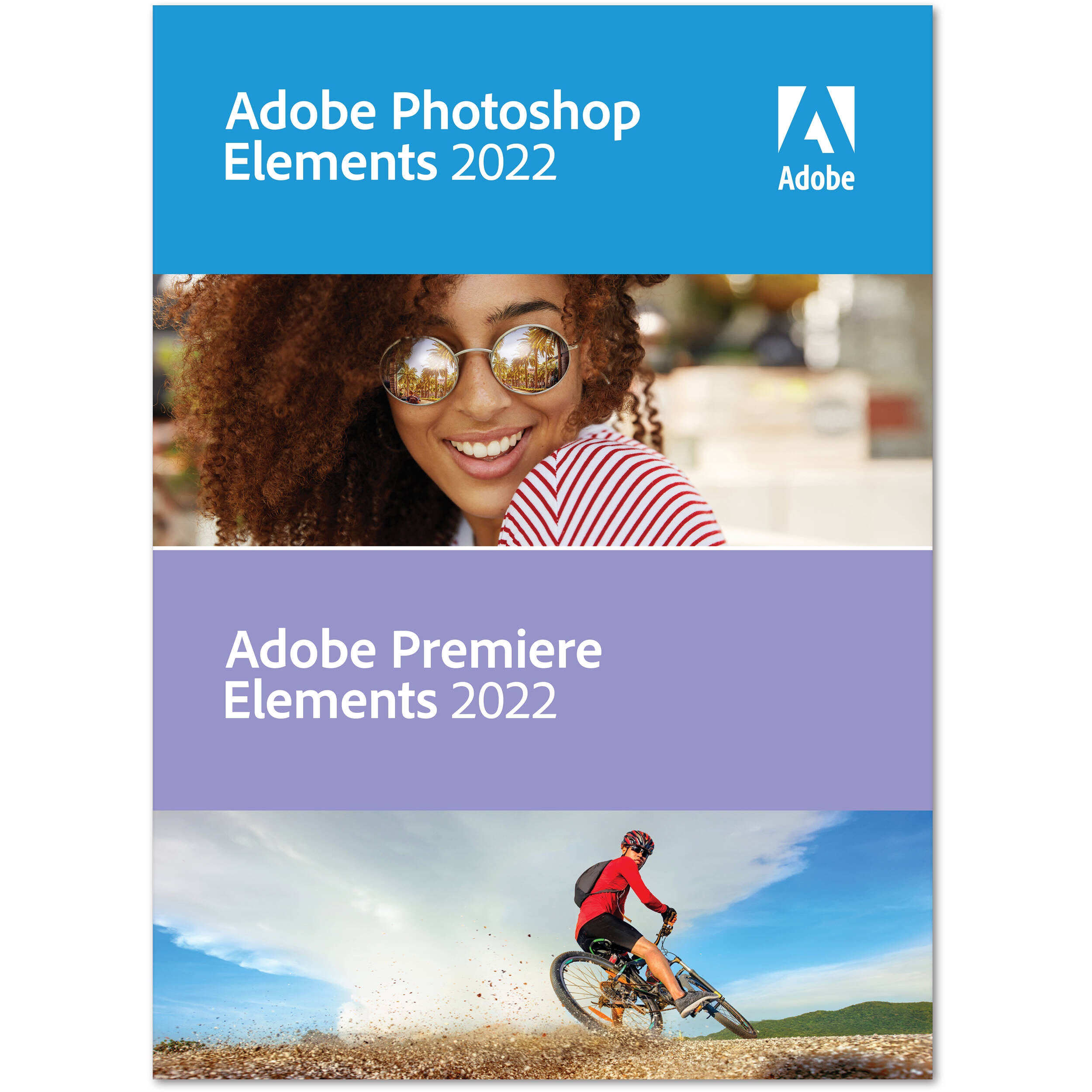
Photoshop Elements is Adobe’s consumer-facing version of Photoshop. While Photoshop CC is not limited to professionals, sometimes it offers more than the average user needs. Photoshop Elements still allows users to have a powerful photo editing tool without paying for features they may not need. Plus unlike Photoshop CC, Photoshop Elements is a one-time purchase — and it’s currently on sale.
Photoshop CC
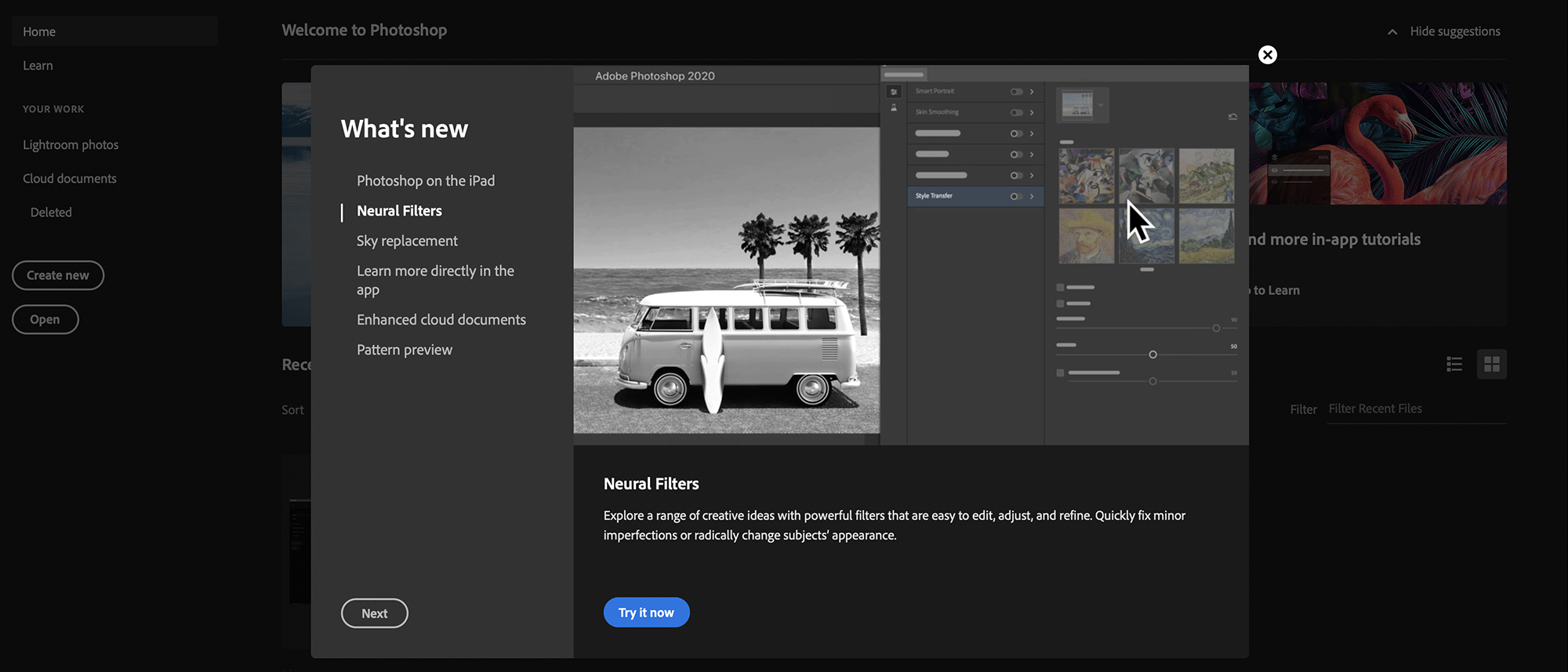
To get access to the full desktop Photoshop CC app, you will need to subscribe through Adobe. There is currently a “Photography” plan with Photoshop and Lightroom for $9.99 a month and 20 GB of storage, as well as a $19.99 a month version that increases the cloud storage to 1 TB. There is also a Photoshop-only version for $20.99 a month, or for $54.99 a month users can access every app that Adobe’s Creative Cloud has to offer.
If you are not ready to commit to a subscription but want to experience the full power of Photoshop CC, there is a free trial for both Photoshop CC and the entire Creative Cloud suite of apps.
If you are still not sure about committing to Adobe’s photo editor, there are some great alternatives to Photoshop. However, with this shift to a “freemium” model, Photoshop is about to get much more accessible for everyone.

Malcolm has been with Tom's Guide since 2022, and has been covering the latest in streaming shows and movies since 2023. He's not one to shy away from a hot take, including that "John Wick" is one of the four greatest films ever made.
