Nvidia GeForce Now: Games, pricing, connectivity and everything you need to know
GeForce Now is finally out of beta

Ever since Nvidia GeForce Now launched in 2015, I’ve been singing the service's praises to anyone who will listen. Long before Google Stadia (read our full Google Stadia review) promised console-quality game-streaming, GeForce Now was in the process of delivering it, first on the Nvidia Shield platform, then on PCs and Macs. While other game-streaming services rotated in and out of the spotlight, GeForce Now was quietly perfecting during a long, long beta.
As of today (Feb. 4), GeForce Now is finally in full release, and it brings with it tons of great games — as well as a handful of frustrating limitations. Read on to find out what GeForce Now is, how it works, how much it costs and which games you’ll be able to play.

What is Nvidia GeForce Now?
Nvidia GeForce Now is a game-streaming service that you can access on computers, smartphones and TVs. Instead of streaming from a predetermined library, like PlayStation Now, or buying games directly through the service, like Google Stadia, GeForce Now instead relies on games that you already own through other digital libraries.
As it did during the beta, GeForce Now supports games from Steam, Epic, UPlay and Battle.net. Nvidia could add more partners in the future, but right now, GOG, Origin and the Microsoft Store are not in the picture.
At present, GeForce Now is compatible with Windows PCs, Macs, the Nvidia Shield TV streaming player and recent Android smartphones. (This is potentially a big advantage over Google Stadia, which currently works with only the Google Pixel smartphone line.) You can download the relevant apps from Nvidia’s website.
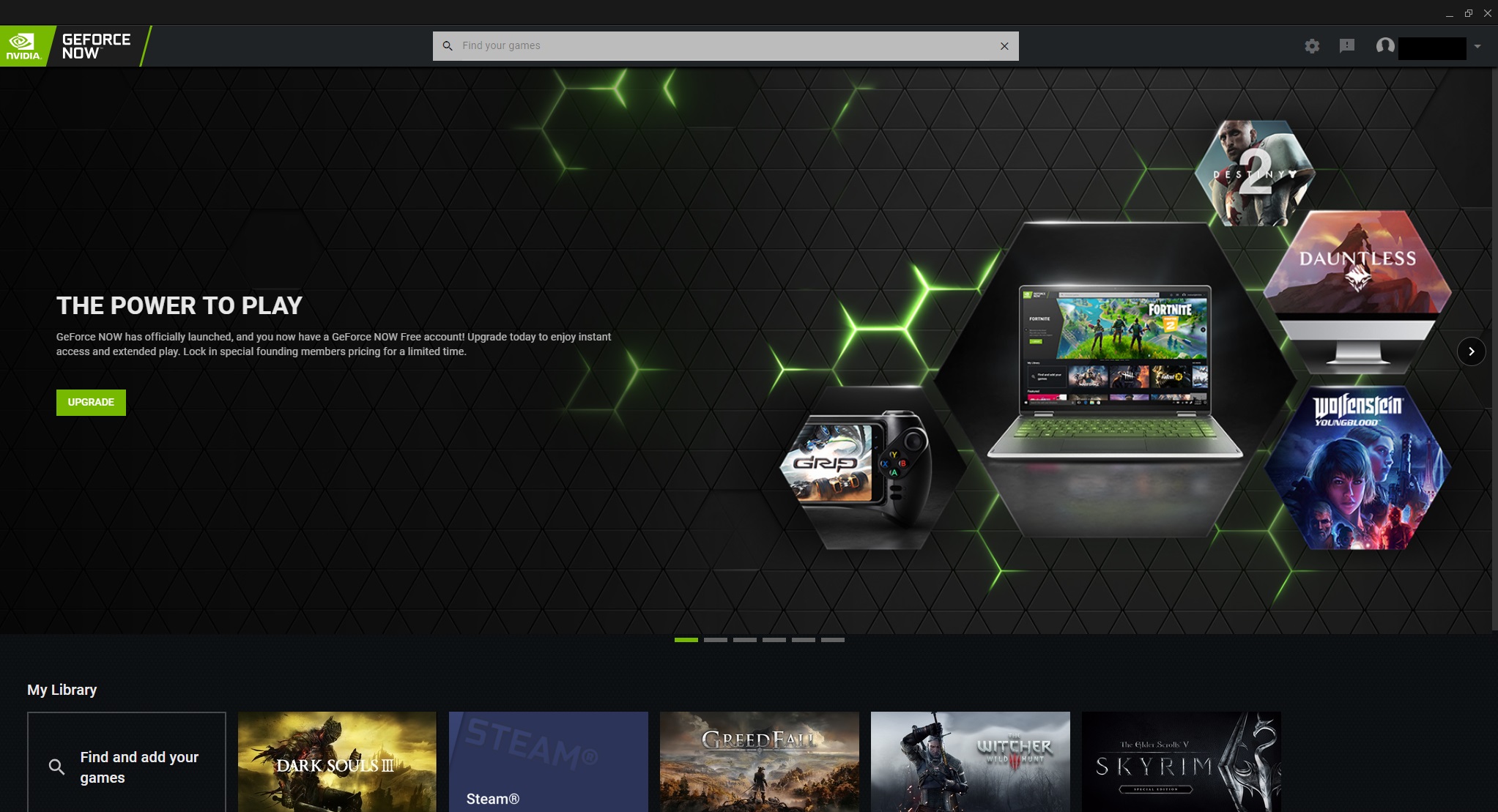
How does Nvidia GeForce Now work?
Once you set up a GeForce Now account and link it to your Steam (or Epic/UPlay/Blizzard) account, using the service is pretty straightforward. You simply open the app, find the game you want to play, open it, and wait for it to stream. (It may have to download to an Nvidia server first, if you haven’t played it before.) You’ll need to have a controller or mouse and keyboard connected, as most games don’t support touch screen functionality, so bear this in mind if you plan to stream on a smartphone.
GeForce Now is essentially just a remote server that streams your games through a specialized app. As such, not every game you own will be supported. On the other hand, any game that is supported is guaranteed to work almost perfectly, so your performance, in theory, should be as strong as your Internet connection.
Sign up to get the BEST of Tom's Guide direct to your inbox.
Get instant access to breaking news, the hottest reviews, great deals and helpful tips.
Speaking of which: GeForce Now requires a connection of at least 15 Mbps, and recommends that you stick to 5 GHz home networks, if possible. PCs and Macs also need a dual-core CPU, 4 GB RAM and access to DirectX 11. Android smartphones require 2 GB RAM and Android 5.0 or higher. These requirements are fairly modest, but if you don’t meet them — particularly the Internet speed — GeForce Now won’t do you much good.

Nvidia GeForce Now games: What can you play?
Unfortunately, GeForce Now is a little abstruse when it comes to game selection. There’s no comprehensive list of game/platform compatibility. Instead, you need to search the title of the game you want, then click on it from a list of search results, then see whether GeForce Now supports it. The link to the search bar is here.
The game selection looks pretty good so far. You can already access games like Overwatch, Fortnite, Destiny 2, Cuphead, Assassin’s Creed Odyssey, The Witcher 3: Wild Hunt, Dark Souls and many more.
On the other hand, not every publisher is on board with GeForce Now just yet. Capcom, Konami, Remedy, Rockstar and Square Enix have all declined to list their titles, even though many of these companies participated during the long GeForce Now beta period. Most likely, they’ll be back on board at some point, but it’s hard to say when.
It’s also hard to say whether every game will be available on every platform. For example: I had no trouble playing The Witcher 3 on my computer. But on my phone, it wasn’t listed as a supported game at all.
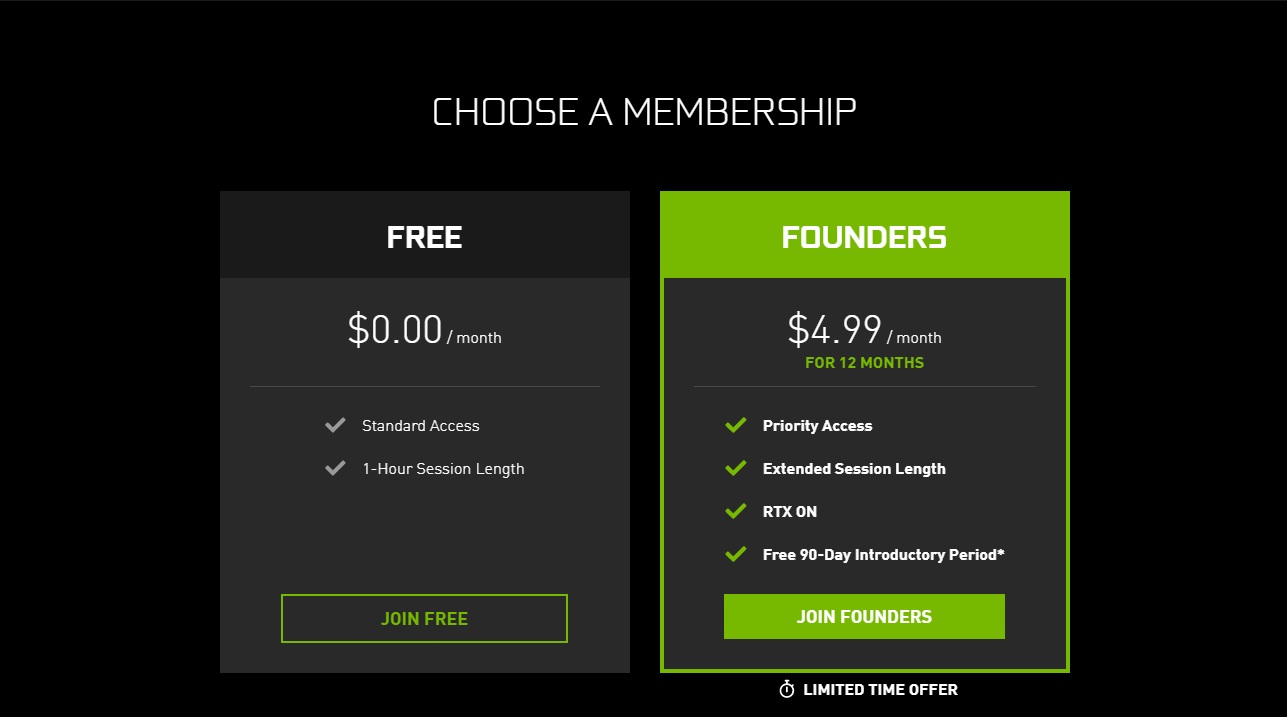
How much does Nvidia GeForce Now cost?
Here’s the good news: GeForce Now doesn’t cost anything to simply hop in, play for a bit, and hop back out. Here’s the bad news: If you want all the bells and whistles, you’ll have to cough up $60 per year — and that’s just the introductory rate.
GeForce Now has two tiers: a free tier and a $5-per-month-for-12-months “Founders” tier. Using the former, you can play for one hour at a time before you have to wait for your turn in a queue again; using the latter, you can play for six hours at a time, then get “priority access” when it’s time to wait in a queue for your next session. (You can have as many sessions as you want per day.) The Founders tier also supports ray-tracing in graphics for certain games.
The bottom line is that the free tier won’t do you much good if you like to sit down and play for multiple hours at a time. So far, I haven’t had to wait very long between sessions — but the technology is also quite new, and user queues will probably increase over time.
Tom’s Guide will have more information on GeForce Now once we’ve put it through its paces. In the meantime, it’s free to try — provided you have a few digital games to your name already.
Marshall Honorof is a senior editor for Tom's Guide, overseeing the site's coverage of gaming hardware and software. He comes from a science writing background, having studied paleomammalogy, biological anthropology, and the history of science and technology. After hours, you can find him practicing taekwondo or doing deep dives on classic sci-fi.

