I just tried the first glasses-free 3D tablet — this is pretty impressive
Nubia's first 3D tablet does a great job, but there are some big possible limitations
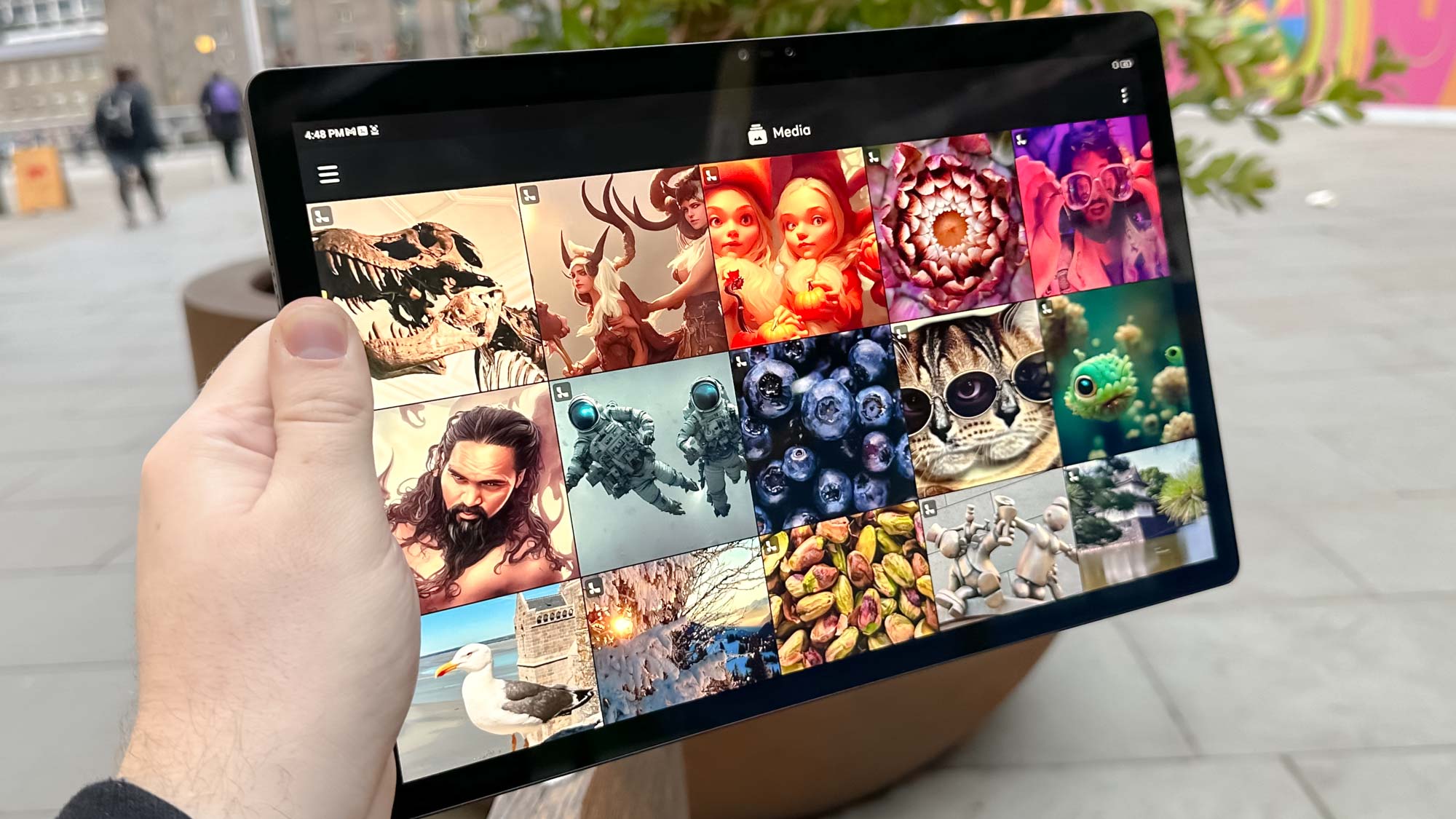
Before trying the Nubia Pad 3D, I wouldn’t have argued that tablets needed built-in 3D capabilities. While I still don't think it's required, the Nubia tablet proves the technology is at least worthy of a niche in the market.
The tablet is actually built by Leia, the company that developed the "3D Light Field" technology that gives the Nubia Pad 3D its signature ability. Leia and Nubia go so far as to claim that this is the first tablet capable of displaying 3D images without requiring eyewear, though Leia's 2021 Lume Pad and the upcoming Lume Pad 2 also exist independently of the Nubia Pad 3D.
It's not clear how Nubia's added to or altered the basic design of the Lume Pad 2. But what I can say is whoever made the device I've been trying for the past week has done a good job of making a technology that’s well-known for being finicky work convincingly in tablet form.
Nubia Pad 3D pricing and availability
As of April, you can now buy the Nubia Pad 3D for $1199/£1149, with Australian users sadly left out of the limited number of regions where this is getting sold.
Needless to say, that's quite expensive. For $1,099, you could instead buy a basic 12.9-inch iPad Pro or Galaxy Tab S8 Ultra. Neither of these tablets offer the same 3D experience, but as we'll get into, they do offer plenty of other advantages over the Nubia Pad 3D.
Nubia Pad 3D design
The flat edges of the Nubia Pad 3D may make you think it's a standard Android tablet. However, you’ll suspect something's up with this tablet when you see the dual front cameras and dual rear cameras, along with some subtle "3D Light Field" branding on the back.

I wish the Nubia Pad was smaller though. I don't like large tablets unless there's a stand to use them with, and while Nubia is offering a stand case for the Pad 3D, I didn't have one to test. Holding up the 12.4-inch body quickly gets tiring, especially since the long rectangular body makes it hard to hold in one hand horizontally.
Sign up to get the BEST of Tom's Guide direct to your inbox.
Get instant access to breaking news, the hottest reviews, great deals and helpful tips.
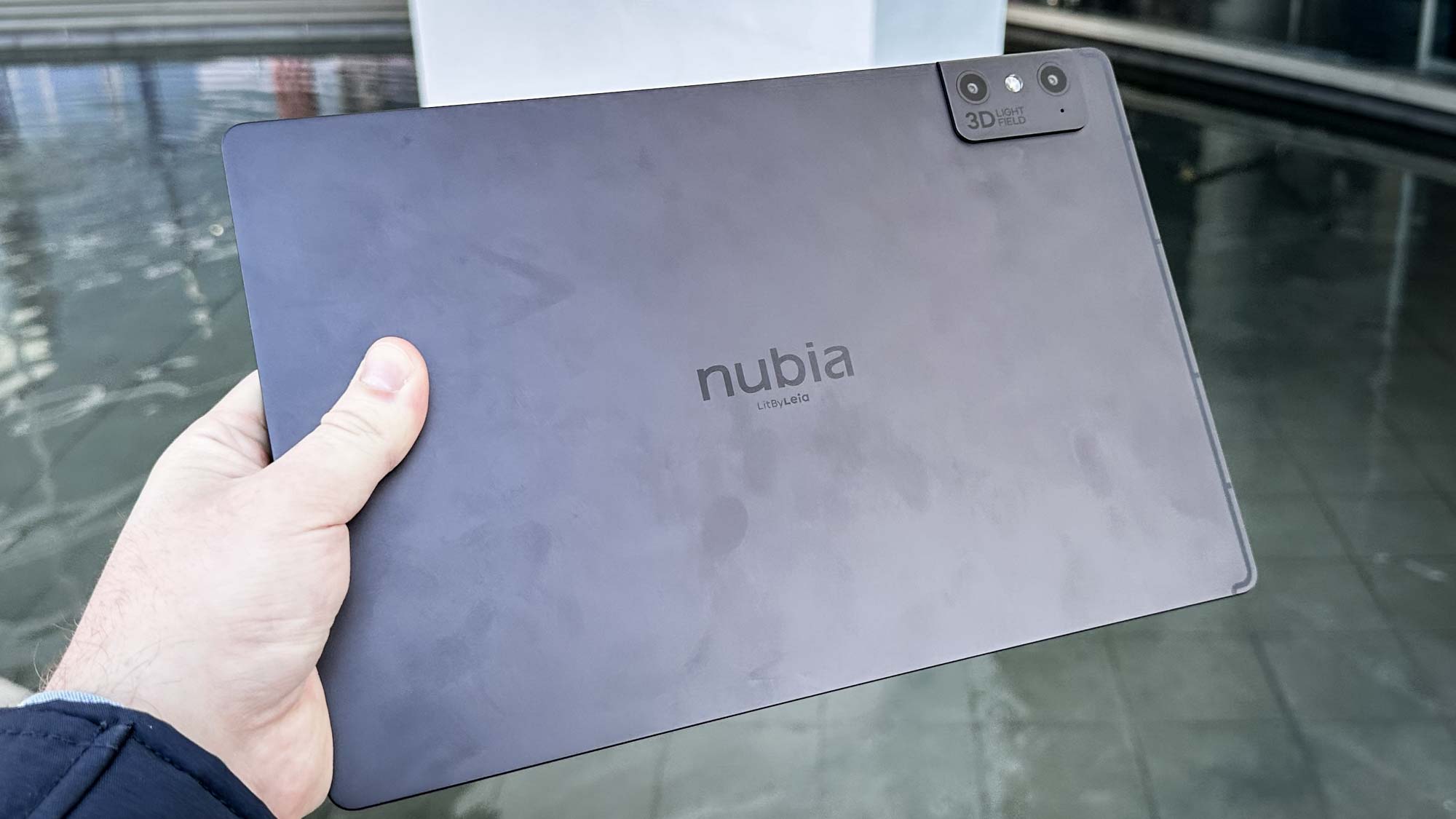
I can't say I like the look of the software pre-installed on the Nubia Pad 3D either. The purple-on-darker-purple look is a bit hard to read in places, particularly when all of the Leia-produced apps use this same color scheme in their icons and interfaces.
Nubia Pad 3D apps
The Nubia Pad 3D's party trick works in the same way as on a Nintendo 3DS. The display is able to project two slightly different images at the same time, which when seen by your average user, will each beam into separate eyes, creating a 3D effect.
I wasn't surprised when the 3D effect worked as promised, but what did surprise me was how wide the potential viewing angle is. The front sensor array tracks the user's face — though only one face at a time — and is able to adapt the effect to work at more than just a perpendicular viewing angle.

To make use of this ability, you can use various pre-installed apps to watch 3D videos, view pre-installed or user-generated 3D images, watch specific movies adapted into stereoscopic 3D, check out 3D models, or download more specific experiences through the Leia Appstore that’s preinstalled on the tablet.
The most interesting of these apps is LeiaTube, which promises to convert any online video you play through it into 3D via AI (using the Android share menu to set it up). Unfortunately, I was unable to get this working by the time this article was published, which is a shame as this app alone would effectively add unlimited amounts of 3D content for users to enjoy.
I'm sort of glad that didn't happen though, as I didn't need the encouragement to keep looking at the Nubia Pad 3D screen. I often felt the kernel of a headache start to appear as I sat examining the 3D models and images. Even Nubia recommends taking regular breaks during use, which is a bad sign for anyone hoping to get the most out of the tablet’s most unique selling point.
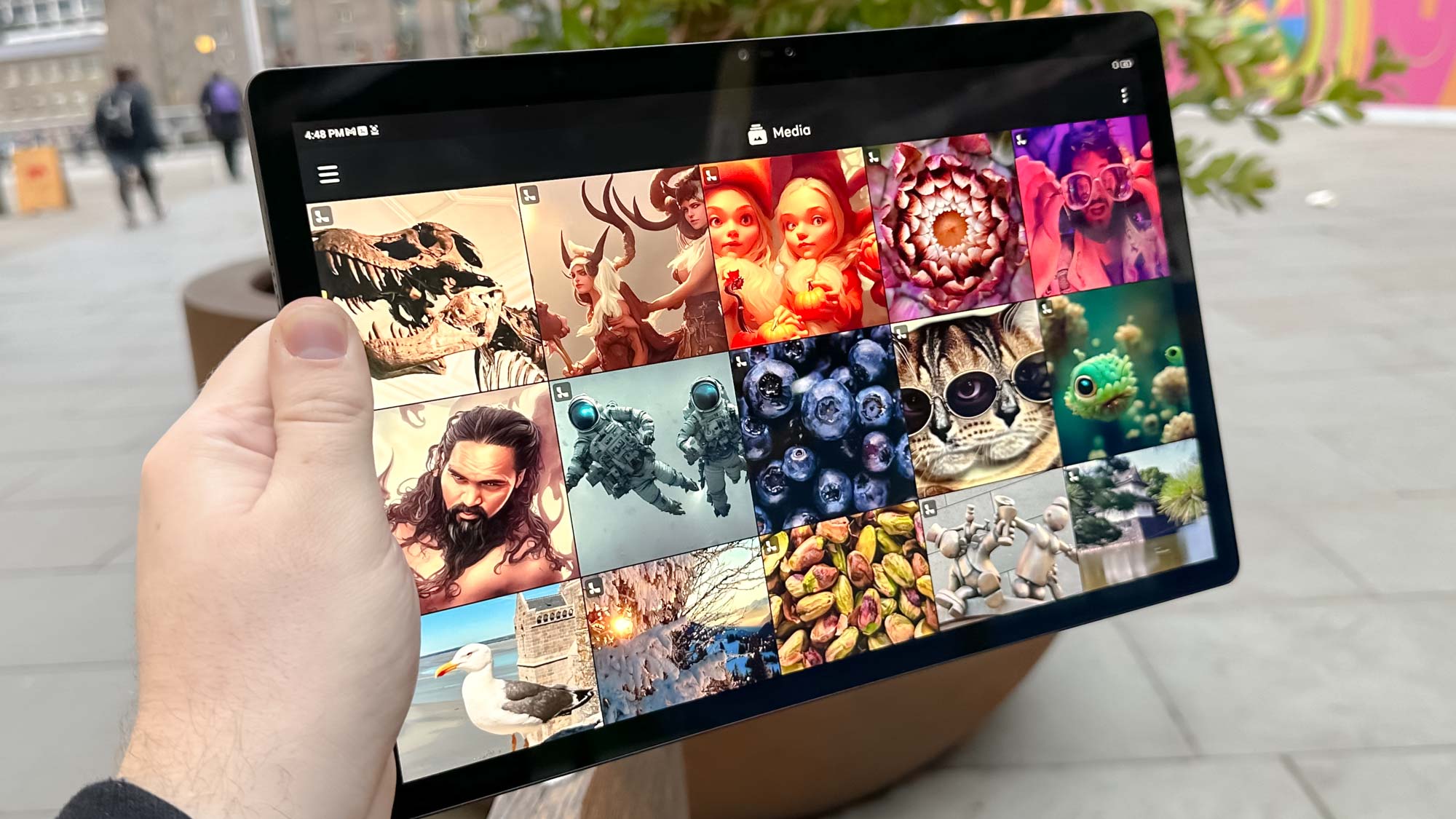
Fortunately, the Pad 3D still behaves like a normal tablet if you download regular apps from the Google Play Store. The 3D effect is limited to the Leia-made apps, and even they have an obvious on-screen button to disable the 3D mode if you want the app but not the effect.
Nubia Pad 3D content creation
The Nubia Pad 3D is also capable of capturing 3D photo and video with its dual 16MP cameras on the tablet’s back and dual 8MP cameras up front. You can use these to take normal photos too if you prefer, but if you're buying this tablet, you're going to want to use 3D at every possible chance.
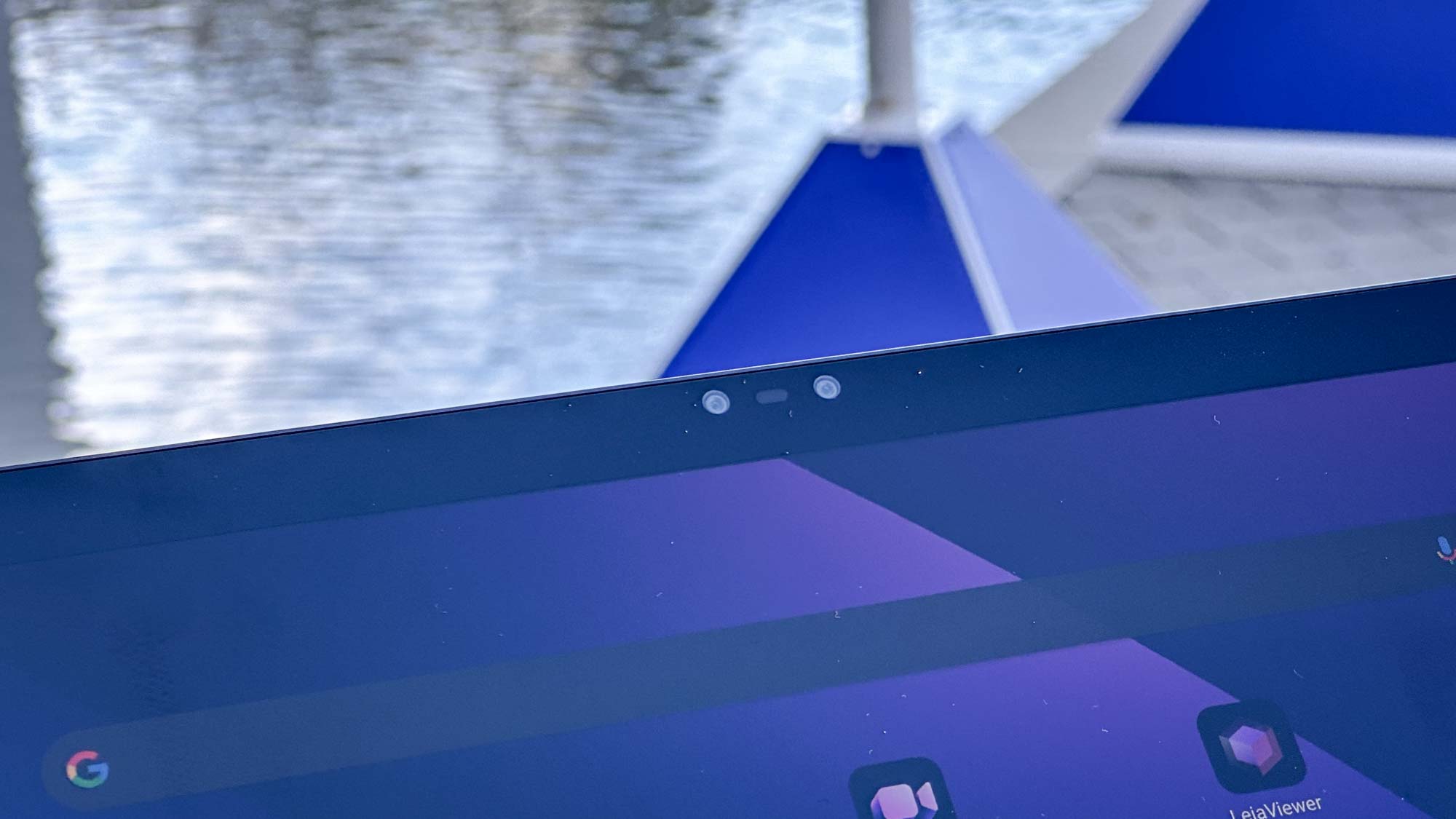
It's quite easy to see how your image or video will turn out thanks to a 3D mapping thumbnail image that pops up in the corner to help you line things up. And in the test images I produced, the 3D effect worked very well. It is also capable of converting existing 2D images into 3D with its AI smarts.
There are two issues with 3D content creation, though. First, taking true 3D shots requires you to take photos with a tablet, which is tiresome unless you go all out and get a tripod. Second, you can't share these images in 3D unless your recipient has a compatible 3D device. This is a big limitation, as even if you buy yourself a Pad 3D to make 3D content, you're only going to be able to show your images in-person most of the time.
Nubia Pad 3D specs
My biggest question about the overall quality of the Pad 3D is its potential length of service. The system runs on a Snapdragon 888 chip from 2021, using Android 12. The Snapdragon 888 is still powerful, but between that and the uncertainty of future OS updates, the tablet could quickly come to the end of its useful life.

The rest of the hardware is up to snuff, though. You get a 2.5K screen (resolution falls between FHD and QHD) with a 120Hz refresh rate for smooth scrolling, up to 256GB of storage with the option for 1TB of microSD expansion, 33W fast charging and quad speakers. You won't find half of these features even on the most fully specced iPad Pro.
Nubia Pad 3D outlook
I'm still a bit confused as to exactly whose tablet I've been testing, but the Leia/Nubia Pad 3D does so much with its 3D abilities, you can't accuse it of being a frivolous gimmick. 3D artists or people who really like viewing three-dimensional images, videos and movies are going to love this tablet. But between the likely price and the entry requirement for sharing this technology with others, the Nubia Pad 3D feels destined to be an enthusiast-only product.
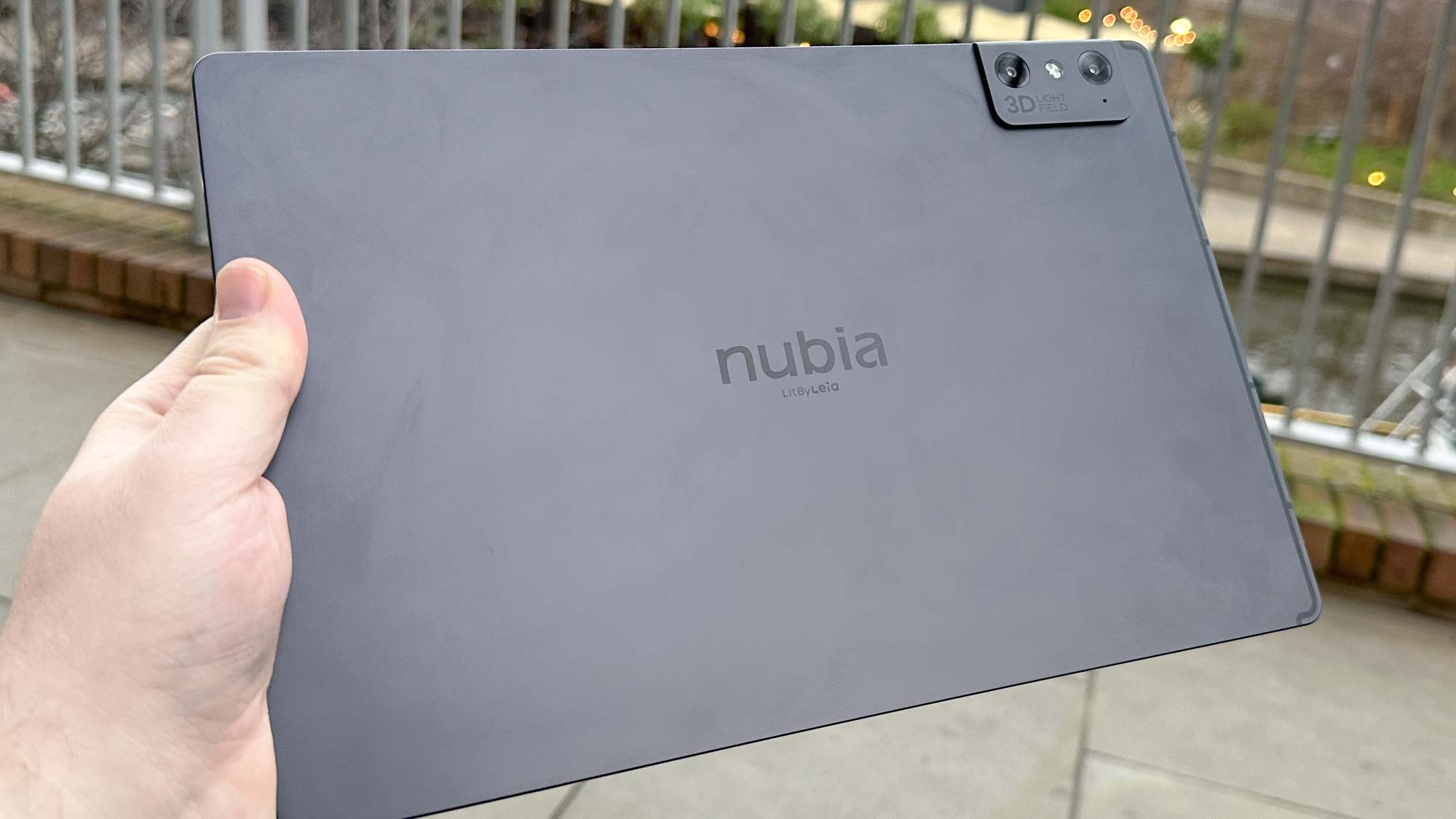
Once we have details about the tablet’s price, it'll be easier to tell how good an iPad or Galaxy Tab rival the Nubia Pad will be. But unless it's astonishingly cheap, this seems like a lot of money that could be spent on almost any of the other best tablets around for much greater flexibility.

Richard is based in London, covering news, reviews and how-tos for phones, tablets, gaming, and whatever else people need advice on. Following on from his MA in Magazine Journalism at the University of Sheffield, he's also written for WIRED U.K., The Register and Creative Bloq. When not at work, he's likely thinking about how to brew the perfect cup of specialty coffee.
