
I recently went on my first week-long vacation since I started at Tom’s Guide. At the airport on the way back, the gate agent made an announcement: The airline was offering $400 to anyone willing to take a different flight. The number crept up to $600, then $800 and hit $1,000. And not just in airline credits; the agent also offered gift cards from major retailers.
It was a tempting offer. But having just taken five days off work, plus a holiday, I thought I shouldn’t skip another day. I didn’t have my MacBook Air laptop on this trip, but I had brought an iPad Air (2020). Could I use it to work, take the offer and return home the following day?
TL;DR — the answer is no. And so, dear readers, I lost out on $1,000.
- The best laptops you can buy
- Windows 11 release date possibly leaked by Intel
- Plus: Jameela Jamil confirms She-Hulk role — who is Titania?
What I was carrying
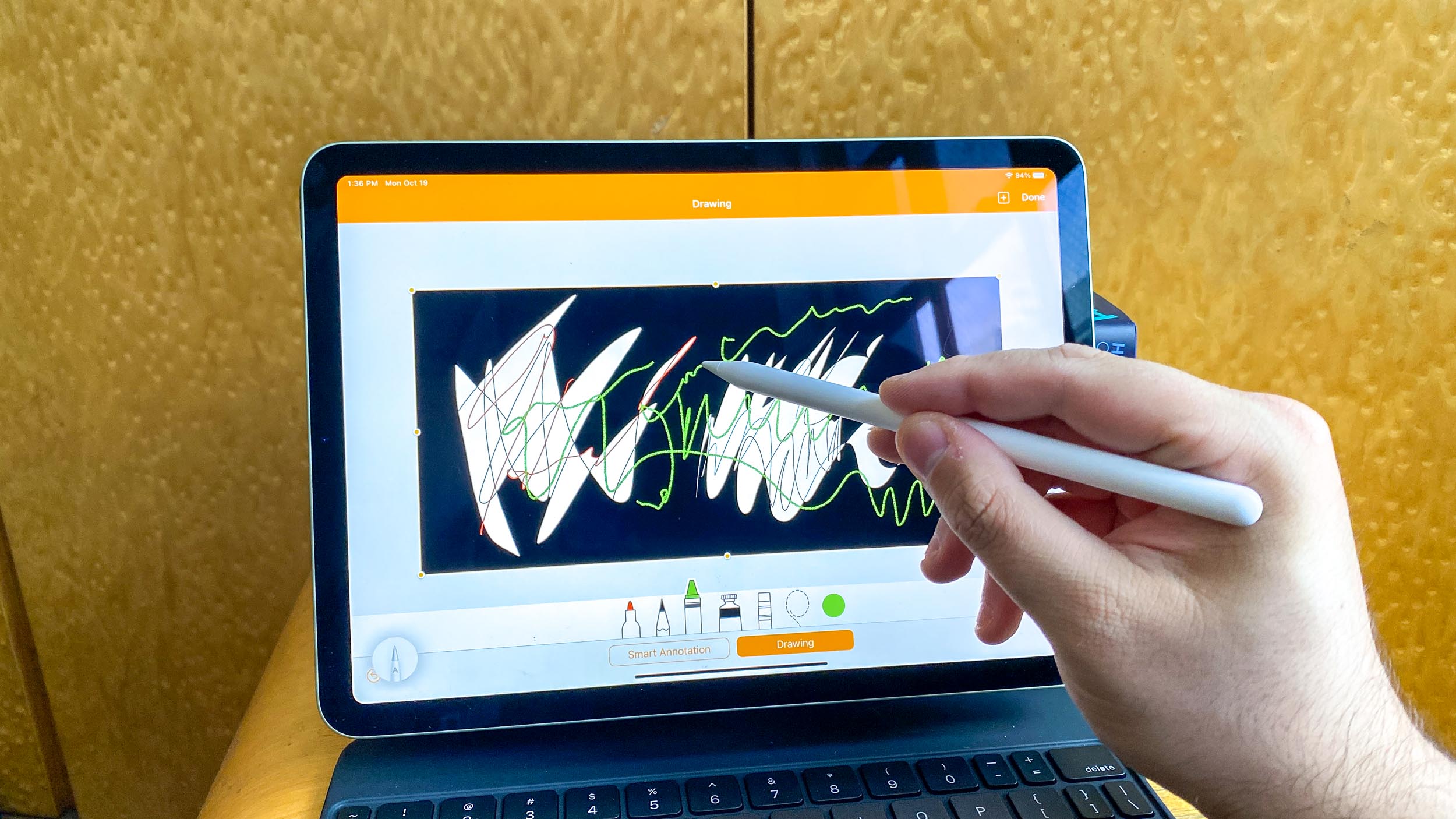
For my trip, I took along an iPad Air (2020), a review unit I’d borrowed to test out some music production apps. It works like a dream and completely deserves recognition as “one of the best iPads ever,” as my colleague Henry T. Casey wrote in his review of the model.
In the month or so I’ve had it, the iPad Air has delivered lightning-fast performance. I had seen it smoothly toggle between GarageBand and Moog’s Model D without any hiccups. For work purposes, it needed to do even less.
Along with the iPad Air, I had a Magic Keyboard and an Apple Pencil. I didn’t really need the latter for work, but the Magic Keyboard would be key to using the iPad as a laptop replacement. In fact, Casey raved that “Magic Keyboard support means the iPad Air is finally a laptop beater.”
Perhaps that’s true in some situations or for certain people. For myself, it just wasn’t the solution to that $1,000 offer.
Sign up to get the BEST of Tom's Guide direct to your inbox.
Get instant access to breaking news, the hottest reviews, great deals and helpful tips.
Why the iPad ultimately didn’t work for work
As a writer, I don’t need a ton of specialized programs to carry out my job. I need access to email, Chrome, Slack and a photo editor like Photoshop Elements or Affinity. And since I cover streaming, I also must be able to watch Netflix, Disney Plus, HBO Max, etc.
On an iPad, Chrome just sucks. There are no extensions and accessing bookmarks is a drag.
All of those apps are available on iPadOS, so I began downloading them right away at the airport. Then, I opened the apps and logged in to see if I could possibly work with any semblance of normality.
The iPad Air once again had no issue with loading or even switching between apps. The problem is that the iPad version of some apps just aren’t as good as the macOS versions.
Take Chrome, for instance. On an iPad, Chrome just sucks. There are no extensions and accessing bookmarks is a drag. I often use an incognito window to Google queries and using one in the Chrome iPad app was a nightmare. It’s kept separate from normal Chrome tabs; switching back and forth takes up valuable time. This may all be because the iPad version of Chrome isn’t truly Chrome: Apple forces all web browsers on iOS and iPadOS to use its own WebKit rendering engine.
I also had issues using Slack. On my laptop, I keep Slack open in the background while I navigate between various Chrome windows, Photoshop, text editors and other programs. When I get a notification, I can quickly glance at it and decide to address it immediately or later. On the iPad, though, toggling through apps to check every Slack notification is annoying. The iPad split screen feature doesn’t help, since it makes my Chrome window too narrow.

The other software-related problem I had was with downloading photos. I use press sites to get images of shows and movies, like The Witcher or Black Widow. One site let me press my finger on the image and copy it to the Photos app. But another forced me to click a download button — and the image went … somewhere? Into the ether? I couldn’t find it anywhere on the iPad.
(I’ve since learned there’s a Files app where it was saved, but Chrome didn’t do a good job of explaining that.)
Not-so Magic Keyboard
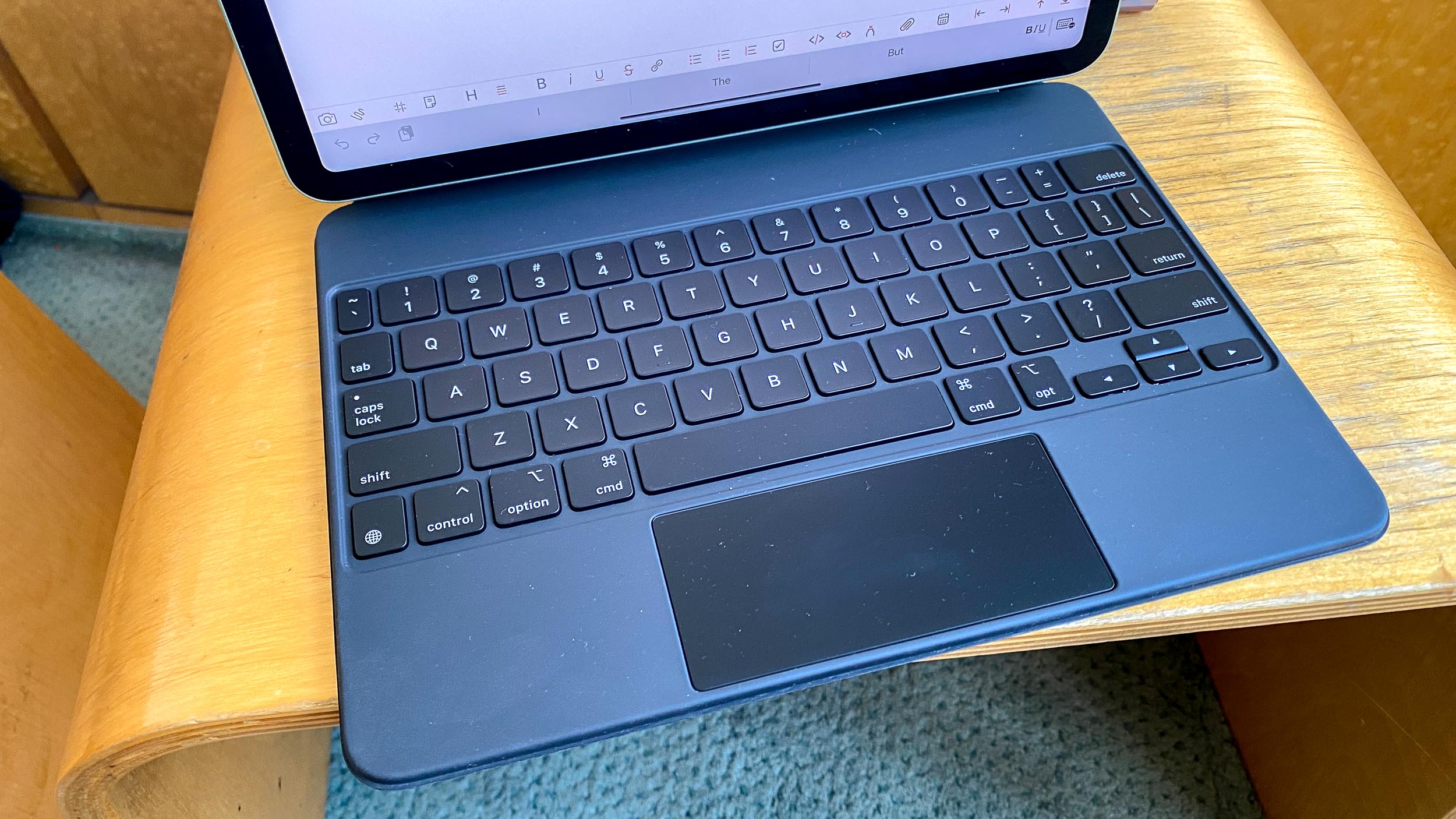
Beyond the differences in apps, I wasn’t enamored of the Magic Keyboard. The scissor-switch keys and trackpad are fantastic. However, it wasn’t really designed for a ton of typing. For one, it’s much narrower than the MacBook Air M1 keyboard.
Having to use a combination of trackpad gestures and touch gestures on the screen nearly broke my brain
Even using the keyboard for 20 minutes in the airport was a trial (and riddled with typos). As a writer, my job basically is typing. So, if typing is difficult or takes more time/energy, then magic or not, this keyboard isn’t ideal for work.
One more thing... Having to use a combination of trackpad gestures and touch gestures on the screen nearly broke my brain.
A grand plan gone bust
There I was in the airport — downloading apps, gesturing on the trackpad and typing furiously for about 20 minutes. After reading the glowing reviews of the previous generation of iPads, I thought surely the Air could do the job. Please, for the love of $1,000, let’s do the damn thing.
Unfortunately, as fast and powerful as the Air is, as promising as the Magic Keyboard is with it, they just weren’t enough. I envisioned myself slogging through work for the rest of the day, barely getting anything done (and coming off a week-long vacation, there was a lot to be done). And so, I didn’t march up to the gate agent’s desk and volunteer to be bumped.
Someone else must have, since the flight began boarding. I took my seat, opened up the iPad Air and started watching a downloaded Netflix movie. Maybe an iPad can’t replace a laptop, but it’s still damn good at some things.
- Next: The best tablets that are worth buying

Kelly is the managing editor of streaming for Tom’s Guide, so basically, she watches TV for a living. Previously, she was a freelance entertainment writer for Yahoo, Vulture, TV Guide and other outlets. When she’s not watching TV and movies for work, she’s watching them for fun, seeing live music, writing songs, knitting and gardening.
-
NoneTheWiser I don't want to be rude, but it seems like writing this story took longer than the time you attempted using the ipad. Maybe you can use this as a start of a longer article?Reply -
kep55 At a former job, one of our staff wanted to used a ms surface instead of a laptop. She'd never admit it but it was an awful mistake and awfully overpriced for what you got. And don't think to use it or an ipad for spreadsheets, databases, etc. While my daughter uses her ipad air all the time for presentations and facetime, most of her work is done on a desktop. We have a ipad with a zagg keyboard / case. It's pretty good for listening to books, just like my kindle 7, but at close to ten time the price. For day to day, real world tasks, none of these gloified chald boards cut it. Screen is way to small as is the keyboard. speed is questionable. After a few minutes of using one the screen is a horrid mess covered by greasy fingerprints. And it you don't use the swipes just right the things won't respond. No, I'll stick with a real computer, not a fancy contixo slab.Reply -
Telegist It seems like some of the issues you encountered are related to the iPad Air’s size: you’d encounter the same problems with the keyboard and Chrome on any small, 10-inch laptop. Did you consider trying the 12.9 inch iPad Pro? Oh, there are plenty of issues with iPadOS that limit these devices’ functionality, but the bigger iPad is terrific for someone who writes or reads all day.Reply -
Rteichman While I will agree that an iPad is not an efficient replacement for a laptop, I think $1,000 is worth the efficiency lost over the course of one day. After all you did leave the laptop home for the trip, so on previous days it was good enough.Reply
