New Xbox app feature will show you how well games run on your PC
See which games play nice with your computer.

Microsoft has begun rolling out a new Xbox PC app feature on Windows that should make it easier to see which games will run well on your computer. In an Xbox Wire post, Senior Product Manager Lead at Xbox Experiences Tila Nguyen explains how the feature, called Game Performance Fit Indicator, works.
When you click on the details of a game, you’ll see a label that tells you if it runs well on PCs with specs similar to yours. If your PC can’t run a specific game, you can view its system requirements to get more information on what you need to run it.
Nguyen also said that you might not see a performance check for every title, especially if they were recently added to the Xbox PC app. “You may not see a performance check for every game until we have enough information to share a recommendation,” said Nguyen.
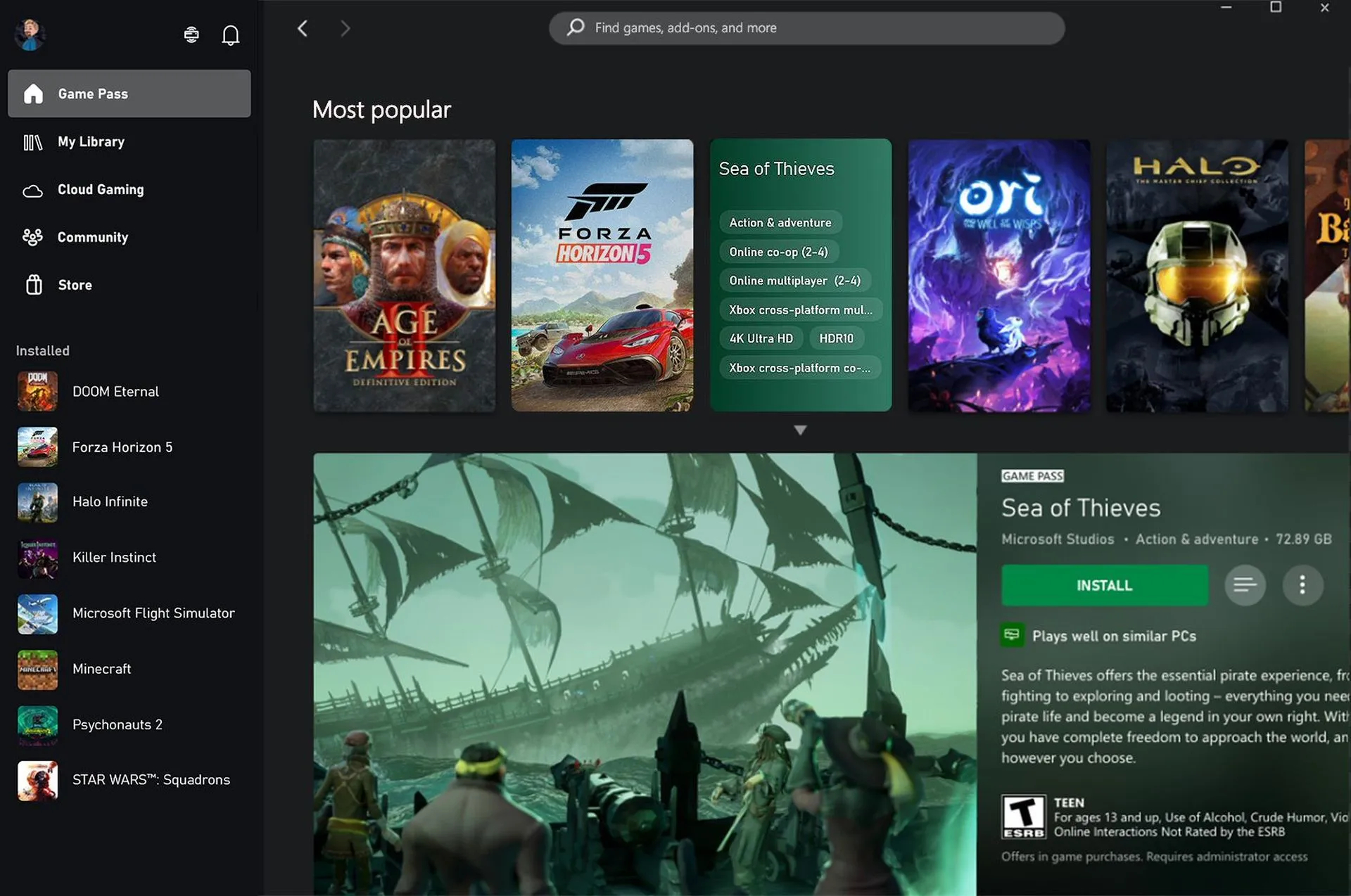
To be fair, you’ve never exactly been left in the dark when it comes to knowing if a game can run on your PC. I can’t think of a single instance in recent memory where a company didn’t detail a game’s recommended system requirements. With that said, you have to do a little extra legwork to find that information. This new feature will streamline things.
Microsoft is also improving navigation on the Xbox app which will make it easier to find more games to play. “All your navigation is now on the sidebar and game installations are easily trackable with the new queue (which shows up in the bottom left of your app with a notification when your game finishes installing) so you can jump right into your next game,” Nguyen says.
The Game Performance Fit Indicator feature is another way Microsoft is improving playing games on Windows 11. With Xbox Game Pass on PC receiving more titles all the time, it’s good to see the company continue to make the experience more seamless.
Since this is a gradual rollout, you may not get the feature right away. But it shouldn’t be long before you’re able to try it for yourself.
Sign up to get the BEST of Tom's Guide direct to your inbox.
Get instant access to breaking news, the hottest reviews, great deals and helpful tips.
Read next: Microsoft is launching a new Power options menu on Xbox, which also shows how much power it uses

Tony is a computing writer at Tom’s Guide covering laptops, tablets, Windows, and iOS. During his off-hours, Tony enjoys reading comic books, playing video games, reading speculative fiction novels, and spending too much time on X/Twitter. His non-nerdy pursuits involve attending Hard Rock/Heavy Metal concerts and going to NYC bars with friends and colleagues. His work has appeared in publications such as Laptop Mag, PC Mag, and various independent gaming sites.
