New Microsoft Teams is live — here's the 3 biggest upgrades
Microsoft Teams is getting its biggest overhaul ever

Microsoft Teams is receiving a big overhaul that will improve the company’s messaging app.
Microsoft has launched a preview of the new Teams for businesses, with the most notable change being that Teams will now be 50% faster than the current iteration. A redesigned layout should make it easier to find messages and notifications. Teams will also use AI to get you up to speed on what happened before you joined a meeting.
The company has listened to user feedback to come up with the new version of Teams. With the changes it’s implementing, Teams should be more functional than ever. Microsoft detailed how it has improved Teams in a blog post. Here's the biggest changes coming to the company’s popular conferencing app.
Improved performance
Microsoft said its primary goal was making Teams twice as fast while using half the system resources. The company optimized the data, network, chat and video architecture for speed and performance.
Regarding performance gains, Microsoft worked with GigaOm, which is an independent benchmarking firm. GigaOm reports that both app launch and join meeting are twice as fast and that memory consumption has decreased by half compared to the previous teams.
In an interview with The Verge, Microsoft said it has been listening to user feedback regarding Teams running slow. Users have commented that not only has the app been sluggish, but it consumed too much battery or used up too much memory. The performance boosts Microsoft claims should make the new Teams snappier than before.
A new design
Microsoft Teams’ new look makes it appear more like a native Windows 11 app. It achieves this by using native materials like Windows 11 Mica to give Teams the translucency of Windows apps. The company changed the canvas color from grey to white and toned down the purple Teams color. The new Teams will automatically switch to dark mode now.
Sign up to get the BEST of Tom's Guide direct to your inbox.
Get instant access to breaking news, the hottest reviews, great deals and helpful tips.
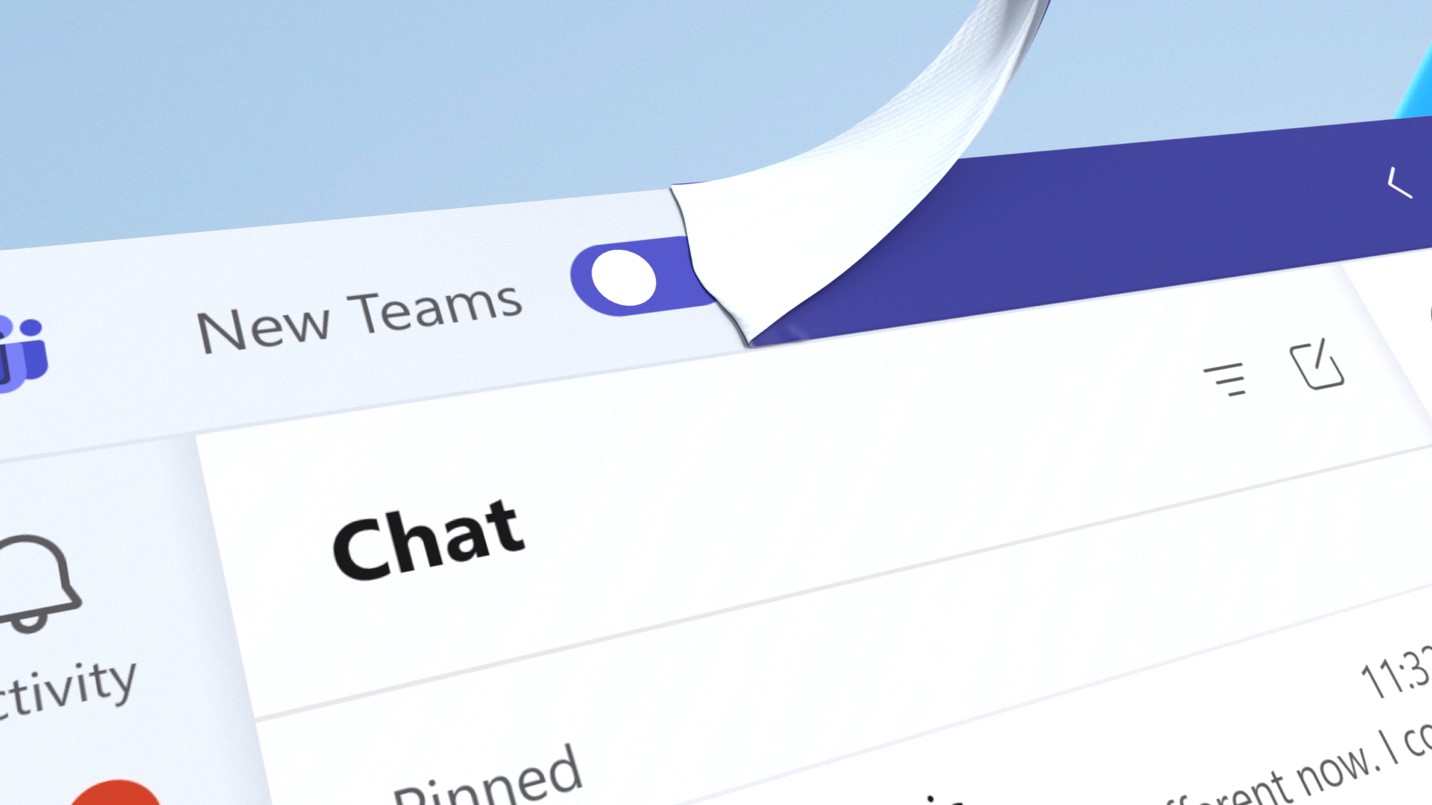
Group profile and group theming is another visual change in Teams. According to Principal Design Designer Daisy Geng, this change will “help create a sense of personal space within Teams, customers can set a profile picture for their groups in any group chat.” Users can also assign different colors to specific groups instead of everything being the default purple. This should make it easier to identify different groups at a glance.
AI-powered features
Microsoft says the new Teams will be the foundation for “next-generation” AI experiences, which will include previously announced initiatives like intelligent recap and Copilot for Microsoft Teams. Microsoft wants to use AI to “take the work out of working together” by catching you up on what happened before you joined a meeting or chat, for example.
As Microsoft previously stated when it introduced Copilot for Microsoft Teams, adding the AI assistant can help you with tasks like creating meeting agendas based on chat history, identify the right people for follow-ups, and scheduling the next check-in. You can use prompts like “summarize what I missed in the meeting” and “what points have been made so far?” and get answers in real-time.
Outlook
The new Microsoft Teams is available now in preview mode and will launch for the public later in 2023. For the moment, businesses have to be part of the Microsoft Teams public preview to try out the new Teams.
Microsoft Teams gained increased popularity during the height of the global pandemic. With so many users, it makes sense for the company to give the application an overhaul to make it faster and easier to use. The AI features are intriguing and it’ll be interesting to see how it will function during meetings.
It’s too early to tell, but the new Microsoft Teams could make it more enticing and broaden its appeal even further.
More from Tom's Guide

Tony is a computing writer at Tom’s Guide covering laptops, tablets, Windows, and iOS. During his off-hours, Tony enjoys reading comic books, playing video games, reading speculative fiction novels, and spending too much time on X/Twitter. His non-nerdy pursuits involve attending Hard Rock/Heavy Metal concerts and going to NYC bars with friends and colleagues. His work has appeared in publications such as Laptop Mag, PC Mag, and various independent gaming sites.
