
Netflix is making it even easier to discover new shows to binge-watch. The streaming service is rolling out a new feature on its mobile app that automatically downloads recommended shows or movies to watch offline, based on your tastes.
In its announcement, Netflix explained that Downloads for You is opt-in, so it won't take up space without your approval. Users first decide how much storage space (1GB, 3GB or 5GB) you'll allow these recommendations to occupy, and then shows and movies download when your device connects to a Wi-Fi network.
- The best Netflix shows to watch right now
- What's new on Netflix this month
- Plus: Cobra Kai season 4 may bring back Karate Kid III villain
The new option builds on the existing Smart Downloads feature, which deletes downloaded shows you've already watched and automatically grabs the next episode for you.
"Whether you're a comedy fan stuck on a long car ride or a rom com lover without internet, we do the work so there is always something new waiting to entertain and delight you," Netflix said in a blog post on Monday.
Downloads for You pulls in content from across the vast Netflix library, though there are limitations on some titles due to licensing rights. Once you've watched an auto-downloaded episode, you can delete it to free up storage space for more recommendations.
Offline downloads are helpful when you're traveling and don't have internet access and especially so if you're in an area without reliable cell coverage or bandwidth.
Still, Downloads for You feels like an unnecessary upgrade. I'm dubious that a ton of people are clamoring for auto-downloads of recommended shows, even with a storage limit. While Netflix's algorithm is pretty smart, it can also serve up fails (please stop trying to get me to watch Northern Rescue).
Sign up to get the BEST of Tom's Guide direct to your inbox.
Get instant access to breaking news, the hottest reviews, great deals and helpful tips.
And personally, when I'm downloading shows for offline viewing, I like to pick and choose to have a variety — an episode of this, an episode of that, half a season of something, a movie or two. But perhaps others want more of a discovery experience and let Netflix surprise them.
How to turn on Downloads for You on Netflix
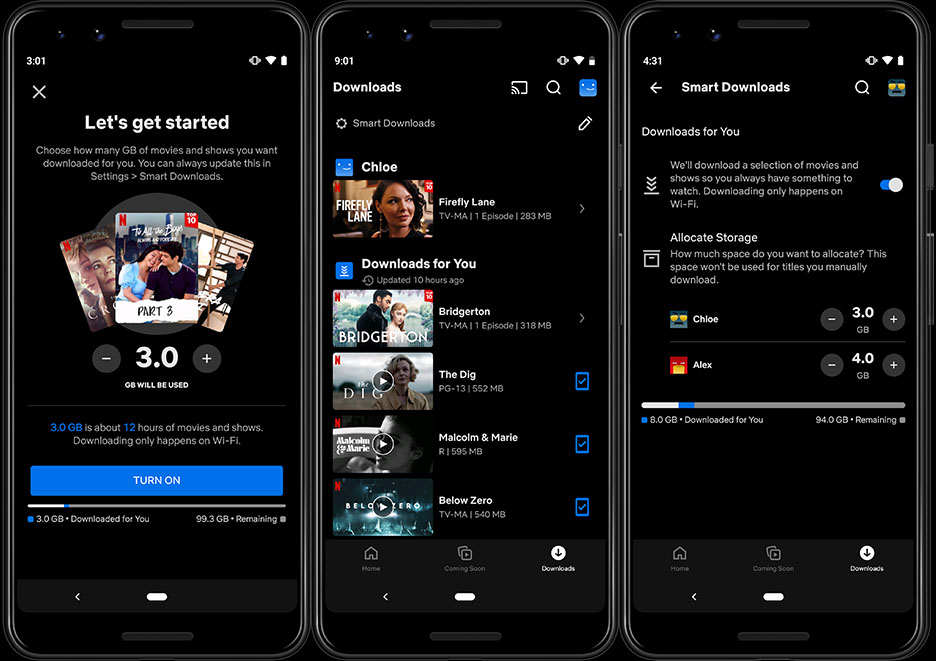
Downloads for You is available now on Android worldwide. Netflix says it will test it soon on iOS.
To use the feature, Android users can follow these steps:
- Open the Netflix app.
- Select the Downloads tab.
- Toggle on Downloads For You.
- Choose the amount of content you want downloaded to your device (1GB, 3GB, or 5GB) and
- Tap Turn On.

Kelly is the managing editor of streaming for Tom’s Guide, so basically, she watches TV for a living. Previously, she was a freelance entertainment writer for Yahoo, Vulture, TV Guide and other outlets. When she’s not watching TV and movies for work, she’s watching them for fun, seeing live music, writing songs, knitting and gardening.
