8 tips and tricks for saving money on Netflix
These simple tricks can help you get more out of your Netflix subscription

There's never been a better time to learn our favorite Netflix hacks. After a recent Netflix price increase, the big red streaming machine is now more expensive than ever, with the cost of a subscription reaching up to $20 per month. And Netflix is about to get harder to be thrifty on, as the big Netflix password-sharing crackdown expands.
Yes, Netflix, which once used to be pretty affordable, can be as much as 2.5 times as much as Hulu. Of course, Hulu is an ad-supported tier — Netflix with ads just arrived, more on that below — but you're still having to foot that ever-increasing bill.
And that's not easy to do during a moment where rivals such as HBO Max and Peacock have apparently taken a bunch of the best movies that Netflix used to house. HBO Max, annoyingly, is probably going to get more expensive, as HBO Max and Discovery Plus will be combined for HBO Max customers, who will get a price hike through this, too.
Meanwhile, Netflix continues to contribute to our list of the biggest canceled TV shows list, giving people more and more reasons to wonder why they're paying so much — or think about how to save money. And if you have a Netflix VPN, you could watch overseas content anywhere.
Here are our tips and tricks for getting more out of your Netflix subscription, including ways you can stop paying as much for the service.
The best Netflix tips and tricks to save money
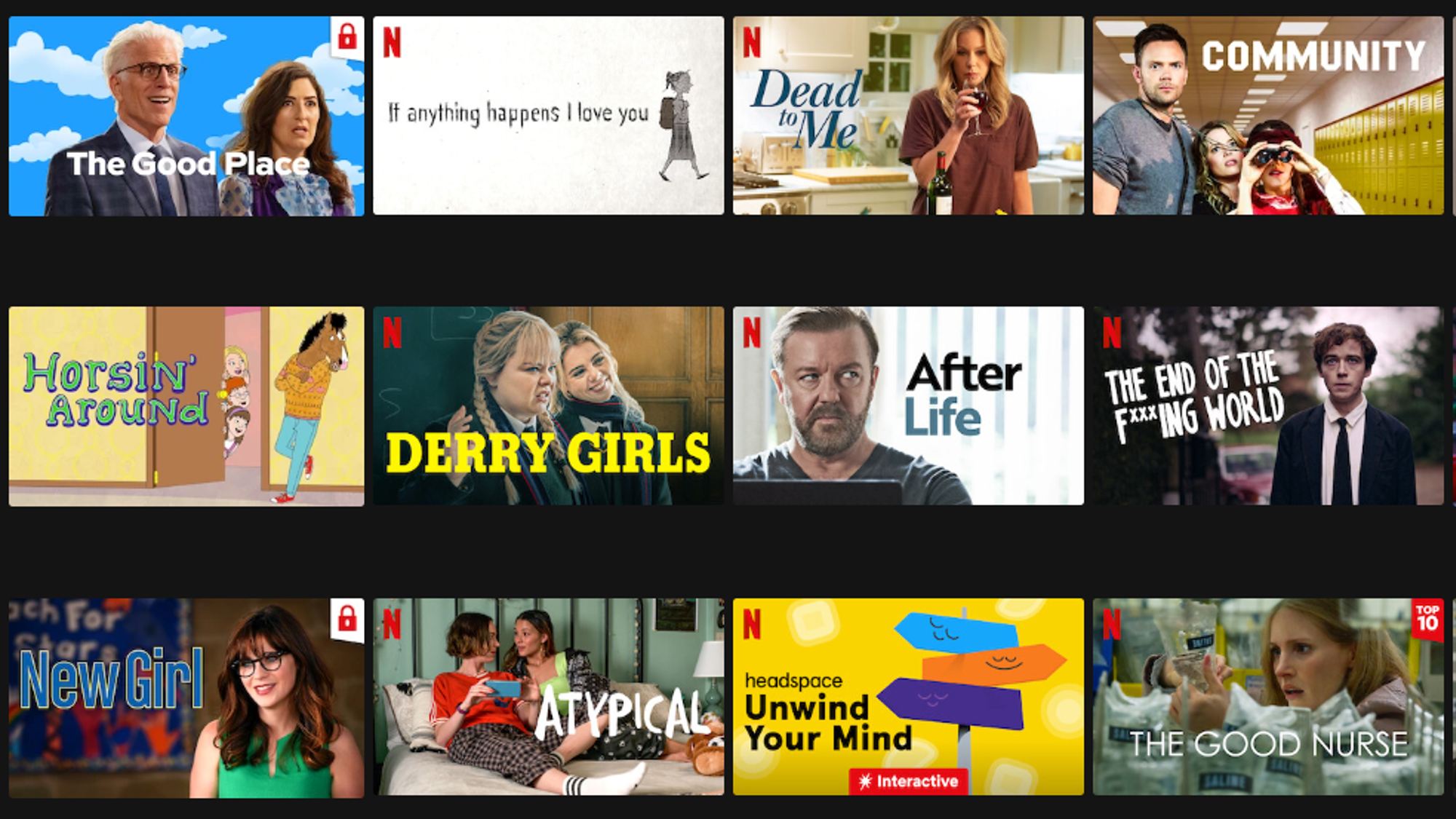
1. Consider Netflix with Ads
We have more detail on the varied pricing that Netflix is sold at below, but the latest news is big for people trying to save money. Netflix just introduced Netflix Basic with Ads, a new tier that inserts ads into Netflix programming. Netflix Basic with Ads costs $6.99 per month, $3 less than the regular version of Basic.
Sign up to get the BEST of Tom's Guide direct to your inbox.
Get instant access to breaking news, the hottest reviews, great deals and helpful tips.
That said, Netflix with ads was missing shows and movies when it launched, including favorites of ours such as The Good Place, one of the best shows on Netflix. In the image above, you can see a red 'lock' icon, which is how you tell what movies and shows aren't on Netflix with ads.
Also, since it's Netflix Basic, you're limited to 720p, not 1080p or 4K. Hopefully, Netflix introduces Netflix Standard with Ads and Netflix Premium with Ads. Lastly, Netflix's ad-insertion on its own originals hasn't been that perfect, since those shows weren't made to have ads.
2. Master your billing situation
Do you know when your Netflix account renews? Visit Netflix's Billing Activity page to see when your account is normally billed. Why does this matter? Well, I created a monthly reminder that Netflix is about to charge me $20.
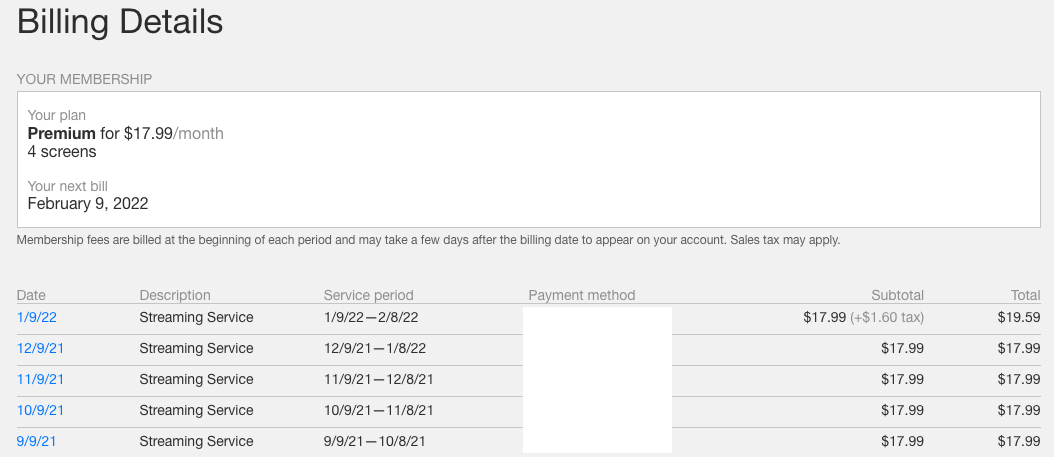
This way, I get a monthly reminder to reconsider Netflix. I may need Netflix to do my job, but I'm not sure how many people need it every single month, and so the best way to save money on Netflix is just to know when to walk away. And because Netflix is a part of the monthly-only streaming revolution, you're always able to get up and leave if Netflix just doesn't work for you.
Make a list of the shows you like, and keep track of when they're coming back. Stranger Things season 5, for example, isn't not due for a while. Our New On Netflix list can also help you get a sense of what's coming soon, as well as knowing when licensed programming (aka the stuff Netflix doesn't own) is about to leave the service. Plus, our new movies and shows to watch this weekend guide will keep you up to date on what's just dropped.
Personally, I go a step further than that, and have a running diary of what I watch and where I watch it, so I have a good idea of where I'm spending my time.
This way, you could have known that a show you keep telling yourself you're going to watch — such as the recently-departed Halt and Catch Fire — is about to go. And that will allow you to make the most of a program's final days on Netflix.
3. Consider a cheaper Netflix plan
The Standard plan, which now costs $15.49 per month after a Netflix price increase announced earlier this month, is reportedly the most popular option. That means some people are paying $5.50 more than they could be with the Basic ($9.99 per month) plan. Or $8.50 more than they'd be paying for Netflix Basic with Ads.
| Netflix plan | New Price | What you get |
|---|---|---|
| Basic with Ads | $6.99 per month | 1 stream in 720p SD, with ads inserted. |
| Basic | $9.99 per month | 1 stream in 720p SD |
| Standard | $15.49 per month | Up to 2 streams in up to 1080p |
| Premium | $19.99 per month | Up to 4 streams in up to 4K UHD |
While you'll likely want at least the Standard plan if you have a 1080p TV, anyone who is watching Netflix on a 720p or lower display should probably downgrade and save $5.49 per month. That is unless, of course, they share their Netflix account with someone else and want to watch on two devices at the same time.
You can check your Netflix plan by visiting this page, and you might want to right now to make sure you're not paying for a tier you don't actually need. We don't know how many people would spend $20 per month (formerly $17.99 per month) on Netflix's premium tier, but those folks would want to both make sure they're taking advantage of that premium tier with 4K streams and think about how often they're watching non-4K content.
4. Share your Netflix subscription — until Netflix stops you
Reportedly, millions of Netflix subscribers do this already. If you are paying for the Standard or Premium tiers, there's another way to save on Netflix: get someone else to pay for some of your bill. That said, Netflix is trying to enforce a one-account-per-household rule that defines households by physical locasions, as it begins to crack down on account sharing.

Netflix, practically in on the whole art of splitting the bill, even offers unique user profiles so my streaming doesn't interfere with the recommendations my parents get. You can manage your profiles and make more of them here.
5. Find the free subscription offers out there (they exist!)
Yes, I can actually hear you rolling your eyes from here. I hate talking to Spectrum and AT&T — my home internet provider and mobile phone carrier — as much as the next person, but this is not about comfort.

We live in a society where T-Mobile will actually pay for your Netflix plan. So, if you have T-Mobile and didn't know that, ask your wireless provider how to get the Netflix on Us offer (available to those on select Magenta plans).
And this gives us reason to hope that at least one internet service provider (ISP) out there also offers a similar deal.
6. Download movies and shows in advance
So, at this point, we've gone through enough options that you're probably locked into the Netflix plan that's right for you. How else can you save money? Well, we're guessing not all of you have unlimited data plans for your mobile devices, and so it's time to talk about planning ahead.

Yes, we all love watching Netflix when we're (lucky enough to be) on the go. But not all of us want to spend extra money on our phone plans (I repeat: engaging with your mobile carrier is not fun for anyone). So, it's time to fill up your phone or tablet in advance.
Look for the download button on the shows and movies you're interested in, and check out our how to download Netflix shows and movies guide to learn more.
Netlflix with ads subscribers can't download shows and movies, sadly.
7. Change your mobile streaming settings to a lower resolution
What about the times when you couldn't plan ahead? You just remembered a Netflix show you hadn't thought about, or just got a recommendation at the bar — and you want to watch it on your way home?
Lucky for you, there's a feature that will help lower the burden on your wireless data bill. Open the Netflix app to the home screen, tap on your profile icon in the top right corner, tap App Settings, tap Video Playback and select Cellular Data Usage. Disable "Automatic" and select Save Data.
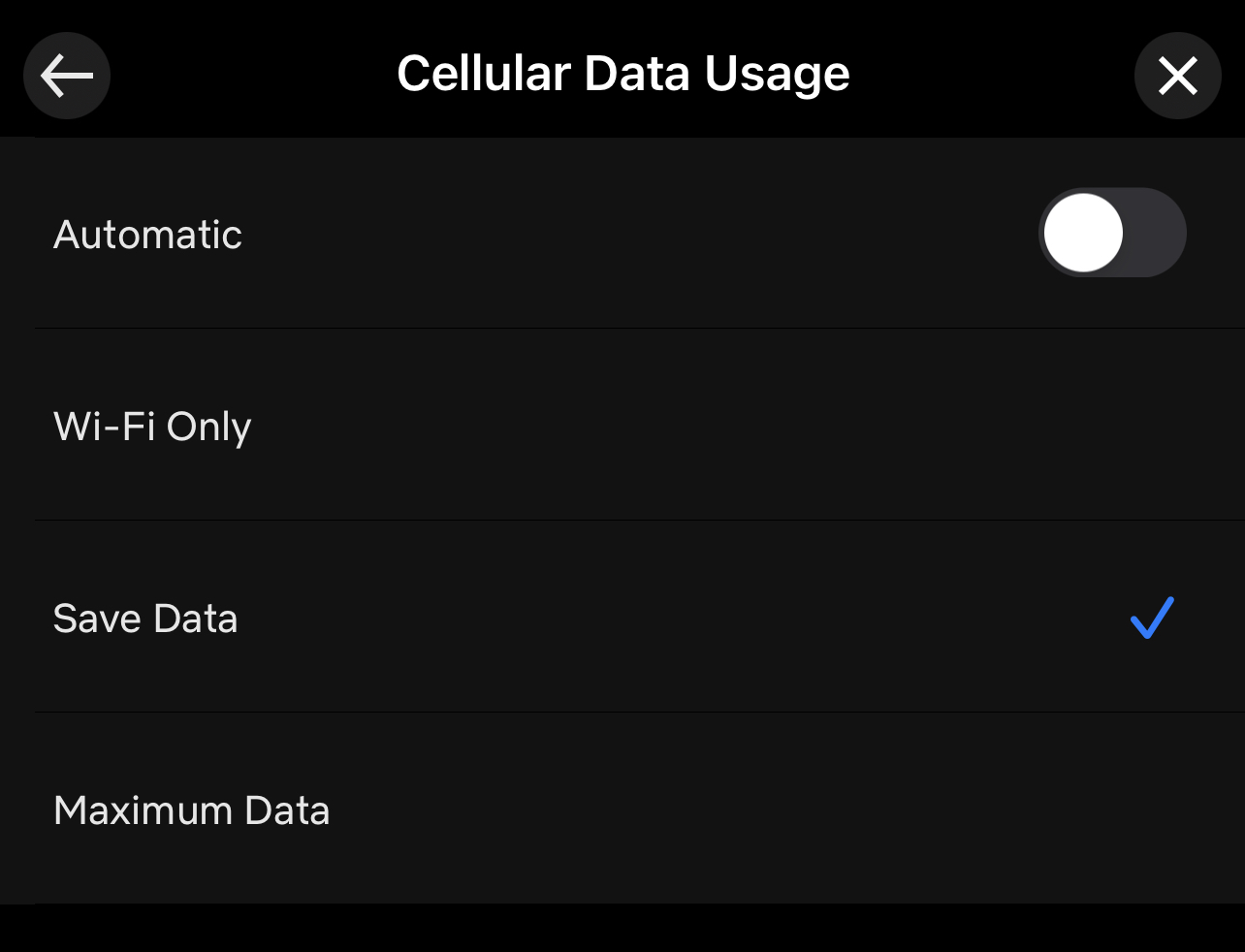
How much data is this this going to save? Well, Netflix says you can watch six hours of content and only consume 1GB during that time. The automatic setting would consume roughly the same amount of data in four hours, and ... well, Maximum data? It can eat up 1GB every 20 minutes.
Of course, your show and movies won't look as sharp with this setting enabled.
8. Consider cheaper and free Netflix alternatives
Nobody wants to hear this, but after exhausting all of the above steps, the next step is looking into other streaming services that can be more cost-efficient. Maybe you already pay for the likes of Disney Plus ($10.99 per month starting in December 2022) and Hulu ($7.99 per month), but this is a good time to remember that both are much more affordable than Netflix's $15.49 per month Standard account.

Other services, which pride themselves on having a higher overall-quality level for their programming, are also cheaper. Those include The Criterion Channel ($10.99 per month).
And despite what you might think, the free options out there aren't always low-quality. Check out our guide to the best free streaming services to learn more.

Henry is a managing editor at Tom’s Guide covering streaming media, laptops and all things Apple, reviewing devices and services for the past seven years. Prior to joining Tom's Guide, he reviewed software and hardware for TechRadar Pro, and interviewed artists for Patek Philippe International Magazine. He's also covered the wild world of professional wrestling for Cageside Seats, interviewing athletes and other industry veterans.
