MSI's Aegis Ti5 gaming PC has an OLED command center that puts you in total control
Now this is a human-machine interface

LAS VEGAS – It’s not easy to do something innovative with the gaming desktop. These massive machines need powerful hardware to run demanding video games, and if they have some attractive RGB lighting on the chassis, that’s usually enough ornamentation.
But at CES 2020, MSI revealed a new idea: a way to monitor and control your whole computer right from the chassis itself.
The MSI Aegis Ti5 gaming desktop can be an very powerful machine, with options for an Intel Core i9 processor, an Nvidia GeForce RTX 2080, 128 GB RAM and room for terabytes upon terabytes of storage space. It’s also a very pretty machine, with a striking geometric design and plenty of RGB lighting strips, in both straight and circular patterns.
But what really sets the Aegis Ti5 apart from similar gaming desktops is a small, circular OLED screen in the front of its chassis, which can monitor the CPU’s performance, let you change lighting options, launch your favorite games and even keep track of the weather. It’s a way to keep important information at your fingertips without having to delve through menu after menu on your actual PC to do so.
Additionally, MSI has three innovative gaming monitors on the way. The MSI Optix MEG381CQR gaming monitor also features an OLED panel that lets you control your whole system without menus. The MSI Optix MAG342CQR gaming monitor is the world’s first gaming display with 1000R curvature, for more immersive visuals. And the MSI Optix MAG161 gaming monitor is a small, simple portable monitor that’s good enough for gaming, but also useful for productivity or streaming.
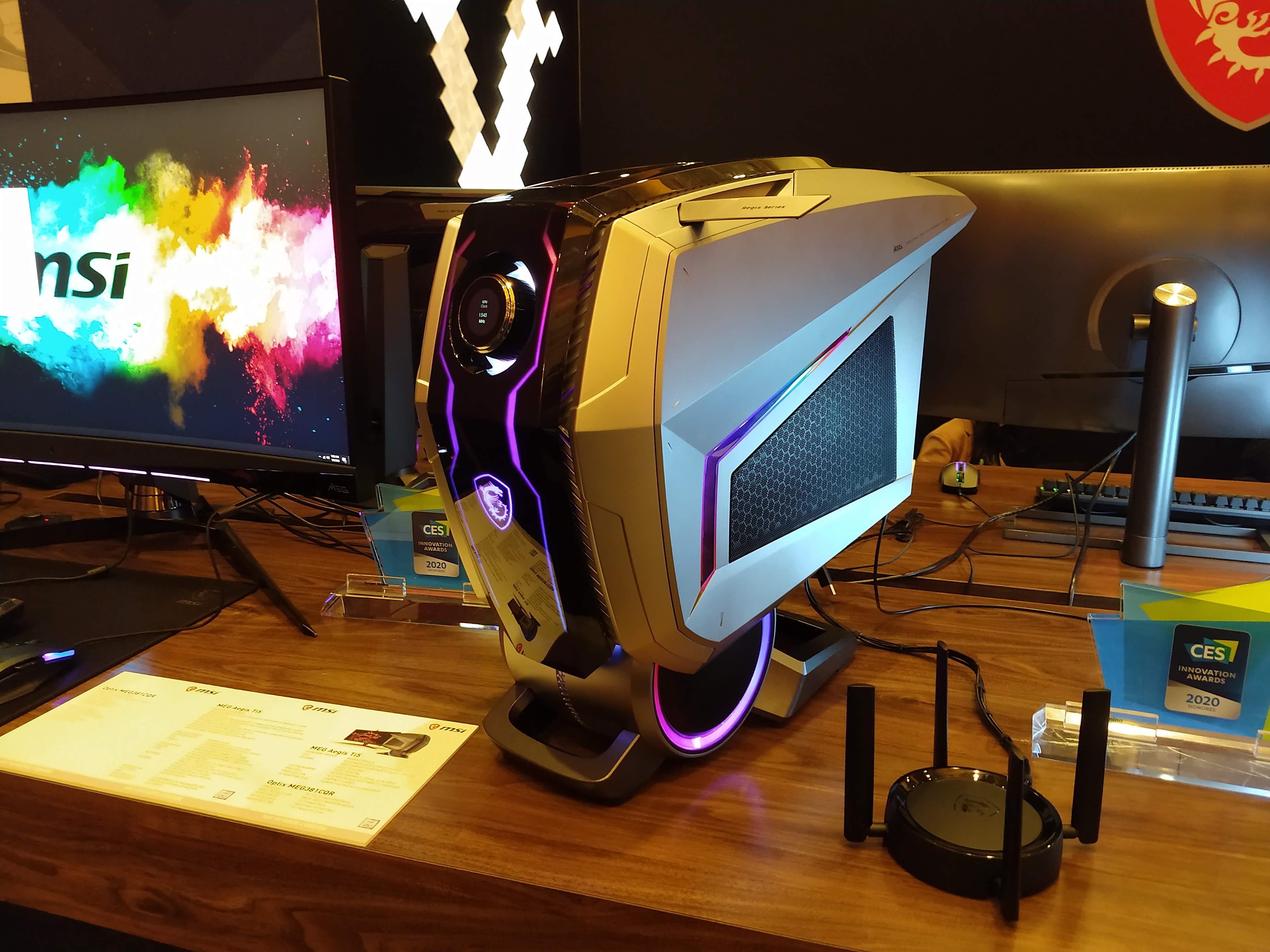
MSI Aegis Ti5 gaming desktop
The MSI Aegis Ti5 is one of the most inventive gaming desktops I saw at CES, thanks to its circular OLED human-machine interface (HMI) and its unusual design. The Aegis Ti5 looks a little top-heavy, with a trapezoidal design that looks like an angular sci-fi robot. Underneath that, there’s a cylindrical base with two “feet” that help the whole machine stand upright. There are also two little “wings” on top of the chassis, which unfold to act as headset hangers. The machine feels surprisingly sturdy, and doesn’t look like anything else on the market.
Bear in mind that the Aegis Ti5 doesn’t have a solid release date or price just yet, but MSI estimates “Q3 2020” and “between $3,000 and $5,000,” respectively. That’s pretty expensive, even for a high-end gaming PC, but it’s not radically different from competing systems that offer similar specs.
Sign up to get the BEST of Tom's Guide direct to your inbox.
Get instant access to breaking news, the hottest reviews, great deals and helpful tips.
Speaking of specs, MSI has shared the maximum specs of the Aegis Ti5 with us, but hasn’t really detailed what lower or mid-range configurations might look like. As stated above, the Aegis Ti5 will support up to the “latest” Intel Core i9 processor, three separate storage bays (two SSDs and one regular hard drive), 128 GB RAM, a GeForce RTX 2080 Ti 11 GB GPU and 7.1 surround sound from Realtek.
On the front of the device, you’ll get two USB-A ports, one USB-C port, one mic jack and one headphone jack. On the back, you’ll get a whole lot more, including an HDMI port, a DisplayPort, an optical audio port, more USB-A/C ports and even a PS/2 port for your older peripherals. The system comes with Intel Wi-Fi 6 and an Ethernet port built in, as well as Bluetooth 5 compatibility. Liquid cooling keeps the computer from overheating.
But what really sets the Aegis Ti5 apart from other machines is its HMI. This circular OLED screen on the front of the computer is sort of a command center for your whole machine. With the MSI Dragon Center software, you can program it for a variety of different functions. It can give you a weather report, which I personally found very useful. But you can also monitor your CPU’s performance and your PC’s internal temperature; you can adjust your lighting options on the fly; you can even program your favorite games right into the HMI and launch them without ever having to touch a mouse or keyboard. You simply spin and click the HMI’s dial to control it.
I don’t know whether the HMI is strictly necessary, but it does offload a lot of useful functions onto a small secondary display. It’s not hard to see how the HMI could be useful, particularly if you need to keep an eye on your computer’s performance while running a game.

MSI Optix MEG381CQR gaming monitor
When I went hands-on with the Aegis Ti5, it was hooked up to an MSI Optix MEG381CQR: a 38-inch curved monitor with a 3840 x 1600 resolution and a 144 Hz refresh rate. That’s all good – but the monitor’s unique selling point was its HMI.
Like the Aegis Ti5, the MEG381CQR has a tiny OLED screen that you can use to monitor your PC’s stats, adjust lighting or even program macros. The monitor will be out later this year, but MSI doesn’t have a price in mind just yet. If you want an HMI without dishing out thousands of dollars for the Aegis Ti5, this might be a feasible option.

MSI Optix MAG342CQR gaming monitor
The more interesting of MSI’s two new gaming monitors was the MSI Optix MAG342CQR. This one is a bit smaller than the MEG381CQR: 32 inches instead of 38. The resolution is also a little lower at 3440 x 1440. However, the MAG3R2CQR has one very important thing going for it: It’s the world’s first curved gaming monitor with 1000R curvature. Without going into too many technical details: “R” measures a display’s angle of curvature, and 1000R mimics the human eye’s field of vision very closely.
In other words, sitting in front of an Optix MAG342CQR, you’ll see the game world with almost the same depth of field as you see the real world. Having played some Counter-Strike in this configuration, it’s indeed very immersive – although I wonder if it might get tiring if you play for hours at a time. In either case, it’s a big, and potentially important, innovation for curved gaming monitors. There’s no price listed yet, but the monitor should be out later this year.
MSI Optix MAG161

When I told an MSI rep that I wanted to see the MSI Optix MAG161, he replied that this little monitor has gotten a lot more attention than the company ever expected. With a 16-inch, 1080p display, a 120 Hz refresh rate and a USB-C display connection, it’s a much more modest monitor than MSI’s other two new models.
However, the Optix MAG161 has a big feather in its cap: portability. This monitor is extremely easy to transport, thanks to a thin profile (0.5 inches), a carrying case and built-in speakers. Gamers could use it as a secondary display for chat programs or guides; everyday productivity users could use it for presentations or for displaying additional data. Either way, it looks like an extremely convenient product with a wide variety of uses. Provided that MSI nails the pricing (which is not announced yet, although it should be out later in 2020), the Optix MAG161 could be a big hit with gamers and creative types alike.
Be sure to check out our CES 2020 hub for the latest news and hands-on impressions out of Las Vegas.
Marshall Honorof is a senior editor for Tom's Guide, overseeing the site's coverage of gaming hardware and software. He comes from a science writing background, having studied paleomammalogy, biological anthropology, and the history of science and technology. After hours, you can find him practicing taekwondo or doing deep dives on classic sci-fi.

