Mirror is giving users the chance to try its content before they buy — so I gave it a go
Here’s how you can try it before you buy it.

One of the best parts of my job is trying some of the best and newest fitness content on the market, without having to fork out for it. From the best carbon fiber running shoes to the pricey Peloton Tread, I always ask the same thing when unboxing and testing a new gadget — would I be disappointed if I’d paid money for this?
It’s a luxury I don’t take for granted, yet now, one of the newest innovations to hit the fitness market — Lululemon’s workout Mirror — is giving you the chance to try its content before you buy.
Like some of the best exercise bikes or the best treadmills, the thing that sets one workout mirror apart from the other is its content. If you’re struggling to choose between the Lululemon Mirror and the Fiture smart mirror, for example, it might be the classes that really help you make up your mind.
Now, Mirror is giving users the chance to try its entire library of live and on-demand classes for 30-days for free, before you invest in the hardware.
To find out more, I hit download and tried Mirror for 30-days in the place as my usual home workout app. How does it compare to some of the best workout apps on the market? And would I go on to spend on the Mirror itself? Read on to find out what happened.
I tried Mirror’s content for a month — here’s what happened
First things first, I feel like it’s important to point out that I wasn’t totally new to the Mirror experience — I was lucky enough to find one installed in my hotel room on a recent trip, and I tried a couple of workouts then. I’ve always hated the idea of a workout mirror, yet I enjoyed the experience of being able to tap the Mirror and do a quick workout when the jetlag got too much.
Yet with my 30-day stint, I had a longer opportunity to explore the app. I was able to tune in to the classes from my phone, cast them on my TV in the living room, and watch them on my iPad. Mirror markets this as a free trial before buying the hardware, so they don’t ask for your credit card details upon signing up.
Sign up to get the BEST of Tom's Guide direct to your inbox.
Get instant access to breaking news, the hottest reviews, great deals and helpful tips.
My first impression of the app? It was slightly odd watching my instructor on an invisible background — this definitely works on the Mirror itself, as you see your own reflection behind the instructor, but on the app, it was a little strange, especially on my smaller phone screen. On my iPad and my TV, I didn’t notice this as much, but for anyone who’s never used a workout mirror before, don’t be put off by this part of the experience.
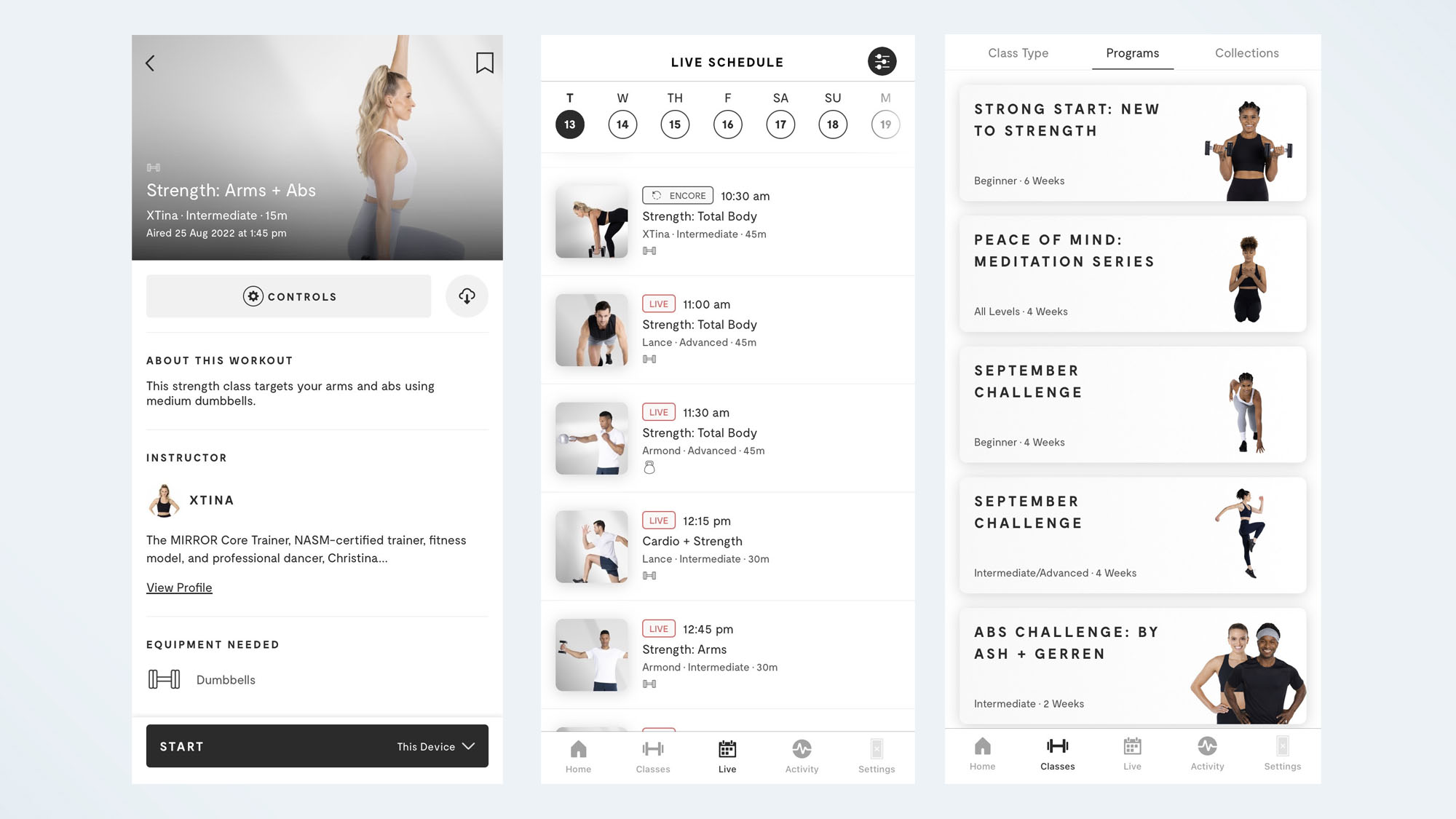
Slightly strange viewing experience aside, the classes on the app are extremely varied. From yoga and meditation, to HIIT and strength classes, there’s a number of different classes available, as well as collated programs, such as Intro to Barre, a two-week abs challenge, and 6-weeks beginner strength training. All of the classes clearly outline the equipment needed beforehand, and the app asks you what items you have when you first sign up, so it’ll filter out those you don’t need.
I found the app to be extremely intuitive — the home screen shows your weekly progress, along with your health score. The health score is Mirror’s metric to measure your progress, and is made up of three core elements — your heart rate, your muscle score (this is more accurate if you usr Mirror weights, which will track your reps), and your recovery score. You can set yourself weekly goals — mine was to do three 30-minute strength classes a week, and see how you’re progressing at a glance.
There’s also a schedule of live classes to join, where you can see others working out at the same time as you, and get a shout out from your instructor. I appreciated that, as is the case on the pre-recorded sessions, you’re able to view the entire workout beforehand, even on the live classes. If I’m going to have to do a set of burpees, I like to mentally prepare for the torture beforehand. During a class, the time remaining in the current exercise appears in a timer in the top left corner of the screen, and the name of the next exercise in the top right.
I was able to pair the app with my Apple Watch 7, using it as a heart rate monitor during the classes. When connected, my heart rate would appear in the bottom left hand of my screen during the class, next to my active calorie burn.
When a class is playing, you’re also able to change the controls you see on the screen — I don’t exercise to burn calories, so I opted to hide this in most of my classes. I also appreciated being able to tweak the music controls — for a gentle Pilates class, I prefer to hear the instructor louder than the music, but for a more grueling strength session, I opted to turn the music up and lower the instructor’s volume.
Is the content engaging enough to make me think about investing in the Mirror itself? Definitely. I truly believe that all exercise equipment is only worth its price tag if you’re going to use it, and being able to try the workouts for 30-days before installing the Mirror in your home is an excellent test run.
You can sign up for a free 30-day trial of the Mirror app, plus read what Tom’s Guide Editor Kate Kozuch thought of the Mirror after a month of using it.

Jane McGuire is Tom's Guide's Fitness editor, which means she looks after everything fitness related - from running gear to yoga mats. An avid runner, Jane has tested and reviewed fitness products for the past five years, so knows what to look for when finding a good running watch or a pair of shorts with pockets big enough for your smartphone. When she's not pounding the pavements, you'll find Jane striding round the Surrey Hills, taking far too many photos of her puppy.
