Bing with ChatGPT is here to take over your phone — and I just tried it
Microsoft announces ChatGPT features coming to mobile Bing, Edge and Skype apps
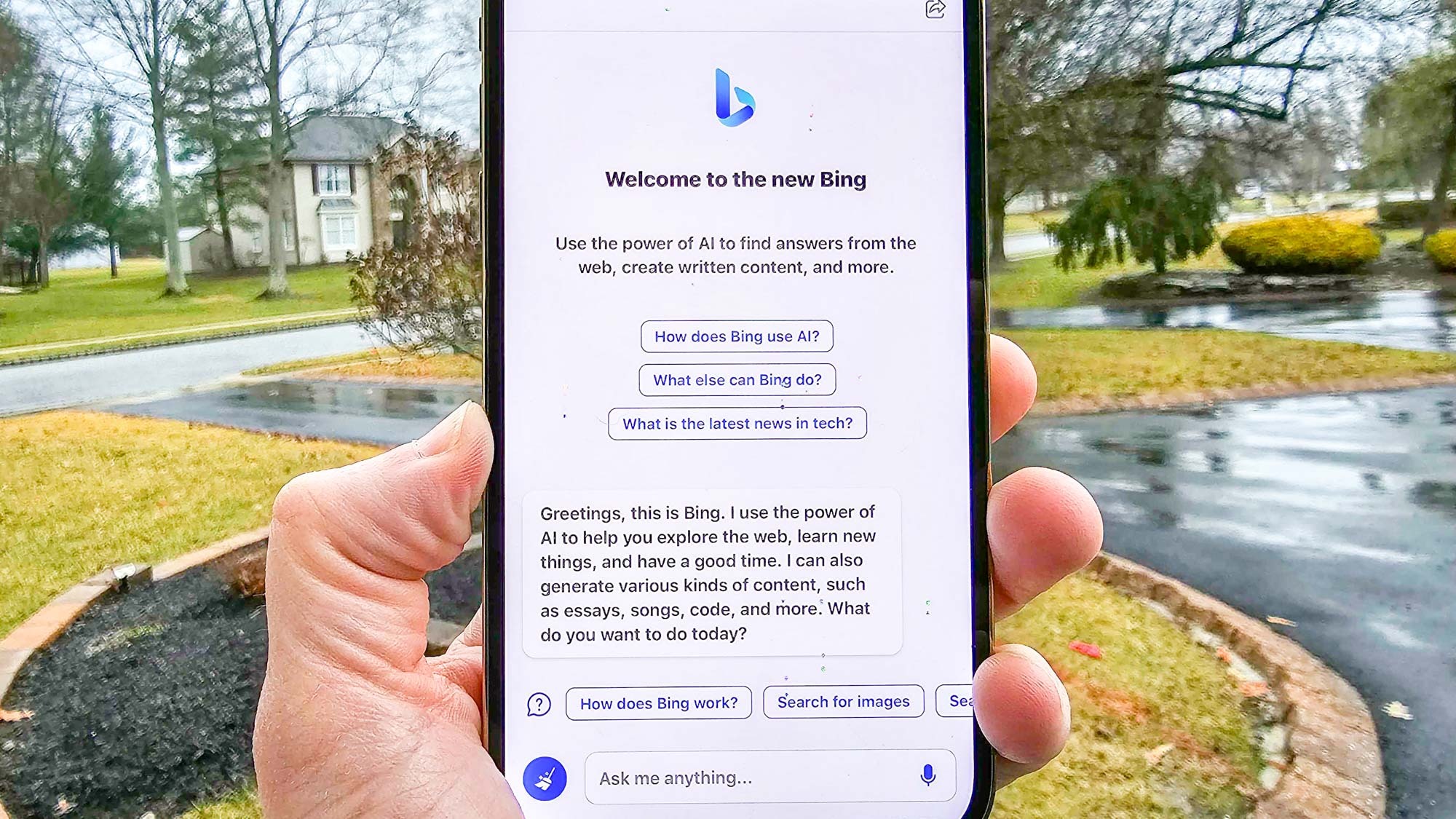
While Bing’s ChatGPT chatbot has caused some concern — even going off the deep end at times — apparently it’s now ready for the next phase of Microsoft’s plan.
In a blog post today, Microsoft announced that it has launched mobile versions of the Bing, Edge and Skype apps with chatbot integrations. The headliner is the Bing app itself, which now brings the ChatGPT-like chatbot AI to the best iPhones and Android phones.
If you’ve already used the new Bing on a desktop computer, then the experience will seem mostly familiar to you (and if you haven’t, here’s how to get Bing with ChatGPT access). The biggest difference is that instead of clicking the “Chat” option under the search bar, you just click the Bing icon at the bottom of your phone’s screen. Once you do that, you’ll have access to the chatbot AI, which operates essentially like the desktop version — with one notable change.
The Bing app has been given support for voice commands, which is a major upgrade in terms of convenience. Just hit the microphone icon and you can start actually chatting with the chatbot, not just typing its requests. While you add the wrinkle of Microsoft potentially storing your voice data, if you’re comfortable with using voice commands on your smartphone in general, this shouldn’t be any different.
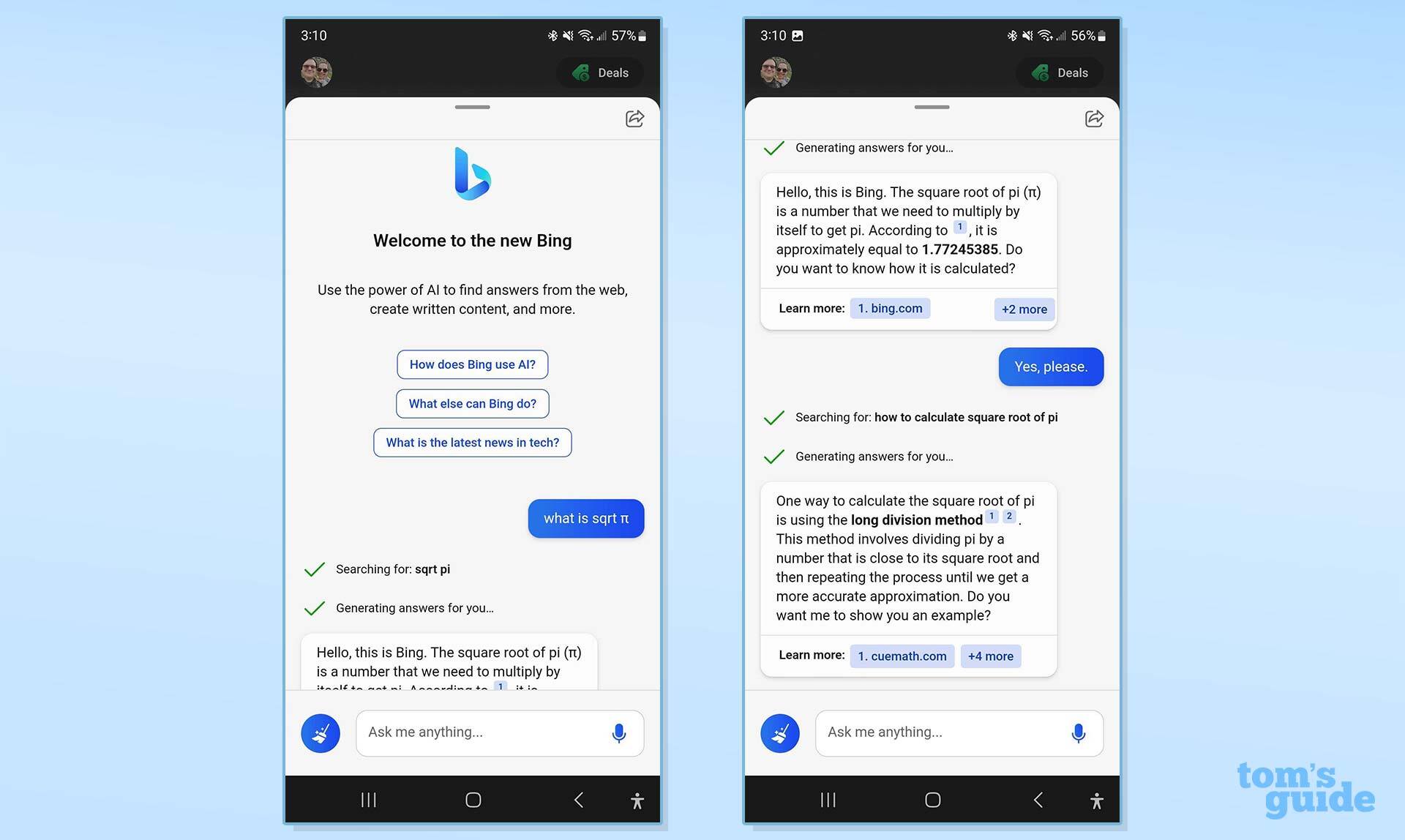
I managed to get access to the Bing ChatGPT clone in the Bing app right away and I was relatively impressed. The app doesn’t fix any of the issues of the chatbot AI — errors, chat limits, etc. — but it does make it significantly more convenient to use. It is pretty easy to see how this technology could be integrated into search apps and voice assistants to make smartphones more powerful.
Microsoft chatbots: Edge and Skype also get ChatGPT features
As mentioned, the Bing app isn’t all that’s getting a new Bing-style upgrade. The Microsoft Edge app on mobile now also allows you to use the new Bing’s new chatbot AI. I was able to access this as well, though I found it operated the same as using the chatbot feature on the desktop browser version of the new Bing.
The one app I did not get a chance to use was Skype and its new ChatGPT integration, which is much different from the Bing and Edge integrations.
Sign up to get the BEST of Tom's Guide direct to your inbox.
Get instant access to breaking news, the hottest reviews, great deals and helpful tips.

In the Skype app, you can now add Bing to your group conversations. You just take an existing group conversation and add the new Bing to it like you would any other contact. Bing then acts as a member of the conversation, providing answers to queries if directly mentioned. Simply just add “@Bing” to your message and Bing will respond.
Microsoft says that this Skype integration is fluent in more than 100 languages and capable of translation. It can also provide answers as bullet points, traditional text or a simplified response. This seems very similar to the Chat tones Microsoft recently announced for the Bing chatbot AI.
Admittedly, it is a bit of a surprise to see this expanded access to the Bing ChatGPT clone so soon after limiting your chats to prevent unhinged behavior. Given that some AI experts are suggesting that “digital health warnings” need to be added to chatbots like the new Bing and ChatGPT — still notably absent — expanded access feels like the wrong direction to be moving. Still, the new Bing app is so far the most effective way I’ve found to use the search engine chatbot so far. Hopefully, this is a sign of Microsoft getting a handle on this novel technology.

Malcolm has been with Tom's Guide since 2022, and has been covering the latest in streaming shows and movies since 2023. He's not one to shy away from a hot take, including that "John Wick" is one of the four greatest films ever made.
