Microsoft unveils Copilot Pro for $20 per month — here’s everything it can do
The upgraded version of Copilot will cost $20/month

Can't get enough of the ongoing craze for AI chatbots? Neither can Microsoft apparently, as the company is expanding the features of its Copilot assistant this week as it rolls out a new $20/month subscription tier called Copilot Pro.
This is a significant step forward for Microsoft's Copilot business, because now it's a business instead of just an intriguing widget on your Windows 11 desktop you can futz around with. And while Microsoft's announcement is mostly about the new Copilot Pro features you get for subscribing, the base Copilot app is also getting a new feature: Copilot GPTs.
Copilot GPTs will start rolling out this week to Microsoft Copilot users, and they're basically custom versions of Copilot that are trained on specific areas of interest like cooking, fitness or travel. The idea is that they'll be better able to assist you with tasks in those specific areas—which sounds a bit like the stunt Meta pulled when it paid celebrities to be the faces of AI chatbots with specific focuses like fitness, golfing, and Dungeons & Dragons, except this time there's no Roy Choi or Kendall Jenner acting as the face delivering your AI-provided answers.
And if you happen to use Microsoft 365 apps (like Excel, Outlook and Word) for business, you might also like to know that the company has lifted the 300-seat purchase minimum for buying access to Copilot for Microsoft 365 and is making it available to customers with Microsoft 365 Business Premium and Business Standard plans at a fee of $30/month per person.
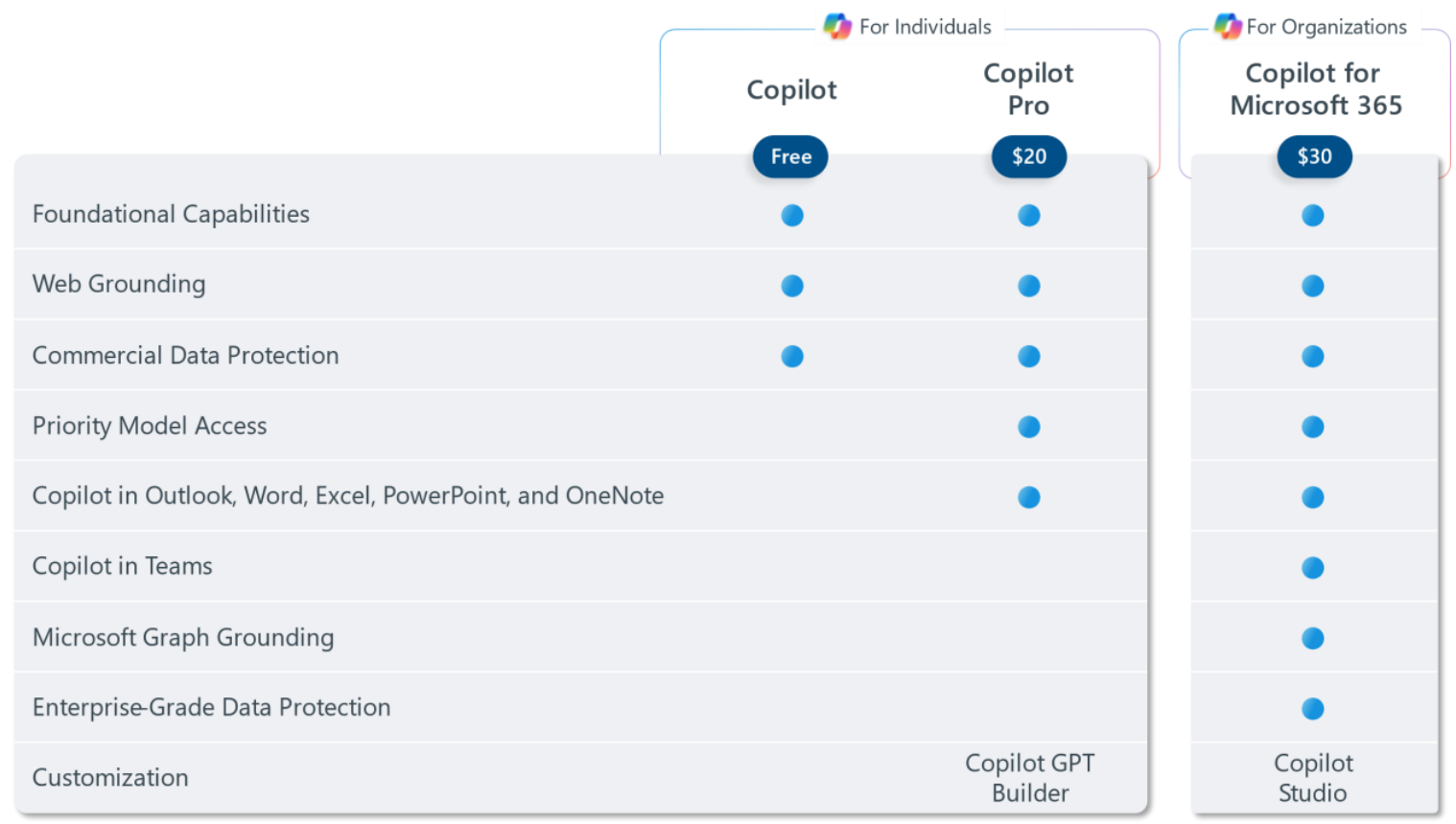
If you'd prefer to access Copilot in these apps as an individual, you'll need both a Copilot Pro subscription and a subscription to either the Microsoft 365 Personal or Family plans.
As you can see there's a few different facets to Microsoft's announcement this week, but Copilot Pro is the star of the show.
Here's all the Microsoft Copilot Pro features announced so far
The big news out of Microsoft this week is the launch of Copilot Pro. While the original Copilot service will still be available in Windows and on the web, it won't have all the new features that are coming to Copilot Pro.
Sign up to get the BEST of Tom's Guide direct to your inbox.
Get instant access to breaking news, the hottest reviews, great deals and helpful tips.
Copilot access in Microsoft 365 apps: Starting this week, Microsoft Copilot Pro subscribers who also subscribe to Microsoft 365 Personal or Family plans should be able to access Copilot in select Microsoft 365 apps. Specifically, you'll get it in Excel, OneNote, Outlook, PowerPoint and Word on PC, Macs and iPads. However, Excel support for Copilot is currently in preview form and limited to English language only.
Priority access to the latest models: While base Copilot ran on the relatively advanced GPT-4 model until recently, it was just ugpraded with the improved GPT-4 Turbo model. However, Copilot Pro subscribers get priority access to this new model during peak usage periods. Microsoft claims this model delivers faster performance than the base GPT-4, and in the future it plans to roll out a feature for Copilot Pro users to let you toggle between models at will to customize your experience.
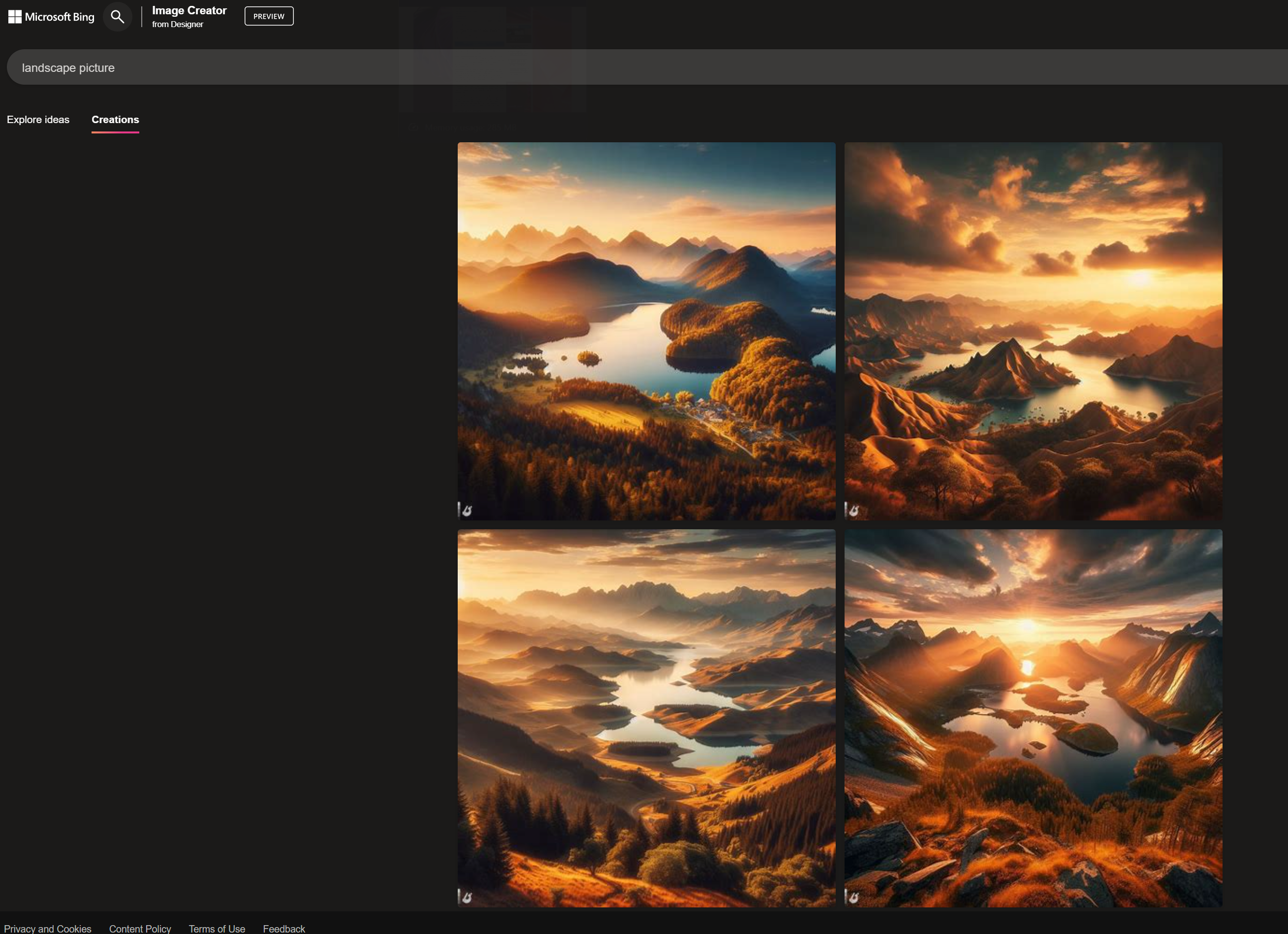
Improved image generation: For some time now Copilot has been able to help you generate images from text prompts by tapping into the Bing Image Creator AI art generator. Microsoft has since rebranded the Bing Image Creator as Image Creator from Designer, and if you're a Copilot Pro subscriber you'll enjoy a better experience using it.
Most notably, all Copilot Pro subscribers get 100 boosts per day instead of the 15 or so that the rest of us get. You use a "boost" to generate an image, so this gives you a lot of room to play with image creation. All Copilot Pro subscribers should also enjoy better results, as Microsoft claims Pro users both get more detailed images out of Image Creator and can get images in landscape format, whereas the rest of us freeloaders are stuck getting images back in square format.
Build your own Copilot GPT (coming soon): This one isn't quite live yet, but Microsoft promises that soon Copilot Pro users will be able to design their own Copilot GPTs using a new Copilot GPT Builder tool.
As mentioned above, Copilot GPTs are a new feature of Copilot that are designed to provide more useful advice on specific subjects because they're trained on those topics specifically.
Outlook
Microsoft is clearly keen to start building more business atop its growing heap of AI services, so expect Copilot to become more capable, more reliable to use and more deeply ingrained throughout all of Microsoft's services.
Remember, this is the year that Windows Copilot gets its own key on the Windows keyboard. I think Microsoft was itself a little surprised at how quickly and effectively the launch of Bing with ChatGPT saturated the tech industry with AI envy last year, and now it shows no signs of slowing as it continues to push artificial intelligence into every facet of its software business.
Will we see these kinds of tools start showing up on Xbox next? Only time will tell, but right now it's clear that Copilot is about to become big business for Microsoft. We'll just have to wait and see how that affects the service's performance and features in the year ahead.
More from Tom's Guide

Alex Wawro is a lifelong tech and games enthusiast with more than a decade of experience covering both for outlets like Game Developer, Black Hat, and PC World magazine. A lifelong PC builder, he currently serves as a senior editor at Tom's Guide covering all things computing, from laptops and desktops to keyboards and mice.
