Microsoft Teams is getting this big upgrade to improve your working day
The Microsoft Teams Whiteboard feature has received a massive refresh
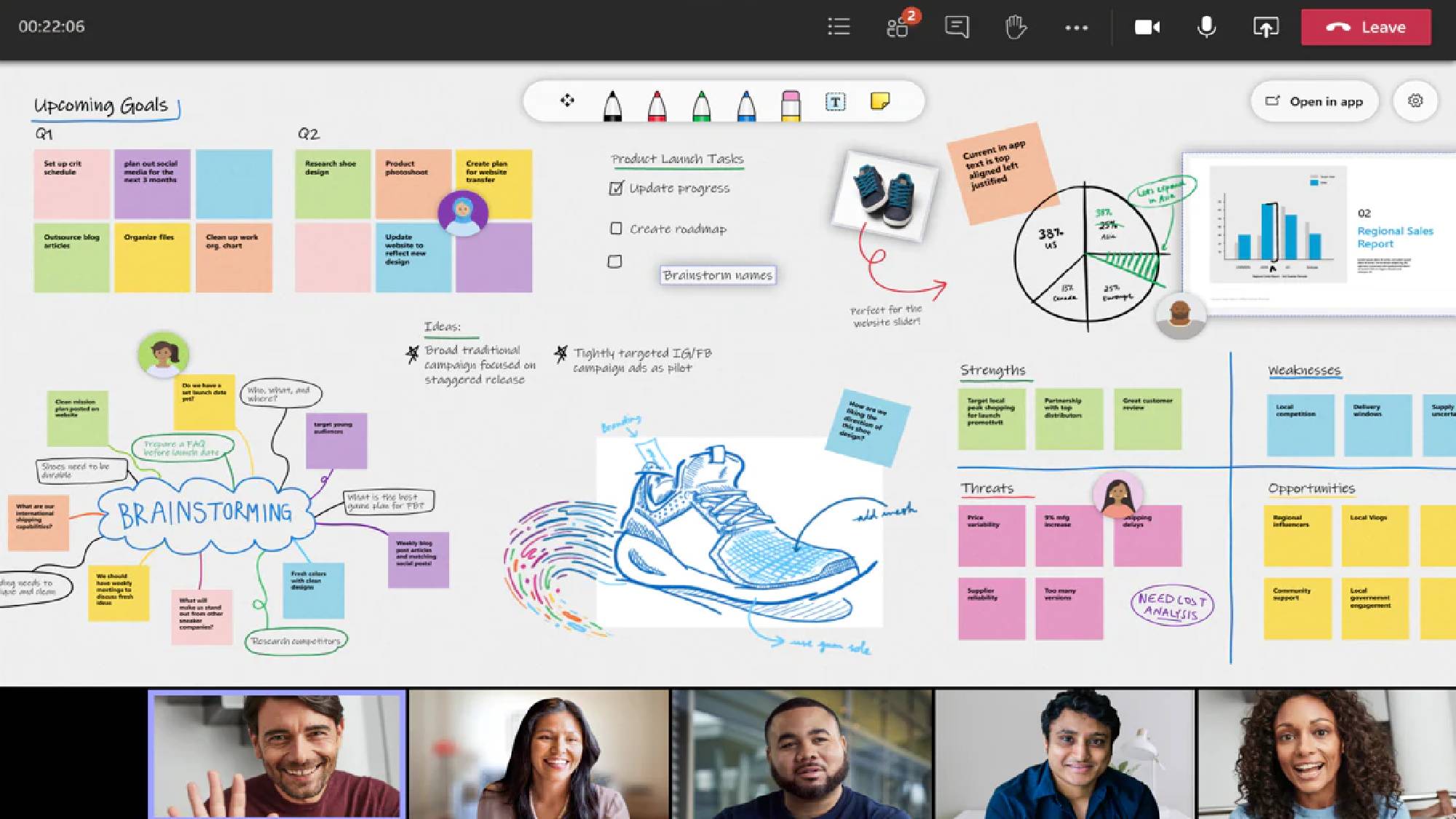
The Whiteboard feature in Microsoft Teams has been given a massive overhaul. This significant upgrade is ideal for teams working from different locations as it aims to makes remote collaboration even easier.
If you’ve not used it before, Microsoft Whiteboard is an online collaboration tool that allows you to brainstorm ideas with your team in a shared visual space. The tool can be used standalone, or in conjunction with Microsoft Team’s flagship video conferencing functionality.
- Everything you need to know Windows 11
- Microsoft Surface Duo review: A beautiful, bewildering phone
- Plus: New Google Chrome update will save you a ton of time — here’s how
As the full launch of Windows 11 approaches, Microsoft is giving several of its apps and programs a refresh and this Microsoft Whiteboard upgrade is the latest. The feature has been given a whole new user interface, which makes the tool almost instantly accessible to newcomers not to mention making it look very slick in the process. (But be careful — Teams has some unpatched security flaws.)
Users on a desktop or laptop will notice that the app’s marking tools and content creation menus have been separated in an effort to streamline and improve overall usability. On mobile, by default, the creation panel and board controls are hidden to optimize display space but can easily be accessed at the touch of a button. Larger, more colorful, icons have also been added to make general navigation easier.
The update has also added 40 additional, fully customizable templates which are designed to be used in common group project scenarios. A new sticky notes features has been added. These come in twelve shades, and can even be assigned to a specific user so you can tell who came up with an idea at just a glance — they could also be used to color-code work.
Further improvements include the ability to add images/shapes to a Microsoft Whiteboard project. As well as additional improvements to the digital marking system, such as new highlighter color options and more degrees of marker thickness. There’s also a new ink to shape recognition function, so you can draw a slightly wonky line and Whiteboard will convert it into a perfectly straight one.
This is a pretty substantial suite of upgrades, and all these improvements will surely be warmly received by teams that regularly use Microsoft Whiteboard. We expect to see Microsoft refresh more apps in its stable ahead of Windows 11’s launch on October 5.
Sign up to get the BEST of Tom's Guide direct to your inbox.
Get instant access to breaking news, the hottest reviews, great deals and helpful tips.

Rory is an Entertainment Editor at Tom’s Guide based in the UK. He covers a wide range of topics but with a particular focus on gaming and streaming. When he’s not reviewing the latest games, searching for hidden gems on Netflix, or writing hot takes on new gaming hardware, TV shows and movies, he can be found attending music festivals and getting far too emotionally invested in his favorite football team.
