Microsoft is pulling the plug on Windows 7 support — what it means for you
It's finally the end of the road for the much-loved Windows 7

Microsoft has pulled the plug on the last remaining support for the much-loved Windows 7. Crucial updates were still trickling into Windows 7 through the company’s Extended Security Updates program, which allowed users with older devices to run legacy applications through the old software and kept out vulnerabilities.
When it announced the end of Windows 7 support on January 20, 2020, Microsoft said Extended Security Updates would run through January 2023. That end date has now arrived.
Windows 7 was launched back in 2009. After six years, it reached its end of support in January 2015 and five years later, Microsoft ended extended support. The Extended Security Update was the only way to access Windows 7 after this for customers using old PCs and for those who wanted to run legacy Microsoft products.
It's not just Windows 7 — Microsoft has also ended support for Windows 8 and 8.1. It's possible Windows 8 users may still be able to access some of the software updates through the ESU program.
What the end of Windows 7 support could mean for your old PC
If you are one of the few users still holding on to Windows 7, it might be finally time to say goodbye to your old system with an upgrade. Your old PC or device that was still using Windows 7 will be forced to update directly to Windows 10 or Windows 11 to continue receiving latest security updates and to also keep Chrome working.
Chrome 110 is scheduled to be launched by Google later next month and Chrome 109 is the last version of Chrome that will support Windows 7, 8 or 8.1. That means like other applications, Chrome will stop working instantly on either operating sytem. But the bigger risk with Windows 7 over the last few years has been that it could easily be infected by malware.
Microsoft has advised Windows 7 customers to shift to Windows 10, saying, “Most Windows 7 devices will not meet the hardware requirements for upgrading to Windows 11, as an alternative, compatible Windows 7 PCs can be upgraded to Windows 10 by purchasing and installing a full version of the software.”
Sign up to get the BEST of Tom's Guide direct to your inbox.
Get instant access to breaking news, the hottest reviews, great deals and helpful tips.
The company also adds the caveat that Windows 10 is expected to reach its end of support date on October 14, 2025.
In case your device doesn’t meet the technical requirements for a recent Windows update, Microsoft says it would be advisable to replace that PC with one that supports the latest Windows 11.
Windows 11 launched in 2021 and Microsoft has been steadily patching it up and improving it ever since. It's a simpler, more streamlined and a secure spin on Windows 10 and it is Microsoft’s vision for the future of PC operating systems.
The latest Windows also has many new features and apps like Voice Access, that will let you control your Windows 11 PC with your voice, Live Captions that provides captions for audio playing on your PC, in real time and many other tweaks and upgrades within different apps, settings and programs.
If you want to check if your device is Windows 11 compatible, here are the Windows 11 system requirements. If it turns out you do need new hardware, check out our guide to the best Windows laptops.
You can also read our complete guide on if you should upgrade to Windows 11 in case you are still on the fence between Windows 10 and Windows 11. You can also check out how to upgrade to Windows 10 for free.

Sanjana loves all things tech. From the latest phones, to quirky gadgets and the best deals, she's in sync with it all. Based in Atlanta, she is the news editor at Tom's Guide. Previously, she produced India's top technology show for NDTV and has been a tech news reporter on TV. Outside work, you can find her on a tennis court or sipping her favorite latte in instagrammable coffee shops in the city. Her work has appeared on NDTV Gadgets 360 and CNBC.
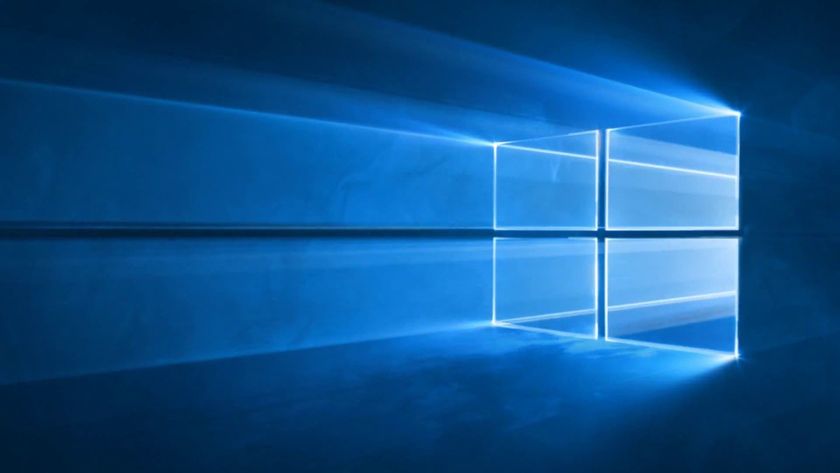

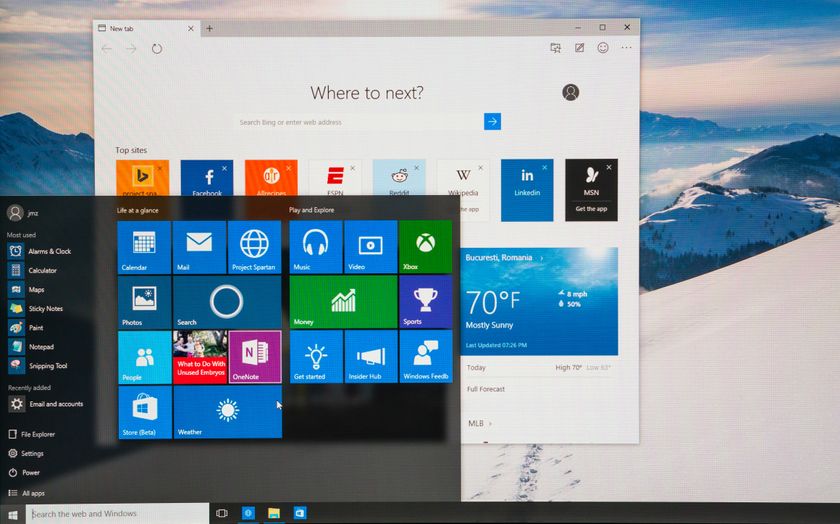





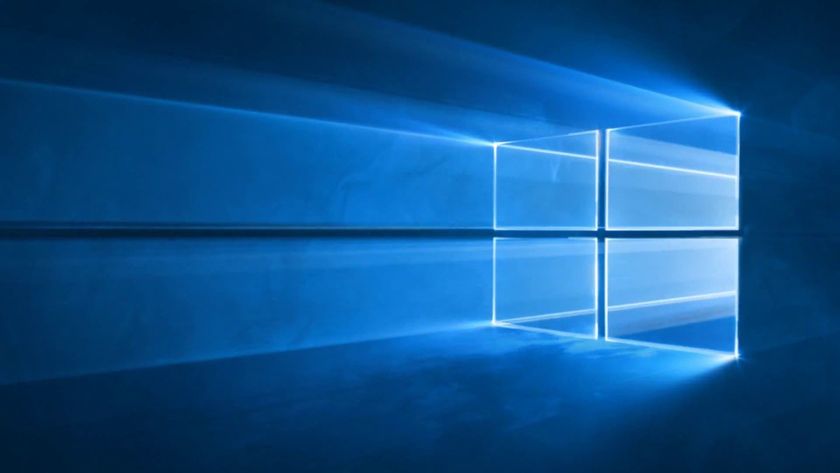









-
DrPlanarian It's about time. Windows 7 is (well, "was" now) the most obsolete O/S that its developer has ever continued to support. 8, 9. 10 and 11 were all improvements (10 being a truly VAST improvement), but because there were (slight) changes that had a VERY brief learning curve to master, a lot of limited-scope self-styled "Windows 7 gurus" were very vocal on tech forums about its imagined shortcomings, which were actually nothing but their own unfamiliarity and unwillingness to learn.Reply
The IT world is no place for Luddism. Hey, why aren't you still on your TRS-80? -
rv7charlie Nonsense. I'm nowhere near being a Luddite; I've built our family's computers for decades, I set up and manage our home network, I'm retired from an IT-related professional position, and I happen to be building my own aircraft. I'm also smart enough to understand that 'better is the enemy of good enough.' If you don't need remote control for your light switch, then a 75 cent toggle is as good today as it was in 1960 ( and there are some that were installed in 1960 that are still working). As recently as a few years ago, there were hospitals in my town that are running incredibly expensive software which worked just fine, but only on Windows XP, so they were still running XP. (They might still be running it; I just haven't had to be in a hospital recently to see.)Reply
This is all about planned (and forced) obsolescence. If MS and the hardware builders can convince you that you need a new computer every couple of years like the phone makers have managed with cell phones, then they are the ones that reap the benefits.
To the point of the article; there's info in it that is apparently completely false. Shame on Tom's for saying that Chrome will 'instantly stop working' when it next updates.




