Tom's Guide Verdict
Microsoft Flight Simulator is the best way to see the world from your couch.
Pros
- +
Incredible realism
- +
Supports various experience levels
- +
Lovely graphics
Cons
- -
Takes up a huge amount of space
- -
Some details could be better
Why you can trust Tom's Guide
Platforms: PC (reviewed), Xbox Series X/S
Price: $60
Release Date: August 18, 2020 (PC) / July 27, 2021 (Xbox)
Genre: Simulation
If any one video game can chart the progress of PC development, it’s Microsoft Flight Simulator. First released in 1982, the title has been through 12 iterations, each one taking advantage of the latest technology and gaming trends. The newest version, simply called Microsoft Flight Simulator, not only looks fantastic, but also leverages Microsoft’s satellite imagery and live weather data to provide the most realistic experience yet. In addition, the game is also compatible with VR headsets and, in a first, with the Xbox Series X, opening it up to an even wider audience.
As I was writing this Microsoft Flight Simulator review, I would get lost for hours simply admiring everything outside the cockpit.
Recent updates
Update (June 2024): Microsoft Flight Simulator 2024 has been announced, and will launch this fall with new airplanes, a career path, and more missions.
Microsoft Flight Simulator (2020) review: Price and availability
Microsoft Flight Simulator was released in the summer of 2020 for PCs, and in July 2021 for the Xbox Series X and Xbox Series S.
As of March 1, 2022, it's also available on the Xbox One and mobile devices via Xbox Cloud gaming.
The game is available in three versions. The Standard Edition costs $59.99, and will let you fly 37 aircraft with unique flight models, 35 handcrafted airports, 4 classic commercial airports, 15 glider airports, and 14 heliports.
The Deluxe Edition ($89.99) includes 42 planes, 40 handcrafted airports, 4 classic commercial airports, 15 glider airports, and 14 heliports.
The Premium Deluxe Edition ($119.99) includes everything from the Standard Edition plus 10 additional planes and 10 additional handcrafted airports.
Asobo released a Game of the Year Edition on November 18, 2021, which included five new aircraft (including the Boeing F/A-18 Super Hornet, the VoloCity, and the Pilatus PC-6 Porter), as well as eight new handcrafted airports, including Leipzig/Halle Airport (EDDP), Zurich Airport (LSZH), and Marine Corps Air Station Miramar (KNKX).
This edition, which also supports DirectX 12, is a free update for existing players on PC and Xbox Series X|S.

While all versions let you land and take off from 37,000 airports around the world, each edition has "handcrafted" airports with additional details. The Standard Edition has 30 such airports, the Deluxe, 35, and the Premium Deluxe, 40 airports.
The Standard Edition is also available as part of Xbox Game Pass for PC and the Xbox.
In the game itself, you can download additional updates, some of which are free, and others of which cost money. For example, you can install more detailed airports or more aircraft, from a WWI-era Bleriot XI to an F-15 Eagle. Most of these à la carte offerings range in price from a few bucks to as much as $50.
Microsoft Flight Simulator (2020): Updates
Asobo frequently releases updates and patches to Microsoft Flight Simulator, which add such things as increased detail to certain regions of the world, new aircraft, and fixes any discrepancies in the game, such as how certain aircraft behave. Below are the latest updates for Flight Simulator; you can find every update at flightsimulator.com.
May 28, 2024: City Update VII: European Cities II
Improvements made to Stockholm, Nice and Monaco, Porto, and Barcelona and Madrid.
Feb. 13, 2024: Dune Expansion
The Dune expansion adds an ornithopter from the movie "Dune," as well as several missions to learn to fly the craft.
Jan 30, 2024: World Update XVI: Caribbean Expansion
This update adds greater detail to a number of Caribbean locales, including Antigua, Aruba, Bahamas, Barbados, British Virgin Islands, Cayman Islands, Dominican Republic, Grenada, Haiti, Jamaica, Puerto Rico, Saint Kitts & Nevis, Trinidad & Tobago, Turks & Caicos, and the United States Virgin Islands. 104 points of interest have been added, including: Bahama’s Nassau Harbor Lighthouse, Jamaica’s Colbeck Castle, Puerto Rico’s Faro De Pampatar, and Trinidad & Tobago’s Red House.
Nov. 11, 2022: 40th Anniversary update
Microsoft released a 40th anniversary update to Flight Simulator, which added 11 new aircraft, including helicopters and gliders — a first since the 2006 version of the game. Aircraft being added include the Airbus A310, the 1903 Wright Flyer, the 1915 Curtiss JN-4 Jenny, the 1927 Ryan NYP Spirit of St. Louis, the 1935 Douglas DC-3, the 1937 Grumman G-21 Goose, the 1947 Havilland DHC-2, and the 1947 Hughes H-4 Hercules — a.k.a the Spruce Goose" — which was the largest wooden aircraft ever built and flown.
The update will be free for anyone who owns Microsoft Flight Simulator, as well as Xbox Game Pass members.
June 14, 2022: World Update X: USA
Additional details were added to 12 urban regions including San Diego (California), Albany (New York), Key Largo (Florida), Seattle (Washington), Eugene (Oregon). Handcrafted detail added to a number of landmarks, including the Arecibo telescope array, Grand Coulee Dam, Washington, D.C. buildings, and the St. Louis Arch.
May 25, 2022: Top Gun: Maverick expansion
This free expansion adds a number of missions and a new aircraft taken from Top Gun: Maverick. First, it offers a Top Gun: Maverick Edition” livery for the F/A-18E Super Hornet, three training missions, five high-speed, low-level challenges, a carrier deck landing challenge, and a new hypersonic aircraft that can attain speeds of Mach 10 and altitudes greater than 150,000 feet above sea level.
May 17, 2022: World Update IX: Italy and Malta
This update includes new details for 20 cities, including Rome, Naples, Venice, and Milan. Four airports have also been updated with handcrafted details: Palermo Airport (LICJ) in Sicily, Sondrio Airport (LILO) in the southern Tyrol, Marina di Campo Airport (LIRJ) on Elba Island, and Bolanzo Airport (LIPB) in the southern Tyrol.
May 11, 2022: Sim update 9 patch (1.25.9.0)
This update deals mostly with bug fixes, such as various crashes of the world map. However, the studio notes that it still hasn't fixed all the issues that have cropped up.
April 26, 2022: Sim update 9 released
This update includes a new spotlight event — landing a Cessna 172 at Kingston Airport in Nevada — and some new FX for the F/A-18E/F Super Hornet. When you go into a high-G maneuver, you will see wing vortexes, and when you break the sound barrier, you'll see a vapor cone appear around the aircraft. In addition, the Gee Bee Model Z and Model R-2 are now available in the marketplace.
Microsoft Flight Simulator (2020) review: System requirements
Microsoft Flight Simulator requires, at minimum, a Windows 10 PC with either an Intel i5-4460 or AMD Ryzen 3 1200 processor, an Nvidia GTX 770 or AMD Radeon RX 570 GPU, 8 GB RAM, 2 GB VRAM, 150GB of hard drive space, and support for DirectX 11. Here is a link to the minimum, recommended, and ideal specs, according to Asobo.
| Row 0 - Cell 0 | AMD | Nvidia |
| CPU | Ryzen 3 1200 | Intel i5-4460 |
| GPU | Radeon RX 570 | Nvidia GTX 770 |
| VRAM | 2GB | 2GB |
| RAM | 8GB | 8GB |
| Storage | 150GB | 150GB |
| Bandwidth | 5 Mbps | 5 Mbps |
| Row 0 - Cell 0 | AMD | Nvidia |
| CPU | Ryzen 5 1500X | Intel i5-8400 |
| GPU | Radeon RX 590 | Nvidia GTX 970 |
| VRAM | 4GB | 4GB |
| RAM | 16GB | 16GB |
| Storage | 150GB | 150GB |
| Bandwidth | 20 Mbps | 20 Mbps |
| Row 0 - Cell 0 | AMD | Nvidia |
| CPU | Ryzen 7 Pro 2700X | Intel i7-9800X |
| GPU | Radeon VII | Nvidia RTX 2080 |
| VRAM | 8GB | 8GB |
| RAM | 32GB | 32GB |
| Storage | 150GB SSD | 150GB SSD |
| Bandwidth | 50 Mbps | 50 Mbps |
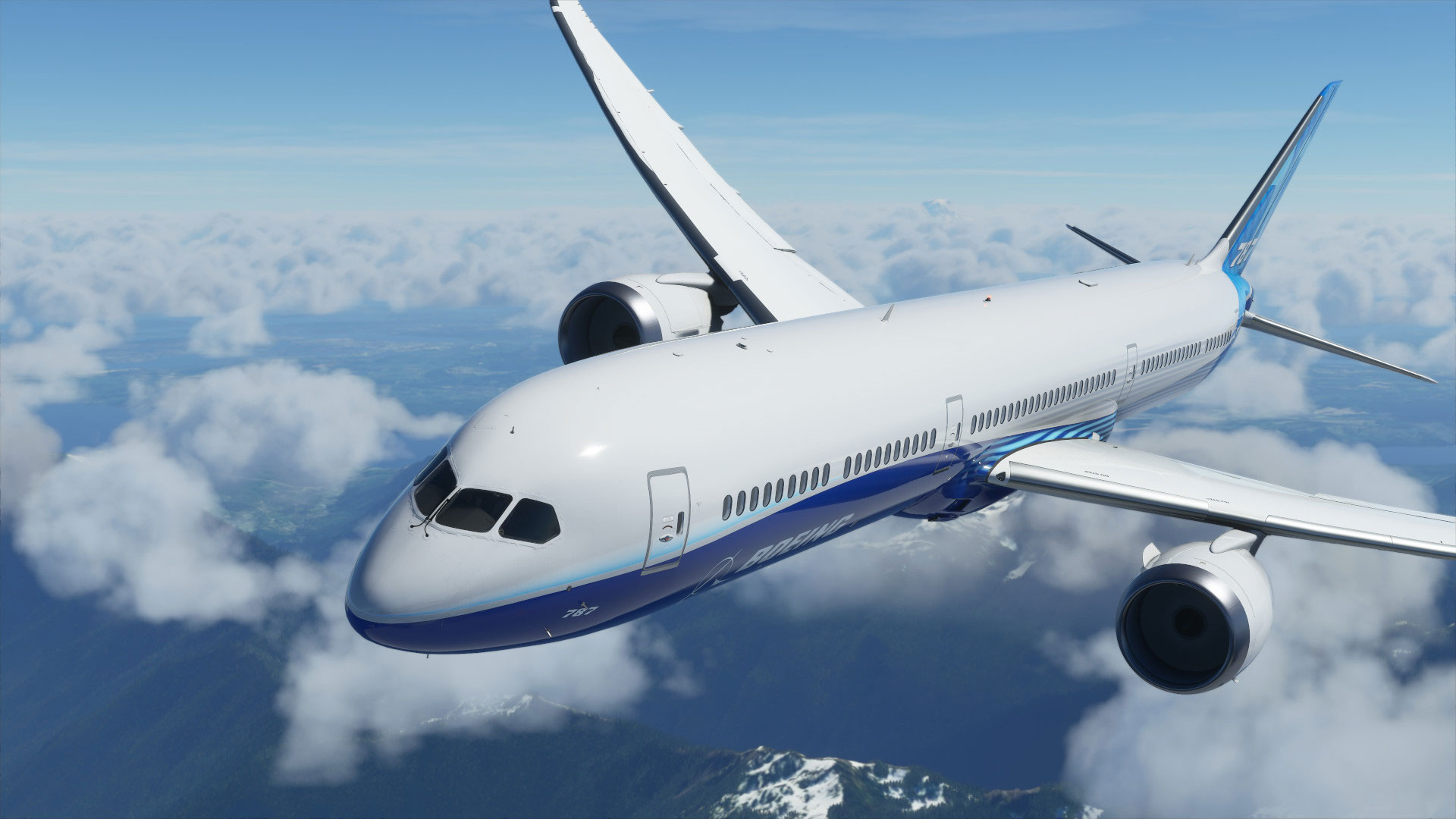
To test the game, I used an Alienware Area m51 with an Nvidia GeForce 2080 GPU, a 3.6 GHz Intel Core i9-9900K CPU, with 64GB of RAM. However, a large update in late July 2021 has made the game less of a drag on system resources, enabling better performance from lower-specced systems. After this update, with the graphics at Ultra settings, I was able to average between 50-60 fps on my flights, with the GPU output at around 80 percent and the CPU around 20 percent.
It’s also a large game. The initial download was 90.99GB, and a subsequent update was another 40GB. Waiting for these to install was like sitting in an overcrowded airport terminal. It added yet another aspect of reality to flight, albeit one that Microsoft probably didn’t intend.
Since its release, there have been numerous updates to Microsoft Flight Simulator, which have either added better detail in certain regions — such as better-rendered landmarks— or refinements to aircraft and various bug fixes.
Microsoft Flight Simulator 2020: VR headset compatibility
Microsoft Flight Simulator supports OpenXR-compatible headsets, such as the Valve Index, Oculus Rift S, the HP Reverb G2, and the Meta Quest 2 (nee Oculus Quest 2) and the Meta Quest 3.
Previously, you could sign up for a closed VR beta program—in which it looks like you can use any VR headset—but you'll need at least an Intel Core i5-8400 or AMD Ryzen 5 1500X processor, an Nvidia GTX 1080 or equivalent GPU, and at least 16GB of RAM.
However, this latest update opens the flight simulator to a number of other VR headsets.
Microsoft Flight Simulator (2020) review: Visuals and sound
To put it simply, the graphics are stunning. If anything, the best reason to play Microsoft Flight Simulator is simply to gaze in wonder at all the Earth has to offer, both natural and artificial. Passing over highways, you can see cars and trucks driving, with an astounding lack of gridlock — perhaps the most unrealistic aspect of the game.
Because everything is generated from Microsoft’s extensive world-mapping database, it’s as close to looking out the window of a real plane as you’re going to get. Outside of Google or Apple, it’s hard to imagine any other company being able to pull this off.

There are a few instances where the graphics could use some work, though. In the New York City area, the graphics under more than a few bridges were distorted, making it look like there was a curtain hanging from their lower decks.
Suffice it to say, invest in a good monitor to really bask in all that the game has to offer. It’s also helpful because many important popup screens — such as Air Traffic Control, your flight map, and navigation log — can quickly take up a lot of real estate.

You can set the Simulator to any time of the day or night, and you can also incorporate real-time weather information, which adds in even more realism and challenge.
Audio-wise, there’s not much to speak of, as the main sound you’ll hear is the thrum of your airplane’s engine. This too, is modeled well, as each aircraft has its own unique sound. The only other sounds are those of alarms and air-traffic control.
Microsoft Flight Simulator (2020) review: Gameplay
While I’m not exactly a novice with flight simulators or flying games, it’s been a number of years since I sat behind the yoke. As such, I was pretty rusty coming into Flight Simulator 2020. No problem, I thought. I’ll just take the training courses — there are a handful, and they cover both propeller aircraft and jets — and I’ll be off flying the friendly skies.

Then I tried landing. It took several tries before I could safely land a Cessna 152 — your garden-variety single-propeller aircraft. Fortunately, the simulator can be very forgiving, and lets you adjust how “real” you want your flight experience to be.
Even so, there’s a real learning curve. After about a dozen flights in various propeller aircraft, I felt bold enough to fly a Boeing 747 out of San Francisco International Airport. I figured I’d swoop down low over the Golden Gate Bridge and snap a few picturesque photos for this review. Before you could say Coit Tower, I had all sorts of alarms and warnings going off in the cockpit.
You can take off and land from virtually anywhere on the Earth. A World Map lets you select where you’d like to go, the aircraft, and the time of day.

On the other hand, if you just want to sit back and enjoy the view, there are a handful of discovery flights where the simulator does all the flying.
Microsoft Flight Simulator 2020: Aircraft
The following are some of the aircraft available in Microsoft Flight Simulator:
| Header Cell - Column 0 | Standard Edition | Deluxe Edition | Premium Deluxe Edition |
|---|---|---|---|
| Airbus A320neo | X | X | X |
| Boeing F/A-18 Super Hornet | X | X | X |
| VoloCopter VoloCity | X | X | X |
| Pilatus PC-6 Porter | X | X | X |
| CubCrafters NX Cub | X | X | X |
| Aviat Pitts Special S1S | X | X | X |
| Aviat Pitts Special S2S | X | X | X |
| Boeing 747-8 Intercontinental | X | X | X |
| CubCrafters XCub | X | X | X |
| Daher TBM 930 | X | X | X |
| Diamond DA62 | X | X | X |
| Diamond DA40 NG | X | X | X |
| EXTRA 330LT | X | X | X |
| Flight Design CTLS | X | X | X |
| ICON A5 | X | X | X |
| JMB VL-3 | X | X | X |
| Robin CAP 10 | X | X | X |
| Robin DR400-100 Cadet | X | X | X |
| Beechcraft Bonanza G36 | X | X | X |
| Beechcraft King Air 350i | X | X | X |
| Cessna 152 | X | X | X |
| Cessna 172 Skyhawk (G1000) | X | X | X |
| Cessna 208 B Grand Caravan EX | X | X | X |
| Cessna Citation CJ4 | X | X | X |
| Zlin Savage Cub | X | X | X |
| Diamond DA40-TDI | Row 25 - Cell 1 | X | X |
| Diamond DV20 | Row 26 - Cell 1 | X | X |
| Beechcraft Baron G58 | Row 27 - Cell 1 | X | X |
| Cessna 152 Aerobat | Row 28 - Cell 1 | X | X |
| Cessna 172 Skyhawk | Row 29 - Cell 1 | X | X |
| Boeing 787-10 Dreamliner | Row 30 - Cell 1 | Row 30 - Cell 2 | X |
| Cirrus SR22 | Row 31 - Cell 1 | Row 31 - Cell 2 | X |
| Pipistrel Virus SW 121 | Row 32 - Cell 1 | Row 32 - Cell 2 | X |
| Cessna Citation Longitude | Row 33 - Cell 1 | Row 33 - Cell 2 | X |
| Zlin Shock Ultra | Row 34 - Cell 1 | Row 34 - Cell 2 | X |
Microsoft Flight Simulator 2020: Airports
According to Microsoft, players can land and take off from around 37,000 airports around the world. However, 40 of these airports have "hand-crafted" elements, offering more detail and other features. So, for instance, all players will be able to fly into San Francisco's airport, but only those who have the Premium Deluxe version will be able to see these hand-crafted items. Microsoft has not specified what the exact differences are between hand-crafted and non-handcrafted versions.

| Header Cell - Column 0 | Standard Edition | Deluxe Edition | Premium Deluxe Edition |
|---|---|---|---|
| Aspen/Pikin County (USA) | X | X | X |
| Allgäu Airport Memmingen | X | X | X |
| Bugalaga Airstrip (Indonesia) | X | X | X |
| Chagual Airport (Peru) | X | X | X |
| Courchevel Altiport (France) | X | X | X |
| Donegal Airport (Ireland) | X | X | X |
| Entebbe Int'l Airport (Uganda) | X | X | X |
| Cristiano Ronaldo Madeira Int'l Airport (Portugal) | X | X | X |
| Gibraltar Int'l Airport (UK) | X | X | X |
| Innsbruck Airport (Austria) | X | X | X |
| Leipzig/Halle Airport | X | X | X |
| Los Angeles Int'l Airport (USA) | X | X | X |
| Tenzing-Hillary Airport (Nepal) | X | X | X |
| Nanwalek Airport (USA) | X | X | X |
| John F. Kennedy Int'l Airport (USA) | X | X | X |
| Kassel Airport | X | X | X |
| Lugano Airport | X | X | X |
| Luzern-Beromunster | X | X | X |
| Marine Corps Air Station Miramar | X | X | X |
| Orlando Int'l Airport (USA) | X | X | X |
| Paris Charles de Gaulle Int'l Airport (France) | X | X | X |
| Paro Int'l Airport (Bhutan) | X | X | X |
| Patrick Space Force Base | X | X | X |
| Queenstown Airport (New Zealand) | X | X | X |
| Mariscal Sucre Int'l Airport (Ecuador) | X | X | X |
| Rio de Janeiro-Antonio Carlos Jobim Int'l Airport (Brazil) | X | X | X |
| Juancho E. Yrausquin Airport (Dutch Saba) | X | X | X |
| Gustaf III Airport (France) | X | X | X |
| Seattle-Tacoma Int'l Airport (USA) | X | X | X |
| Sedona Airport (USA) | X | X | X |
| Sirena Aerodrome (Costa Rica) | X | X | X |
| Stewart Airport (Canada) | X | X | X |
| Sydney Airport (Australia) | X | X | X |
| Telluride Regional Airport (USA) | X | X | X |
| Haneda Airport (Japan) | X | X | X |
| Toncontin Int'l Airport (Honduras) | X | X | X |
| Billy Bishop Toronto City Airport (Canada) | X | X | X |
| Zurich Airport | X | X | X |
| Schiphol Airport (Netherlands) | Row 38 - Cell 1 | X | X |
| Cairo Int'l Airport (Egypt) | Row 39 - Cell 1 | X | X |
| Cape Town Int'l Airport (South Africa) | Row 40 - Cell 1 | X | X |
| O'Hare Int'l Airport (USA) | Row 41 - Cell 1 | X | X |
| Adolfo Suarez Madrid Barajas (Spain) | Row 42 - Cell 1 | X | X |
| Denver Int'l Airport (USA) | Row 43 - Cell 1 | Row 43 - Cell 2 | X |
| Frankfurt Airport (Germany) | Row 44 - Cell 1 | Row 44 - Cell 2 | X |
| Heathrow Airport (UK) | Row 45 - Cell 1 | Row 45 - Cell 2 | X |
| San Francisco Int'l Airport (USA) | Row 46 - Cell 1 | Row 46 - Cell 2 | X |
Microsoft Flight Simulator: Recommended peripherals
For those who plan to purchase Microsoft Flight Simulator, the company recommends the following peripherals, which include a variety of flight controls:
| Logitech | Thrustmaster | Honeycomb |
| Extreme 3D Pro | F/A-18 Grip | Honeycomb Aeronautical |
| Flight Rudder Pedals | Warthog HOTAS (stick + throttle) | Virtual Fly |
| Flight Throttle Quadrant | MFD Cougar | Ruddo+ |
| Flight Yoke System | Pendular Rudder | TQ3+ |
| X52 | T.Flight Stick X | TQ6+ |
| X52 Pro | T.16000M (stick only) | V3rnio TPM |
| X56 | T.16000M FCS (stick + throttle + rudder) | Yoko+ |
| Row 8 - Cell 0 | T.Flight HOTAS 4 | Microsoft |
| Row 9 - Cell 0 | T.Flight HOTAS One | Xbox Controller |
| Row 10 - Cell 0 | T.Flight HOTAS X | Xbox Adaptive Controller |
| Row 11 - Cell 0 | T-Flight Rudder Pedals | Row 11 - Cell 2 |
| Row 12 - Cell 0 | TWCS Throttle | Row 12 - Cell 2 |
| Row 13 - Cell 0 | Row 13 - Cell 1 | Row 13 - Cell 2 |
Microsoft Flight Simulator (2020) review: Verdict
In some ways, calling Microsoft Flight Simulator a "game" is doing it a disservice. There are no bosses to defeat, no coins to collect and nothing to “win.” It’s more like an experience. The attention to detail is truly impressive, especially if you have a system that can take advantage of it all. If you’ve been cooped up in your apartment, it’s the perfect pandemic game to get out and see the world without ever leaving your home.

Michael A. Prospero is the U.S. Editor-in-Chief for Tom’s Guide. He oversees all evergreen content and oversees the Homes, Smart Home, and Fitness/Wearables categories for the site. In his spare time, he also tests out the latest drones, electric scooters, and smart home gadgets, such as video doorbells. Before his tenure at Tom's Guide, he was the Reviews Editor for Laptop Magazine, a reporter at Fast Company, the Times of Trenton, and, many eons back, an intern at George magazine. He received his undergraduate degree from Boston College, where he worked on the campus newspaper The Heights, and then attended the Columbia University school of Journalism. When he’s not testing out the latest running watch, electric scooter, or skiing or training for a marathon, he’s probably using the latest sous vide machine, smoker, or pizza oven, to the delight — or chagrin — of his family.

