Microsoft Edge is getting one of Chrome’s best features — here’s how to use it
Annoying notifications will soon disappear on Microsoft's Edge browser

Like many of its browser peers, Microsoft Edge wants to make using the internet less of a headache – at least, as far as notifications go.
Taking cues from a new Google Chrome feature for eliminating abusive pop-ups, Microsoft Edge is also working to make the internet a little less frustrating. For many, this means getting rid of those infuriating notification pop-ups that appear every time you head to a particular site. Sure, they aren’t so bad every once in a while, but they can definitely grate on the nerves over time.
- Best Android browsers
- The Kissing Booth 3 is coming to Netflix!
- Just in: NBA live stream 2020 -- How to watch the restarted season online
As spotted by TechRadar, the latest version of Microsoft’s browser, Edge 84, introduces the "Quiet notification requests" feature, which is enabled by default. It won't completely disable notifications — there are some we actually do want to see —but instead of being obnoxious and in your face, notifications will be relegated to an unobtrusive bell icon you can see in the address bar. You can click on the bell when you're ready to see any pending notifications, or just ignore them. That’s entirely up to you.
This effectively filters notifications instead of blocking them outright, like Chrome's feature, while still delivering less irritating alerts for users who don't wish to be bombarded with pop-up windows. You can even turn on notifications for each particular site that offers them by clicking on the bell icon, which lets you filter the pop-ups you receive.
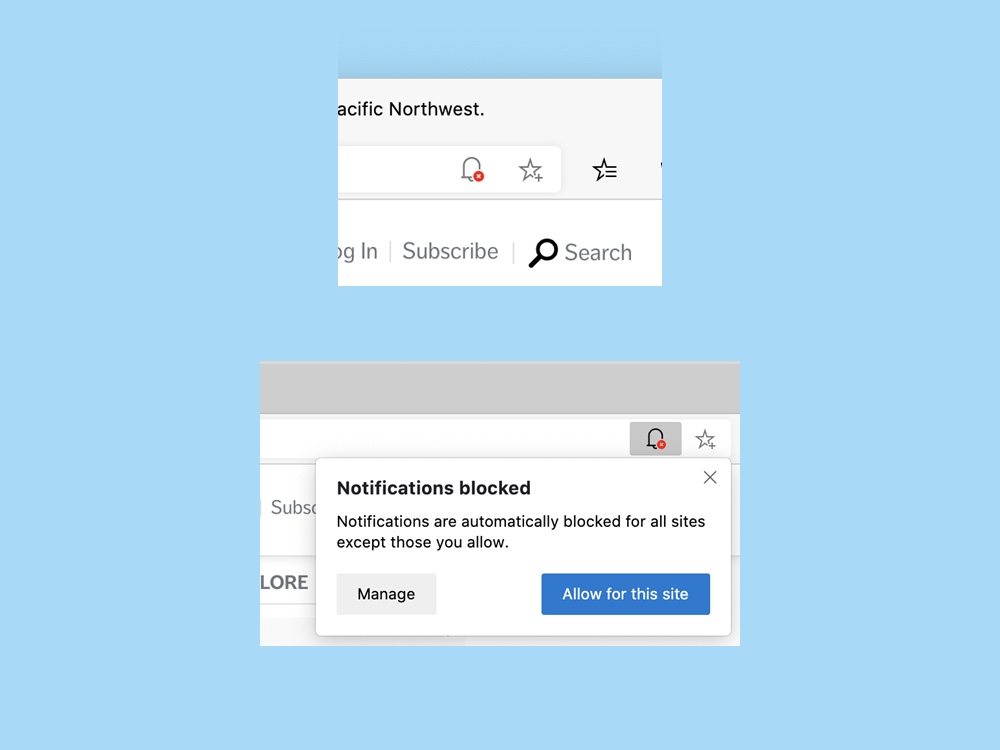
If you'd prefer your pop-ups at full "volume," so to speak, you can always disable to feature. Head over to Notification settings at edge://settings/content/notifications and select Quiet Notification Requests. Make sure that option is turned off, and you'll receive your pop-ups as usual, if that's something you prefer.
Microsoft is also planning on making changes to its Toast notifications, or those that appear at the bottom of your screen in the Action Center on Windows 10, which can tend to pile up if you don't click on them. When Edge 85 debuts, this will change. Going forward, these notifications will disappear in 25 seconds, so if you don't particularly need to know about anything your system is trying to tell you, these pop-ups will go the way of the dinosaur.
Microsoft plans on offering further updates in the near future about this update and other changes it's making, but for now it's good to know that browser creators are thinking of ways to make surfing a lot less of a hassle. These changes are likely due to the fact that Microsoft has continually received several incidents of user feedback that there are simply too many notifications out in the wild when using Edge.
Sign up to get the BEST of Tom's Guide direct to your inbox.
Get instant access to breaking news, the hottest reviews, great deals and helpful tips.
Deal of the day
Amazon Echo Dot: was $49 now $16.97 @ Amazon
The Echo Dot is our top-rated smart speaker. Currently, Prime members can get the Echo Dot with two months of Amazon Music Unlimited for $16.97. This is one of the best Amazon deals we've seen this year.
Brittany Vincent has been covering video games and tech for over 13 years for publications including Tom's Guide, MTV, Rolling Stone, CNN, Popular Science, Playboy, IGN, GamesRadar, Polygon, Kotaku, Maxim, and more. She's also appeared as a panelist at video game conventions like PAX East and PAX West and has coordinated social media for companies like CNET. When she's not writing or gaming, she's looking for the next great visual novel in the vein of Saya no Uta. You can follow her on Twitter @MolotovCupcake.


