Chrome killer? Microsoft says Edge is 'best performing browser' on Windows 10
Microsoft Edge 91 gets 'sleeping tabs' and 'startup boost' for faster web browsing.

Microsoft is giving its Edge browser an upgrade to make it faster and more efficient, likely to try and claw attention away from Google Chrome, with two long-awaited performance-boosting features: ‘startup boost’ and ‘sleeping tabs’.
Startup boost aims to speed up the launching of the Edge browser's core processes when it's clicked on for the first time in a computing session. Sleeping tabs will free up the compute resources consumed by tabs that are open in Edge but not really being used that often.
- Chrome vs. Firefox vs. Microsoft Edge: Which browser eats the most RAM?
- These are the best laptops right now
- How to uninstall Microsoft Edge and stop it reinstalling
Microsoft first teased startup boost all the way back in October 2020, introducing it in stable Edge 89, before then withdrawing it again to fix issues. Likewise, the 'sleeping tabs' feature was first shown off back in December 2020.
Now, the time has finally come for this juiced-up Microsoft Edge to be put to the test, with Microsoft even pledging that its new features will make it the “best performing browser on Windows 10,” when version 91 arrives later this week.
Microsoft Edge: Startup boost
Simply put, startup boost will help the Microsoft Edge browser launch faster. Microsoft said that the feature achieves this by running some core Edge processes in the background, meaning that when you click on the browser it kicks into action much faster than before.
According to Microsoft's internal testing, Edge's startup times reduced by 29% to 41%. There's potentially a minor catch in that background processes can suck up CPU resources simply to enable a browser to open a little faster, but the actual impact on a modern desktop or laptop could be negligible.
Microsoft Edge: Sleeping tabs
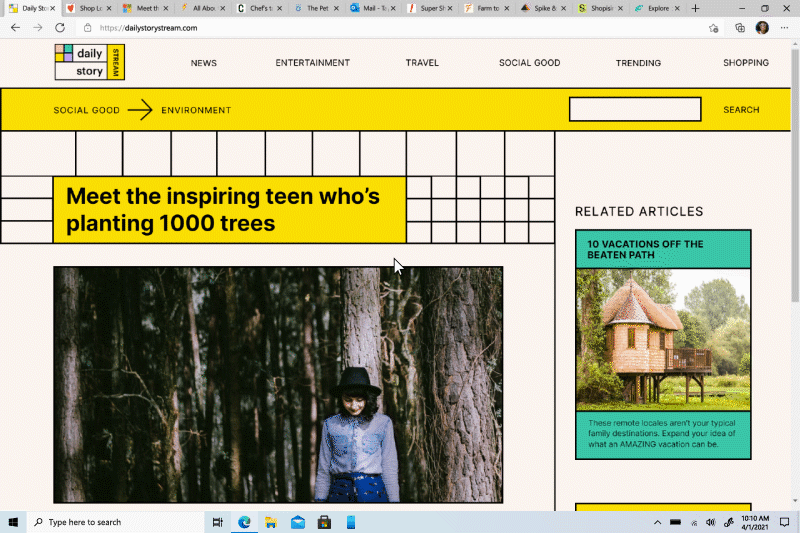
The sleeping tabs feature helps optimize the browser by freeing up CPU and memory resources for the tabs you've got open but aren't regularly clicking on. Those resources can then be used to improve the performance of tabs that you are using regularly.
Sign up to get the BEST of Tom's Guide direct to your inbox.
Get instant access to breaking news, the hottest reviews, great deals and helpful tips.
Microsoft noted that "users can prevent sites from going to sleep and configure the length of time before an inactive tab goes to sleep." And that for some users with access to the Edge version 91 beta heuristics (basically algorithms) are being used to learn what tabs should be optimized and which should be left as they are.
Early testing by Microsoft reportedly shows that the 'sleeping tabs' feature lessens the demand on memory by up to 82%. If these improvements make it to the full release of Edge, then they could see the browser become notably less resource hungry.
Microsoft is certainly interested in tab optimization for its default browser having already rolled out vertical tabs to Edge users earlier this year, which helps reduce clutter inside the browser window. And with the death of Internet Explorer on the horizon, now is a good time to give Microsoft Edge a spin, especially if you've grown tired of Chrome.
More: Samsung's stunning new 43-inch monitor doubles as a smart TV
Luke is a Trainee News Writer at T3 and contributor to Tom's Guide, having graduated from the DMU/Channel 4 Journalism School with an MA in Investigative Journalism. Before switching careers, he worked for Mindshare WW. When not indoors messing around with gadgets, he's a disc golf enthusiast, keen jogger, and fond of all things outdoors.

