Microsoft's Chromium Edge browser: Everything you need to know
The new Chromium-based version of Microsoft's Edge browser is finally available. Here's what you need to know.

Back in 2015, Microsoft made a bold announcement. It was killing off Internet Explorer and replacing it with something new for Windows 10: Microsoft Edge.
Fast-forward a few years and Microsoft is replacing that version of Edge with an entirely new Edge browser, now based on Chromium, the open-source technology that undergirds Google's Chrome browser.
The new Microsoft Edge is out of preview and available to download today (Jan. 15), so it seems like a good time to talk about what the new Edge browser actually is and what it means for you.
Originally codenamed "Anaheim," the new Chromium-based version of Edge promises to deliver better support for apps and extensions, to be more accessible to developers, and to be cross-platform, with versions of the browser available for laptops and smartphones alike.
What is Microsoft Edge?
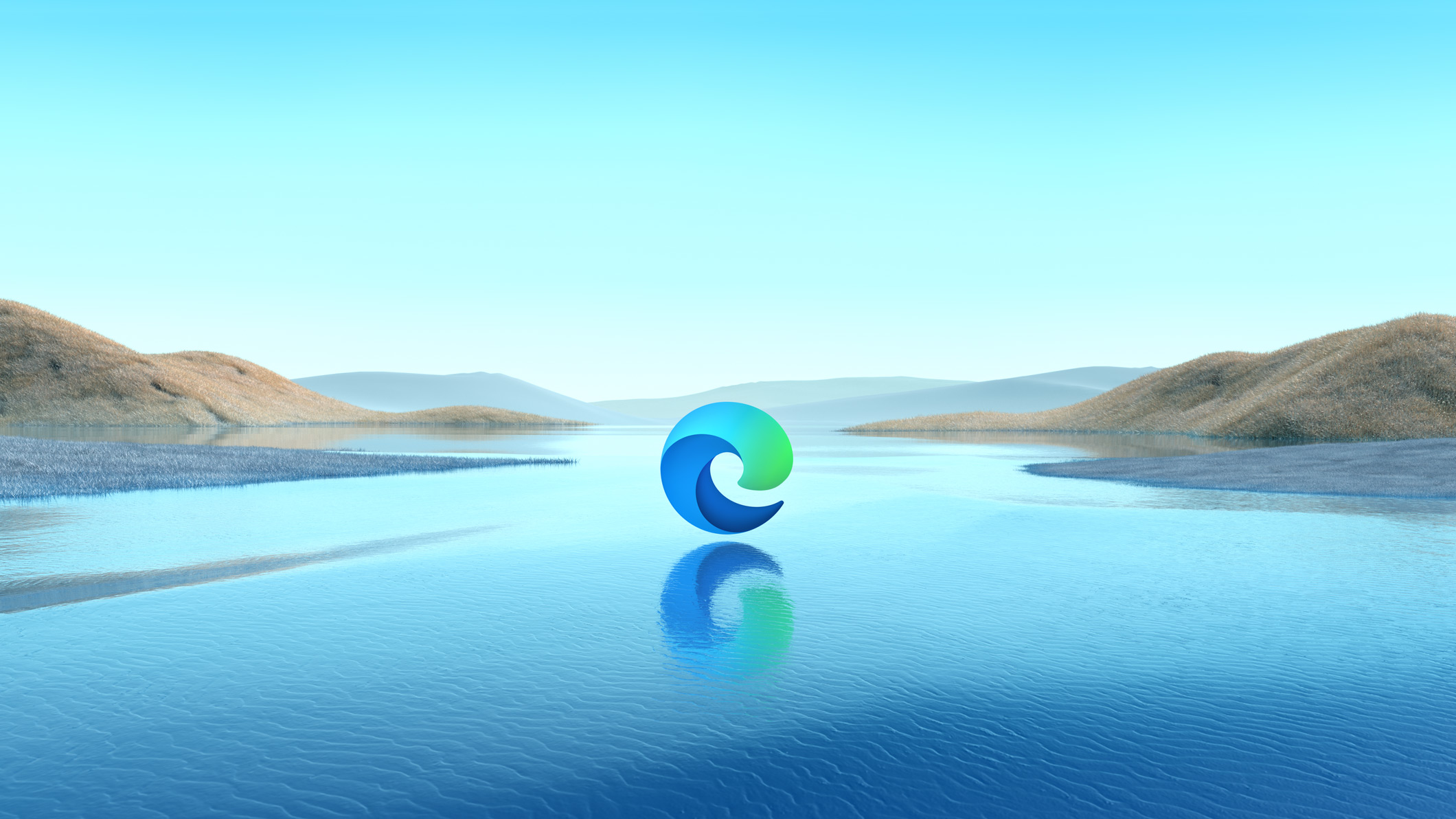
This new version of Edge is Microsoft's latest web browser. You use a browser every day to navigate the web, check out websites and even read Tom's Guide. It's one of those core pieces of technology that we use all the time but rarely think about.
This new browser is the latest from Microsoft, and, like most browsers, is free to download and to use. It will be included with future versions of Windows 10 and other upcoming Microsoft operating systems.
Microsoft pours serious resources into developing and maintaining its web browsers, and with good reason. In addition to providing users with tools for navigating online, Microsoft's browsers steer users toward more paid Microsoft products, drive traffic to Microsoft's Bing search engine and keep Microsoft in the game for new technologies that are increasingly centered around our online lives.
Sign up to get the BEST of Tom's Guide direct to your inbox.
Get instant access to breaking news, the hottest reviews, great deals and helpful tips.
What kind of features can I expect in Microsoft Edge?
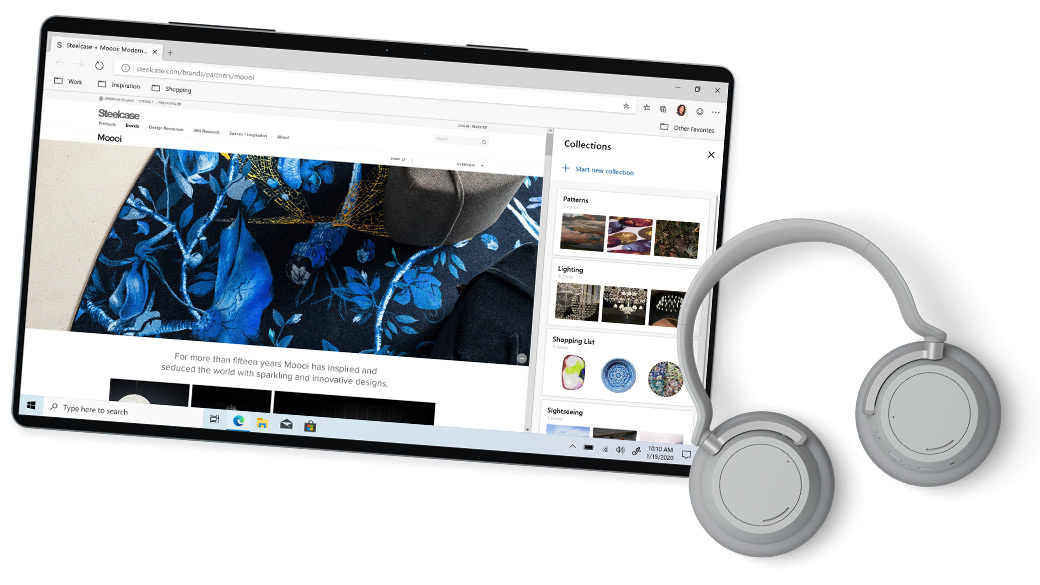
The biggest change with Edge is the introduction of support for Chrome extensions and apps. Because the new Edge uses the same Chromium codebase, most Chrome extensions will now also be available in Edge.
One fun aspect of Edge is personalization. It has options for selecting your preferred homepage layout, plus color schemes and an optional dark mode.
Layouts can be adjusted to your preferences, with preset layouts for different formats. "Inspirational" has a photo background pulled from popular high-resolution photos (similar to Windows sign-in screens and Bing search pages); "Informational" focuses on text-heavy items, such as news and social-media posts; and "Focused" strips out a lot of content for a clean look.
Other stylized elements give Edge a unique look and feel, such as squared-off tabs, a minimalist interface and modern fonts for improved readability and an up-to-date aesthetic.
Collections let you gather and organize web content for sharing and provides tools for exporting content to Word or Excel.
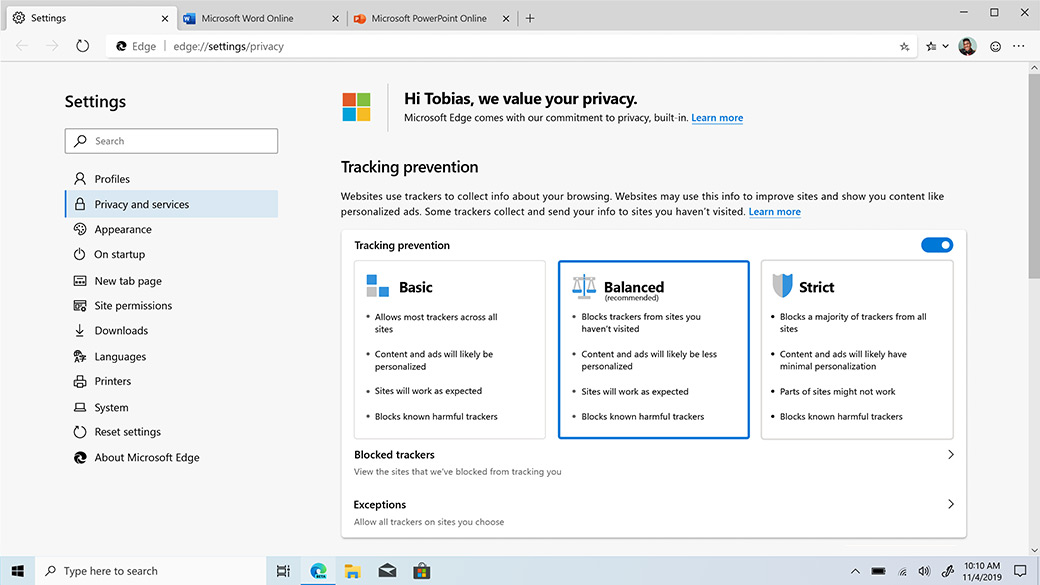
Other tools for interacting with online content include inking in PDFs, letting you highlight and mark-up documents right in the browser, with touch-centric optimizations for tablets and touchscreen Windows laptops.
Privacy is another area of focus, with Microsoft introducing better profile management, more transparency about what kind of data is collected by sites and advertisers, features such as tracking prevention and InPrivate browsing, as well as smart screening of websites to warn when you're about to browse into unsafe corners of the internet.
Why is Edge a big deal for Microsoft?
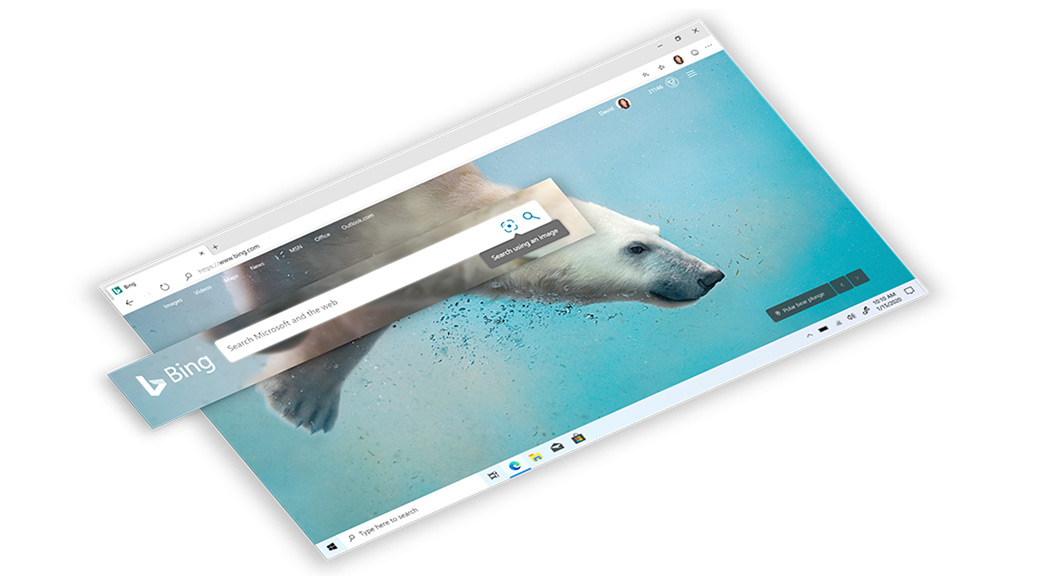
Ever since the early days of the World Wide Web, Microsoft has had a presence in the web-browser space. Internet Explorer debuted in 1995, using technology from the original web browser, Mosaic, and competing with both Mosaic and Netscape Navigator.
Since then, having a web browser has been an important part of Microsoft's business, even if a browser doesn't generate revenue directly.
One major reason for this is Bing, Microsoft's search engine. Like Google, Bing serves up ads alongside search results, putting money in Microsoft's pockets. In Edge, Bing is the default search option. In most other browsers, it's Google.
Edge also has deeper native integration than other browsers with Microsoft's many productivity tools, from Outlook and OneNote to Excel and Word. All of this compatibility between Office programs and Edge makes it far more likely that you'll continue to be a satisfied (and paying) customer of Office suites for years to come.
When Edge was introduced as the replacement to Internet Explorer in Windows 10, it jettisoned several aging browser standards and technologies (such as ActiveX and Browser Helper Objects) and embraced several new ones (HTML5). It also added many features, such as tabbed browsing, browser support for PDFs and integration with Microsoft exclusives like the Cortana voice assistant.
Most importantly, Edge allowed extensions and apps from Microsoft's own app store.
The new Chromium-based version of Edge maintains many of these features, but adds new capabilities like 4K video streaming and Dolby audio support. It also includes things that regular users may not know about, such as Azure Active Directory support, which is a huge deal for business users.
Finally, building Edge on top of Chromium gives it a better chance (in theory) of competing with popular browsers such as Chrome and Firefox. You can even export bookmarks and extensions from your Chrome browser to Edge, removing one major obstacle to Chrome users switching back to Microsoft's browser.
After years of dominating the web browser category, Microsoft has struggled to keep up as competitors have grown and IE dropped to single-digit market shares. Edge has made some headway in the last five years, but anything Microsoft can do to boost its presence in this space will help Microsoft on this front.
What devices can I get Edge on?
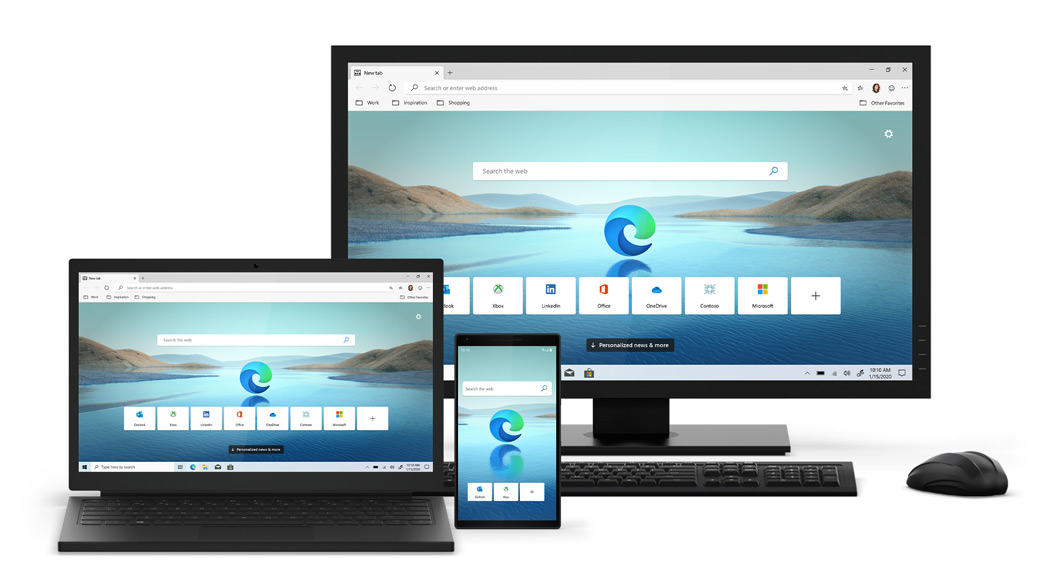
One of the biggest changes in this new version of Edge is cross-platform capability, meaning that you can get Edge on more devices than just Windows PCs. The new Chromium-based Edge is available for Windows and Mac, as well as Android and iOS.
Because of that cross-platform support, you can also automatically sync data across your different devices. That means you can use the same passwords, favorites, and settings on your smartphone as on your laptop, all without having to sign in to the same service multiple times or manually re-favorite your go-to sites on your phone.
Where can I get the new Edge browser?
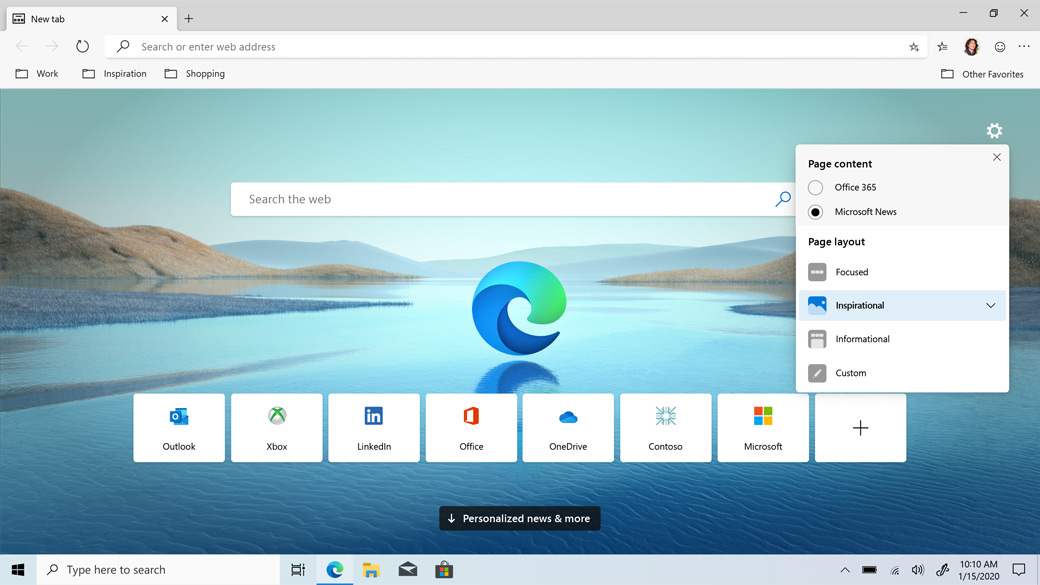
The new Chromium-based version of Edge will eventually be packaged as part of new Windows systems, but right now, you'll need to download it yourself. Microsoft is offering Edge as a free download on Microsoft.com, with download links for Windows, Mac, iOS and Android.
For more on trying out the new browser, check out our guide to downloading Microsoft Edge and our early impressions of the Chromium-based Edge from early last year.
More changes to come
The new Edge browser is finally out of preview, but that doesn't mean it's completely finished. While Microsoft Edge may be in a relatively complete and stable form, you can expect the new browser to continue to get new updates in the near future.
Once the public starts using a new piece of software, it's not uncommon for previously unencountered bugs to pop up and for hither-to unseen issues to make themselves known as the user base quickly builds. Updates will definitely include bug fixes, security patches and tweaks to the underlying software to keep the user experience safe and consistent.
But you can also expect new features and functions in the coming months. The stable release will often serve as the foundation for new features and add-ons, and with Chromium providing a more accessible code base for developers and even broader support for Chrome extensions, you can expect a lot of developers to start building out their portfolios with Edge-ready tools.
In fact, because Microsoft is touting this cross-browser compatibility as a feature, I'd put good money on a Microsoft-led charge for expanding the catalog of extensions and tools that Edge offers, especially when it comes to bringing Chrome's more popular and useful features over to Edge in the coming weeks and months.
The bottom line is that today's version of Edge will give you a clear idea of what the new browser is about, and how it works, but you can expect it to change. If you love it now, it will get better over time, but you'll definitely want to give it a few months before skipping it entirely, as the browser will continue to evolve and improve.
Brian Westover is currently Lead Analyst, PCs and Hardware at PCMag. Until recently, however, he was Senior Editor at Tom's Guide, where he led the site's TV coverage for several years, reviewing scores of sets and writing about everything from 8K to HDR to HDMI 2.1. He also put his computing knowledge to good use by reviewing many PCs and Mac devices, and also led our router and home networking coverage. Prior to joining Tom's Guide, he wrote for TopTenReviews and PCMag.

