Microsoft Build 2020 registration, dates, and what to expect
Microsoft Build 2020 will be a virtual event that's free for all

Microsoft Build 2020 is the latest installment in the annual developer-focused conference, where the company shows off everything from cloud-based software and service creation tools to what’s next for Windows 10. And in the past, it’s even been used to showcase Microsoft hardware like its HoloLens augmented reality headset.
Build 2020 was slated to be another big event held in Seattle for Microsoft and developers to mark in their calendars, But then the COVID-19 outbreak happened, progressing from endemic to a pandemic and forcing major events to close — at least physically. However, Microsoft has decided to spin Build 2020 out into a digital event with virtual showcases and keynotes being delivered through live streams, effectively putting all the company’s technological and cloud skills into effect.
- Microsoft Surface Laptop 4 release date, rumors, price, specs and leaks
- Everything we know about the Microsoft Surface Pro 8
- The show must go on: CES 2021 dates, location and Las Vegas plans
While a ticket to the physical Build conference typically costs thousands of dollars, Microsoft is offering access to the virtual Microsoft Build 2020 for free. Here's everything you need to know about Build 2020, including key dates, how to register and what announcements to expect.
Microsoft Build 2020 dates
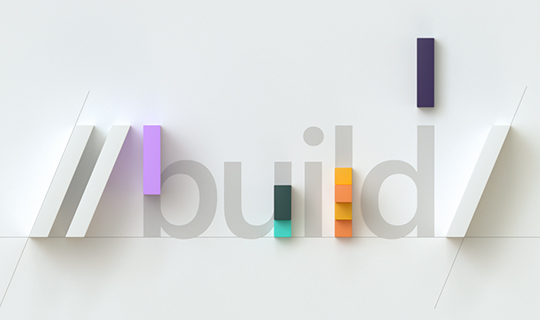
Microsoft Build 2020 will be a 48-hour virtual event that’ll start May 19 at 8 AM Pacific Time, so eager West Coast-based developers had better set their alarm clocks for an early start. New Yorkers and fellow East Coast tech fans can tune into the event at 11 AM Eastern Time.
From that point onwards, there’ll be a suite of keynotes, workshops and presentations that’ll run until May 21. So best stock up on plenty of food and snacks, and have a good notepad at hand.
Microsoft Build 2020 registration information
It’s trivially easy to register for Build 2020; simply visit mybuild.microsoft.com and click or tap the "register now" button. That will take you to the registration page where you can then sign up to Build 2020 for free.
You will need to either log in with an existing Microsoft account or sign in with a work or school account. If you don’t have a Microsoft account, then you can create one.
Sign up to get the BEST of Tom's Guide direct to your inbox.
Get instant access to breaking news, the hottest reviews, great deals and helpful tips.
Sign in or create a new account and you will then be led to a page in which to either submit a code or carry on without one. If you don’t have one, then proceed with registering without a code where you’ll then need to put in your information, agree to various terms and conditions and then proceed.
You’ll then need to create a profile detailing what you do and what you’re interested in. After that, you’ll get a registration summary with your account ID.
How to watch Microsoft Build 2020
The exact details of how to watch Build 2020 and all its keynotes and sessions has yet to be fully revealed by Microsoft. No doubt you’ll be able to watch the live stream on Microsoft’s Build 2020 website and possibly YouTube, with pre-recorded sessions potentially available on-demand via the Build 2020 website.
The confirmation email for your registration should also contain a link to access the virtual Build 2020 on May 19.
Microsoft Build 2020: What to expect
Microsoft hasn’t confirmed what it’ll be talking about at Build 2020. But last year’s Build introduced the Chromium-based Edge browser, improvements to Cortana, and even an AR game. So we expect to see a slew of similar new features added to Microsoft’s extensive portfolio.
We’d not be surprised to see Microsoft detail how its Project xCloud game streaming service will be integrated into the Xbox Series X and Windows 10, as well as how the cloud platform behind it could be harnessed by developers. And we expect AI and the so-called Internet of Things (IoT) to feature heavily, as Microsoft provides more tools for developers to create smart devices, services, and bots within its ecosystem and on its platforms.

Expect plenty of workshops diving into how such developers tools and services are used, and case studies of how things like AI can help streamline a business’ logistics. And a keynote from Microsoft CEO Satya Nadella should give us an idea of what to expect from Microsoft over the next 12 months.
Build is normally very focussed on services and software, so we don’t expect any hardware reveals. However, rumours signalling Microsoft is working on a Surface Go 2 and Surface Book 3, which it could potentially reveal at Build 2020 as devices for developers to either work on or develop apps for.
We’re also hoping to get a glimpse at what Microsoft has planned for Windows 10X, its dual-screen take on its main operating system, and how it might work on the Surface Neo and Surface Duo.
- Microsoft Surface Go 2 release date, price, rumors, and specs
- These are the best laptops you can buy right now
Roland Moore-Colyer a Managing Editor at Tom’s Guide with a focus on news, features and opinion articles. He often writes about gaming, phones, laptops and other bits of hardware; he’s also got an interest in cars. When not at his desk Roland can be found wandering around London, often with a look of curiosity on his face.

