Mario Kart Tour Is Here: How to Download and Play
Nintendo’s addictive racing game is now on Android and iOS

Nintendo has finally let Mario and his band of buddies hit the tracks on your smartphone and tablet. Now available for download on iOS and Android devices, Mario Kart Tour brings the addictive quirks of the cult favorite racing game to the palm of your hands.
While it’s not quite as complex as Mario Kart 8 Deluxe—one of our favorite Switch games on the Nintendo Switch and Nintendo Switch Lite—Mario Kart Tour is fun and free-to-play.
MORE: Nintendo Switch vs. Switch Lite
You can cough up some cash to unlock new characters, tracks, and car parts. Otherwise you’re committed to the courses Nintendo swaps out every two weeks. But that’s not all you need to know about Mario Kart Tour before getting started. Rev your engines: here’s how to download and play Nintendo’s latest mobile release.
How to download Mario Kart Tour on your phone
Step 1: Connect to a strong Wi-Fi network and launch the App Store on your mobile device. Download Mario Kart Tour for iOS or Android.
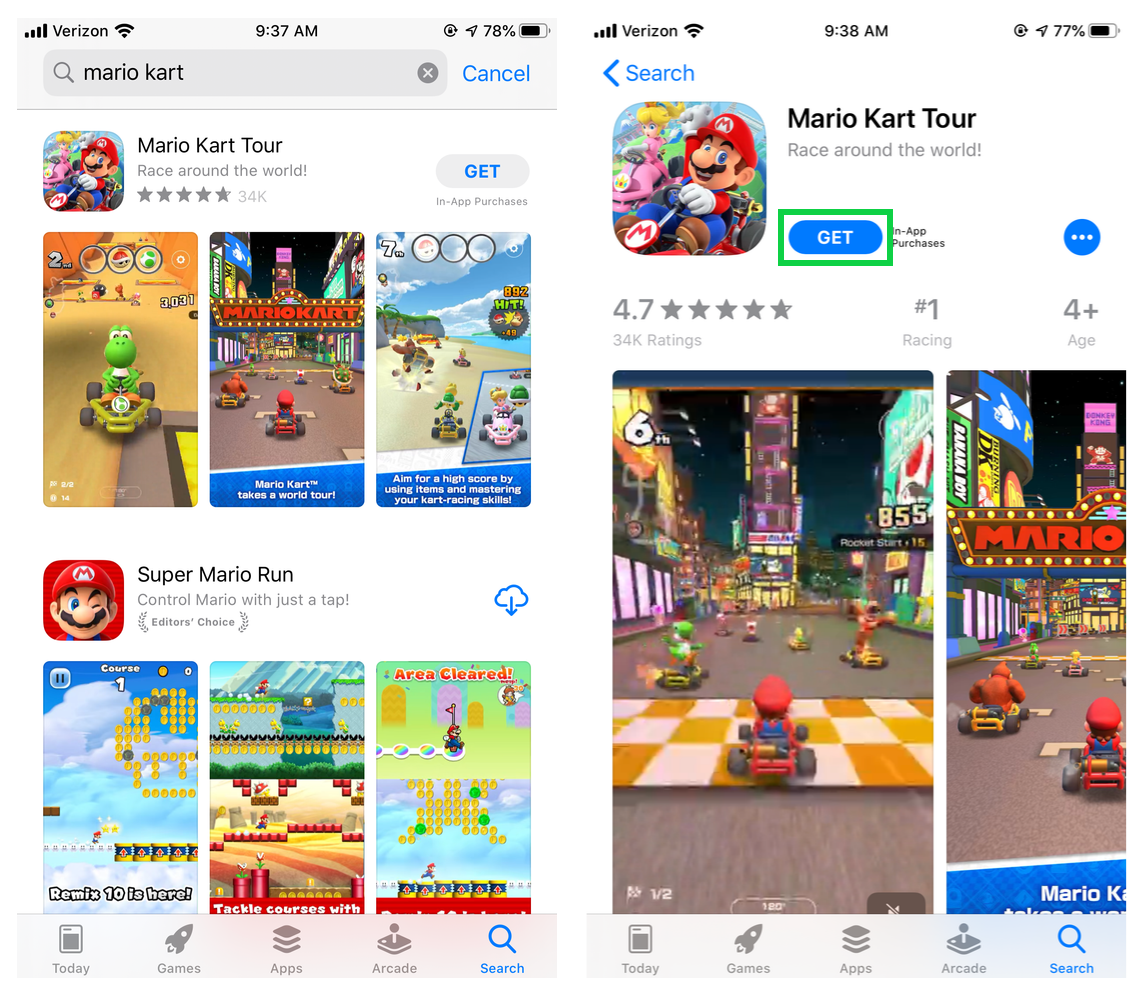
Step 2: Open the app on your device. You’ll be prompted to connect to your Nintendo account. Either sign in to an existing Nintendo account or make a new one.
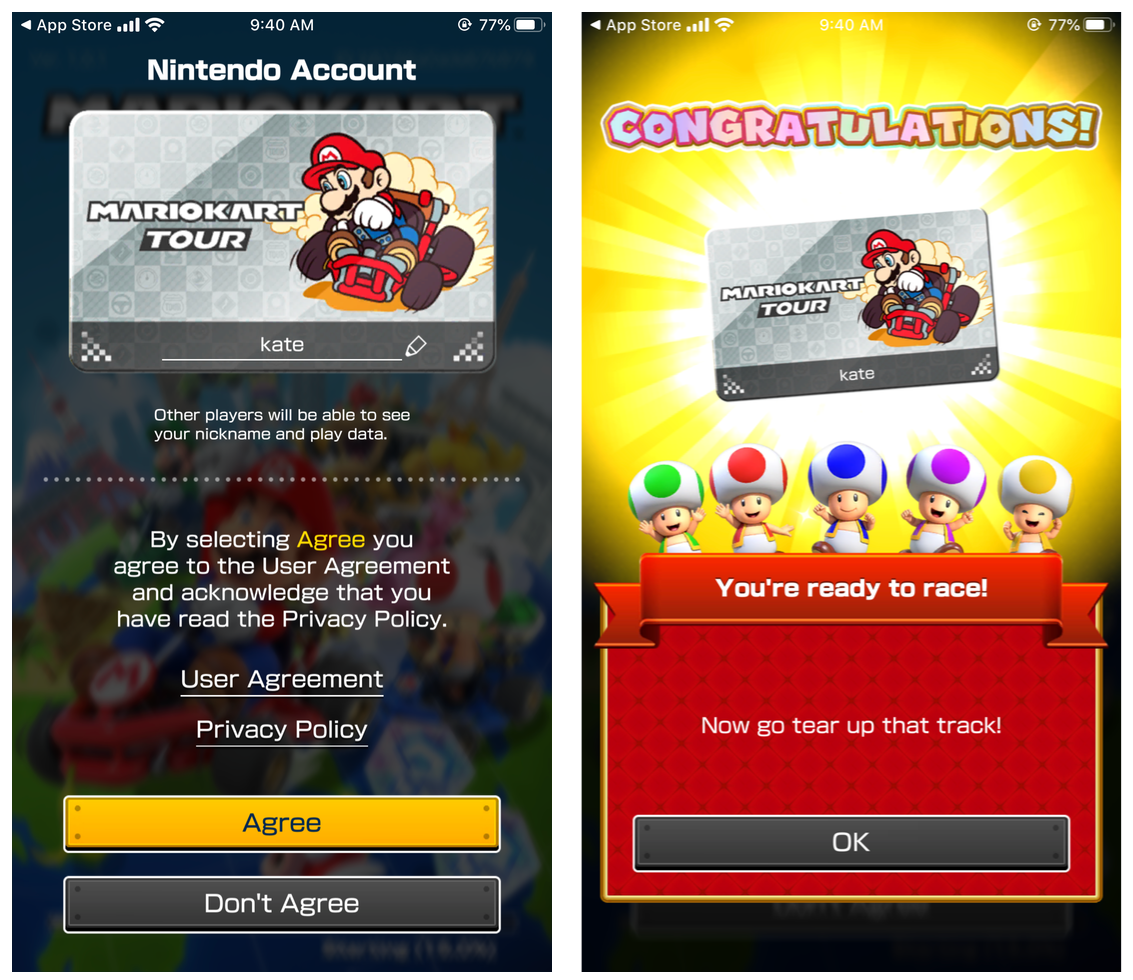
Step 3: Walk through the automatic tutorial guide to launch your kart driver and get racing.
Sign up to get the BEST of Tom's Guide direct to your inbox.
Get instant access to breaking news, the hottest reviews, great deals and helpful tips.
Kate Kozuch is the managing editor of social and video at Tom’s Guide. She writes about smartwatches, TVs, audio devices, and some cooking appliances, too. Kate appears on Fox News to talk tech trends and runs the Tom's Guide TikTok account, which you should be following if you don't already. When she’s not filming tech videos, you can find her taking up a new sport, mastering the NYT Crossword or channeling her inner celebrity chef.

