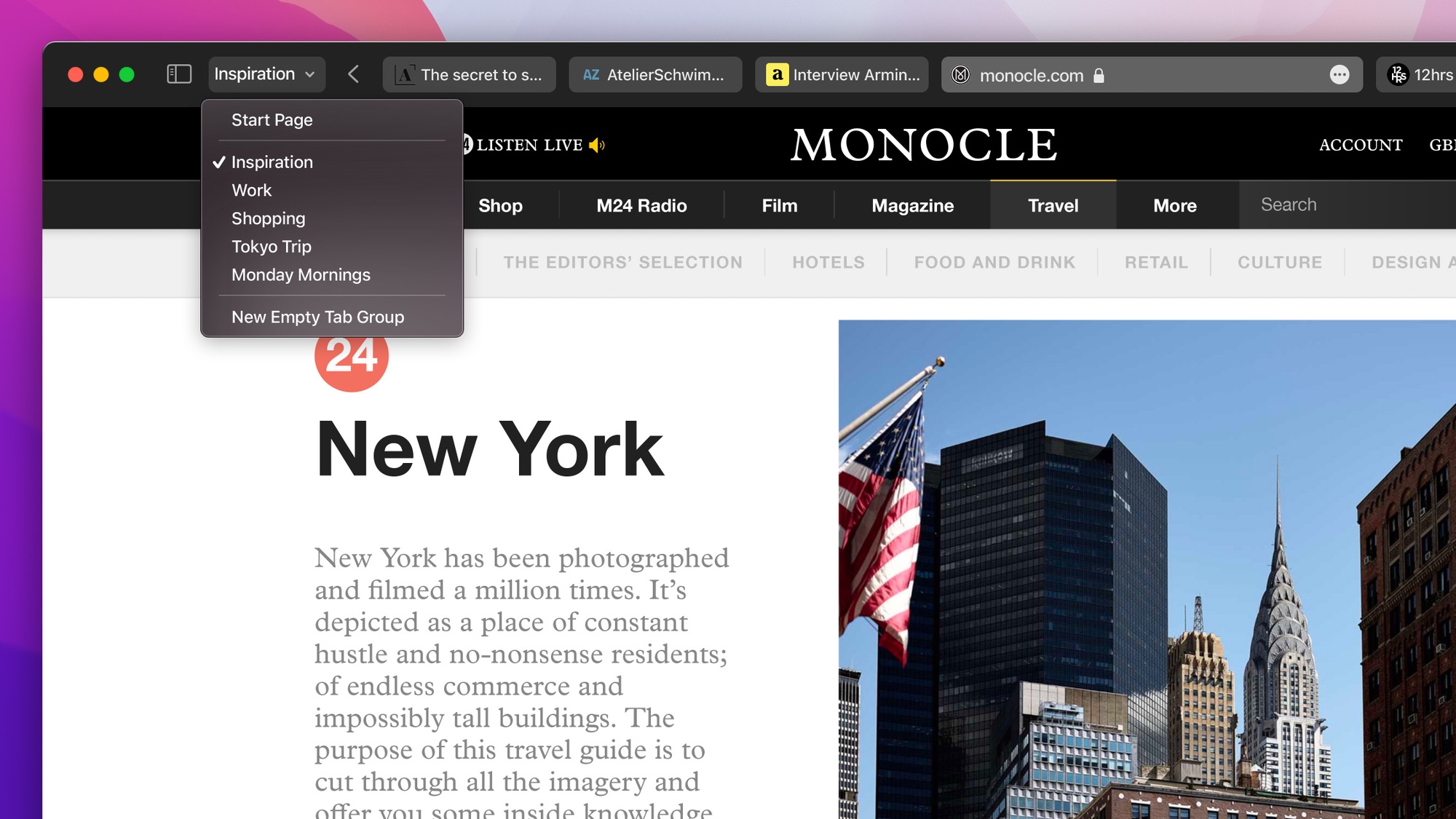
Web browsers may not be the competitive battlefield they were back in the 1990s, but that doesn't mean Apple's sitting back when it comes to Safari. The upcoming macOS Monterey Safari update includes a brand new eye-catching — and controversial — design, along with features that aim to make users' browsing experience easier, safer, and more powerful.
macOS Monterey Safari doesn't arrive until the fall with the full macOS Monterey release, though we will get a chance to use the software as a public beta in July. Here's what to expect from the new version of Safari once you upgrade to Apple's latest software for the Mac.
- 5 new macOS Monterey features that will make your life easier
- macOS Monterey and iOS 15: Apple's walled garden just got even higher
macOS Monterey Safari: Edge-to-edge design
What's likely to garner the most attention when you launch the new version of Safari is the redesigned tab bar. Gone is the familiar toolbar and location field above a list of tabs; instead, you'll see a more streamlined design that integrates the location bar into the active tab's title bar — if you can even call them "tabs" any more. Open sites are now represented by small rectangles displaying the name and favicon of the site and, in some cases, the icon alone.
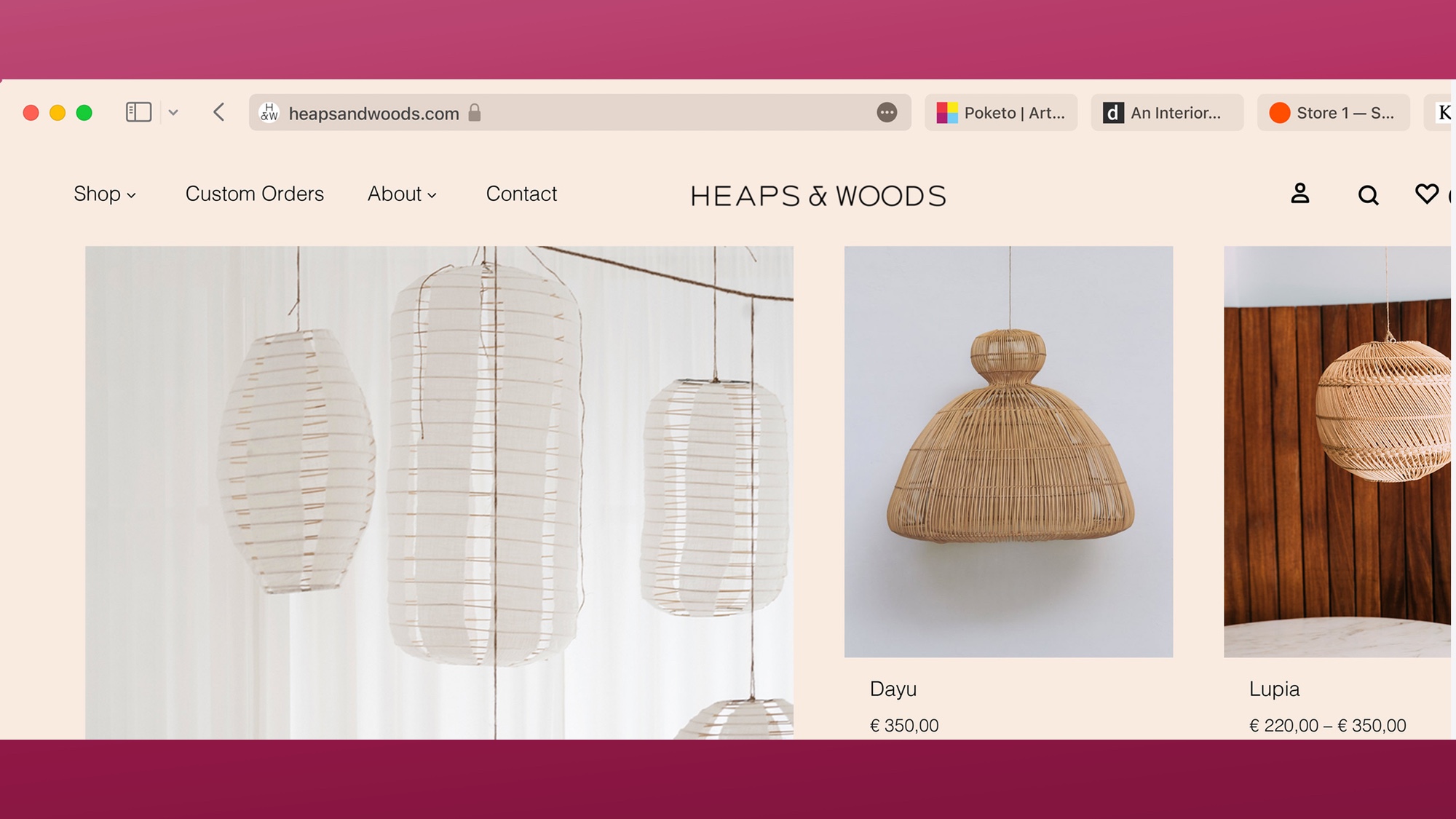
That design is bound to raise some eyebrows for a few reasons. For one, it seems to reduce the number of overall tabs that can be easily glimpsed before they are shrunk down to icons alone; for another, the amount of space for text in those tabs is more limited than ever — and, even more disorienting,
The new look hides many of the browser's former toolbar controls, including the Translate, Reader, and even Reload beneath a three-dotted "More" button in the location bar. (Though it does appear that there may be workarounds to return those controls. After all, what we've seen thus far comes from pre-release software that might change markedly before macOS Monterey arrives in the fall.)
From an aesthetic point of view, the design of macOS Monterey's Safari is intended to blend seamlessly in with the page you are navigating, with the entire window taking on that tint. While Safari will, by default, choose a color to blend in with the toolbar, there's also a new meta HTML tag that lets web designers specify a color to use, which can even vary depending on whether the user is in light mode or dark mode. The result is a striking design that emphasizes the site you're browsing, though it remains to be seen if this is a case of favoring form over function
macOS Monterey Safari: Keeping tabs on browsing
We've all known someone who keeps a million different tabs open at all times — perhaps, much as we hate to admit it, we are that person. macOS Monterey's Safari attempts to give those people a new recourse with the addition of Tab Groups. (This feature may also in part be a response to that new Safari design, due to its reduction in real estate for endless tabs.)
Sign up to get the BEST of Tom's Guide direct to your inbox.
Get instant access to breaking news, the hottest reviews, great deals and helpful tips.
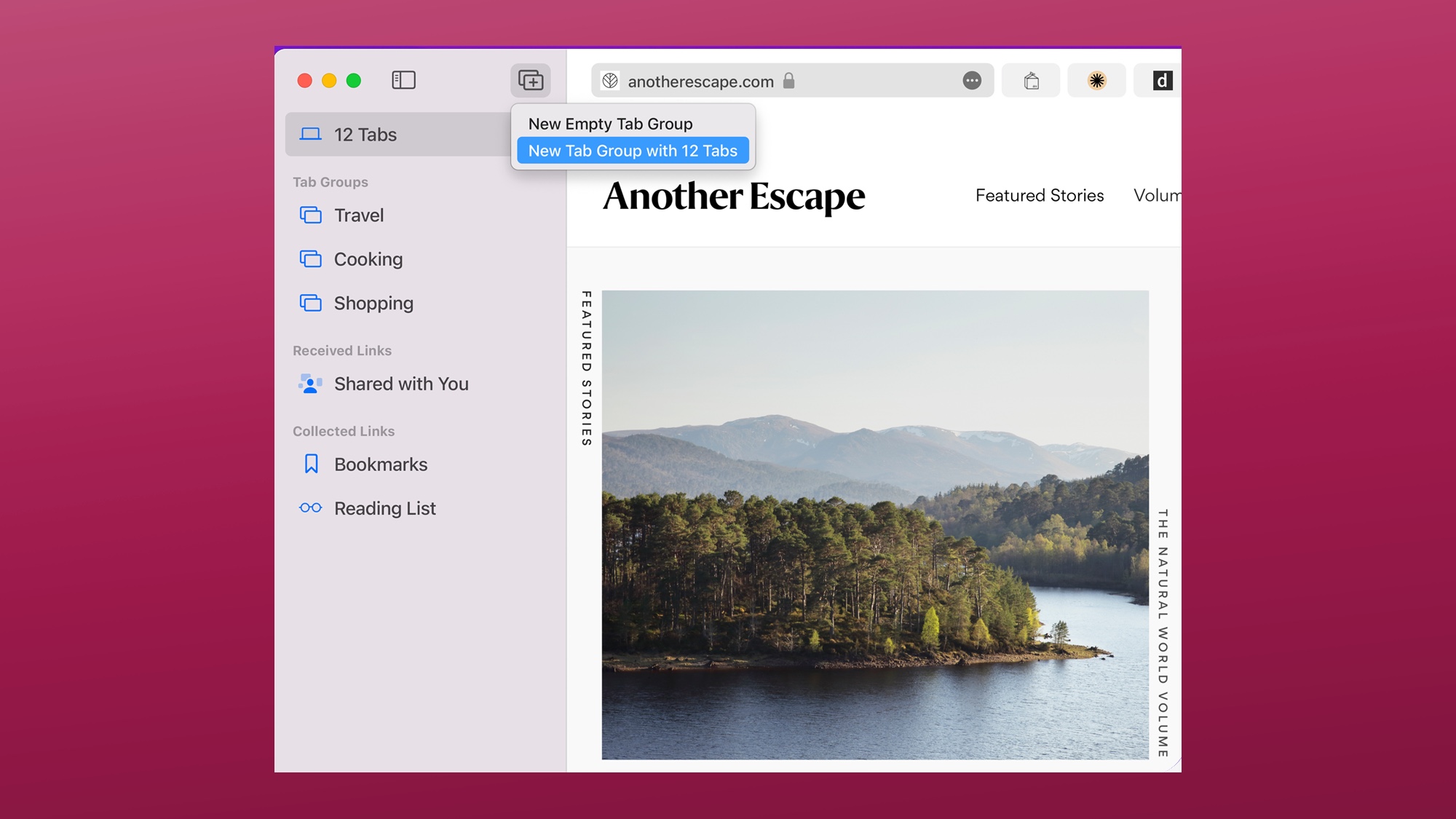
Tab groups, as the name suggests, allows you to save and organize your websites into groups that can be accessed later. For example, if you're researching a particular purchase, like a new TV, you may have scores of tabs with reviews, product pages, round-ups, and so on. Rather than cluttering up your browser by leaving all of those open while you do the rest of your surfing, you can save them into a single tab group that then appears in Safari's sidebar; you can even name it "TV research" so you remember what the group is for.
You can then re-open your grouped tabs at any time, even easily switching between different tab groups as necessary without losing your currently open sites.

Moreover, tab groups sync between all your Apple devices, so if you suddenly need to view those tabs you opened on your Mac while you're out and about, you can pull them up on your iPad, iPhone, or MacBook. Of course, you'll have to upgrade your tablet and phone to iPadOS 15 and iOS 15, respectively, to take advantage of cross-device support. Those updates arrive in the fall, too.
macOS Monterey Safari: Sharing is caring
In addition to storing your tab groups, bookmarks, and Reading List, macOS Monterey Safari's sidebar features a new heading: Shared with You. Collected beneath are links that your contacts have sent you via Messages.
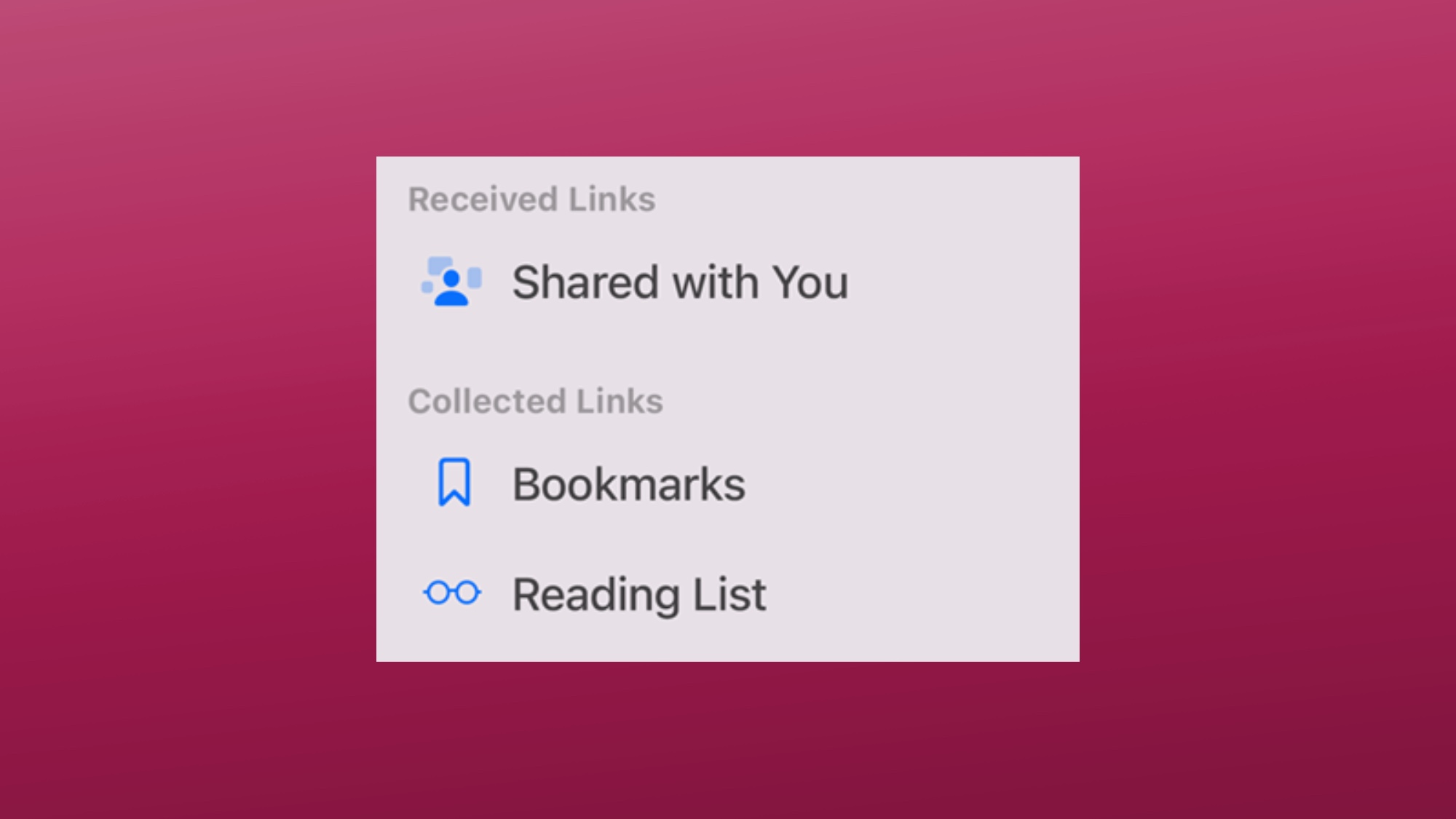
So when your friend asks you if you read that long, hilarious thread they sent you last week, there's no need to break into a cold sweat and start scrolling back through your conversation to find it. Just open the sidebar in Safari and pluck it right out of the Shared with You section.
macOS Monterey Safari: Share and SharePlay alike
As long as you're sharing things, why not go beyond just links? In macOS Monterey, Safari offers support for the new SharePlay API, which lets developers build experiences that users can share with others while on a FaceTime call.
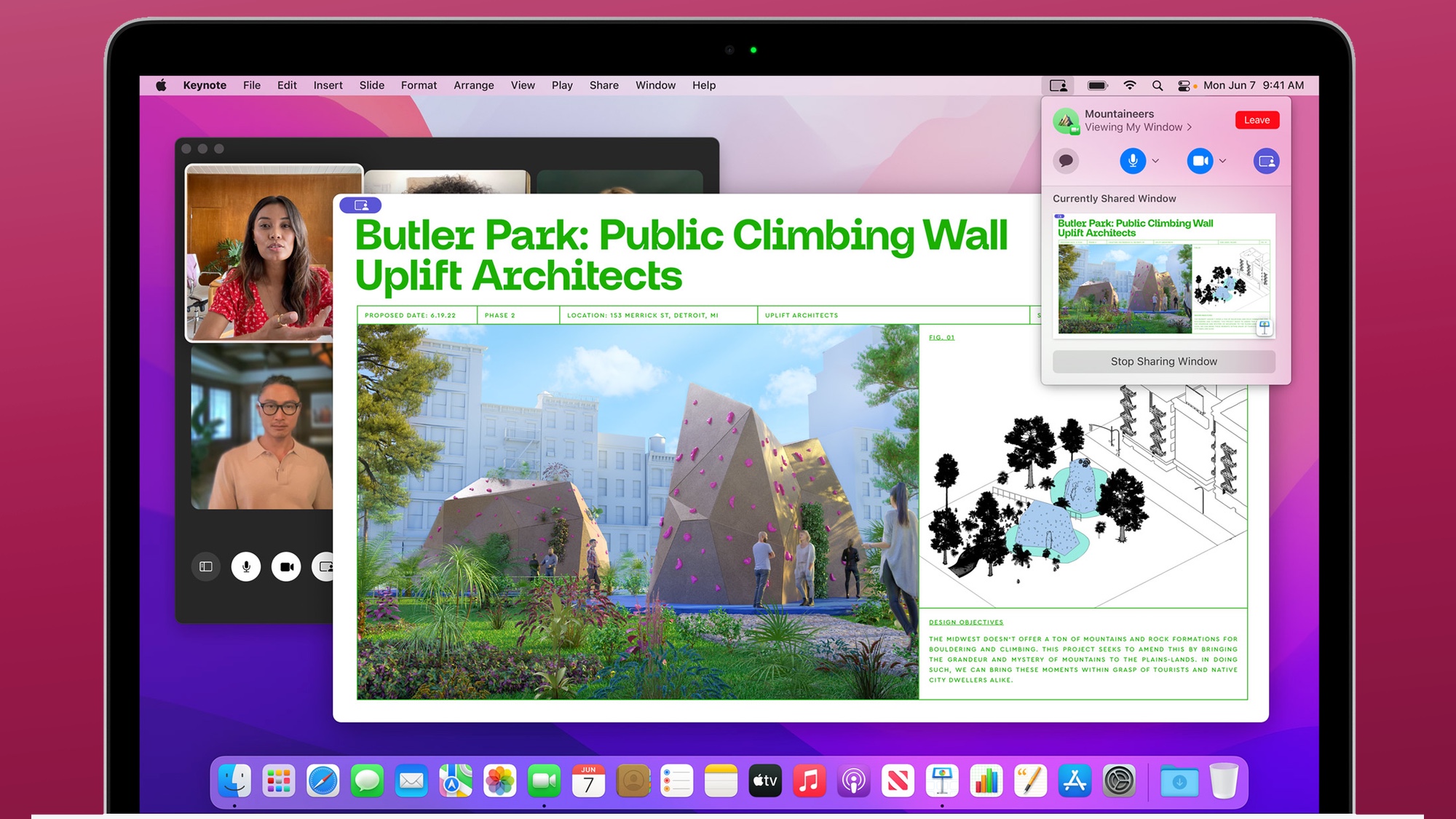
At the most basic level, that means that you can easily share a website with someone while you're talking to them in real time, whether it's picking out menu items for a food order or browsing shopping listings on Amazon. But as developers take advantage of the API, they can build richer group experience that could include everything from playing online games together to sharing video or audio content.
macOS Monterey Safari: Apple Pay
We all pay for plenty of things online these days, and Mac users probably end up using Apple Pay a fair amount. That experience has been improved in macOS Monterey Safari, with a redesigned Apple Pay interface.
Where supported, you'll be able to create deferred or recurring payments, choose "in store" as a pickup location, see an estimated arrival date, and—best of all—enter coupon codes, all from within the Apple Pay sheet.
macOS Monterey Safari: Safe and secure
Apple prides itself on privacy and security, and nowhere is that more important than on the web. In macOS Monterey Safari, the company has added a few features that should make the browsing experience not only more secure, but also easier.
One such enhancement is the ability to generate and autofill two-factor verification codes — those numeric codes that provide an extra level of security after you log in with your username and password. While Apple has previously supported the ability to autofill those verification codes when received via SMS, transmitting codes by text message is less safe than those codes provided by an on-device Time-based One-Time Password (TOTP) generator app, such as Google Authenticator or Authy.
In macOS Monterey Safari, Apple is adding a few features that should make the browsing experience not only more secure, but also easier.
In macOS Monterey, Apple has integrated its own TOTP generator and can create those credentials when you make a new account as well as autofill codes when logging into websites. That means not only are your accounts more secure, but the login process is also more convenient, because you don't have to get a separate device or app to manage them. It's the rare security win-win.
That's not the only improvement to security, though. Apple will now also default all web connections to an encrypted HTTPS connection whenever available (which, these days, is on most sites). That means your browsing just got safer and harder to snoop on.
And for those concerned about advertising tracking, a new feature allows you to hide your IP address from trackers that are known to Safari, making it harder for online sites to build a profile of you from your surfing habits.
- Amazon Prime Day deals 2021 — dates and what to expect
Dan Moren is the author of multiple sci-fi books including The Caledonian Gamibt and The Aleph Extraction. He's also a long-time Mac writer, having worked for Macworld and contributed to the Six Colors blog, where he writes about all things Apple. His work has also appeared in Popular Science, Fast Company, and more
