Best MacBooks 2025: We help you pick the right model
Here are the 6 best MacBooks you can buy right now

Searching for the perfect MacBook? With over 19 years of experience using MacBooks for everything from everyday tasks to complex 4K edits in Final Cut Pro, I’m well-equipped to guide you in finding the right fit for your needs.
Even though there are just two different types of Apple's laptops, there is a MacBook for everyone. If you're looking for the best overall pick, that will be the M4 MacBook Air — amazing power in an impossibly thin shell, and now at a $100 cheaper price. That's value for money!
Looking for more horsepower? Buckle up, because the M4 Pro MacBook Pro is terrifyingly fast — ripping through our benchmarks to become the undisputed champ for speed. Oh, and as for the battery life, if you opt for the 16-inch model, you get nearly 21 hours of longevity.
It's clear that Apple took it personally when competition from Intel's Lunar Lake, AMD Ryzen AI, and Qualcomm Snapdragon X Elite showed up. In a lot of our tests, the comparisons weren't even close. The MacBook lineup has never looked better, and now is the best time to buy.
The quick list

The MacBook Air M4 is the best laptop for the money — especially with its $100 price cut over the. The M4 chip is a strong performer, the upgrade webcam is nice, and you get the same long battery life and bright, colorful display in a sleek package.

The MacBook Air M1 is aging rapidly, but the ol' M1 still has enough pep in its step for basic productivity work. And its still one of the lightest and longest-lasting laptops you can get — especially at that $629 price.

The 14-inch MacBook Pro nails the sweet spot between portability and performance, giving you the power of M4 with the portability of a 14-incher. It's my pick for the best MacBook Pro for most.

The MacBook Air 15-inch M3 is the big-screen MacBook Air, and one gives you so much screen real-estate with that reliable M4 power, for vastly cheaper than the slightly larger 16-inch M4 Pro MacBook Pro.

The 16-inch MacBook Pro with M4 Pro isn't even the most powerful model in the prosumer lineup, but with a chip that goes toe-to-toe with even the M3 Max from last year, this has more than enough raw horsepower for any power user. Seriously, it's mind-boggling.

The 14-inch M3 MacBook Pro is a solid starter laptop for creative pros — which has become a whole lot cheaper thanks to the advent of M4. You can snag one for just over $1,000.
The best MacBooks you can buy today
Why you can trust Tom's Guide
The best MacBook overall







Specifications

The 13-inch MacBook Air with the M4 chip is my top recommendation for most people. Why? It strikes the ideal balance between performance, portability, and price. Its ultra-light design makes it effortless to carry, while the M4 chip delivers the speed and efficiency needed for everyday tasks without draining the battery. It’s even capable of handling video editing and some gaming. Every MacBook on this list is impressive, but for the average user, this is the one to get.
Read the full review: MacBook Air M4 (13-inch)
Who is this for?
For the majority of users, this is the MacBook to beat. The 13-inch M4 MacBook Air delivers impressive power and all-day battery life in a sleek, lightweight aluminum body, making it perfect for work on the go. It effortlessly handles everyday productivity and multitasking, with enough muscle for occasional demanding tasks like photo editing. Best of all, Apple has knocked $100 off the base model price, making it an even better deal!
Why is it the best overall MacBook?
It all comes down to the three p's: price, portability and performance. First, with $100 off the pricing (starting at $999 for M4 rather than $1,099), you get a lot more bang for your buck. And speaking of bang, M4 brings a roughly 20% uplift in performance across tasks, along with a sharper 12MP webcam and nearly 15 hours of battery life. Finally, all of this is crammed into that same, sleek chassis that now comes in a gorgeous Sky Blue finish.
What do we like?
👍 Strong M4 performance: In our benchmarks, the M4 MacBook Air proves its power — scoring over 14,000 in Geekbench 6 multi-core and ensuring consistently fast performance.
👍 Impressive battery life: It may not last quite as long as the M3 model, but at just under 15 hours in our testing, the M4 MacBook Air has some serious stamina.
👍 Same ultraportable design at a lower price: Along with this new chipset, you're getting a 12MP webcam too — all in that same sleek chassis. And even better? It's $100 less and starting at $999.
What don’t we like?
👎 Only marginally better than M3: With a roughly 15-20% uplift over M3, if you already have this MacBook Air, save your money for a couple more years at least!
👎 No Wi-Fi 7: With a lot of Apple's hardware heading in the direction of supporting the super-fast Wi-Fi 7, it's frustrating to not see this get the upgrade.
Bottom line
When it comes to the do-all MacBook, the 13-inch Air with M4 is the perfect option for that. That chip is blazing fast (even without a fan), and the impressively thin and light dimensions make this super easy to carry around — topped off with worry-free battery life.
The best cheap MacBook




Specifications

After using the M1 MacBook Air for the past couple of years before upgrading to the M3 Pro model, it’s astonishing to see just how well it continues to keep up. Even in 2024 — you’re getting more than enough performance for casual productivity and entertainment, a nice, long battery life, and even better, you’re getting all this at just $649. If you just want the cheapest way into MacBooks, this is the way to go.
Read the full review: MacBook Air M1
Who is this for?
The M1 Air is for those who want to get into the Apple ecosystem on the cheap. Comparatively, the other MacBooks on this list run circles around it, but this is still a stellar system with more software support coming down the line (including Apple Intelligence).
Why is this the best budget MacBook?
$629 at Walmart… What more do I need to say than that? With any new MacBook purchase, it’s easy to spend over a thousand dollars. So to have this very low-cost Apple option, which still has that same premium aluminum construction and long-lasting battery, is a great option.
What do we like?
👍 Decent M1 performance: Now take into account that this chip is now four years old. When you look at it through this lens, it’s nice to still see how zippy it is for basic productivity and even some simple multitasking.
👍 Supreme battery life: I mean this is the laptop that started it all in terms of shocking the world. With 14 hours and 41 minutes of longevity in our testing, this is an achievement that still stands the test of time today.
👍 Comfortable ergonomics: With a bright display, comfy Magic Keyboard and a slick touchpad, using this for work on-the-go feels great for hours on end. Plus, that low surface temperature on the bottom means you can actually use it on your lap.
What don’t we like?
👎 It’s old: I mean this one is obvious, right? Apple has moved on a lot in terms of design and performance since the wedge MacBook Air. And with that age, you know the Cupertino Crew will stop software support for this sooner than other options on this list.
👎 Light on ports: Just two USB-C ports (one of which has to be used for charging) means you’re stuck if it ever comes to more than one accessory.
The best MacBook Pro overall


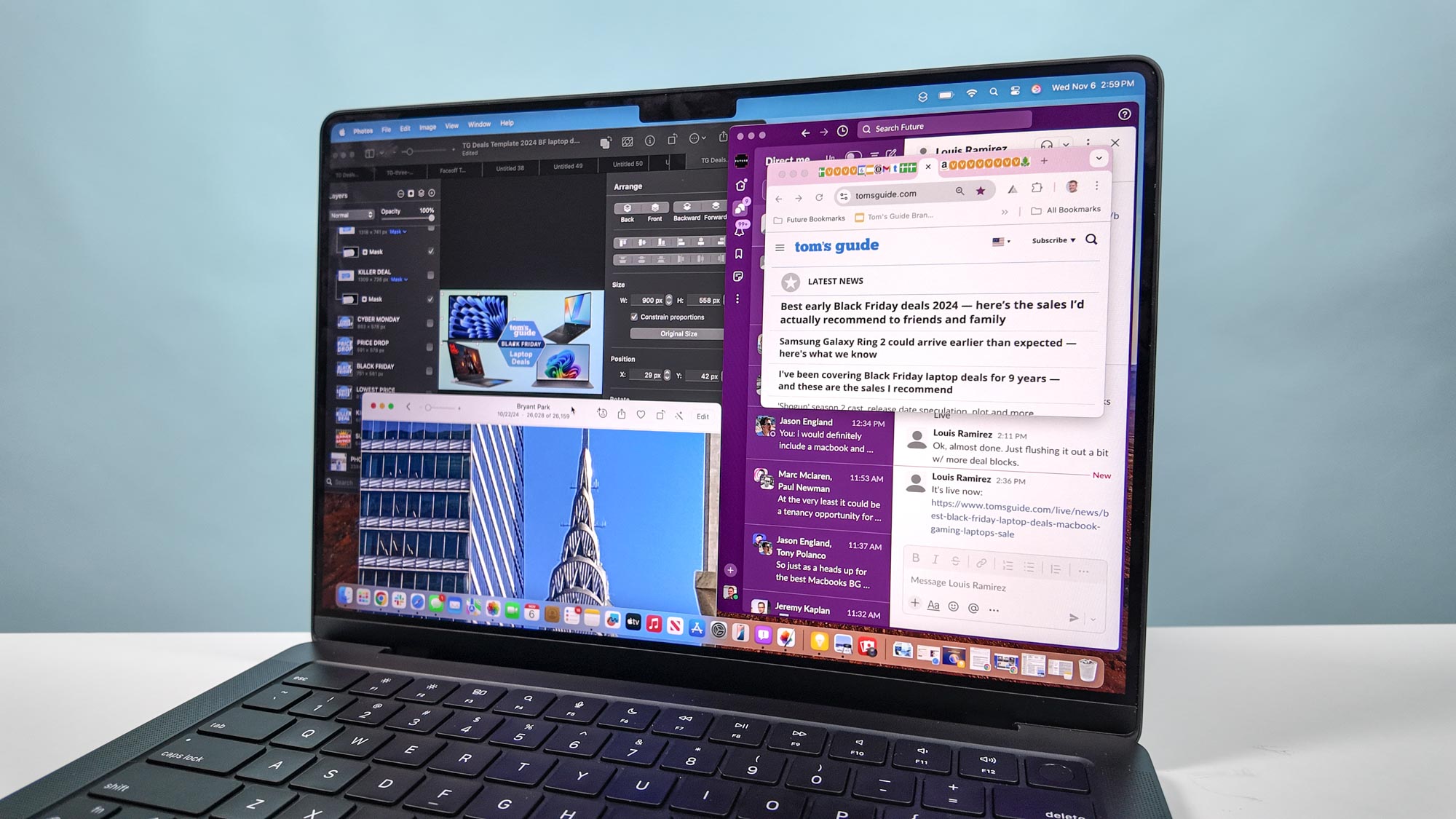


Specifications

As someone who’s been using the MacBook Pro 14-inch with an M1 chip, testing the MacBook Pro M4 feels like a great reason to upgrade. You get much faster performance, especially when it comes to photo and video editing, as well as a zippier Neural Engine and more RAM for taking advantage of Apple Intelligence. I also really like the nano-texture display option for reducing glare, the shaper 12MP webcam and over 18 hours of battery life. This is the MacBook I’d buy with my own money.
Read the full review: MacBook Pro M4
Who is this for?
The base model of the MacBook Pro 14-inch is for power users on the go who want a good balance of performance, portability and endurance. I would step up to the M4 Pro chip, though, if you want more graphics performance.
Why is this the best overall MacBook Pro?
The MacBook Pro M4 is the best MacBook Pro to get because it’s that sweet spot laptop for people who want strong sustained performance but don’t want to lug around a heavier laptop. It also has more ports than the MacBook Air, including three Thunderbolt 4, SD Card and HDMI. And you get 3 hours more battery life than the Air, which matters for road warriors.
What do we like?
👍 Faster new M4 chip for Apple Intelligence: The MacBook Pro M4 is the fastest chip in a Mac yet and beat all of its closest Windows competitors on Geekbench and in our Photoshop test. Plus, this chip is built for taking advantage of Apple Intelligence, including Writing Tools, Clean Up for Photos and a new more conversational Siri.
👍 Nano-texture display and shaper webcam: If you’re willing to spend an extra $150, the nano-texture display on the M4 MacBook Pro is worth the splurge. It dramatically cuts down on glare, so you can comfortably work near a window or outside. Plus, the new 12MP Center Stage webcam delivers sharper images for video calls.
👍 Superb battery life: With a jaw-dropping runtime of 18 hours and 31 minutes in our battery test, the MacBook Pro M4 is one of the longest lasting laptops you can buy. It’s not quite as epic as the Dell XPS 13 with Snapdragon (19:31) but you’ll be able to go most of the day without a charge.
What don’t we like?
👎 SSD could be faster: Based on our testing, the read and write speeds of the M4 MacBook Pro are not as fast as competing Windows laptops. And it was actually slightly behind the M3 MacBook Pro.
👎 Not great for gaming: The base model of the M4 MacBook Pro is fine for playing some mainstream games but its frame on demanding titles was in the 23 to 36 fps range. In other words, you’ll want a beefier M4 Pro config for serious gameplay.
Bottom line
The MacBook Pro M4 14-inch is definitely worth the upgrade if you’re sitting on a M1 or older MacBook. It has power to spare and is ready for all of Apple Intelligence’s features. I wish the nano-texture display option wasn’t so pricey, but it’s a game changer.
The best big-screen MacBook




Specifications

I really like the MacBook Air 15-inch because it gives you a big-screen experience for half the price of the 16-inch MacBook Pro. No, this is not a video editing workhorse, but this MacBook had plenty of oomph in my testing to tackle my daily workload. I call it the sweet spot laptop in my review, as the M3 chip can take full advantage of Apple Intelligence and the over 15 hours of battery life is pretty impressive. I just wish it had more than two USB-C ports.
Read the full review: MacBook Air M3 (15-inch)
Who is this for?
This is for the people who have those casual-to-moderate productivity demands, but really want a big screen laptop experience. The M3 chip performs just as good here as the 13-inch, but you’re getting the benefit of a larger display (and bigger battery too).
Why is this the best big-screen MacBook?
Previously, a giant screen was limited to just the 16-inch MacBook Pro, so a 15-inch Air is warmly welcomed! Put simply, this is the cheapest way to get a MacBook with a large display. But with that, Apple hasn’t forgotten about what makes the Air so great — making it slim, light and incredibly portable too.
What do we like?
👍 Same solid M3 performance: The M3 chip proves to be just as snappy in the 15-inch Air as it does in all the other 3-nanometer-armed MacBooks on this list — reaching over 12,000 in our Geekbench multi core testing, and lightning quick SSD read/write speeds of 3,068 MBps and 3,050 MBps respectively.
👍 Gorgeous display that goes big: You don’t really know how big a 15-inch display will be until you see it. This thing is big. Not only that, but it packs an impressive average brightness of 503 nits and a lot of color so this is great for both work and binge watching.
👍 Same Air design, but bigger: What’s even more impressive is the fact that Apple keeps the 15-inch MacBook Air just as slim as the 13-inch at 0.44-inches. For something of this size and stature, that aluminum construction feels almost impossible in the hands — especially when you take into account that 3.5-pound weight.
👍 Incredible battery life: With that additional space in the bottom deck, Apple has crammed it with more battery to deliver well over 15 hours on one charge in our testing.
What we don’t like?
👎 Just 2 Thunderbolt ports: We know that Apple is always a little stingy on ports, but just having two Thunderbolt sockets does restrict how much you can actually do with external accessories.
👎 No fan = lower sustained performance: Over a longer period of work or gaming, you’re best off sacrificing an inch of screen size and going for the M3 MacBook Pro, which has a fan to keep the M3 running at 100% for longer.
Bottom line
Regardless of our criticisms of ports and sustained performance, it’s hard to really knock the 15-inch MacBook Air in real-world use. The M3 chip affords impressive power and battery life, and Apple has made the thinnest big screen laptop you can buy right now. Oh, and you’re getting all the benefits of Apple Intelligence real soon!
The best MacBook for power users


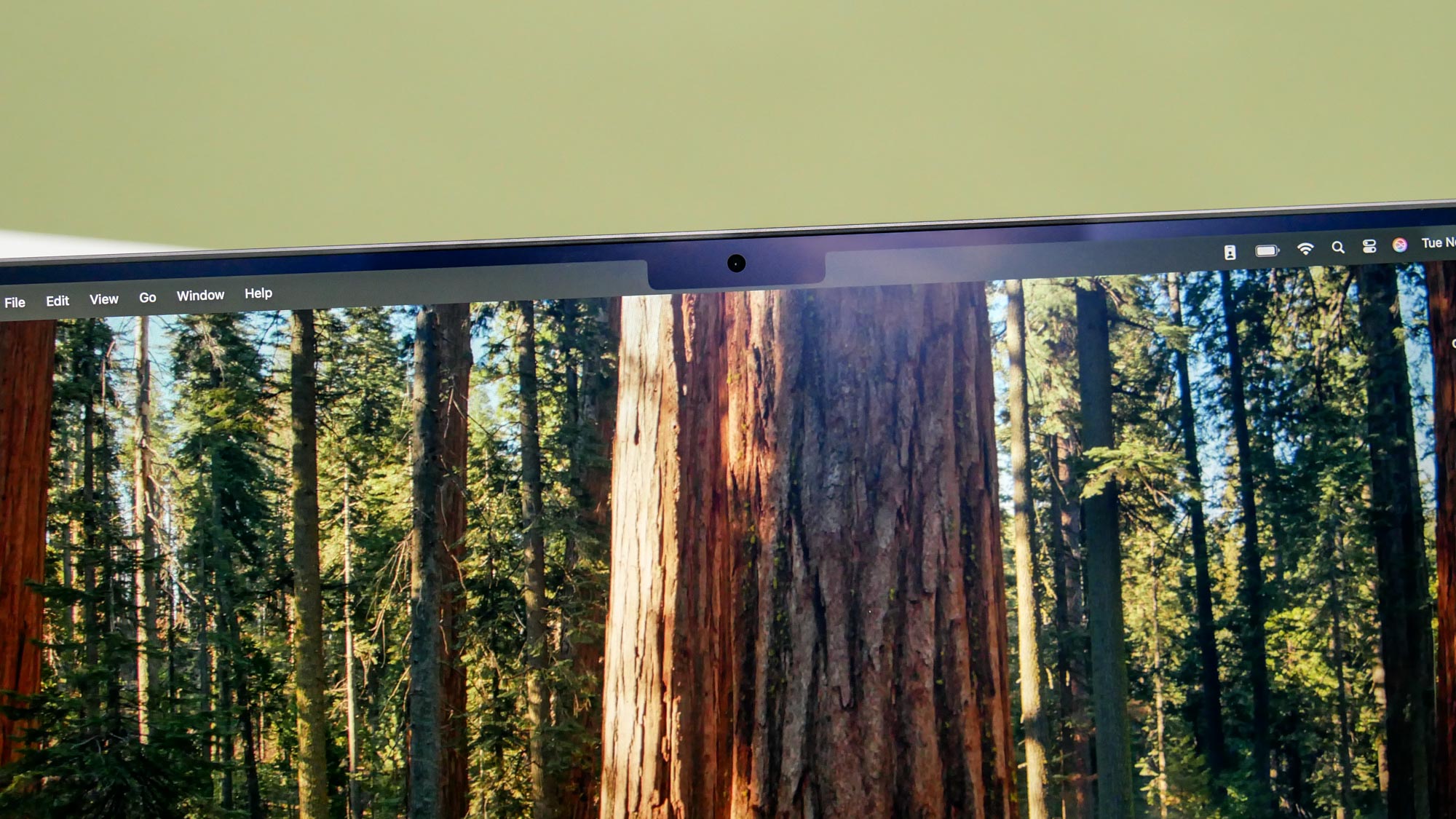


Specifications

The MacBook Pro 16-inch (M4 Pro, 2024) is for folks who want a 16-inch MacBook Pro but don’t want to spend extra for an M4 Max model. Like the other 16-inch MacBook Pros I’ve reviewed, this laptop features a flat utilitarian design and a roomy keyboard. The M4 Pro chip powering this machine gives you more than enough power for everyday computing, video editing and even playing video games. Though some Apple Intelligence features might not be for everyone and Desk View works awkwardly, this is an all-around fantastic MacBook Pro—even if it is admittedly pricey.
Read the full review: MacBook Pro M4 Pro (16-inch)
Who is this for?
The MacBook Pro 16-inch M4 Pro occupies the middle spot between the 14-inch MacBook Pro M4 and 16-inch MacBook Pro M4 Max. To that end, folks who want a large Liquid Retina display of a 16-inch MacBook but don’t want to shell out an extra $1,000 for an M4 Max model should consider this unit.
Why is this the best MacBook for power users?
With performance that rivals (and even beats) the last generation M3 Max in some certain areas, the M4 Pro represents a leapfrog for the power user that means you could save some money. Plus, this is the longest-lasting laptop we've ever tested at Tom's Guide.
What do we like?
👍 Fast M4 Pro performance: Performance is another big selling point for this laptop. Though its M4 Max equivalent will no doubt turn in exceptional performance, the M4 Pro MacBook Pro 16-inch I tested is easily one of the most performant machines out there. It had no trouble handling my everyday workload, and was even able to play Resident Evil 4 Remake at 100 frames a second! Performance is incredible on this device.
👍 Crazy good battery life: As mentioned above, battery life is a major draw of the MacBook Pro 16-inch M4 Pro. With close to 21 hours of battery life, you won’t have to worry if you should leave the laptop’s power brick and charging cable at home. In fact, you can purposely leave them behind if you’re just going out for an afternoon. When you return home, you’ll still have plenty of juice for web surfing, streaming videos and gaming.
👍 Utilitarian design: I know some people might get bored of the MacBook Pro’s practical design, but I’m a big fan. The machined aluminum chassis not only looks great but it also feels good to hold. I also like the generous amount of ports, and MagSafe charging is always a winner. Even if there are more exciting-looking laptops, the MacBook Pro’s practical look makes it ideal for every environment.
What don’t we like?
👎 Pricey as heck: Let’s get the obvious out of the way — this is one expensive laptop. It costs $2,499 to start, which is $900 more than the entry-level 14-inch MacBook Pro with the base M4 chip. If you mainly use laptops for work or watching videos, you’re better off with the $1,299 MacBook Air M2, which has excellent performance and a large display.
👎 Desk View is weird: Desk View is a new feature for the MacBook Pro’s webcam but it doesn’t work as intended. During my testing, Desk View would show the bottom portion of the touchpad and some of my desk. Placing items in this area so others on a call could see them is very impractical. However, Desk View does work as intended on the new iMac.
Bottom line
The MacBook Pro 16-inch (M4 Pro, 2024) is somewhat of a hard sell since it’s the middle child of the MacBook Pro lineup. However, there’s no denying that it’s a fantastic laptop with blazing-fast performance and epic battery life. If you don’t want to splurge for the M4 Max model, this is the machine for you.
The best cheap MacBook Pro





Specifications

The M3 chip in the MacBook Pro can keep up with my multitasking — including lots and lots of Chrome tabs — and it has the power to let me jump between editing photos, streaming video, managing tons of Slack conversations all while offering over 17 hours of battery life based on our testing. It’s a bit heavier than the Air but overall this laptop has a killer combo of performance, endurance and comfort.
Read the full review: MacBook Pro M3
Who is this for?
The base model M3 MacBook Pro is for those with a little heavier productivity needs than the MacBook Air can handle, and those who are enthusiastic about getting into creative work. There’s enough horsepower under the hood for your simpler 4K edits and even RAW photo editing.
Why is this the best mid-range MacBook Pro?
Whenever I’ve used the M3 MacBook Pro, you feel the chip inside has been unleashed with the vastly improved display and improved cooling (thanks to the fan which the M3 Air does not have). This leads to vastly improved sustained performance, which is housed inside that gorgeously utilitarian aluminum unibody frame with a Mini LED display to boot.
What do we like?
👍 Zippy sustained performance: With better thermal management, the M3 chip is really able to stretch its legs and show you the full extent of those improved graphics cores in creative tasks and gaming.
👍 Brighter, better display: By moving away from the 13-inch MacBook Pro shell and putting the lower-end M3 into the new standard design of Pro Apple laptops, you reap the benefits of that drop dead gorgeous Mini LED panel.
👍 Super low price: Currently, you can pick one up for $1,099 at Amazon. That is crazy good value for money for what you get here — including that 17 hour and 25 minute battery life.
What don’t we like?
👎 Limited ports: You’ve got just enough ports for accessories and connectivity, but the lack of a third Thunderbolt 4 socket will be frustrating if you have more than two USB-C-based additions.
👎 External display support is restrained: You can workaround this with a docking station that sports DisplayLink software support. But out of the box, this can only support two external displays simultaneously (provided the lid is closed).
Bottom line
If you want to go Pro, but don’t need the insane power of the M4, M4 Pro or M4 Max, the standard M3 MacBook Pro is a fantastic option. That 14-inch Mini LED display gives you plenty of brightness and color confidence in your work, pairing a fan with M3 gives you great sustained performance for processor-intensive tasks, and the battery life is mightily impressive for portable working.
How to choose the best MacBook for you
Performance: The transition to Apple Silicon breathed new life into the MacBook lineup — pairing seriously impressive performance with peak power efficiency and downright bafflingly low operating temperatures (even under max load). Of course, the question of how much of that face-melting speed you need comes down to individual use cases. Not really doing much beyond casual productivity? The M1 MacBook Air is perfect. Need a little more? Bump up to the M2 Air. If you're a power user with creative tasks, the M3 MacBook Pros are the way to go.
Graphics and gaming: If you want to work by day and play by night on your MacBook, anything with an M4 chip is the way to go. This 3nm chipset packs what Apple calls a "next generation GPU," which enables huge graphical capabilities such as hardware-accelerated ray tracing. Plus, this additional power means you can breeze through graphically-intense productivity tasks too.
Size and weight: If portability is important to you, the MacBook Airs are a must-buy from this selection. From a weight of just 2.7 pounds for the 13-inch version (and a mere 3.3 pounds for the 15-inch), these are so easy to carry around. If portability isn't the biggest concern, you could go all the way up to 4.3 pounds for the 16-inch MacBook Pro. But as far as dimensions go, all of these models are seriously sleek and carry-able.
Battery life: The 16-inch M4 Pro MacBook Pro is the longest-lasting MacBook there is, posting a Tom's Guide battery test time of 20:46. But the whole MacBook lineup lasts an average of 15-16 hours if longevity is your primary concern.
How do we test every MacBook?
Outside of putting them through their real-life paces in our day-to-day, we have an advanced suite of lab tests to truly see what performance and power efficiency is like in every single MacBook. Only then are we comfortable recommending them (or not) for your purchase.
We use a Klein K-10A colorimeter to test each MacBook's screen to find its average brightness and color quality (so we don't just assume Apple's ratings are correct). When it comes to general performance, we use the Geekbench 6 (CPU performance) benchmark, and time how long the Macs will take to transcode a 4K video to 1080p.
We also run the BlackMagic storage speeds test to see how fast these MacBooks' SSDs are (spoiler alert: they're all pretty fast). Then, we run our custom battery test to see how long each MacBook (at 150 nits of brightness) can last browsing the web over Wi-Fi until it runs out of juice.
Laptop | Single-core | Multicore | BlackMagic SSD speeds read/write (MBps) | HandBrake video transcoding (mm:ss) |
|---|---|---|---|---|
MacBook Pro 16-inch (M4 Pro) | 3,910 | 22,822 | 6,640 / 5,353 | 02:38 |
MacBook Pro 14-inch (M4) | 3,807 | 15,114 | 3,318 / 2,899 | 04:27 |
MacBook Air 15-inch (M3) | 3,799 | 14,947 | 3,335 / 3,013 | 04:57 |
MacBook Air 13-inch (M3) | 3,751 | 14,947 | 1,920 / 2,891 | 05:34 |
MacBook Pro 14-inch (M3) | 3,138 | 12,268 | 2,956 / 3,359 | 05:38 |
MacBook Air 13-inch (M1) | N/A | N/A | 2,692 / 2,897 | 09:15 |
Then, we move onto professional performance and graphics-intensive tasks. This revolves mainly around the likes of PugetBench benchmarks with Adobe Creative Cloud apps. This mix of CPU and GPU tasks is reflective of how it will handle your standard creative workload.
We've also tested various computer games on MacBooks, with Civilization VI: Gathering Storm being one of our current favorites to run because it runs well on both macOS and Windows, giving us a good point of comparison.
Battery life chart
And our final big test is of the battery life. Apple silicon has been a marvel for longevity, so we run our own proprietary battery test that involves loading a bunch of websites to simulate general usage. Here's how long every MacBook lasts. The numbers are, frankly, mindblowing!
Laptop | Battery life (web surfing hh:mm) |
|---|---|
MacBook Pro 16-inch (M4 Pro) | 20:46 |
MacBook Pro 14-inch (M4) | 18:31 |
MacBook Pro 14-inch (M3) | 17:25 |
MacBook Air 15-inch (M4) | 15:14 |
MacBook Air 13-inch (M4) | 14:52 |
MacBook Air 13-inch (M1) | 14:22 |
Sign up to get the BEST of Tom's Guide direct to your inbox.
Get instant access to breaking news, the hottest reviews, great deals and helpful tips.

Jason brings a decade of tech and gaming journalism experience to his role as a Managing Editor of Computing at Tom's Guide. He has previously written for Laptop Mag, Tom's Hardware, Kotaku, Stuff and BBC Science Focus. In his spare time, you'll find Jason looking for good dogs to pet or thinking about eating pizza if he isn't already.
