Look out, Slack — Google is uniting its Workplace apps with Smart Canvas
Google's new Smart Canvas will let Google Workspace apps like Docs, Meet, and Slides work better together

Collaborating remotely using Google products should get a little easier soon thanks to Smart Canvas, which aims to better integrate Google Workspace products like Google Meet, Google Sheets, and Google Docs.
Essentially, Google is pitching a future where all of its Workspace apps work better together. During his keynote at Google I/O today company CEO Sundar Pichai said Smart Canvas features that mimic contemporary remote collaboration tools like Slack will be added to Google Workspace apps from now through the fall. For example, you'll be able to type an @ symbol before someone's name in a collaborative Google Doc to notify and assign them to a task or start a Google Meet call directly from a shared Google Doc.
- Check out our guide to the best Android phones
- Gmail just got a big upgrade that can save you time - how to turn it on
- Tune in to our Google I/O 2021 live blog for more
Smart Canvas: Smart chips
When you type @ before someone's name in a Google Doc you'll now see what Google is calling a "smart chip" — basically a pop-up window that shows you more info about that person and offers you an algorithmically-generated list of relevant files, meetings, and people.
Smart Canvas: Google Sheets
These smart chips will arrive in Google Sheets later this year, which is also getting improvements like a new timeline view which lets you dynamically schedule tasks tracked by category, owner, campaign, or other attributes.
Smart Canvas: Google Docs
In addition to smart chips, Google Docs is getting updated with a new feature that lets you create checklists and assign items on them to other collaborators, assignments which will automatically appear in their Google Tasks list.
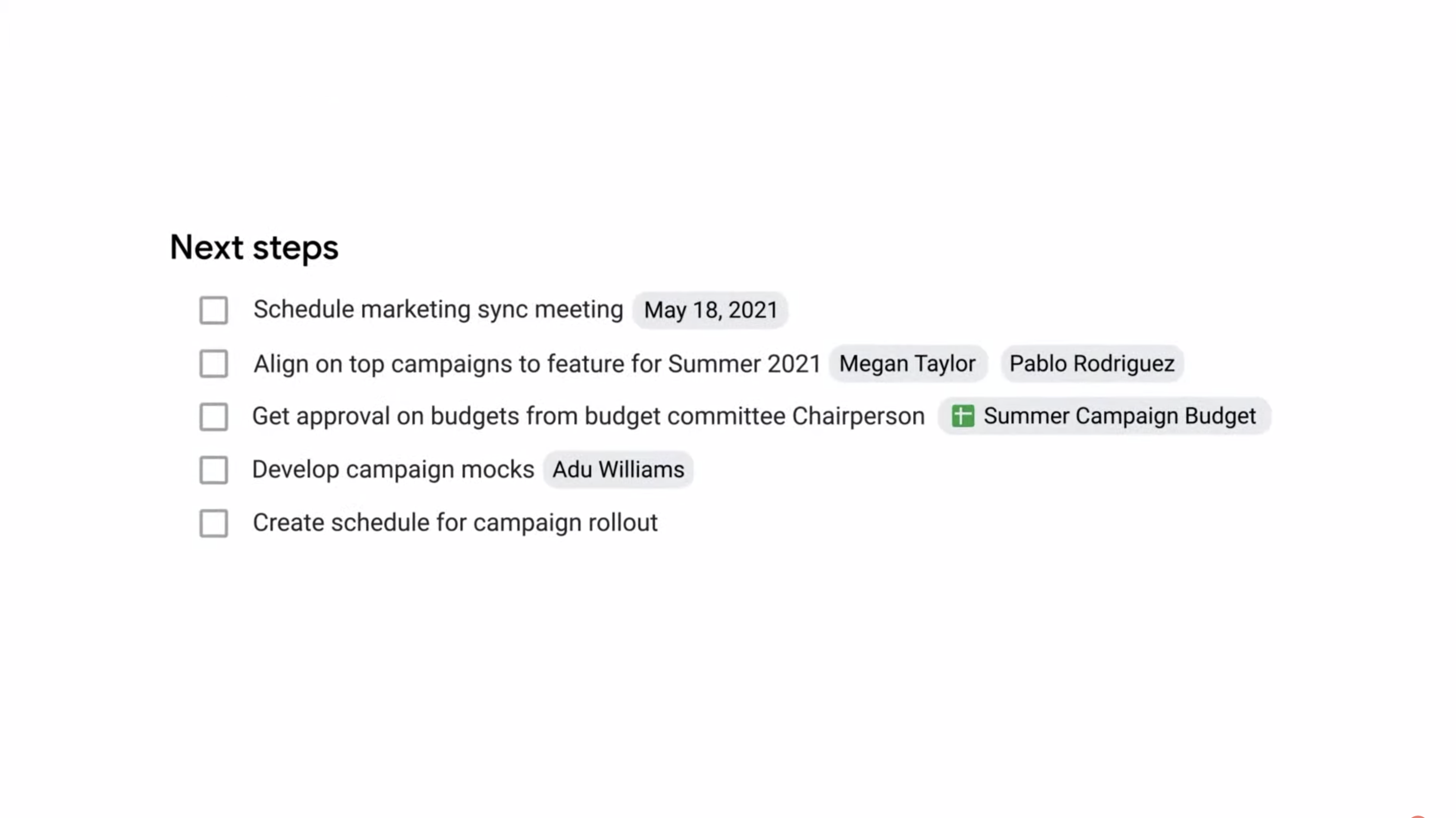
Google Docs will also get a new pageless format, some new table templates (including one for tallying collaborators' votes on specific topics), and a new document template designed to make taking meeting notes simple, with support for importing data from Google Calendar and attendees' smart chips.
Smart Canvas: Google Meet
Google Meet calls will become more closely integrated with other Workspace products via Smart Canvas, and starting today you can present Google Docs/Sheets/Slides content directly into a Google Meet call.
Sign up to get the BEST of Tom's Guide direct to your inbox.
Get instant access to breaking news, the hottest reviews, great deals and helpful tips.

This fall, Docs, Sheets, and Slides will be updated with tighter Google Meet support, which in plain terms means you'll be able to start calls from within those apps and keep participants' videos up live alongside whatever document you're collaborating on.
Google is also updating Google Meet's live captioning and translation features — live captions in five languages are currently offered, with more due later this year, as well as live translations of captions.
Smart Canvas: Outlook
It would be hard not to feel a sense of familiarity about Google Smart Canvas. It's got a hint of long-dead project Google Wave to it.
Introduced 11 years ago, Google Wave was supposed to be a new approach to project management. Designed to tie media, chat and project management together it caused a lot of excitement at the time. However it never took off, and Google handed the project to Apache in December 2010. Apache kept Wave in its incubator for eight years, finally shutting it down in 2018.
Perhaps Wave was ahead of its time, but with the global pandemic we've certainly needed to find new ways of working together. Perhaps now is the time for Google's new collaboration tool, which may well be the result of what it learned with Wave.

Alex Wawro is a lifelong tech and games enthusiast with more than a decade of experience covering both for outlets like Game Developer, Black Hat, and PC World magazine. A lifelong PC builder, he currently serves as a senior editor at Tom's Guide covering all things computing, from laptops and desktops to keyboards and mice.
