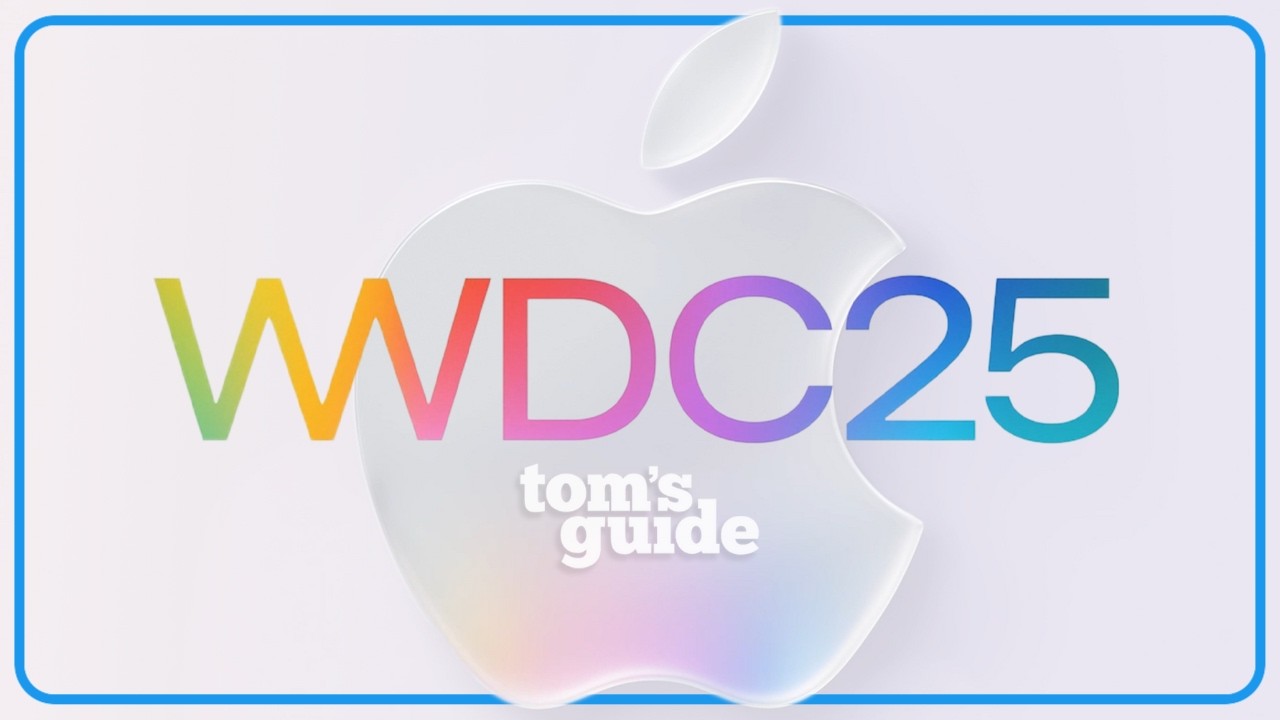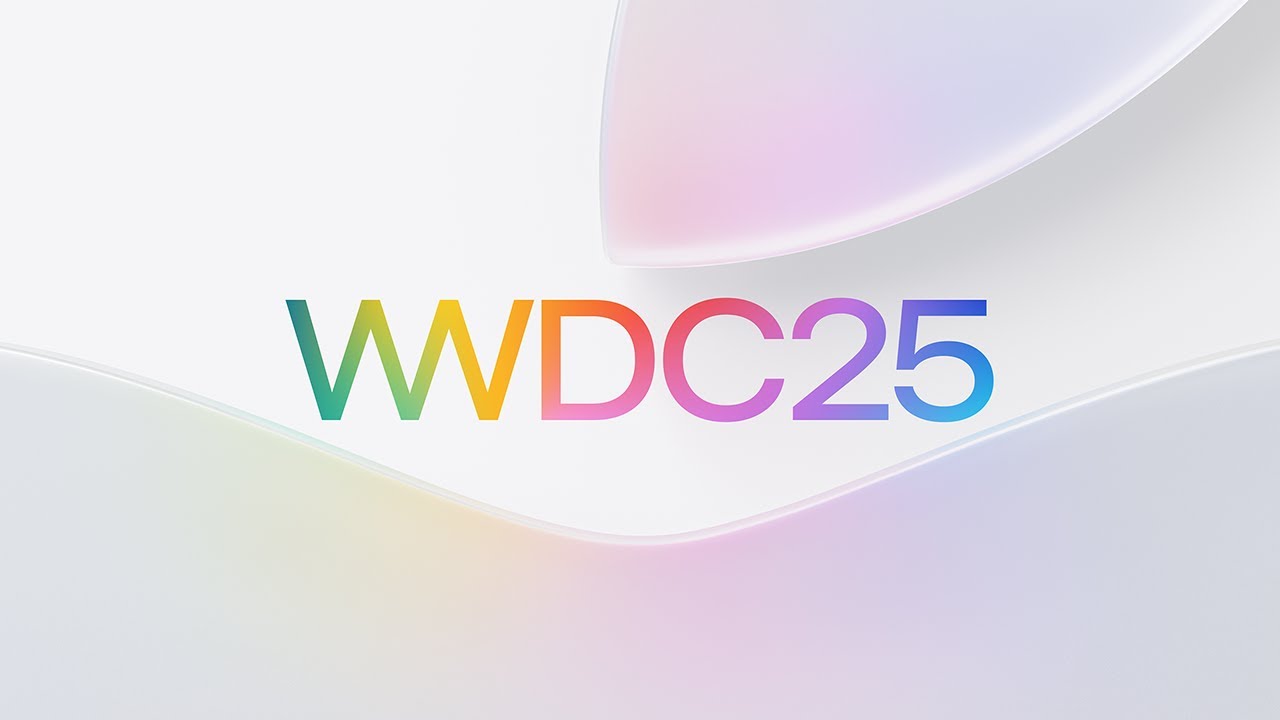WWDC 2025 Live: iOS 26, Liquid Glass and all the biggest Apple event announcements
Here's what Apple announced at its developer conference
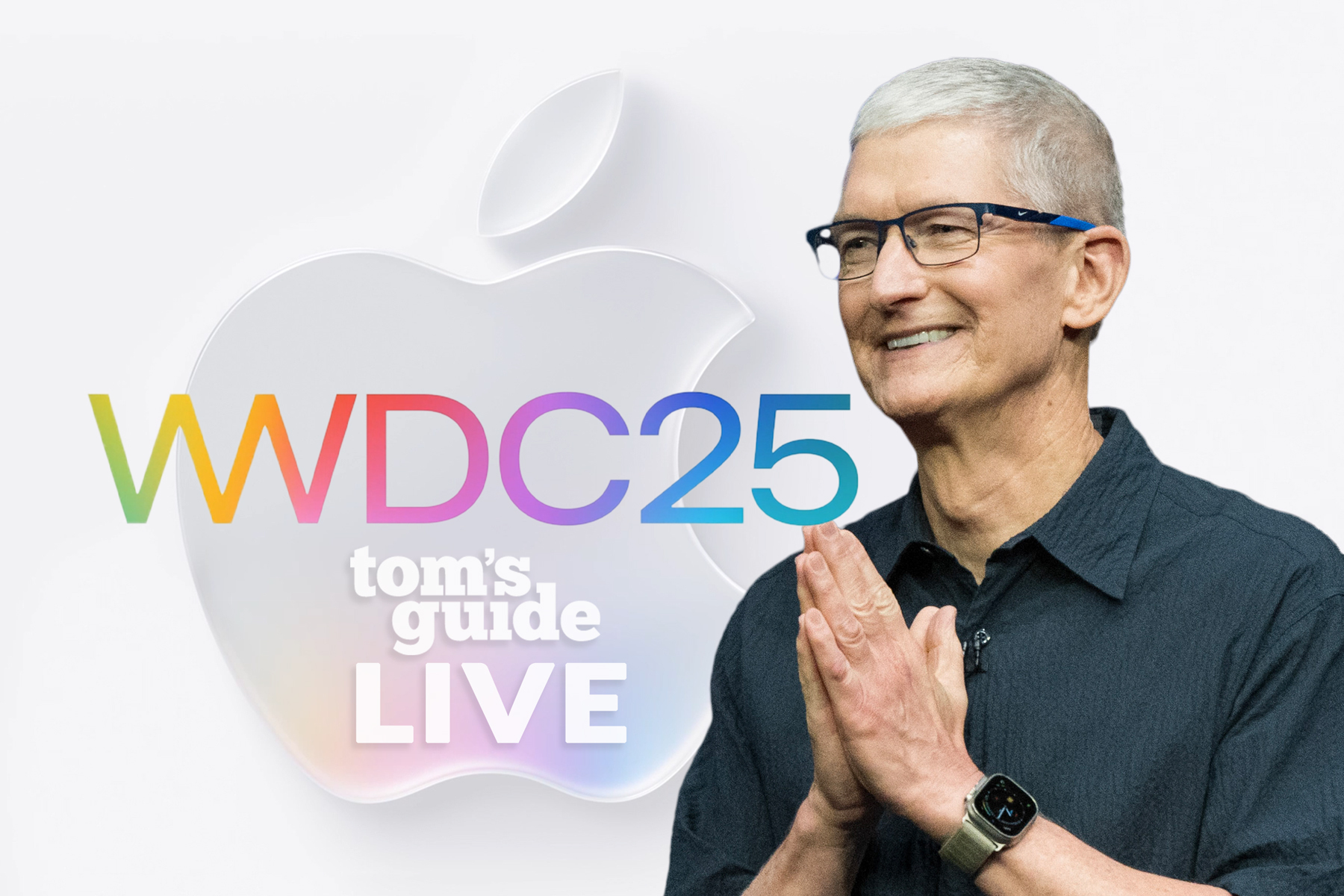
Apple used WWDC 2025 to introduce us to new versions of iPhone, Mac, iPad, Apple Watch, Apple TV and Vision Pro software. And to make sure we didn't forget about Apple Intelligence.
This year's updates will deliver a unified Liquid Glass interface across different platforms as well as a common naming convention.
Instead of version numbers, Apple's software will now reflect the year that each update will run through — hence, we'll be getting iOS 26, macOS 26, watchOS 26, iPadOS 26, tvOS 26 and visionOS 26 later this year.
But more important than the new names are the new looks Apple is introducing with each update. The Liquid Glass design features translucent menus, glossy icons and rounded controls, along with streamlined menus that look to create a seamless experience as you move from one Apple device to the next.
Besides the interface overhaul, some of the software updates are gaining new features specific to their platform. Other features, like a new Games app, will appear across multiple software updates such as iOS, iPadOS and macOS.
WWDC 2025 announcements in brief
Here's what Apple had to say about each of its software updates, which are available as developer betas starting today (June 9). Public betas will follow in July ahead of the full releases coming later this fall.
iOS 26: There are changes throughout Apple's iPhone software, with the Phone app in particular getting features that will help you better screen phone calls. Messages gets a number of new tools, highlighted by Polls in group chats. The Camera app is getting more streamlined menus to make the view finder less crowded, and iPhones that support Apple Intelligence will benefit from improvements to Visual Intelligence and more.
watchOS 26: A Workout Buddy app now analyzes your workout data to highlight your goals and offer words of encouragement as you exercise. (Yes, there's a voice component.) Apple is also introducing improvements to the Workouts app and Smart Stacks feature while bringing a new Wrist Flick feature for dismissing notifications.
tvOS 26: Most of the changes in tvOS related to the new Liquid Glass design, though Apple is delivering profiles that make it easier to jump to your favorite shows and movies. The Apple Music Sing feature now lets you turn your iPhone into a microphone for sing-along sessions.
macOS 26: Also known as macOS Tahoe, this year's Mac software update delivers improved ways of searching for and organizing your files. The Shortcuts app is also getting a boost that will tap into AI for creating routines while Spotlight is also becoming more context aware of the app you're working in when you search for files on your Mac.
iPadOS 26: The biggest change to Apple's tablet software involves improved multitasking with a new windowing system that lets you more easily resize and switch between windows of different apps. Apple is also introducing audio and video improvements that should appeal to anyone who uses their iPad to create content like podcasts.
visionOS 26: Apple will bring widgets to its Vision Pro headset, along with shared spatial experiences that let you watch movies and play games with other Vision Pro-wearing people around you.
In addition to those software improvements, Apple plans new Apple Intelligence updates, highlighted by a translation feature that will pop up in phone calls, FaceTime sessions and texts where you might need real-time translations.
What to expect at WWDC 2025
Stay up to date on the latest WWDC 2025 rumors with this look at all the last-minute claims and predictions that we’ve heard about, courtesy of Mark Spoonauer. In addition to a round-up of potential software changes, Mark also looks at whether Apple will surprise us with any hardware news at WWDC.
Mark Gurman’s WWDC announcement forecast

There are few better sources for pending Apple announcements than Bloomberg reporter Mark Gurman, and just ahead of WWDC’s kickoff, he posted a list of two dozen or so upgrades and updates. We’ve boiled it down to key WWDC 2025 announcements. Here they are in brief:
- A unified interface and naming convention across all of Apple’s software platforms
- Big redesigns for the Phone, Camera and Safari apps on the iPhone
- A dedicated games app on iOS
- Improved multitasking for iPadOS
- Support for eye-scrolling and third-party controllers in visionOS
- Synced Wi-Fi network logins across different Apple platforms
- AI-based translation features coming via Apple Intelligence
- Developers get access to Apple’s AI models to build AI features into their apps
- A Genmoji update that lets you mash together existing emoji
- Updated Shortcuts app with greater Apple Intelligence tie-ins
We’ll have more on these potential announcements and more throughout the hours leading up to the WWDC 2025 keynote.
Get ready for Solarium

The big news out of WWDC figures to be an interface overhaul for all of Apple’s software, with the new look being called “Solarium” within the walls of Cuperinto.
That code-name provides something of a hint as to what features are coming via the redesign — a solarium is an enclosure with a lot of glass, allowing light to pass through. Think translucent panels and menus appearing in the next versions of iOS, macOS and more.
The new look is apparently inspired by Apple’s visionOS, and if you’ve never had a chance to try on the headsets powered by that software, be sure to read our Apple Vision Pro review, paying particular mind to the section on the software interface.
If you want a look at how Solarium might impact the look of your Apple devices, Jon Prosser of Front Page Tech has put together some sample iOS screenshots based on pre-release builds of Apple’s upcoming iPhone software. Besides the translucent menus, we’re seeing design touches like rounded icons and controls, search bars moving to the bottom of Apple’s built-in apps and more.
Name changes: iOS 26, iPadOS 26 and more

We thought WWDC 2025 would bring us iOS 19, watchOS 12, macOS 16 etc. We’re still getting previews of those updates, but they may arrive under different names.
Bloomberg’s Mark Gurman broke the news last month that Apple may move to a new naming system for its software releases. The current approach just uses the version number, but Apple is reportedly ready to move to a year-based system.
So, instead of iOS 19, the version of the iPhone software we’re going to see at WWDC will likely be iOS 26.
We’ll have to wait for an official explanation from Apple for the change, but we’re guessing this is a move to stress a uniform experience across Apple devices — much like the software overhaul that figures to be a big part of WWDC, too.
How big will the interface overhaul be?

In his reporting on Apple’s Solarium plans — specifically the changes coming to the iOS software — Bloomberg’s Mark Gurman has called the new look potentially “the most dramatic overhaul” in Apple’s history.
It’s certainly the biggest change to the look of Apple’s phone software in a long time, as the basic elements of the iPhone software have pretty much remained in place since iOS 7. That’s a dozen years.
I’m not typically inclined to embrace change — particularly widespread change — but heading into WWDC 2025, I’m pretty sanguine about the new interface. Yes, iOS 19 (or iOS 26 if you prefer) is going to look different from what’s come before it. But from what I’ve seen of interface renders, the software is largely going to operate the same way.
With the exception of the search bar moving to the bottom of the screen, most of what you already have in the iPhone software will still be there — it’ll just look different.
At least that’s my hope ahead of the iOS preview.
tvOS 26 in the spotlight

tvOS is often the forgotten software update at WWDC, but I don’t think that will be the case this year. Along with the rest of Apple’s software, the operating system that powers the Apple TV set-top box is slated for a new look. (And a new name as well, with tvOS 26 taking the place of tvOS 19.
Interface changes include translucent menus, a new glossy glass look, and rounded icons in tvOS that are forecasted for other Apple software. The updated interface could also herald the arrival of a new Apple TV device, though we likely won’t find out about that until later in the year. You’d imagine that tvOS might also power the screen-equipped version of the HomePod that’s supposedly in the works from Apple as well.
What’s coming with watchOS

Whether you call it watchOS 12 or watchOS 26, Apple’s smart watch software is going to get a preview at WWDC. And while the redesign affecting all Apple software should also be visible on the Apple Watch — particularly the glassy look that’s expected to mirror the visionOS interface — some other watchOS changes could be in store.
Specifically, it’s rumored some sort of blood-pressure monitoring feature could find its way to the Apple Watch. We’d also expect some sort of new training metric — maybe a daily energy score to match a feature found on watches and fitness trackers from Samsung, Google and Garmin.
And while Apple Intelligence figures to take a back seat at WWDC this year, some AI-powered features could debut on the Apple Watch. It’s rumored that AI-powered notification summaries could appear on the Apple Watch as part of this watchOS update.
Software update release schedule
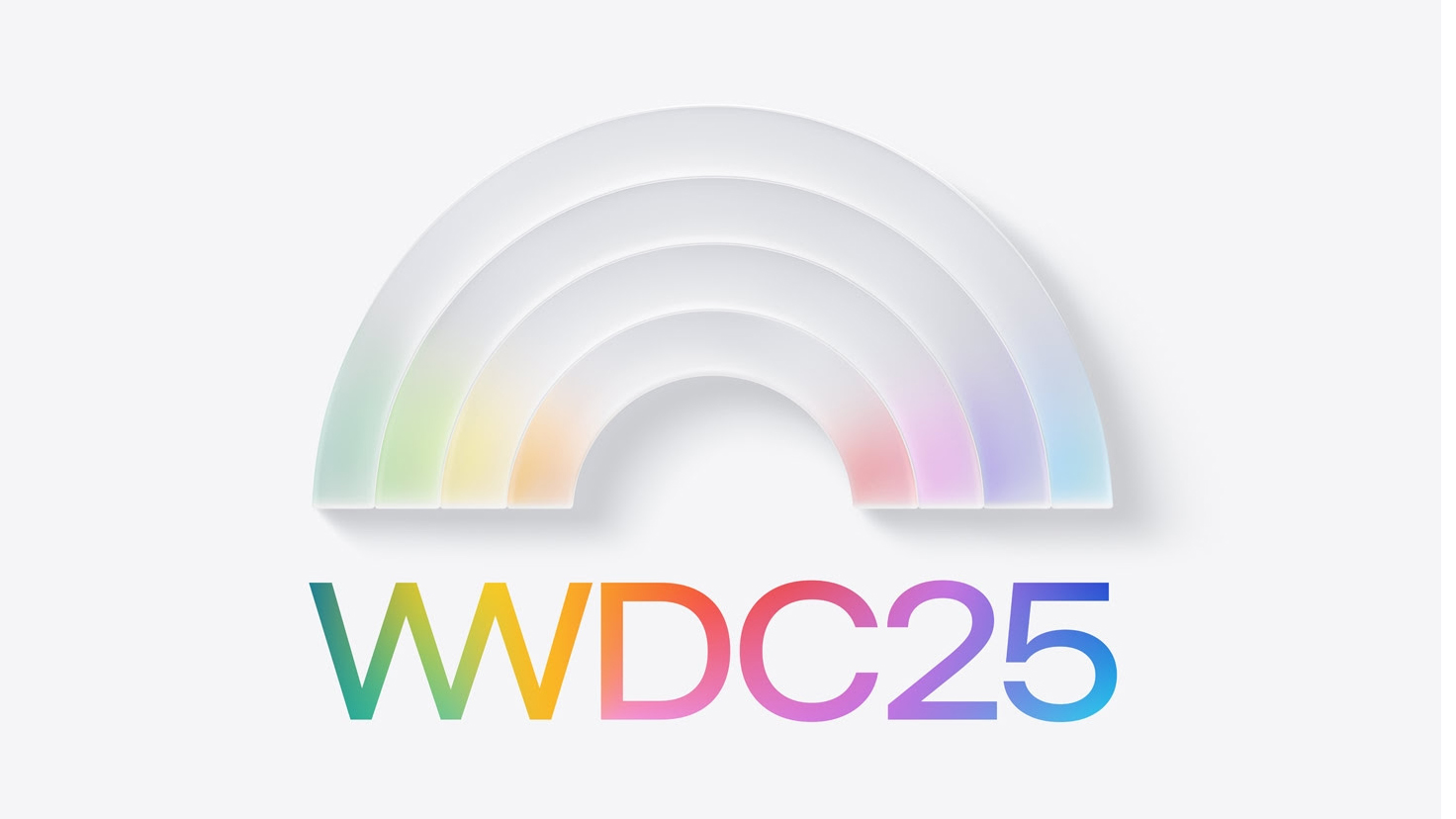
Keep in mind all the previews we’re going to see at WWDC 2025 are exactly that — previews of full releases that will be coming out later this year. But based on Apple’s recent track record of software updates, we can go into WWDC with some expectation as to how the iOS 26, macOS 26, watchOS 26 and iPadOS 26 updates will roll out.
This week — possibly as soon as Monday’s keynote ends — Apple will release developer betas. You used to have to be a paying member of Apple’s developer program to download these betas, but lately, just having an Apple ID will suffice. That said, the betas coming out during WWDC will be very early stage, and you’ll likely want to avoid installing them on any device you rely on as part of your daily routine.
Better to wait for the public beta program to launch. That typically takes place a few weeks after WWDC — either the end of June or the start of July. Public beta updates will appear throughout the summer.
The full releases typically show up in the fall, around the same time as Apple’s new iPhones and Apple Watches appear. Our best guess to the iPhone 17 release date is an event taking place during the second week of September — again, that’s based on Apple’s track record. Assuming the phones ship a week to 10 days later, you’d certainly imagine that iOS 26 — and all the other software updates — would arrive a few days before that.
A glasses sneak preview?

Apple isn't expected to have a pair of smart glasses ready until the end of 2026, according to reports. But one thing we do know is that Apple is very keen on releasing such a product, taking what it's learned from the Vision Pro and bringing that spatial computing experience to a more affordable piece of hardware that more people are likely to wear. By some accounts, this is what CEO Tim Cook is focused on.
So do smart glasses get any sort of mention at WWDC 2025? Probably not. The launch window is too far off, and Apple is pretty circumspect when it comes to unannounced products.
That said, if Apple is seriously about mixed reality glasses, it's going to need developer support, and those developers will need to get cracking on apps at some point so that they're ready by the time the Apple Glasses are ready to ship. At some point, you'd expect some sort of outreach to developers, most likely at WWDC.
It's not unprecedented, after all. Apple showed off the Vision Pro headset at WWDC 2023 — some eight months before the hardware went on sale. You could easily see smart glasses taking a similar route to retail shelves, with a big preview at a developer event to get people thinking about software for the devices.
But again, that seems more likely for WWDC 2026 than this year. Still, keep it in the back of your mind, if you're trying to anticipate possible surprise announcements during Monday's keynote.
Games take center stage

Apple does have a gaming app of sorts in the form of Game Center, though it's really more a setting for managing lists of your gaming friends and tracking high scores in different games. But gaming will take a far more front-and-center role, particularly on the new version of iOS, with Apple likely to announce a standalone gaming app at WWDC.
As described in reports on Apple's gaming app plans, the new offering would offer similar services to the current Game Center, letting you connect to other players and log your achievements in specific games. But this rumored gaming app will supposedly let you launch games directly, and it's also supposed to promote the Apple Arcade subscription gaming service.
You can certainly expect to see the app on iPhones, should it arrive as expected, but I can see it as part of the iPadOS and macOS updates, too. Perhaps even tvOS as Apple has used its Apple TV platform as a place to play games as well.
What Apple needs to do with its iOS update

We can talk about what's rumored for iOS 26 and what we'll see when Apple previews its new iPhone software this week. But my colleague Josh Render believes Apple has some unfinished business from iOS 18 — namely beefing up Apple Intelligence and delivering a more robust Siri.
On tap for the iPad

iPadOS updates often get overshadowed by iOS — after all, the iPad software is really just the iPhone software but fine-tuned to run on Apple's tablets. But sometimes, Apple includes some iPad-specific changes that aren't a part of iOS, and that appears to be the case with iPadOS 26.
In addition to interface changes, reports have Apple boosting the multitasking features available to iPad users with this update. There's been talk of a menu bar coming to iPads similar to what macOS offers, but specifics on how multitasking will improve with iPadOS 26 remain up in the air.
There's another potential change set for both the iPhone and iPad, though you would imagine the iPad would reap the bigger benefit — the addition of a mobile version of the Preview app. That's a mainstay on the Mac, of course, but an iPad version would let you view, edit and annotate PDFs from your tablet. For its part, 9to5Mac says its sources have confirmed the addition of Preview to the iPad, along with more robust file management features.
iOS 26 supported devices

The arrival of any new iPhone software raises the question of which devices will be able to upgrade to the new version and which will be left behind. Based on early reports, it sounds like a few aging iPhone may get left off the list of iOS 26 supported devices.
Specifically, it's expected that the iPhone XR, iPhone XS and iPhone XS Max will be on the outside looking in once the full version of iOS 26 arrives this fall. That's sort of understandable — by the time Apple's new software is ready for download, it will have been seven years since those phones debuted.
Google and Samsung now promise seven years of software and security support for their top devices. Apple doesn't have an official policy in place, but five years seems to be the minimum and lately, older iPhones have been retaining compatibility for around six years.
At least if you're clinging on to an iPhone XR or one of the XS models, you've got a few months to decide which of the best iPhones to upgrade to — assuming you want to make the jump to iOS 26.
Is this the new name for macOS?

It’s not just a question of whether Apple is going to call its new Mac software macoS 16 or macOS 26. There’s also the matter of what California city/landmark/point of interest gets used as the nickname for this year’s update.
Dating back to 2013’s OS X 10.9, Apple stopped using big cats as the nomenclature for its annual OS updates and instead turned to the California-based naming system, dubbing that release Mac OS Mavericks, after the surfing spot off the California coast. Since then, we’ve had a dozen updates culminating in last year’s macOS Sequoia release.
If you’re interested, here’s the complete list.
- Mavericks
- Yosemite
- El Capitan
- Sierra
- High Sierra
- Mojave
- Catalina
- Big Sur
- Monterey
- Ventura
- Sonoma
- Sequoia
A Mark Gurman report from earlier this month lists macOS Tahoe as the likely name for the new update. And that makes sense, in light of the Solarium code-name Apple is using for its interface overhaul. After all, Lake Tahoe on the California-Nevada border is known for its crystal blue waters, much like the glassy, reflective look Apple is rumored to be bringing to its software this year.
iPadOS 26 compatibility

From the sound of reports involving iPadOS 26, only one tablet is set to lose compatibility when the new iPad software arrives later this year. Apparently, only the 7th-generation iPad — also known as the iPad 10.2 — won't make the grade for iOS 26 compatibility. Considering that tablet came out in 2019, that's a pretty good track record of support.
So what iPads will support iOS 26? Here's the current models that are expected to make the grade:
- iPad Pro (2018 or later)
- iPad Air (3rd generation or later)
- iPad mini (5th generation or later)
- iPad (8th generation and later)
iOS 26: AI for better battery life

As part of the iOS 26 update, your iPhone could add a new charging feature that will be familiar to Android users — a better idea of how long it will take to top off your phone's battery.
The rumored power management feature coming via this year's iOS update will reportedly draw on AI to look at your phone usage, determining which apps can be deprioritized to reduce power draw. The end result is that your phone will adjust on the fly so that your battery life remains solid for longer.
Here's the part that would mimic a feature found on Android phones. As part of iOS 26, a charging time indicator could come to the lock screen that will list how much time it will take to fully charge your iPhone.
Tariff talk

It won't come up at WWDC 2025, but this year's conference takes place as Apple finds itself trying to mitigate the effects of tariffs being imposed — or threatened — by the Trump administration. CEO Tim Cook told analysts that Apple estimates tariffs adding $900 million to the company's costs in the current quarter as it shifts around production. And just a few weeks ahead of WWDC, President Trump raised the prospect of imposing a 25% tariff on Apple products (including the iPhone) unless they're manufactured in the U.S.
That could translate to higher iPhone costs come the fall when the iPhone 17 lineup debuts, though Apple will reportedly go out of its way to not ascribe any blame to tariffs.
Again, none of the above figures to be a part of Apple's keynote on Monday. Though if Tim Cook does spend any time talking up Apple's plans to invest $500 billion over the next four years on U.S. expansion efforts including manufacturing, you'll know the message is intended for an audience of one.
macOS 26 rumored supported devices

If reports about macOS 26 support are true, the release of that software update later this year will truly put a pin in the Intel-based Mac era. Among currently supported Macs, it sounds as if those with Intel chips are the ones that won't be able to run the new software.
Here's the list of Macs that are set to lose support with macOS 26, according to rumors.
- 2017 iMac Pro
- 2018 Mac mini
- 2018 MacBook Pro models
- 2020 MacBook Air (with Intel chips)
The most recent device on the no-no list is the 2020 MacBook Air, and even then, the lack of support only affects Intel-based versions of the laptop.
By the process of elimination then, here are the Macs that can run Sequoia that should also be running macOS Tahoe later this year:
- 2019 MacBook Pro 2019 or later
- 2019 Mac Pro or later
- 2020 iMac or later
- MacBook Air M1 or later
- Mac mini M1 or later
- Mac Studio — all models
Software accessibility improvements

Apple doesn't always wait until WWDC to let you know what software improvements are coming. As part of Global Accessibility Awareness Day back in May, Apple announced software improvements coming later this year to all its different platforms, with the goal of making its devices more accessible.
Highlights include accessibility "nutrition labels" on offerings in the App Store that will detail accessibility features for each app. macOS is getting a Magnifier feature to help you read small print, similar to the tool that's already on the iPhone and iPad. You'll also be able to open any app on an iPhone, iPad, Mac or Vision Pro by typing with Braille Screen Input or a connected braille device.
There's a new Accessibility Reader coming to Apple devices that simplifies text for users with low-vision, dyslexia and other conditions. And Live Captions are coming to the Apple Watch.
We've got a full list of these accessibility features announced last month.
And the winners are

Another WWDC announcement that came early this year involved the Apple Design Awards. Apple normally announces those during the week of its developer conference, and it still plans to honor the winners at the 2025 event. But the winners and finalists were unveiled in the build-up to this week's WWDC.
All told, Apple recognizes two winners — an app and a game — in six different categories: Delight and Fun, Inclusivity, Innovation, Interaction, Social Impact, Visuals and Graphics.
Expect to hear more about the winning apps as WWDC week goes on.
Get ready for 'Liquid Glass'

Hey, it's Mark Spoonauer, and I'm in Cupertino ahead of WWDC 2025 for Apple's big event.
Apple is about to introduce a pretty major change to the look and feel of its interface, and it looks like it's going to be called Liquid Glass.
As reported by Bloomberg's Mark Gurman, Liquid Glass will "include transparency and shine effects in all of Apple’s tool bars, in-app interfaces and controls."
This is not just about the iPhone 17 series and iPhone 17 Air but also Apple's 20th anniversary iPhone for 2027, which will reportedly sport curved glass sides around the whole phone, super slim bezels and no notch at all.
iOS 26 Messages upgrades

There's apparently two notable upgrades coming to the Messages app in iOS 26.
The first is the ability to create polls, which could come in handy for things like deciding where to get dinner. This is a feature that's already available in WhatsApp and Facebook Messenger.
The second new rumored iOS 26 Messages feature is the ability to set a background image for your conversations. This could be a lot of fun so long as it's easy to use.
WatchOS 26 supported models

Rumors have been pretty clear about which iPads, iPhones and Macs are expected to support the latest software updates coming later this year for Apple. It's a lot less clear with watchOS 26.
The current version — watchOS 11 — works on the Apple Watch 6 or later, as well as the Apple Watch SE (2nd generation) and any Apple Watch Ultra model. But the Apple Watch 6, which came out in 2020, may be running out of time. Our best guess is that watchOS 26 will support the Apple Watch 7 or later as well as the 2022 Apple Watch SE and every Apple Watch Ultra model.
We'll find out if we're right later today.
iOS 26 Notes update

Arguably, Notes is the app I rely on the most when using my iPhone. I use it to jot down notes when I'm covering events, tasks that I want to take care of during a given week and even research into upcoming vacations. And though a lot of the chances in iOS 26 are supposed to focus on a new interface, there are new features apparently coming to select apps including Notes.
9to5Mac reports that the Notes app is gaining the ability to export Notes in Markdown. That's a particularly popular format for online writers, including a lot of the ones that work with yours truly. So maybe Markdown support isn't at the top of your iOS 26 wish list, but it's a big deal among the creatives that make up Apple's core audience.
Tim Cook checks in
If you're wondering how Tim Cook spent his day ahead of the WWDC keynote — other than rehearsals probably — the Apple CEO checked in with an X post from the company's Swift Student Challenge recognizing young coders.
Love starting #WWDC25 with our Swift Student Challenge winners! pic.twitter.com/DiL29bcfieJune 9, 2025
Apple Intelligence’s ‘gap year’

Apple Intelligence was the story at WWDC 2024, as Apple previewed its upcoming suite of AI tools. And while many of those arrived as part of Apple Intelligence’s staggered rollout starting last October, several key updates — including a smarter, AI-powered Siri — remain missing in action.
Apple figures to discuss some Apple Intelligence updates in this year’s developer conference, but the consensus expectation is that it won’t be to the extent that we heard about AI last year. You can certainly understand the thinking — Apple took a lot of heat for treating the Siri updates as a done deal, so it’s likely wary of talking up any feature it can’t guarantee the launch of in a timely fashion.
Still, I think Apple runs some risks by not giving AI more of a role at WWDC 2025. Besides the loss of momentum, there’s the fact that Apple lags behind Google and Samsung when it comes to integrating meaningful AI features into its products. And that perception could deepen if WWDC doesn’t at least address AI in some way.
New hardware or not?

New hardware isn’t unheard of at WWDC. Just two years ago, WWDC 2023 gave us a preview of the Vision Pro headset, a bigger screen 15-inch MacBook Air and the Mac Studio. The year before, we had a MacBook Air launch.
That said, most of the chatter around this year’s WWDC is about software changes, not hardware releases. So I’d be very surprised if Apple takes the time out what figures to be a busy keynote to talk about new products.
In the event that I’m wrong, though — it happens more than I care to admit — any product that Apple does show off at WWDC 2025 is likely to be one that appeals to the developers in the audience. That’s why a Mac Pro powered by an M4 chip is probably the most likely hardware announcement, as that’s a desktop machine that’s big among people who build software. But even then, it’s a remote possibility as that machine may not ship until later in the year.
So if you’re planning on tuning into WWDC 2025 with new hardware on the brain, adjust your expectations accordingly.
AirPods updates

We’re not likely to see new AirPods at WWDC. Wireless earbuds are the kind of consumer-facing product Apple launches when it’s having a phone or tablet rollout. But the software updates getting previewed this week — specifically, iOS, iPadOS and macOS — could bring some AirPod-enhancing features.
For starters, Apple could increase the number of hands-free controls for your earbuds to join already supported features like shaking your head to accept or decline calls. Similarly, there’s talk of a Camera Control-esque feature coming to the AirPods that would trigger the camera on your phone when you squeeze the AirPods’ stem.
Other rumored AirPod additions include a sleep detection feature that would automatically pause playback if you start dozing. (The rumor’s less clear on how the AirPods would figure that out.) And there could be new pairing features that allow you to pair Apple’s earbuds with shared iPads — ideal in classroom settings.
What's happening with visionOS 26?

With the big new redesign reportedly taking inspiration from Apple's mixed reality software, it makes you wonder what Apple may have in store for visionOS 26 itself.
We're not expecting much in the way of design changes, for obvious reasons, though reports say that we will get some "minor design changes." It's unclear what they might be, but presumably it will be to ensure greater consistency with the rest of the Apple ecosystem.
Bloomberg also reports that the new version will be "feature-packed." Some of the rumored features include eye-scrolling, which should be a nice upgrade from the existing eye-tracking software, and support for third party VR controllers — including Sony's PSVR 2.
There's also word of better accessibility and the addition of Apple Intelligence, both of which are sorely needed on Apple's headset.
iOS 26 should be used to make AI easier to access

If you've ever tried to use AI features on a phone, you may be painfully aware of how difficult some of them are to find and use. To the point where you have to do a bunch of research to figure it out, making AI feel a lot like homework.
So things need to be a lot easier, and UK Phones Editor Tom Pritchard thinks that the upcoming iOS 26 design upgrade should take this into consideration — and make it a lot simpler to get to grips with AI features. Because if phone makers like Apple don't do this, then the number of people actually using AI features is going to be a lot smaller than it could be.
Apple Design Award winners are confirmed for WWDC 2025

WWDC is primarily a developer conference, and each year Apple uses the event to celebrate the winners of the Apple Design Awards. The awards are meant to celebrate the best apps and games available in the App Store, with a focus on "innovation and ingenuity" rather than the number of downloads.
There are 6 categories with 2 winners each (an app and a game), for a total of 12. They are:
- Delight and Fun - CapWords by HappyPlan Tech
- Delight and Fun - Balatro by LocalThunk
- Innovation - Play by Rabbit 3 Times
- Innovation - PBJ — The Musical by Philipp Stollenmayer
- Interaction - Taobao by Zhejiang Taobao Network
- Interaction - DREDGE by Black Salt Games
- Inclusivity - Speechify by Speechify
- Inclusivity - Art of Fauna by Klemens Strasser
- Social Impact - Watch Duty by Sherwood Forestry Service
- Social Impact - Neva by Developer Digital
- Visuals and Graphics - Feather: Draw in 3D by Sketchsoft
- Visuals and Graphics - Infinity Nikki by Infold Games
What Apple can learn from Google

My colleague John Velasco is a big fan of many of the AI-powered features on Google’s current lineup of Pixel phones — he’s right, too, as Google probably has the most polished AI suite of all the phone makers. And he sees a few Pixel 9 AI features Apple should copy for iOS 26 if the company wants to bolster Apple Intelligence.
One of John’s recommendations resonates with me, in particular: Call Screen. This is the Pixel feature that uses Google AI to essentially screen your calls, with an AI assistant asking the person on the other end of the line why they’re calling and delivering any contextual responses that you select.
The closest the iPhone has to anything like that is Live Voicemail, which arrived with iOS 17. When you get an incoming call from an unknown number, you can send it to voicemail, and the transcribed message will appear in close to real time on your iPhone’s display, just in case it turns out to be something important.
That’s not a bad alternative, but it still requires some intervention on your part to send the call to vociemail and then make sure your phone is unlocked so you can see the message transcription. A version of Google’s Call Screen would be far more immediate.
Last minute rumor could reveal if your Apple Watch gets watchOS 26 or not

If you're the proud owner of an Apple Watch, and anticipating the new watchOS 26 upgrade, you may be wondering whether your wearable will even get the new software. According to a new leak, 8 Apple Watches will be getting watchOS 26 when it arrives later this year.
- Apple Watch Series 6
- Apple Watch Series 7
- Apple Watch Series 8
- Apple Watch Series 9
- Apple Watch Series 10
- Apple Watch Ultra
- Apple Watch Ultra 2
- Apple Watch SE (2nd generation)
If the list looks familiar, it's because they're the same 8 models that got upgraded to watchOS 11 last year. So those of you with an Apple Watch 4 or Apple Watch 5 won't magically be able to upgrade, but Apple Watch 6 owners still get an extra year of software support.
Will iPadOS get the productivity upgrades it needs?

Early rumors didn't paint Apple's design upgrade as quite such a big thing. In fact it was originally expected to be a way for Apple to close the gap between iPadOS and macOS, potentially cementing the tablets' productivity prowess in the process.
Part of that update was to focus on productivity itself, alongside improved multitasking and app window management. While the specifics weren't really elaborated on at the time, a lot of us hoped that this would at least allow users to have multiple app windows open and the ability to place them freely — rather than in the confines of Apple's pre-set layouts.
Whether those changes could make an iPad rival the capabilities of a Macbook aren't clear. But as someone that has resorted to working on an iPad on the go, I can say that these kinds of improvements are sorely needed. Especially if Apple wants to make sure the tablets aren't just glorified reading and streaming devices.
Apple can't afford to give Apple Intelligence a year off

Word is that Apple Intelligence is not going to be a major part of this year's WWDC 2025, and we're still waiting for features announced at last year's conference to materialize. To the point where people suspect Apple will be taking a break from AI, at least for the immediate future.
My colleague Tom Pritchard has argued that this is a very bad idea, and the exact opposite of what Apple should be doing. The company has a muddied, albeit short, history with AI, since it jumped on the bandwagon much later than the likes of Google and OpenAI. To the point where its attempts to catch up are reportedly only causing more problems.
But as much as Apple may want to take a break, its competitors are still pumping out new updates and features all the time. If Apple ever wants to catch up and better compete, it can't afford to sit back and let itself fall even further behind. And WWDC 2025 is the place Apple has to confirm its commitment to AI going forward.
watchOS 26 could be friendlier to third party apps

The watchOS 26 redesign could come with more than just a visual overhaul. In fact, rumor has it that Apple may make its wearable software a little friendlier to third party apps — and open up the Control Center in the process.
Sources speaking to 9to5Mac claim that watchOS 26's Control Center could be opening up to third parties. That means you wouldn't be restricted to Apple tiles and toggles, and could make it easier to activate certain non-Apple features, since you won't have to go to the app itself.
The report also claims that Apple will let users customize the Control Center layout from the Watch app on iPhone, rather than forcing them to do it on the watch itself. Which certainly sounds a lot more convenient for everyone.
macOS 26 could spell the end of more Intel Macs

MacOS 26, or Tahoe as it's rumored to be called, is set to be a pretty huge upgrade. But it may also spell the end of software support for even more Macs that still use Intel chips. Which is no huge surprise given how old those machines are getting.
Earlier rumors suggested that the 2017 iMac Pro, 2018 Mac mini, 2018 MacBook Pro and 2020 Intel MacBook Air could be on the chopping block. Now another leaker has suggested that the 2020 Macbook Pro 13-inch could earn a spot on that list. Though even the leaker doesn't quite believe it.
It's not the absolute end for Intel Macs, and there are still a few reportedly getting the macOS 26 upgrade, but the number is only going to dwindle with each passing year.
Here are the machines we still expect to get the Tahoe upgrade:
- iMac: 2019 and later
- iMac Pro: 2018 and later
- Mac Pro: 2019 and later
- Mac Studio: 2022 and later
- MacBook Air: All models with M-series chips
- Mac mini: 2019 and later
- MacBook Pro: 2020 and later with M-series
Apple Intelligence and Siri could in store for a rebrand
Three Key Points to Watch at Apple WWDC 20251. Apple’s AI strategy takes center stage, with updates like UI changes and OS improvements playing a secondary role.2. No major breakthroughs in Apple's AI technology are expected. Still, with the market's limited expectations,…June 9, 2025
Just mere hours away from the start of the WWDC 2025 keynote, there's a report from analyst Ming-Chi Kuo who says that Apple Intelligence and Siri could be getting a major rebrand. He also goes on to say that Apple could show off demonstrations on how AI could be integrated across the OS, along with third-party developers getting access to include AI in their respective apps.
This could be the result of how people perceive the company's AI strategy with Apple Intelligence to be a failure, and as a result, this alleged rebranding could be the bigger announcement from WWDC — putting the company's new transparent redesign in the backseat as a secondary role.
AirTag 2 may be coming — but not at WWDC 2025

It's been a while since Apple released the first AirTags, and we've been hearing rumors about a possible follow-up for years now. According to Mark Gurman the AirTags 2 are more or less ready to launch — but they probably won't be appearing at WWDC 2025.
Why not? Apparently it's all down to the key fact that WWDC is a software-focussed conference. It's rare to get any major new hardware announcements during the keynote, Gurman says that AirTags aren't really a good match for this type of event.
AirTags 2 are rumored to look the same as the originals, but may be coming with upgraded ultra wideband to help the precision finding feature work at a much larger distance, as well as a tamper-proof speaker to keep people safe from potential stalkers. As for when they'll be revealed, we can't say.
Rumored upcoming AI features

While WWDC may be lacking any significant Apple Intelligence news, that doesn't mean there are new features on the horizon. Even if some of them were supposed to have arrived a few months ago.
The big one is the redesigned Siri, often referred to as "LLM Siri", which will give Apple's voice assistant an AI-infused overhaul. Effectively it would be a brand new Siri with capabilities closer to that of Google Gemini or ChatGPT than the current version.
We've also heard reports of AI being used to update the shortcuts app, featuring various new actions that will take advantage of Apple Intelligence. There's also rumors that the Apple Health app will also get an AI-centric update, and it's claimed that some kind of AI doctor may be involved.
We're on the ground and ready for WWDC 2025

We're still a little over 2 hours away from the start of the WWDC 2025 keynote, but we're finally on the ground at Apple's campus ready to share everything we'll learn about the company's software updates.
There's a lot expected out of this event, including what could end up being the biggest makeover to all of Apple's software, like this rumored 'Solarium' interface, which is believed to unify the visual look of its platforms.
Stay locked into our live blog to hear about the latest news and updates from our reporters on the ground.
Last minute WWDC 2025 rumors — check out our video
Our global editor-in-chief, Mark Spoonauer, talks about some last minute WWDC 2025 rumors in our latest YouTube video.
He goes into detail about what we could be in store for with Apple's announcements around its new software redesign, codenamed Solarium, along with what features tipped for iOS 26, macOS 26, iPad OS 26, and more. While software and Apple Intelligence updates are expected to be the biggest news, he also shares about potential hardware releases we could see at the event, like a rumored new Mac Pro, AirPods Max 2, and more.
Tim Cook is ready
See you soon #WWDC25! pic.twitter.com/xna3JqcGvpJune 9, 2025
Wow, Tim Cook is up early. Guess he has somewhere to be this morning.
Live from Cupertino
Kate Kozuch is in Cupertino for us today, reporting from WWDC, and she's filed this video preview from the Apple campus.
Show us your badge

We're a little more than 90 minutes away from the start of the keynote as I type this, but both Kate Kozuch and Mark Spoonauer (pictured above) are in place for our WWDC 2025 keynote coverage.
AI photo editing face-off

If you needed a reminder of where Apple sits in the pecking order of AI features, my colleague John Velasco ran an AI photo editing tools face-off between the iPhone and the top devices from Google and Samsung. His verdict on the iPhone? "Let’s say there’s a lot of work needed to get it up to par."
That's another reason why Apple's reported decision to go light on AI announcements at this year's WWDC is a little bit baffling... and certainly risky.
Name changes look set
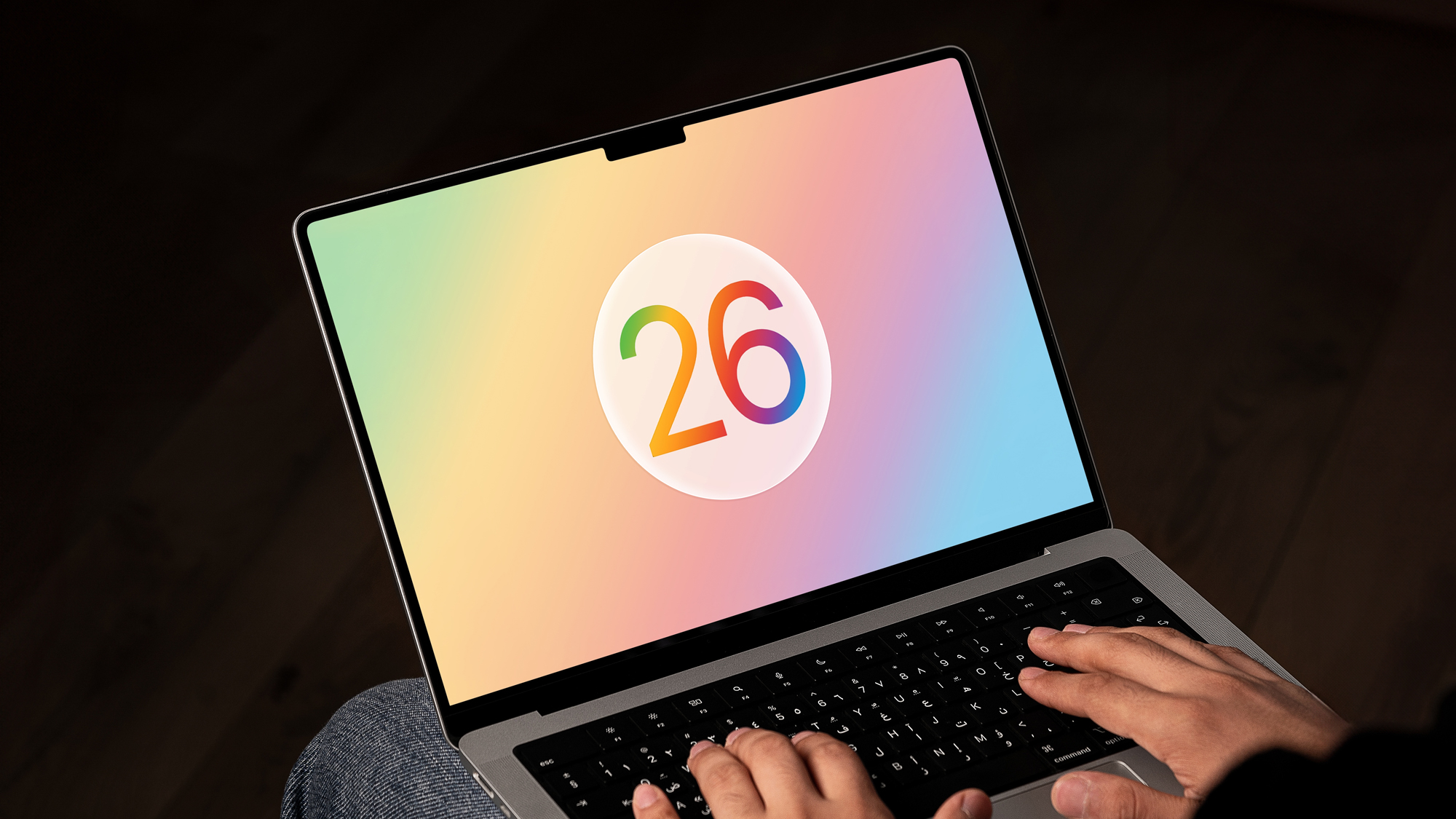
For more proof that Apple is changing the names of its various software platforms today, look no further than a report from AppleInsider that offers yet more convincing evidence. According to that site's sources, placeholder names for the upcoming releases have been changed.
Specifically, the report claims that placeholder names for developer betas no longer contain labels like "macOS16" — instead, the label merely says "macOS beta."
Maybe that's not evidence in and of itself, but combined with the report that Apple is moving away from version numbers and toward software named after release years, things certainly seem to be headed in that direction.
The pins…what do they mean!?

My colleague Jason England weighs in with a little sleuthing about this year's collection of WWDC pins:
So it’s an annual tradition at WWDC that everyone gets a collection of pins, and every year I don my tin foil hat to get to the bottom of what they mean. Because without fail, we look back at these pins and realize they were definitely more than just cute swag. They were clues.
Starting from the top right:
- Octopus at a keyboard: We’ve been hearing about iPadOS 26 becoming more like macOS with vastly improved multitasking. With eight arms, an Octopus can be rather productive to say the least, so this is my bet for this one!
- Apple Intelligence: This is probably the most obvious one of the bunch. Apple Intelligence has had a bit of a rocky start to say the least, but with AI being at the center of literally all consumer tech, it’s not something that can be ignored. Expect plenty of announcements at WWDC about this.
- Colorful “helloooo” spiral: Low key the one that has confused other team members, but I have a theory. You see, that friendly, curvy design just screams “Liquid Glass.” You know, the translucent, vibrant UI overhaul expected across iOS 26, macOS Tahoe, and more.
- California poppies: Did you know that California poppies can be found in lower-elevation areas around Tahoe? Given the rumored name macOS Tahoe, I found that interesting…
- Pedal to the Metal: This one gets me the most excited. It’s the logo for Metal — Apple’s proprietary graphics AI used primarily for game development. We’ve been hearing that there could be some big gaming news coming to WWDC, and I think this just gave us the biggest indication yet.
An hour to go...

We've got less than an hour before the start of the keynote, so here's a glimpse of the stage that those actually on the Apple campus in Cupertino will see. Even with the live stage, though, we're expecting a pre-recorded keynote similar to how Apple has handled events like this in recent years.
Genmoji changes

We may not be getting big Apple Intelligence changes today, but we will see some improvements. One of the additions being floated around in rumor talk is an update to Genmojis, the AI-generating emoji tool Apple added last year.
Apparently, you will now be able to create new Genmoji by combining two existing emoji — the example that Bloomberg's Mark Gurman gives is taking emojis for a basketball and a trash can and creating single emoji in which a basketball is going into a trash can.
I confess that the appeal of Genmoji is elusive to me, though I don't think I'm the target audience. I don't see this as being the salve to Apple's AI woes, but perhaps some users will find the more fully featured Genmoji tool more vital than I do.
Rainbow in Cupertino

Kate Kozuch is biding her time before the keynote by snapping some photos of the Apple campus. This rainbow sculpture usually features prominently in Apple product launch videos, so this isn't going to be the last time you see it today.
Take your seats
From the looks of this TikTok video, it seems like people are filing into the seating area for the keynote a half-hour or so before it gets underway.
CarPlay changes
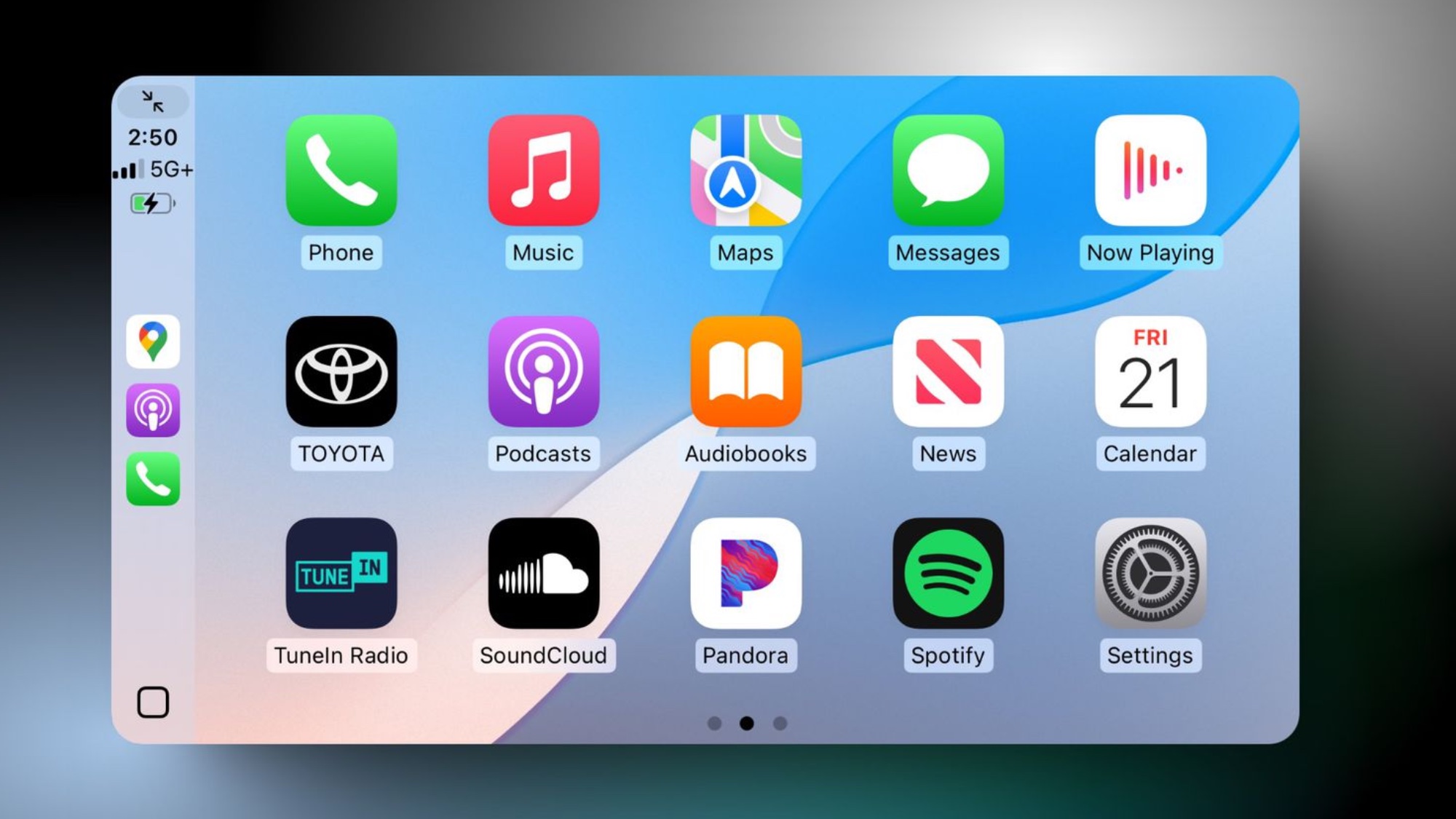
It sounds like CarPlay will be getting an update as part of the iOS 26 preview coming out today, though specific details about what's changing are few and far between. Like most of the iPhone software update, though, it sounds as if the biggest difference will be a new interface as the Solarium / Liquid Glass AI makes its way to your car.
Live stream is available
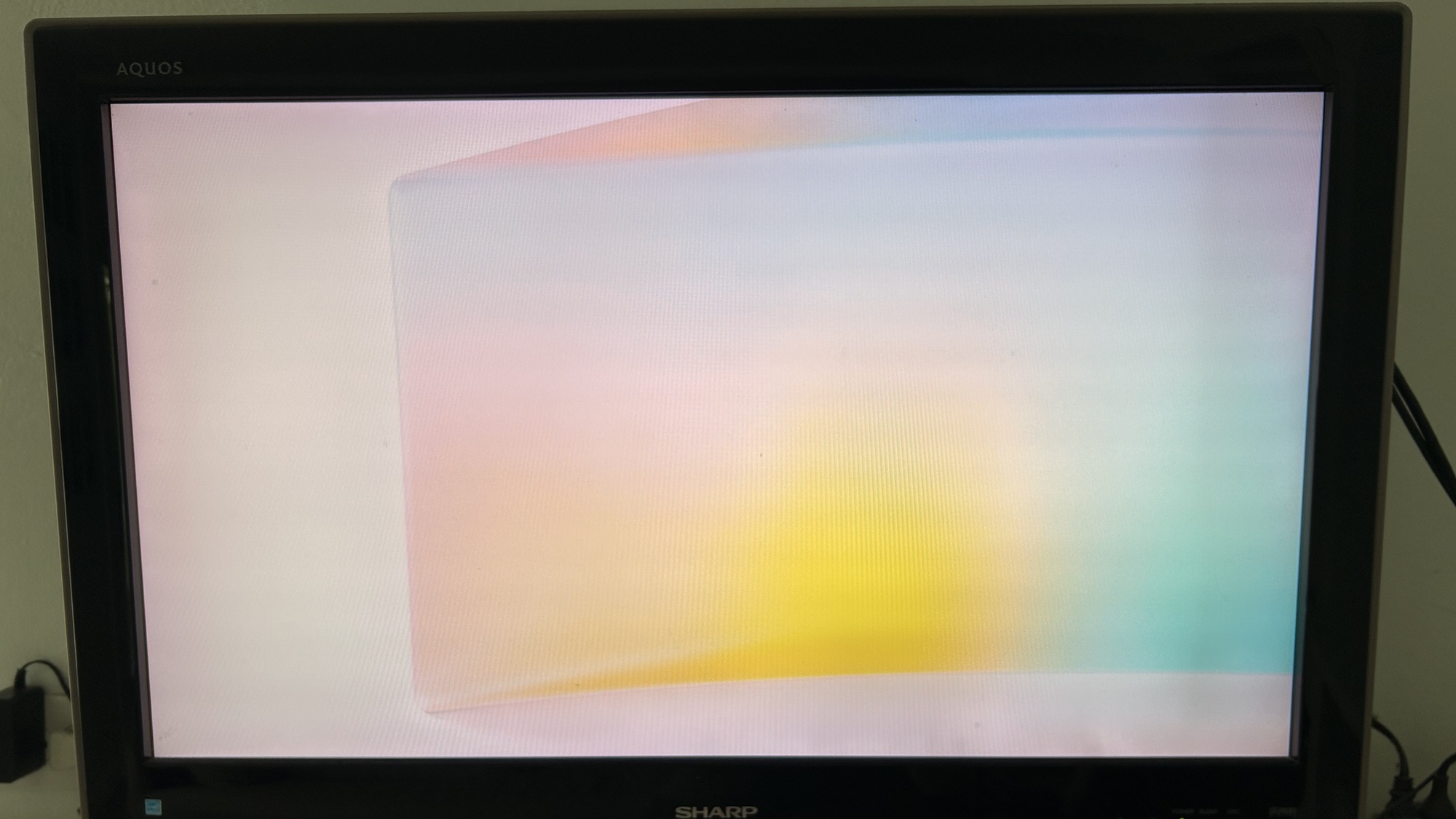
If you're not in Cupertino and watching the WWDC 2025 keynote through the courtesy of a live stream, it's now available, either through YouTube or in Apple's TV app on your device of choice.
It's entirely place-holder images at the moment, but the translucent, glass-like visuals could be a sneak preview of the interfaces Apple will launching shortly.
Another view

Alex Wawro from our computing team is also in Cupertino today to get his first look at the new version of macOS (most likely macOS Tahoe). And he sends along the above photo as we hit the 10-minute-warning mark.
Controller support for Apple Vision Pro?

Apple Vision Pro can do a lot, and there are already plenty of ways to get stuff done. That doesn't change the fact that the lack of any kind of controller support was a glaring omission. Hand controls are cool, and the traditional keyboard and mouse combo is very practical, but it's nice to have all the options. Especially when gaming is concerned.
We have heard rumors that Apple had partnered with Sony to support PSVR 2's Sense controllers. On top of that 9to5Mac reports that Sony's VR controllers will also be joined by support for PlayStation and Xbox controllers too. It's also mentioned that some games will require controllers, and will be labelled as such in the App Store.
Those would all make gaming on the Vision Pro a more realistic prospect, especially for VR games that don't really work with a keyboard and mouse.
Tim Cook on stage

You won't see this on the live field, but just ahead of the keynote presentation, Tim Cook is greeting the assembled crowd in Cupertino.
Start your engines

And we begin with an Apple video to kick off the keynote. It's Apple's Craig Federighi driving an F! car on the roof of the Apple headquarters in what we can only take to be a bit of cross-promotion with the Brad Pitt F1 movie coming to Apple TV Plus.
Apple Intelligence

Craig Federighi kicks things off with a recap of last year's Apple Intelligence launch and all the tools that actually made it to Apple devices. (Siri is notably missing from the list.)
In fact, Federighi mentions that Sir needs more time, and that Apple will have more to share later this year.
Access to AI
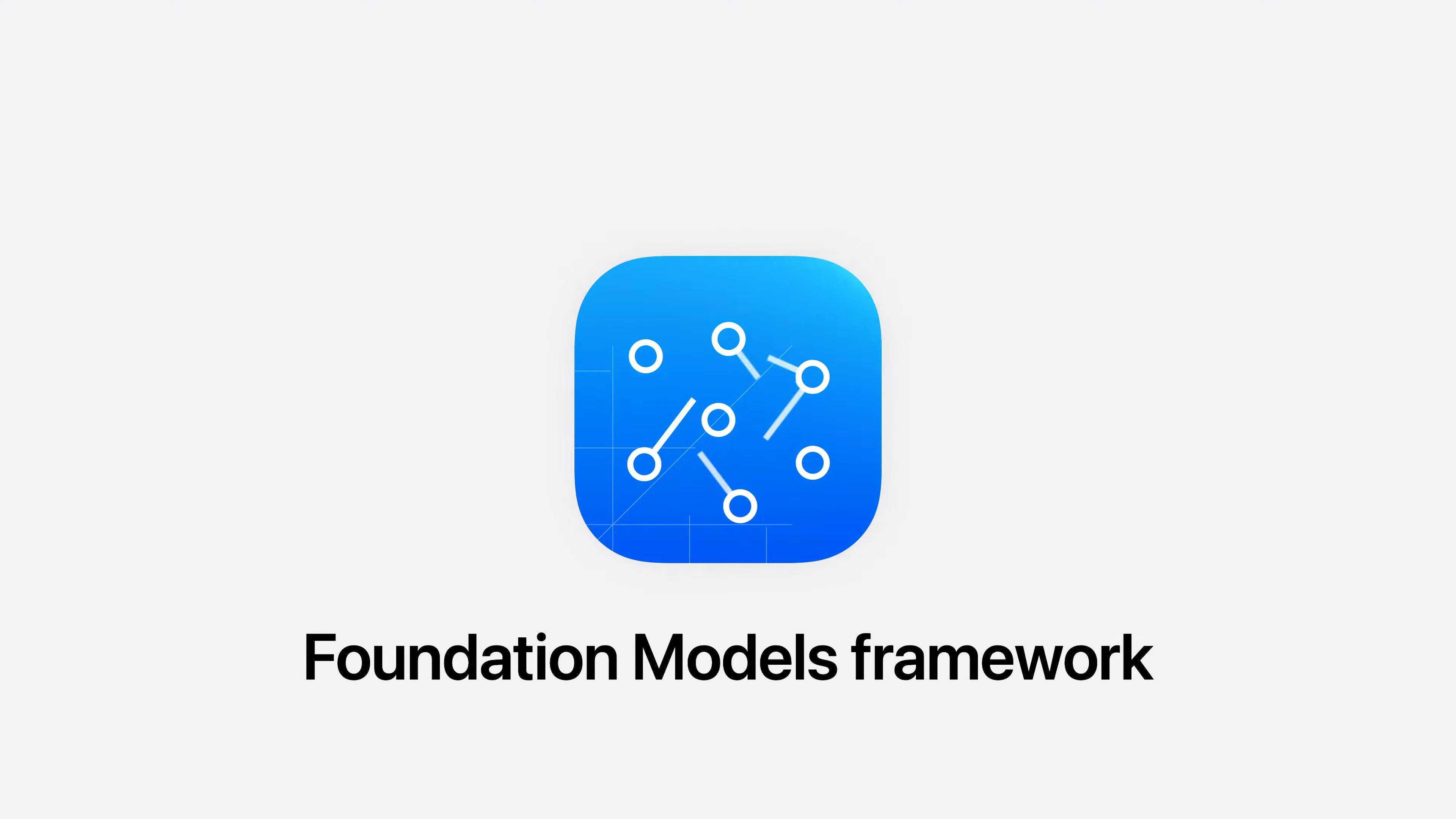
A new Foundation Models framework will let Apple's developers directly access the large language models Apple is using, with the idea that will add new AI features to apps.
Examples include Kahoot creating a quiz based on your notes, and All Trails suggest hikes based on your input.
New redesign

Sounds like we'll hear about Apple Intelligence additions peppered throughout the software update previews today, but that's all for AI at the moment. Apple's now talking about interface changes — something so big it only happens every decade or so, Federighi says.
Apple is calling this the broadest design update ever, with a universal design across its platforms. And yes, it's inspired by visionOS.. Liquid Glass is the name Apple is giving the new look, with translucent menus that react to touch and your perspective of the screen.
There are more rounded interface elements and controls are grouped together to free up more space.
New look that's still familiar

A lot of interface elements adjust as you use your phone, shrinking and resizing depending on what you're looking at. A lot of this has been covered in the pre-WWDC rumors, though one thing that's not changing is the icons — they look pretty square to me, not rounded.
New version numbers

It's official. All the apps will have the same version number marking the year that the update will carry you through. That means this year's update for the iPhone is iOS 26 since you'll be using it through 2026.
iOS 26

Speaking of iOS 26, Federighi is showing off what's new with the iPhone software. First off is a look at how the interface changes and Liquid Glass affect the home screen and lock screen.
Camera app and Photos

The Camera app in iOS 26 is getting a redesign with more streamlined menus. When you need to get more menu controls at your disposal, you simply slide up.
Photos gets a new look, too, with the return of some tab controls. And there's a 3D effect made possible by the Liquid Glass redesign.
Safari, FaceTime, CarPlay

We're getting looks at how the interface changes work in Safari and FaceTime.
CarPlay has a new look, too, and it's getting support for Live Activities.
Phone app

The Phone app is getting a unified look that combines recents and favorites. Apple Intelligence provides summaries of voice mail. Apple's also adding a Call Screening feature similar to Google's Call Assist, where the phone is answered in the background — the caller's identity is then provided to you and you can decide whether to answer.
Hold Assist helps you when you're put on hold by detecting hold music. You're free to go about your business, getting notified when a live agent comes on the line.
Messages

Messages now lets you add backgrounds to a chat, and group chats get a poll feature for getting votes on things like where to eat or where the group trip is coming. Group chats also gets support for the send cash feature where you can send and receive payments.
Unknown senders can now appear in a separate part of Messages so that your interface is less cluttered.
Apple Intelligence and Messages

Apple confirms the new Genmoji feature that lets you combine emoji. You can also change expressing in emoji.
Image Playground is gaining new styles like an oil painting. There's also more ChatGPT integration with Image Playground, and app makers will be able to use an API to integrate Image Playground into their apps.
Live translations

Apple intelligence will support live translation across the iPhone. It's a feature that will work on phone calls, FaceTime sessions and more. (There's a developer tool to integrate it in other communication apps.)
Apple Music

That translation feature also work with Apple Music, as Apple is adding lyric translation. An AutoMix feature lets you seamlessly segue from one song to the next.
A Music Pin feature lets you pin favorite artists, albums and songs to the top of your library.
Maps and Wallet in iOS 26
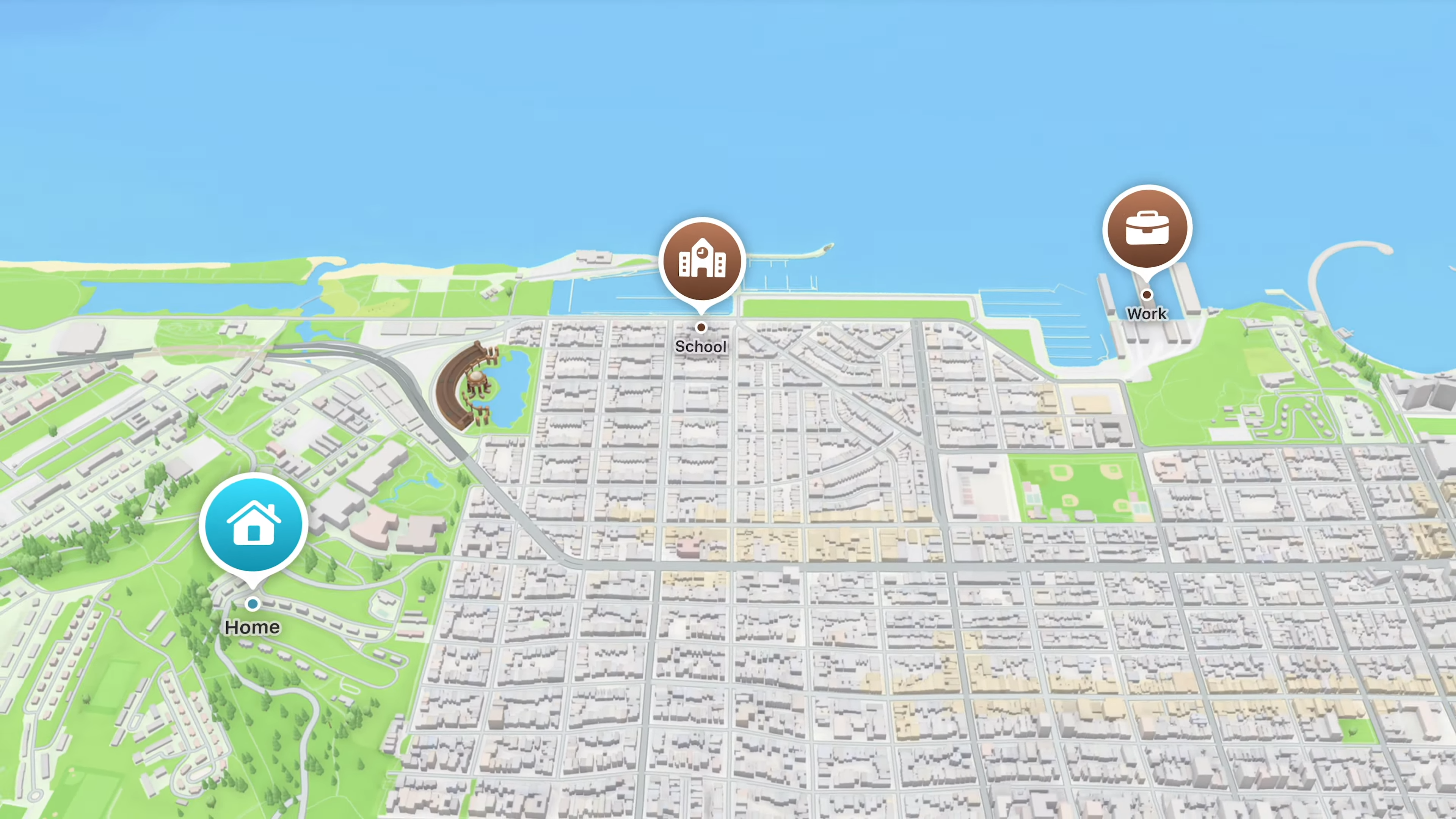
Maps gets tools like Preferred Routes to recognize the way you like to get to frequent stops and Visited Places that stores the places you've been for easy reference later. (There's end-to-end encryption to keep that info from prying eyes.)
Twenty brands already support keys in the wallet, and 13 more are adding suport.
More states will be adding digital IDs this year. And boarding passes are getting a new look in Wallet.
Games app

A new Games app is coming to the iPhone. You can see all the games you've ever downloaded from the App Store, and launch those games straight from the app. There's a friends tab to challenge friends, compare scores and more.
Basically Apple is treating Games as an all-in-one destinaton for all the gaming you do on the phone.
Visual Intellgience

Apple is expanding Visual Intelligence in iOS 26, giving you the ability to search screenshots — the example given is a photo of a woman wearing a jacket in a social media app, where you can tap to find similar jackets on sale. The same feature works for adding information to you calendar when you see a post with dates and times.
watchOS 26

Liquid Glass brings a new look to your Apple Watch, though it's still familiar if you've used past watchOS versions.
The big story here is greater AI-integration in features like Workout Buddy. It gathers info from your workout and crunches the data to provide meaningful insights in real-time. There's a generative voice feature to offer words of encouragement, too. Think of it as Siri meeting a personal trainer. (Though it sounded a little robotic in Apple's demo.)
Unannounced iOS 26 features

Before we get back to watchOS, there were a lot of iOS 26 features that Apple didn't have time to announce, as you can see from the screenshot above.
Workout interface on watchOS 26

Back to watchOS 26, which is introducing a more streamlined interface to the Workout app so you can get to popular menu items more quickly.
The Smart Stack feature is getting an update so that it better anticipates what widgets you need.
There's a new wrist flick gesture for dealing with notifications later, silencing alerts and other tasks.
watchOS 26 apps

The Notes app is coming to the Apple Watch in watchOS 26. You also get the benefits of auto-translation in Message that Apple talked about in iOS 26.
tvOS 26

tvOS 26 gets the interface changes you'd expect. Profiles let you set up a profile for everyone in the home so that everyone can jump straight to the shows they like
Apple Music in tvOS lets you use your iPhone as a microphone for sing-along karaoke sessions.
There's an Apple TV Plus sizzle reel showing all the upcoming shows. No new season of Ted Lasso though.
macOS Tahoe

As has been reported, this year's California landmark for the macOS 26 update is Tahoe, as in Lake Tahoe. We're getting a new design with Liquid Glass, with sidebars that add a sense of depth. The Menu bar is now transparent to make your display feel more ample.
You can personalize the look of your Mac by changing colors of folders and adding icons or emoji to give yourself a visual cue.
Continuity

Live Activity support comes to the Mac, with activities that start on your iPhone — say, a delivery — also available on your Mac. Clicking on the Live Activity on your Mac launches a mirrored version of your phone.
The Phone features Apple is introducing in iOS 26 are coming to the Phone app on your Mac, too, for when you do phone call handoffs between devices.
Shortcuts and Spotlight
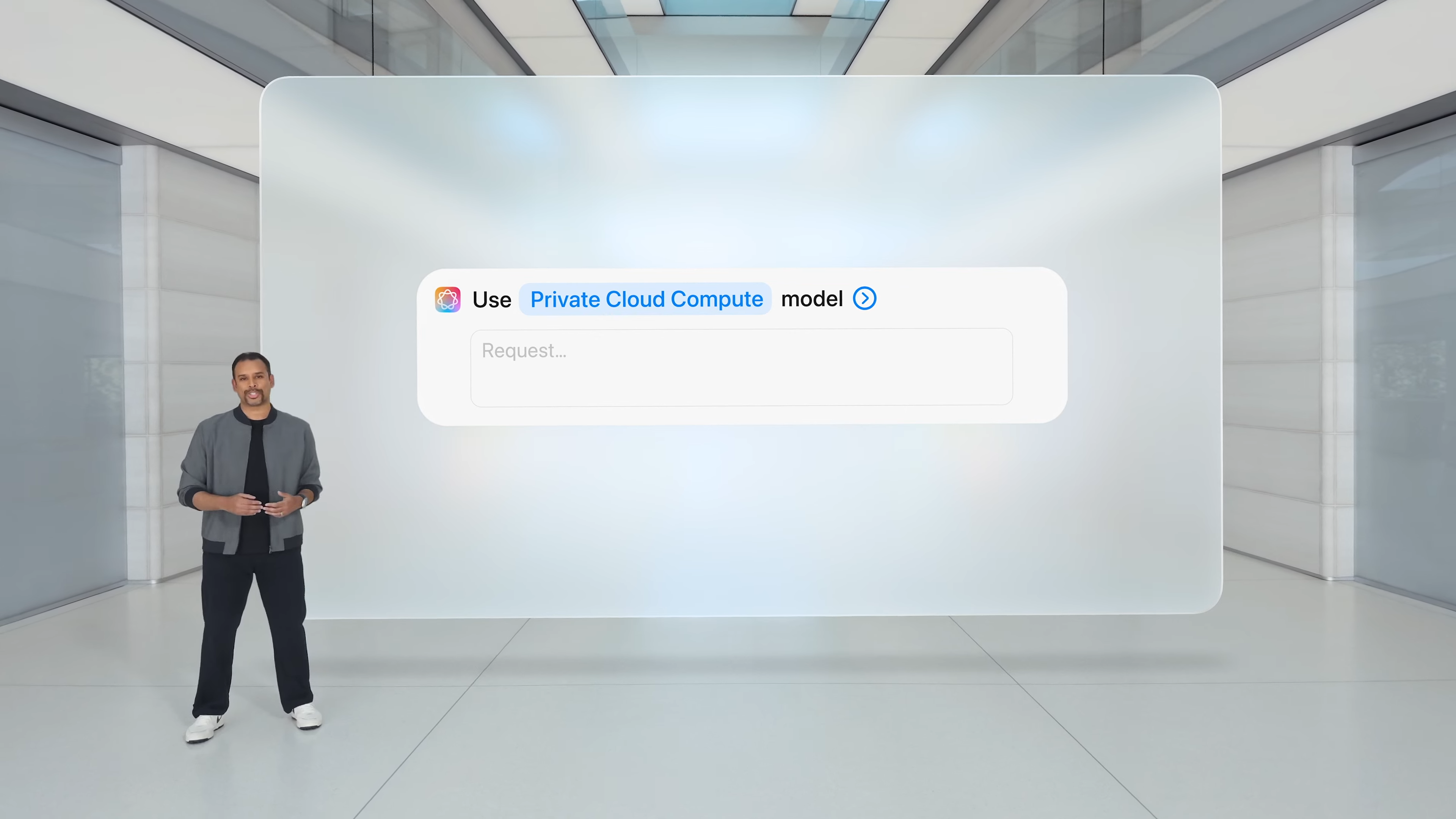
The Shortcuts app is getting an update that incorporates more AI with a feature called Intelligent Actions.
Spotlight also gets a dose of AI help, as it will now surface documents and files relevant to what it is you're working on. Spotlight is also contextually aware, as it recognizes what app you're working in. And you can search for features within individual apps, which is helpful for building shortcuts.
Gaming on the Mac
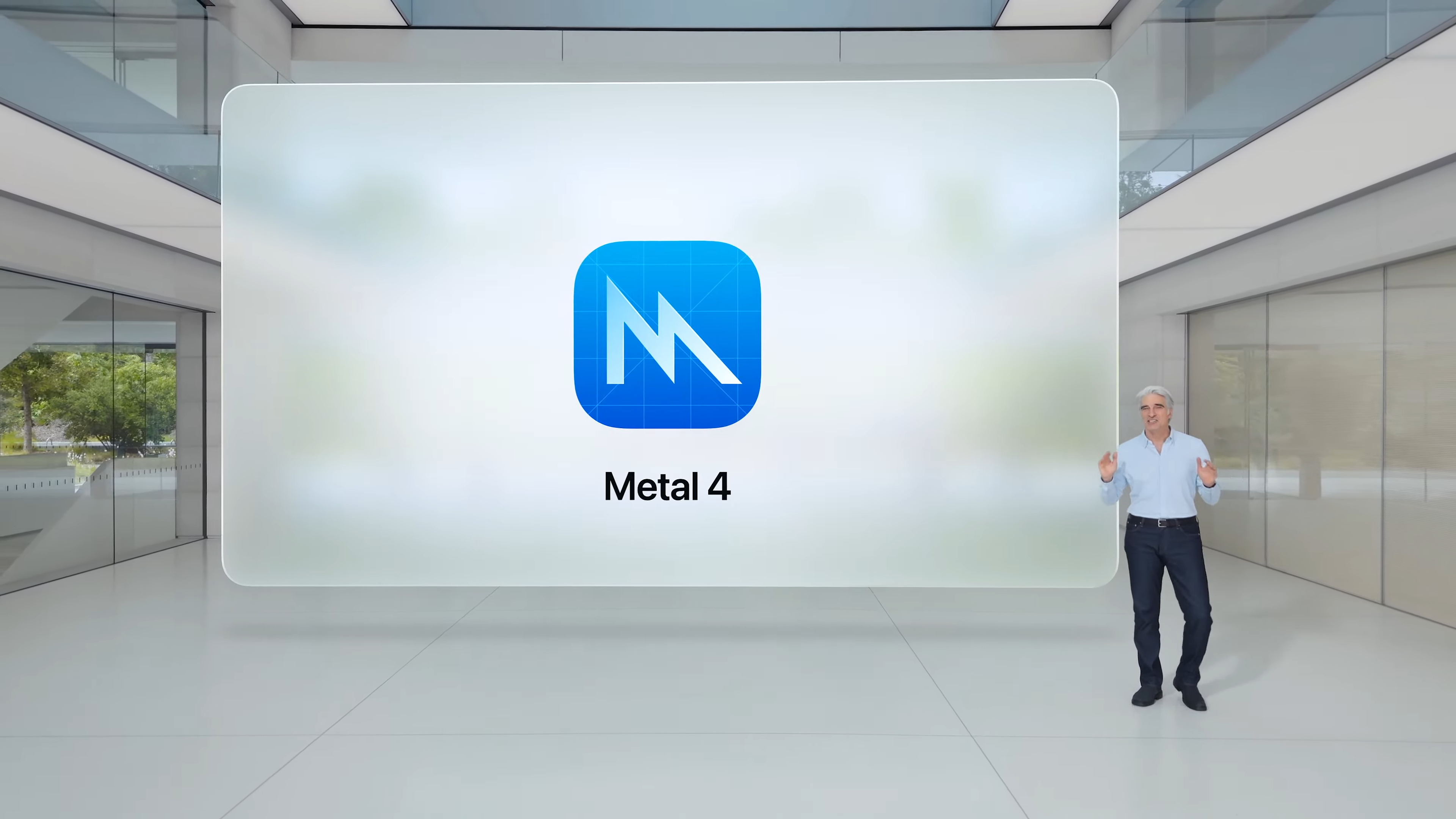
That Games app we talked bout earlier is coming to the Mac, too, for all the games on your Mac. There's a panel for adjusting and optimizing settings for your games.
macOS 26 adds support for Metal 4
visonOS 26

Now it's visionOS's turn in the spotlight, and Apple is calling this an expansive update.
Widgets are coming to visionOS, becoming spatial and staying right where you place them. You can customize frame width, color and depth of your widgets. In addition to built-in app widgets, a developer tool will let app makers introduce their own widgets.
Spatial scenes

Remember in the iOS 26 Photos app discussion where Apple talked about how 2D photos are adding more depth? It's apparently called Spatial Scenes and it's part of visionOS 26, too.
In a related featured, the Persona tool — in which you appear as a hologram-like figure — will get improved, more detailed graphics.
There's a few more details which should appeal to the people who've got $3,500 to spend on a headset.
iPadOS 26

Stop me if you've heard this before, but you're getting a new look with iPadOS that uses Liquid Glass. The improvements from iOS 26 to Messages and other apps are coming here, too.
But for tablet-specific changes, you're getting improved multitasking, with a new windowing system for the iPad. When you open apps, they show up full-screen, but you also have the option to fluidly resize apps into windows. You can place those windows where you want. There's a pointer that's more responsive, too.
Flicking windows toward the edge lets you tile them on your iPad. Exposé shows all your open windows.
A menu bar is coming to apps, so you can find features more quickly.
Files in iPadOS 26

Files gets an update, with similar customization feature to macOS. You can put folders in the dock of your iPad.
The Preview app from the Mac is coming to the iPad if you want to edit and annotate files.
Audio and video improvements in iPadOS 26
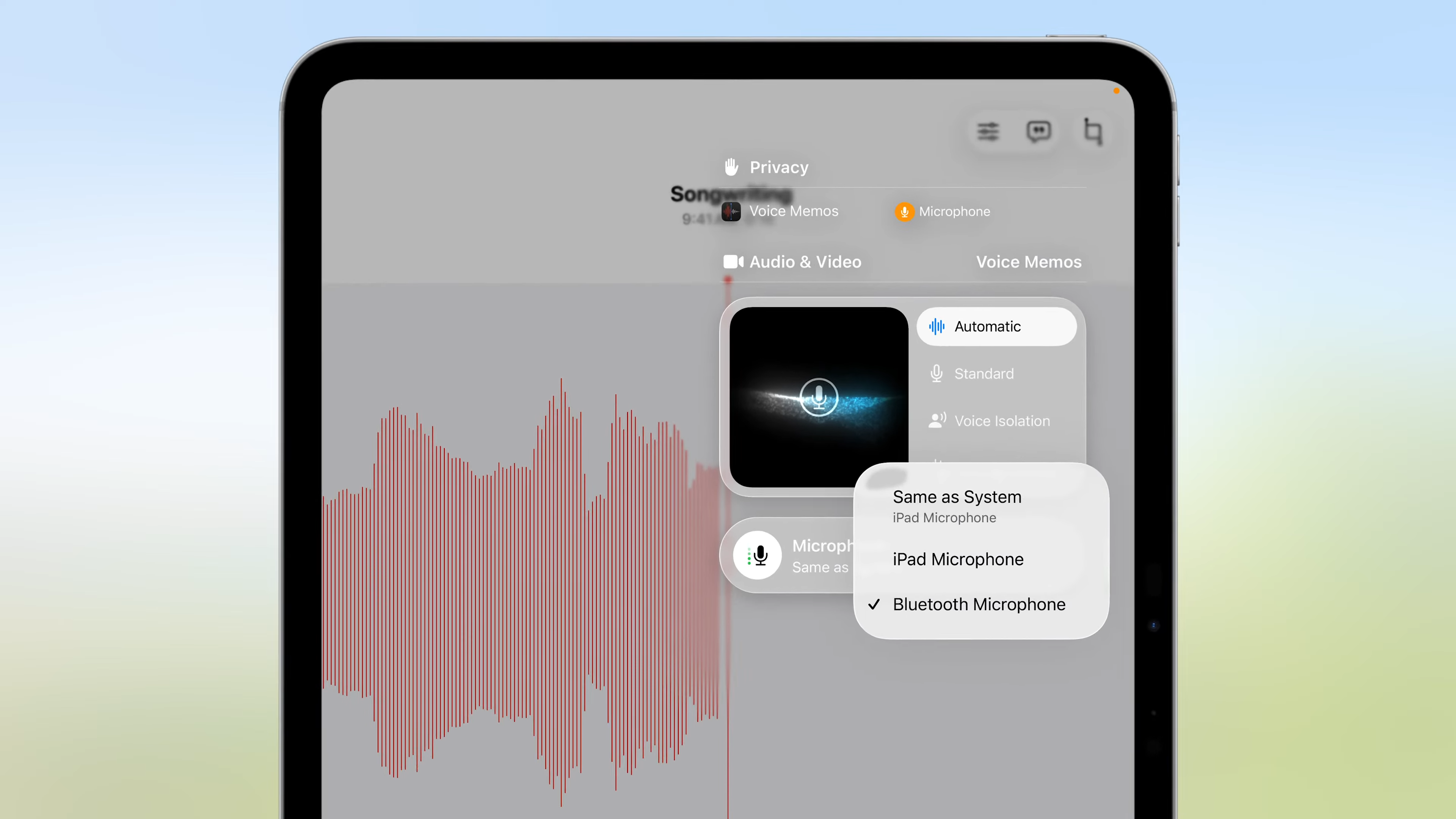
You've got controls for selecting specific microphones when recording audio, and there's an audio isolation feature, too. A Local Capture feature works with video conferencing apps that captures audio and video from those conversations — an ideal tool for podcasters.
Background Tasks allow your iPad to run tasks like exporting in the background while you work in other apps.
Developer tools
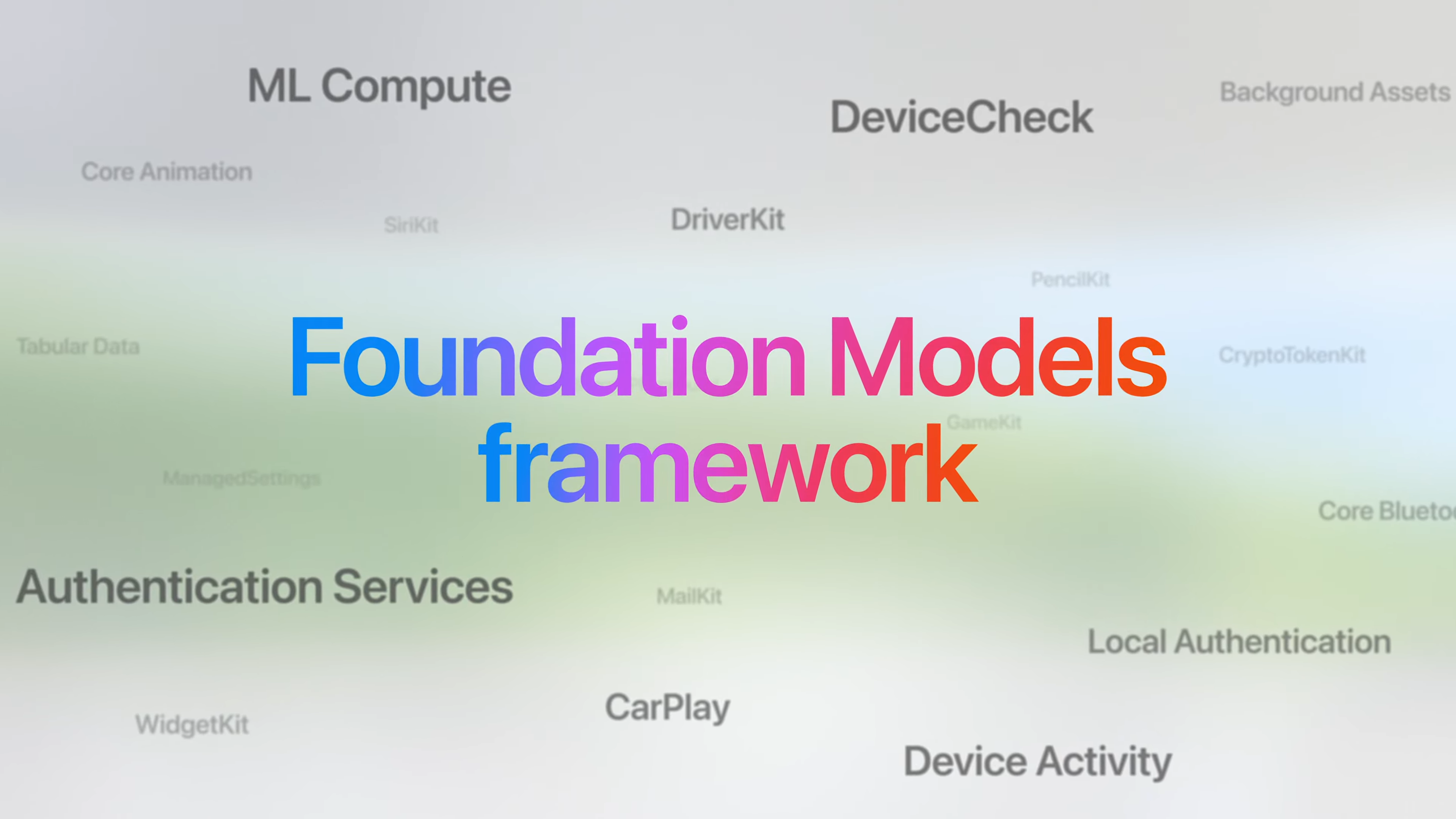
Because this is a developer conference, Apple is recapping the developer tools that are available. The big ones to know about are the ability to add AI features and shortcuts to apps. And of course, look for app makers to incorporate Apple's design guidance into their software.
Wrapping it up

Tim Cook is back to wrap things, recapping the software previews we've seen today. The developer betas are available today, with the public beta coming in July. The full releases are coming in the fall.
Keynote replay
Want to watch the WWDC 2025 keynote for yourself? You can view the replay on Apple's YouTube channel.
Apple Intelligence udpates

Compared to last year, Apple Intelligence didn't get as big a spotlight at WWDC 2025. But Apple is adding more features to its suite of AI tools than a lot of the rumors predicting an off year for Apple Intelligence would have you believe.
Extended translation tools throughout multiple apps, like the Phone app and FaceTime, are arguably the biggest additions to Apple Intelligence, but it's not the only thing coming to your phone, tablet or Mac. Here's a look at the Apple Intelligence features Apple talked about at WWDC 2025.
Apple's new Games app
Gaming news and WWDC don't always go hand in hand, but there were some WWDC 2025 revelations that should appeal to gamers. For starters, a new Games app will appear in the fall that Apple is treating as a one-stop-shop for managing and launching games, connecting with friends, and logging your achievements. The app will appear on iPhones, iPads and Macs.
What's more, Mac games are getting support for Metal 4 in macOS 26. That should bring machine learning to gaming among other benefits.
Yes, Apple just copied Android

Good artists copy, great artists steal....Yes, iOS 26 includes a few major features liberally borrowed from Google Pixel phones. But they're still pretty valuable for users.
The new Call Screening feature will help cut down on spam but intervening on your behalf. You'll see the words from the caller streaming through on your iPhone — like live voicemail — so you can decide if you want to pick up.
Meanwhile, Hold Assist is very similar to Google's Hold for Me feature, so you no longer have to listen to hold music forever when you're on a call. You'll be notified when a human is ready to talk to you. Read more in Tom Pritchard's take: iOS 26 just stole these 3 big features from Android — and that's great news
Time for a new phone?

If you last upgraded your iPhone in the fall of 2018, it may be time to start thinking about an upgrade — at least if you intend to run iOS 26 this fall.
Apple's put out the list of supported devices for its software update, and three phones released in 2018 — the iPhone XR, iPhone XS and iPhone XS Max — didn't make the cut. That was widely expected ahead of the announcement, and it's not much of a shock considering seven years is a long time to hold on to a phone.
Up close with Liquid Glass
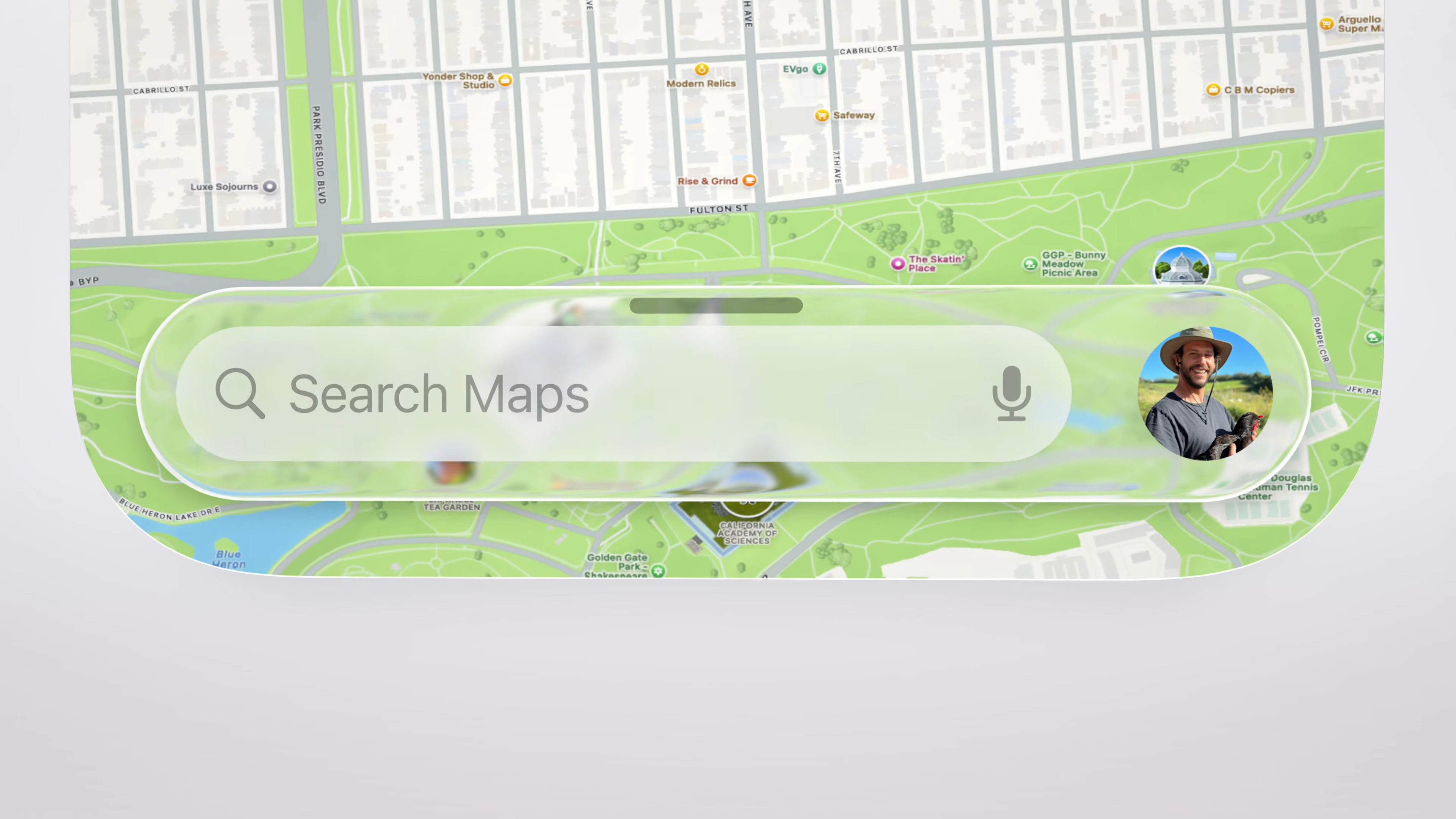
There's no question as to what was the dominant theme of Apple's WWDC keynote. Liquid Glass, the company's new design approach, runs across every software update Apple announced today.
We've got a closer look at some of the changes coming via Liquid Glass and the impact it will have on the Apple software you use.
Get the iOS 26 developer beta

The days when developer betas could only be accessed by developers are long gone. These days, anyone can get the software Apple releases at WWDC, if you want to get a jump on using the new releases before the public betas arrive in July.
The question is, should you? That's something only you could answer, but I would always be wary about installing an early beta on anything other than a device I don't rely on for daily activities. In other words, backup devices are best for trying out betas.
That said, if you want to download the iOS 26 developer beta, I can show you how it's done.
Turn your Apple Watch into a Workout Buddy

watchOS 26 introduces plenty of features to the software powering the Apple Watch, but I think the most interesting addition is Workout Buddy. It crunches your fitness data to give you information about your workout in real time, letting you know when you're hitting important milestones or personal bests.
It's not just about data, though — Workout Buddy also provides encouragement, as Apple includes a vocal feature that takes on the cadence of a personal trainer as it urges you on.
Just keep in mind that this feature requires an iPhone. So you'll need to work out with both your Apple Watch and iPhone for Workout Buddy to work. Read our look at watchOS 26 to find out more about Workout Buddy and the other features coming to the Apple Watch later this year.
New Siri Delay: When Is it coming?

During the WWDC 2025 keynote, Apple said that the new Siri was going to be available "in the coming year." What does that mean exactly?
We've confirmed that this means 2026, though we don't have a firm date. As a refresher, the new Siri features that have been delayed include understanding the user's personal context, on-screen awareness and deeper per-app controls.
Sorry it's not better news!
WWDC's biggest hits

Mark Spoonauer has been to a lot of Apple developer conferences over the years, so he's seen a lot of Apple software previews. Here are the 7 WWDC 2025 announcements that caught his eye with this year's keynote. In particular, Mark highlights the features that he believes could make your life easier when they show up on various Apple devices later this year.
Installing macOS 26

Some people will want to wait until the fall for the full macOS 26 release, while others might be tempted to try the public beta when it arrives in July. But anyone willing to dive right into Tahoe right now can download the macOS 26 developer beta — if you follow our instructions.
Laying the groundwork for Apple Glasses?

Apple products are getting that visionOS inspired design thanks to Liquid Glass, but what about the mixed reality software itself? That isn't getting the same visual overhaul, but it is getting some notable upgrades that may be more than they seem.
In fact Tom's Guide's Jason England points out this is likely Apple laying some of the foundations for its upcoming smart glasses.
Everything from better iPhone connectivity, AI support and pinnable widgets suggests that these features may be ideal for spatial computing out in the world. But in a way that doesn't involve conspicuously walking around with a bulky pair of googles on your face.
Apple isn't close to being in a position to offer that yet, but we might be inching closer. The only question we have is "when?"
Call screen is great, but it's still a few steps behind

As much as we're grateful that Apple has stolen a few features from Android for the iOS 26 update, it's a perfect example of how Apple Intelligence is still playing catchup with the competition.
As my colleague John Velasco pointed out, it's definitely a good thing that iPhone users are getting the new Call Screening feature. The number of spam calls we all get is ridiculous, and having feature that checks there's a real person on the line. But compared to Google, which actually asks the caller what they're calling about, it feels like Apple's version is still a few steps behind.
Though since Apple Intelligence took a backseat during the WWDC keynote, there's a possibility Apple is on the right track after all. We'll just need to wait and see.
What's in a name?

No you're not imagining it, Apple really is jumping from iOS 18 all the way up to iOS 26. In fact all of Apple's software will be making similar number jumps, including macOS, watchOS and even tvOS.
Why the big change, you might ask? Well Apple's trying to simplify everything, and instead of having a bunch of different version numbers for its software, everything will be named after the upcoming year instead. That way you know all your Apple products are up to date by looking at the number.
It may also give you an indication on when your devices are set to lose software support. iPhones, for example, are often cut off after 5 or 6 years. Meaning your iPhone 11, released in 2019, may not see iOS 27.
Will these new features make your life easier?

WWDC is always quite busy, and it can be a little overwhelming if you're not used to it. If you're curious about which of the announcements will matter to you, Tom's Guide Global Editor in Chief Mark Spoonauer has picked out 7 key features that should actually make your life easier.
We're talking obvious things like Call Screening and Hold Assist, both of which will take some of the pain out of using your phone for actually making calls. But there's also the new Liquid Glass interface, better multitasking on iPad, Apple Watch's workout buddy, new AI features and more.
CarPlay is getting a fresh new look

The new Liquid Glass update is spreading to every corner of the Apple ecosystem, and Apple CarPlay is not missing out. This isn't a major shakeup, akin to CarPlay Ultra, but Apple's in-car interface is getting a fresh coat of paint to match all the other Apple devices you may own.
Apple's also changing the interface to add widgets, letting you see multiple different apps on screen at any given time — a bit like how Android Auto currently looks. Those widgets include new Live Activities, meaning your Dynamic Island is spreading to your car. Sort of.
All of that should launch alongside iOS 26, so if you're already sick of the existing CarPlay interface you don't have too long to wait.
Don't forget about AirPods

Apple may not have any new AirPod hardware to show off yet, but that doesn't mean its earbuds aren't getting some upgrades courtesy of WWDC.
The AirPods 4 and AirPods Pro 2 will be getting an upgrade to help record your voice at "studio quality", meaning you shouldn't need a separate microphone for any kind of video or audio recording. They're also getting new remote camera controls, letting you control various camera apps with a single tap of the ear stem.
Both features are available for developers now, and a public beta is expected at some point next month.
Give your wallpaper an upgrade into the third dimension
iOS 26 is more than just getting a fresh new look, and translucent system menus. There's also a feature called "Spatial Scenes" which apply a 3D effect to your wallpapers and lock screen, letting you see more than just a flat image on your phone. And thankfully with no glasses required.
WIll your iPhone make the cut and support iOS

With any major software release, there's always the anticipation about trying all the new features with iOS 26. But before you to that point, you need to know if your exact model will be supported.
Naturally, the most recent generation models are expected to make the cut, like the iPhone 15 and iPhone 16. But what about older models, especially those from a handful of years ago?
We break down the entire list of supported devices for iOS 26. There are actually a couple of big surprises that make the list. 1
More on Liquid Glass
On X, Tim Cook is sharing Apple's promo video of the Liquid Glass interface in action. It's interesting that Apple is focusing on what the interface changes look like on the iPhone, though perhaps that's a reflection of the phone's importance to Apple's overall business.
Expressive. Delightful. But still instantly familiar.Introducing our new software design with Liquid Glass. pic.twitter.com/8hA0q2aCTfJune 9, 2025
Icons through the years
iOS 6 and iOS 26 Camera Icon pic.twitter.com/bV8cWsW9rPJune 9, 2025
If you want to see how interfaces evolve over time, phone leaker Majin Bu posted an image that contrasts the Liquid Glass icon for the Camera app with the icon for the same app from iOS 6. That's a deliberate choice, as iOS 6 was the last version of Apple's iPhone software to feature skeuomorphism — the design concept where you try and make an object look like the element that it represents.
Exclusive: Apple execs on the future of Siri

Wondering when we're going to get those Siri updates Apple talked about at WWDC 2024? So did Mark Spoonauer so he sat down with Craig Federighi and Greg Joswiak of Apple and asked them. You can find out the answer in this Tom's Guide exclusive on Apple's AI plans.
There's more than just Siri talk in this interview. You can also find out about Apple's goals for Apple Intelligence, why there's little appetite for building an Apple chatbot and more.
Craig Federighi and Greg Joswiak talk Apple Intelligence
Don't want to read that interview with Craig Federighi and Greg Joswiak about Apple Intelligence? Well, here it is in video form.

Meet the competition

iOS 26 isn't the only software getting some time in the spotlight this week. A day after Apple previewed its phone software coming later this year, Google announced the launch of Android 16, with the software rolling out to Pixel phones first.
Just like iOS 26 draws on Android for some of its features — Call Screening, just to name one example — one of the biggest Android 16 additions mimics something you'll find on the iPhone. The new Live Updates feature brings real-time info from compatible apps like ride-share and delivery apps. Yes, you're right that does sound a lot like Apple's Live Activities.
Other highlights include support for hearing aids with LE audio and desktop windowing for large screen devices, with that latter feature arriving in the fall.
Maybe you're a dedicated iPhone user, but it always helps to see how the other half lives, so be sure to check out the changes to Android, including the operating software's new look.
tvOS 26: Is that all there is?

tvOS 26 is getting an updated interface, a new look for FaceTime and a user profile feature that lets you quickly jump to your favorite content. And there are some other tweaks here and there, like new aerial screen savers and a boost to Apple Music Sing. But Ryan Epps wonders if Apple should have done more with this update.
Specifically, Ryan would have liked to have seen Apple Intelligence have more of a presence in tvOS, and he's wondering why Apple didn't talk about gaming in light of the launch of the Games app. And he wonders whether Apple is holding back until there's a new Apple TV set-top box, which could be coming later this year.
A window on windowing in iPadOS 26
One of the big changes in iPadOS 26 is the new windowing scheme that makes Apple's tablet feel more like a Mac than ever. It certainly should improve multitasking on the iPad.
And if you're wondering how it works, here's a demo of how the new approach to windowing works, including getting apps to snap to the side of your iPad display.
iPadOS 26 is the show-stealer

Our own Mark Spoonauer was at the WWDC keynote, and he noted that the most significant reaction from the crowd was the unveiling of iPad OS 26.
As exciting as the Liquid Glass interface is for Apple devices across the board, iPadOS 26 is the most exciting thing to come out of WWDC 2025.
"You now get a new windowing system that makes multitasking easier, Mac-like controls for closing and titling windows and even an honest-to-goodness menu bar. And that’s just scratching the surface of what iPadOS can do now," said Mark Spoonauer in his iPadOS 26 article.
iOS 26 is exciting stuff
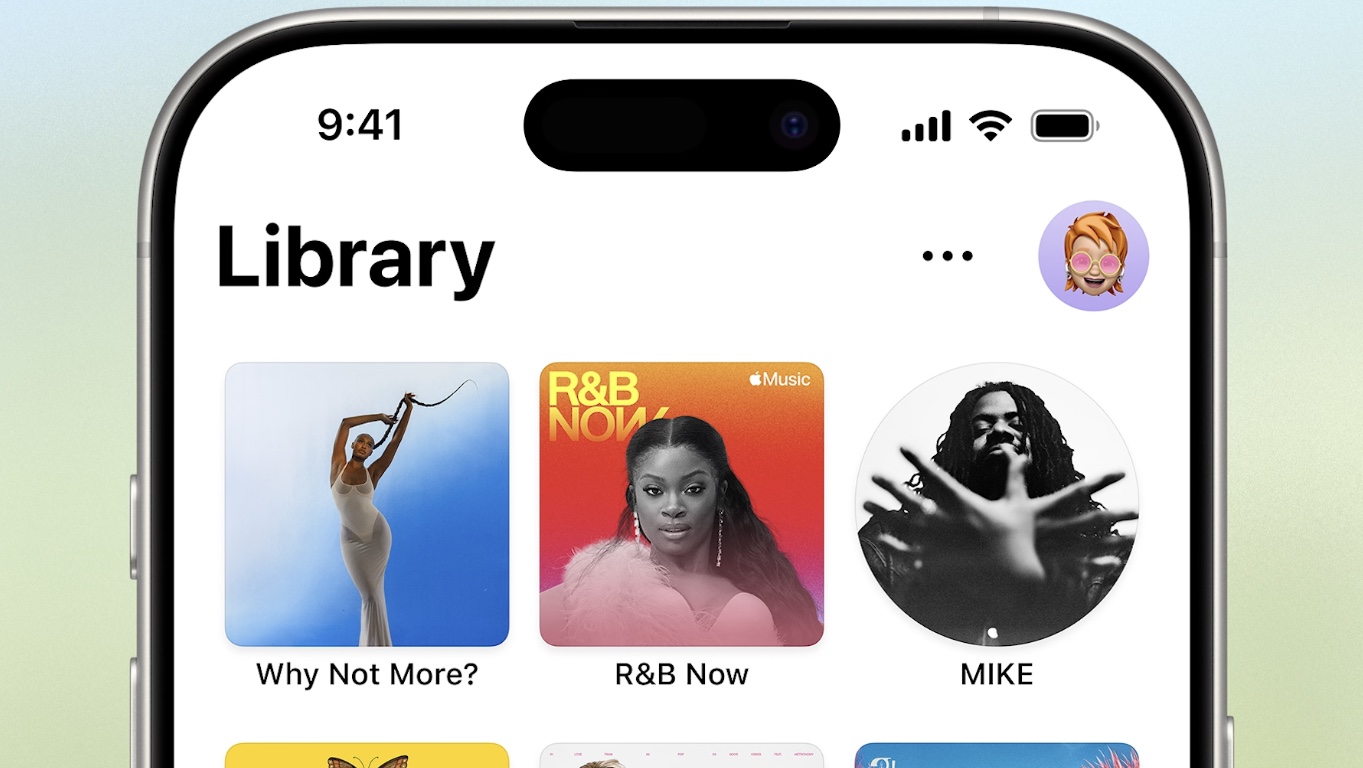
Our own Philip Michaels, who serves as TG's Managing Editor for Phones, is excited about iOS 26 for seven key features. He's used every iOS version since the operating system got started, so it takes a lot to get him excited.
"This year's iPhone software update offers some intriguing improvements," said Tom's Guide's Philip Michaels.
Sure, there's some backlash over Apple's new interface, but the OS itself brings plenty of exciting new stuff to behold.
Could the iPad be a productivity powerhouse?

With the release of iPadOS 26, Apple could actually turn the iPad into a viable MacBook alternative.
Our own Tony Polanco ran down everything to expect from the iPad windowing system, and it sounds exciting.
Hands-on with visionOS26

While he was out in Cupertino, Mark Spoonauer got the chance to go hands-on with visionOS 26. The improvements impressed him for the most part — though probably not enough to justify buying a $3,499 headset. Instead, the story with visionOS 26 is what it indicates about Apple's rumored plans to build smart glasses.
Mac or iPad?
New multitasking features in iPadOS 26 make the iPad a more compelling laptop replacement than it's ever been. So should you get an iPad instead of a Mac the next time you're upgrading your computer? We put that question to Apple executives:
Liquid Glass UI backlash?
It's kinda messy huh?🤔 pic.twitter.com/uhqAVM7aviJune 9, 2025
Apparently not everyone is a fan of the Liquid Glass interface Apple is rolling out to its devices. On iOS 26 in particular, some people are saying that the transparency makes certain elements harder to read, especially Control Center.
Marques Brownlee, for example, says in his WWDC Impressions video that "this glass aesthetic looks cool sometimes, but it also is a little hard to read sometimes." The concern is that iOS 26 and Liquid Glass doesn't provide enough contrast, but the menu elements do go from light to dark in real time depending on what's happening in the background.
It's also important to note that this is developer beta software, so Apple is bound to make tweaks between now and the public beta and eventual launch.