Apple WWDC 2024: Apple Intelligence, iOS 18, new Siri, iPadOS 18 and more
AI takes center stage at Apple's developer event

Apple has launched a new era of AI — as in Apple Intelligence, the company's branding for the AI-powered features coming to its various devices later this year. At WWDC 2024, Apple detailed AI-assisted tools for writing, image editing and organization that are being offered as a preview of what Apple Intelligence has to offer.
Apple Intelligence will have a fairly limited audience to start with. The features will only work on the iPhone 15 Pro, iPhone 15 Pro Max and any Mac or iPad powered by Apple's M series chips. Older devices will be on the sidelines.
The tools Apple showcased during its developer conference add things like writing suggestions, an new Image Playground that creates graphics from prompts and Genmoji. Photo editing tools include a Magic Eraser-like feature that removes background objects from photos and also gathers up photos and videos to create a story based on your prompts.
Many Apple Intelligence features will take place on supported devices, though some tasks may be offloaded to secure Apple services. Apple insists that it won't see or store any of data related to Apple Intelligence activities.
Apple Intelligence may have been the highlight of WWDC, but it wasn't the only announcement. Here's everything Apple announced.
WWDC 2024 Biggest Announcements
- Apple Intelligence: With Apple Intelligence Apple is focusing on AI tools that understand you and context to provide practical and fun tools to help you get more done using a mix of on-device and cloud processing. It's coming to iOS 18, macOS Sierra and iPadOS 18.
- iOS 18: You'll be able to better customize your home screen and control center, with the ability to now lock apps with Face ID. Additional features include improvements to Messages, Mail and Maps, plus a big redesign for Photos.
- iPadOS 18: All of the above features for the iPhone are also coming to the iPad, which also gets its own calculator app, plus a floating tool bar across multiple built-in apps.
- macOS Sequoia: Otherwise known as macOS 15, the upcoming Mac software update will include new Continuity features for access your iPhone from your Mac and Safari upgrades that include page summaries.
- watchOS 11: Apple's smartwatch software is gaining several new fitness-focused features. Highlights include Training Load, which measures workout intensity, and the ability to pause ring progress for rest days and injuries without losing your streaks. A Vitals app collects your health metrics and warns you if something is out of whack, while interface changes improve smart stacks and Photos watch feaces.
- visionOS 2: The Vision Pro software lets you turn 2D photos into spatial photos and support for new gestures. Apple is also launching its headset in additional countries outside the U.S.
- tvOS 18: The software that powers Apple TV devices will gain a feature called InSight that lists info on actors appearing in the shows you're watching. (Any similarity to Prime Video's X-Ray feature is purely coincidental.) Subtitles can kick in automatically when you mute a show or jump back a few seconds, and dialogue audio will be enhanced.
Watch the WWDC keynote replay
The WWDC keynote is over, but you can watch the replay via the embedded video above or on YouTube. Meanwhile, we'll continue to update our blog with more details about today's announcements.
What will macOS be called this year?

An annual tradition just ahead of each year’s WWDC keynote that’s beloved by all — well, beloved by me, anyhow — is trying to guess what name the new version of macOS will be released under. As you may well remember, since macOS 10.9, Apple has named its Mac software after various locations around California, the home state of the Mac maker. If you’ll excuse this stroll down memory lane, those nicknames since macOS 11 have included
- macOS Big Sur;
- macOS Monterey;
- macOS Ventura; and the current version,
- macOS Sonoma
So what’s it going to be this year? Coastlines (Mavericks), mountains (Sierra), deserts (Mojave) and national parks (Yosemite and El Capitan) are already well-represented. My guess is that the name will reflect the arrival of AI features in macOS, with a revamped Siri as the star of the show.
Ladies and gentlemen, I suggest that macOS 15 is going to be unveiled as macOS Hollywood. The good people of Hollywood, Fla., will just have to live with it.
iOS 18 may offer some iPhone 16 clues

As exciting a time as WWDC is, it usually takes a back seat on the Apple events calendar to the fall iPhone launch. (Apple hasn’t announced a date for that yet, obviously, but if we were to make an educated guess, we’d suggest September 10 as the ideal iPhone 16 release date.) But this year might be different.
That’s coming straight from Tom’s Guide editorial director Mark Spoonauer, who thinks that iOS 18 may overshadow the iPhone 16 this year. The reason? While the iPhones are going to see some changes this year — the most notable might be larger screen sizes for the iPhone 16 Pro models — we’re not expecting anything dramatic, at least not along the lines of the AI features Apple has planned for the iPhone at least.
So if you’re eager to see what the highlights of the next batch of iPhones will be, today’s iOS 18 preview may give you a pretty good clue.
Which iPhones will get Apple AI?

I have some big questions about iOS 18 heading into WWDC, and chief among them is exactly which AI features will run on what iPhones.
We’ve heard that the best experience for AI on the iPhone will require an iPhone 15 Pro or later. That would essentially mean you’d need either an iPhone 15 Pro or an iPhone 15 Pro Max — or you’ll need to upgrade to one of the new iPhones coming out this fall. The idea is that only a phone powered by an A17 chipset or later will have the processing power and neural engine to handle iOS 18’s new AI features.
Here’s what’s not clear about that, though: does that suggest only those phones will be able to handle on-device AI and that older iPhones will need to off-load things to the cloud? Or will older iPhones be shut out of AI entirely? A comment in a recent Mark Gurman column at Bloomberg seemingly suggests the latter:
The processing requirements of AI will mean that users need an iPhone 15 Pro or one of the models coming out this year.
I choose to believe that we’re talking about on-device AI here, and that older iPhones will be able to turn to cloud-based servers to assist with AI. We’ll find out for certain later today.
Apple Vision Pro could go international

While we’re not expecting Apple to announce a successor to the Apple Vision Pro at WWDC 2024, that doesn’t mean the keynote will ignore the headset entirely. Rumor has it that Apple is gearing up to release the Vision Pro outside the U.S., meaning international buyers may not have to resort to buying from scalpers for much longer.
It’s been reported that Apple has flown “hundreds of employees from its international stores” to its headquarters in Cupertino, all to train them on all things Vision Pro. That way they can be ready to demo the headset to prospective buyers around the world, and hopefully pick things up after the Vision Pro’s sales slump.
The countries expecting to get the Vision Pro next include Germany, France, Australia, Japan, South Korea, Singapore and China. Sadly there’s been no word on whether the headset will expand to other large countries later on.
The main benefit is that prospective buyers should be able to demo the Vision Pro at the Apple Store, and order a headset that’s been configured to their face shape. Plus you won’t have to pay the markup that resellers tend to charge. And when the device in question if $3,500, you definitely don’t want to have to pay more than you need to.
OpenAI could be key to Apple AI's success

AI is going to play a huge role in iOS 18, and from the sound of things OpenAI is locked in to power a bunch of the generative AI features Apple is set to offer. Of course bringing in a third party company opens up a whole discussion about privacy and security — two things Apple has been pushing hard the past few years. Thankfully there’s a very simple solution.
OpenAI features on iPhone (and iPad) will be opt-in. That way anyone with concerns about the kind of data OpenAI may have access to, or how it will be used, can avoid those features entirely. You just turn them on, and your device will be kept free of anything to do with OpenAI.
You’ll miss out on everything those new AI features will have to offer, but if you’d rather wait for Apple to develop its own systems then you’ll be able to carry on as normal.
Siri 2.0 and Apple Watch are the perfect pairing

WatchOS isn’t getting a lot of attention in the build up to WWDC. But fitness editor James Frew suggests that maybe it ought to. And Siri is a big reason why.
The Siri overhaul predicted for this year isn’t only going to impact the iPhone; rather, it’s supposed to stretch across different Apple platforms, including the Mac and the Apple Watch. It’s that latter device that most interests our fitness editor, who argues that a smarter Siri could make the Apple Watch the ultimate AI wearable.
iPad could finally get a calculator

It seems incomprehensible that 24 years into this millennium, the iPad lacks a built-in calculator app of its own. That’s supposed to change in iPadOS 18, which is et to introduce a Calculator app to Apple’s tablet. And the app is rumored to be getting new features like a resizable window and a list of recent calculations to make this a much more formidable calculator.
It could be a very big WWDC for the Calculator, as the Notes app is supposed to feature tighter Calculator integration. Specifically, a “Math Notes” feature is supposed to allow the Notes app to better display equations, graphs and the like, as Notes becomes a more useful tool for students.
Apple AI may not be perfect at launch

If you had plans to sign up for the iOS 18 public beta to get hold of the upcoming AI features a little early, here’s some warning. According to a report from Mark Gurman at Bloomberg, those beta features could be “especially buggy”. And those features could be official in beta all the way up to the stable release of iOS 18 this fall.
Gurman has spoken about this before, and it’s been claimed that Apple will be referring to AI features as a “preview” rather than finished tech. Beta testing does come with certain risks, and there’s no guarantee that the software will work as advertised. Figuring out where things go wrong is the whole point, after all.
So expect iOS 18’s AI features to behave more like experimental new features, rather than a more-refined software you typically get in one of Apple’s betas. Though whether the situation will change by September, when iOS 18 launches for real, is still unclear.
Apple is coming for the best password manager apps
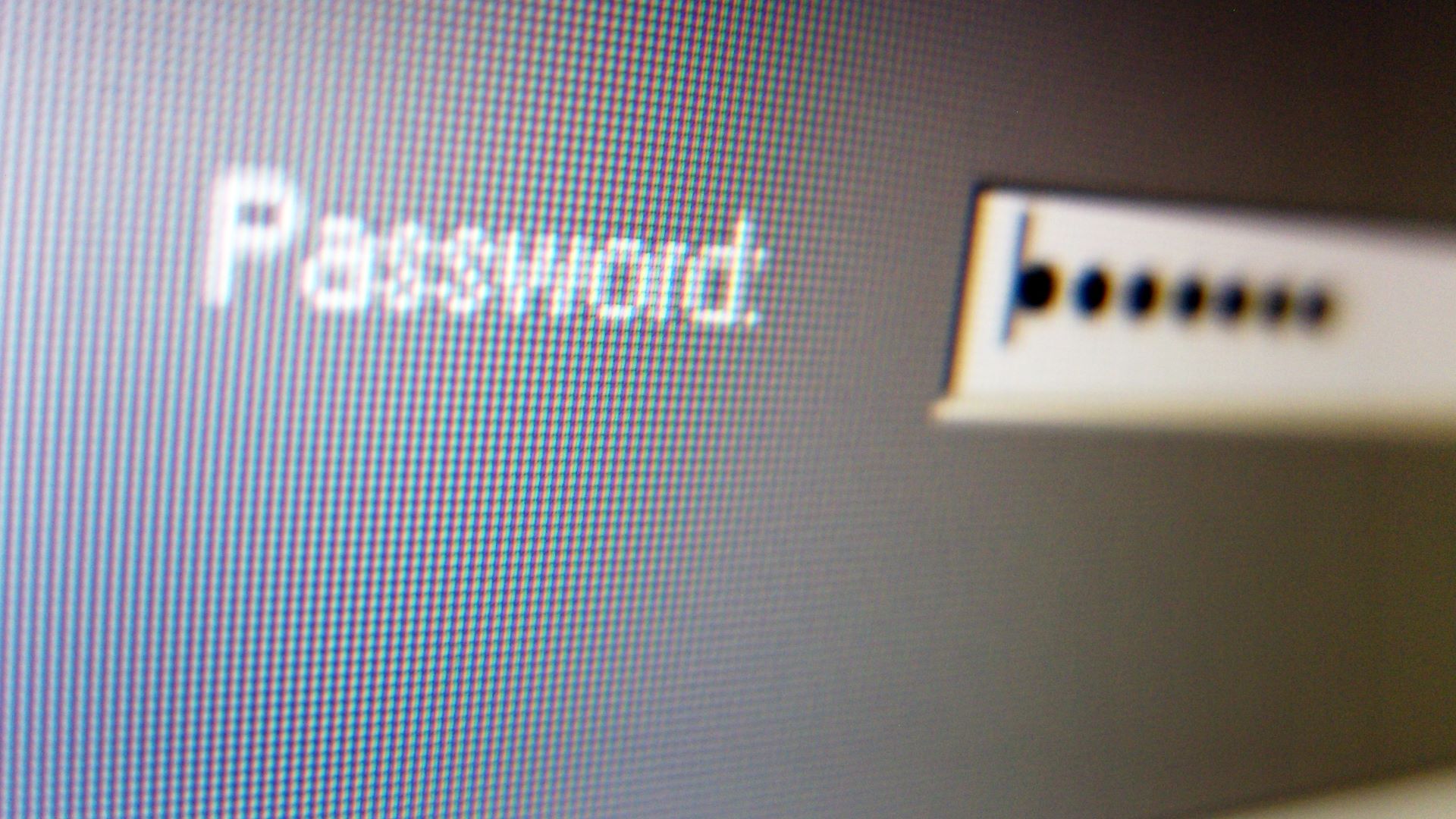
While AI may be getting most of the attention, WWDC 2024 may also see Apple launch some other incredibly useful (and long-awaited) features. One of those features is reported to be a fully-fledged Apple Password manager, designed to work across iPhones, iPads, Macs and even the Vision Pro.
According to Mark Gurman, this feature will be built on iCloud Keychain, which Apple users will no doubt be familiar with already. But the key difference is that all your saved passwords will be accessible in a single place — making them easier to access. The app is also said to be able to store Wi-Fi details and passkeys, while also acting as an authenticator app with two-factor authentication codes.
Which devices will get iOS 18?

Which devices are likely to support iOS 18 and iPadOS 18 when it launches later this year? Apple hasn’t confirmed just yet, but a leaked list could tell us whether your ageing device will be able to take advantage of those new features and upgrades.
According to one leak every iPhone that can run iOS 17 will be upgradable to iOS 18. That includes the iPhone XS, iPhone XR, iPhone SE 2020 and iPhone SE 2022, plus iPhones 11 through 15. The iPhone 16 series is expected to come running iOS 18 right out of the box.
As for the iPads the leak claims that you can have iPadOS 18 on iPad, iPad Air and iPad mini models that were first released in 2019 or later. iPad Pro owners get an extra year of support it seems, and apparently devices launched in 2018 or later will be upgradable to the new software.
Locking your apps with Face ID

Apple could launch a brand new security feature in iOS 18, and it’s quite shocking it’s taken the company this long to offer it. Word is that users will be able to lock individual apps behind Face ID, Touch ID or a passcode. That could help keep your more sensitive apps a little bit more secure.
The downside is that this feature may be limited to preinstalled apps, i.e. the ones made by Apple. Which feels like a massive waste, but we’re hoping that it expands to third party apps in the near future. Especially since Google just launched Private Space, which locks down apps and files from prying eyes, as part of the Android 15 beta.
Because there’s a lot of sensitive data on your phone, and it would be very useful to ensure apps will still be secure on the off-chance that someone managed to bypass your lockscreen.
How long until your iPhone stops getting iOS updates?

On the subject of Apple software, it’s always worth bringing up the longevity of iPhones and iOS updates. Historically Apple has offered pretty extensive support for older iPhones, typically offering 5 or more years of full iOS updates. But in the aftermath of Google and Samsung offering 7 years of full Android support, Apple has clarified it won't go quite that far.
New U.K. regulations mean Apple has had to officially confirm the minimum level of support each iPhone will receive: 5 years. That doesn’t discount the possibility of phones getting more support, especially where security updates are concerned, but it does mean there’s no guarantee. And it means Apple is lagging behind two of its biggest rivals in that department after so many years of making them look bad.
Knowing that we can deduce that iOS 18 will likely be available on every iPhone up to 2019’s iPhone 11. It also means the iPhone 15 will be supported until at least 2028 and the upcoming iPhone 16 should get updates until at least 2029.

Apple Intelligence is definitely coming
AI is coming to Apple devices, but it may not be the AI you were expecting. According to one recent report, we won’t be seeing Artificial Intelligence; we’ll be seeing Apple Intelligence instead. It is so typical of Apple to get its own name on everything, no matter how likely people are to mix up their acronyms.
Apple Intelligence is supposed to be coming to iPhone, iPad and Macs later this year — with a blend of features made by Apple and powered by OpenAI. We’d also like to see AI appear on Apple Watch, especially if Apple does launch a new AI-infused version of Siri in its ecosystem. Just don’t make the mistake of calling it artificial intelligence when any Apple superfans are around.
Philip Michaels signing back on here after my colleagues in the UK and east coast managed this live blog earlier in the morning And as I sign on for the duration, Mark Spoonauer is now at Apple HQ and waiting for the WWDC keynote to begin.


Every fall, Apple introduces new iPhones, and that usually means deciding which current phones to keep (at reduced prices, of course) and which to drop. In the past, that's meant the Pro models disappear from Apple's lineup after a year on sale.
But with iOS 18 introducing AI features that work best on the iPhone 15 Pro and iPhone 15 Pro Max among current phones, maybe Apple should do things differently this year. Here's my argument for why the iPhone 15 models should stick around this fall after the iPhone 16 launch.
Can’t wait for you to join us at #WWDC24 this morning! pic.twitter.com/3bHzspURPHJune 10, 2024
Well, Tim Cook's personally invited us to watch the WWDC keynote. How can we say no now?
Mark Spoonauer checks in from Cupertino with this preview of WWDC 2024.
@tomsguide ♬ original sound - Tom’s Guide

WWDC is not typically a hardware show, though that hasn't stopped Apple from introducing things in the past. (Laptops and other Macs are the usual suspects.) That's unlikely to happen this year because 1) the upcoming hardware Apple would typically announce at this show won't be ready until later in the year and 2) there's a lot of Ai to talk about, as you might have realized.
But...
... if there is a hardware announcement today, it could be a new Apple TV set-top box, released in the context of Apple's tvOS preview. A new Apple TV had been rumored previously, though Mark Gurman of Bloomberg subsequently backed off the claim that a device would debut at WWDC. Still, it's something worth paying attention to during today's keynote.

Apple used to have to take its developer conferences on the road, hosting them at convention centers in either San Jose or San Francisco. The opening of the Steve Jobs Theater on the company's Cupertino campus — and let's face it, the pandemic reducing the size and scope of in-person events — means that Apple keeps WWDC closer to home.
Anyhow, here's the Tom's Guide crew making its way to the press registration area not far from the main event.
All the rumored AI features

If you want to wow your friends mid-keynote with clairvoyant-like knowledge of all the AI features Apple is going to show off today, my colleague John Velasco put together a pretty thorough rundown of all the rumored AI features expected for iOS 18.
Password lock individual apps

We wouldn't be surprised if the onslaught of AI news is tempered with updates on security. Apple has a needle to thread here: keeping pace with Google and Microsoft without sacrificing its hard-won position on privacy.
The rumormill has suggested that iOS 18 could feature the ability to password-lock individual apps. So far, the feature looks like it'll be incorporated into built-in apps like Safari, Mail and Messages, but hopefully will roll out to third-party apps in the future.
Much like opening a private browsing tab on Safari, once the apps are locked, it’ll require either a Face ID or Touch ID scan, or a passcode, to open them back up again.
Apple Design Awards
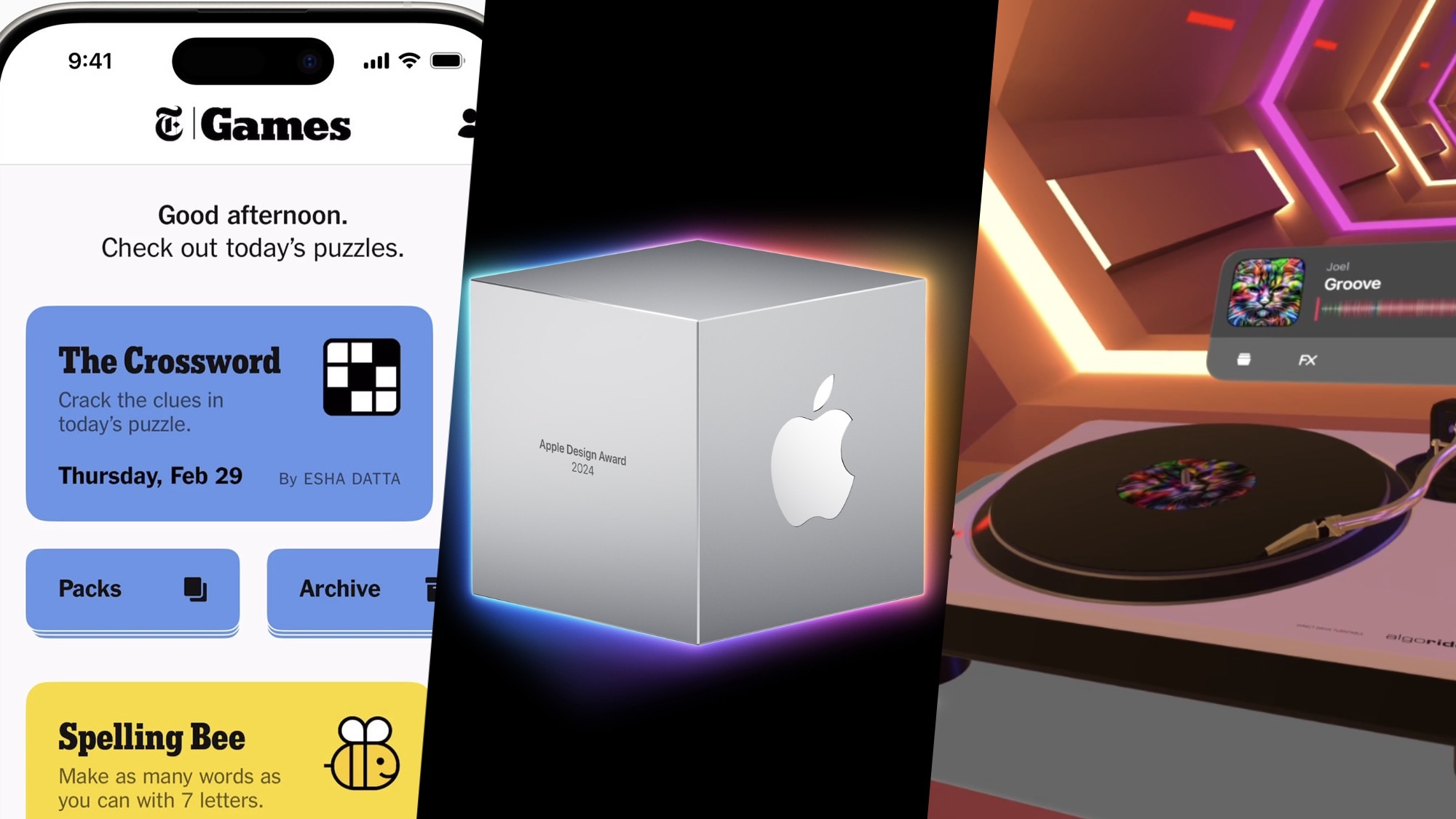
While WWDC is typically where Apple announces its software plans for the next 12 months, that’s not the only item on the agenda. The company has confirmed that the winners of the annual Apple Design Awards will get to share some of the spotlight.
Those awards are meant to highlight the best apps and games the App Store has to offer. There are 7 different categories, with an award for the best app and game in each one, for a total of 14 winners. You can read all about them in our roundup of the winners, or wait for Apple to roll out the red carpet later today.
Your primer on AI jargon

We're reasonably confident that today's keynote is going to be all about AI. We're also reasonably confident that not everyone will know all the jargon and acronyms coming their way.
So we've put together a handy AI glossary containing a breakdown of all the most relevant AI terms likely to get mentioned throughout WWDC (and beyond).
If you're not completely clear on what an LLM is or you need a quick primer on tokens and tokenization then this'll help. Be sure to bookmark for future use!
All badged up

Our Global Editor in Chief, Mark Spoonauer, is on the ground and ready to go. As you can see here, he's got his official media credentials at Apple Park.
That's a pretty striking green Apple has used on the media badge. It's almost Android-esque if you think about it...
macOS 15 compatibility rumors

iOS 18 device compatibility has gotten its fair share of attention, but what about macOS 15? With Apple's Mac software adding AI features, it'd be handy to know which Macs are going to support the new update.
As with the iPhone, macOS 15 compatibility will extend back to older machines, though AI features could be limited to devices running an M1 chip or later. In other words, you'll need a Mac silicon-based machine to take full advantage of AI.
MacRumors has a report on macOS 15-compatible Macs, and the good news is that if your current Mac can run macOS Sonoma, it will probably be able to run the new version. (The loan exception? The 2019 iMac, according to MacRumors' source, which is a private Twitter account.) Here's the full list of Macs likely to run macOS 15.
- MacBook Pro: 2018 and later
- MacBook Air: 2018 and later
- Mac mini: 2018 and later
- iMac: 2019 and later (2019 iMac may not be included)
- iMac Pro: 2017
- Mac Studio: 2022 and later
- Mac Pro: 2019 and later
The stage is set

You're looking live — well, as live as a still photo shot several minutes ago can be — at the WWDC 2024 stage roughly 90 minutes before the beginning of today's keynote.
iOS 18 apps: Maps

One of my favorite parts of any WWDC software preview is when Apple details the changes coming to any of its built-in apps. The Maps app on the iPhone is a particular favorite of mine, and early iOS 18 Maps rumors suggest I'm not going to be disappointed.
Apparently, this year's version of apps is getting customized routes, which allow you to tweak routes to take or avoid specific routes. This is a variation on something I've wanted for years, as the route I want to take to the highway is very different from the one Maps always suggests for me. If I understand the customized route addition correctly, that means I'll be able to fine-tune that part of my journey so that I don't wind up in an argument with the turn-by-turn navigation feature every time I try to go somewhere.
Another rumored addition to Maps in iOS 18 is topographical maps, something that's already available to Apple Watch users. This would come in particularly handy for hikers using their iPhone.
Siri 2.0 timeline

The overhaul of Siri looms as the biggest change Apple's going to announce today, as the smarter version of the virtual assistant should be available across all of Apple's different platforms — phones, Macs, you name it. The question I've got is how soon we can expect Siri to show off its newfound smarts.
This stems from a Mark Gurman column in Bloomberg last week in which the well-connected Apple expert writes that ""these features are unlikely to arrive until next year." That's obviously referring to the ability of third-party apps to tap into Siri's ability to perform specific tasks beyond just launching an app. But it also makes me wonder if we'll see changes to Siri immediately upon the release of the iOS 18 public beta or if that's one of those features Apple rolls out at a later date. Today's keynote should tell the tale.
The view from above
We’re here at #WWDC24. Stay tuned for all the big news @tomsguide pic.twitter.com/tREwWMWJZtJune 10, 2024
Another check-in from Mark Spoonauer from Apple's campus with less than an hour to go before the keynote begins.
Make your own emoji

I confess to not being a big emoji guy. Perhaps it's a sign of age or perhaps it's because I use words for a living, but I don't understand why anyone would resort to hieroglyphics to try and communicate with other people. So if there's a rumored iOS 18 feature I simply don't understand it's the notion that you'll be able to use generative AI to create emojis on the fly.
I'm sure this will go over real well in the Messages app in particular, but it seems to me to be kind of a frivolous use of AI, especially when so many of the other rumored features seem to take productivity boosting into account. I guess we'll find out if Apple can change my mind soon enough.
Sam Altman sighting

Apple has reportedly inked a deal with OpenAI to bring ChatGPT to the iPhone as part of the iOS 18 update. ChatGPT's going to provide the chatbot Apple either didn't have the time or inclination to create itself.
As you might expect, OpenAI's Sam Altman will likely get a featured slot during the keynote, and we've already had an Altman sighting at WWDC.
Sam Altman est bien présent sur place ! OpenAI devrait être au coeur d’iOS 18 :-)Le live sur Mac4Ever: https://t.co/YBP0c3mTbJBravo à notre cher @clementsauvage pour le selfie :) Poke @samax @OpenAI pic.twitter.com/x0UHl4S9d6June 10, 2024
Here's hoping my concerns about OpenAI are missplaced.
RCS time at last?

Here's what we know about RCS support in the Messages app on the iPhone: Apple told us it was coming in 2024. And if Apple's going to add it, baking RCS support into the iOS 18 update seems like the perfect time to do it.
Apple's support of RCS won't mean the end of green bubbles in your text messages with Android users. But you will see the adoption of some important features like read receipts, typing indicators, location sharing and reactions in cross-platform chats.
Here's an overview of the state of RCS support that I wrote just ahead of WWDC.
Hold on to your seats

The Tom's Guide crew in Cupertino has made their way to their seats. We're less thn 20 minutes away from the big show.
Car Play update

Continuing with our theme of iOS 18 Additions We've Heard About Ahead of Time, Apple already announced CarPlay additions that we assume are coming via iOS 18. These include Voice control, Color Filters and Sound Recognition.
Voice Control lets you navigate through the CarPlay interface and control apps with your voice — handy for keeping your eyes on the road. Color filters is an accessbility feature to make the CarPlay interface visible to color-blind users. And Sound recognition alerts hard-of-hearing drivers to sounds like car horns and sirens.
All set

Sure, my Tom's Guide buddies have the better seats, but I get to watch the WWDC keynote from the comfort of my home, which is temperature controlled and has better snacks. Who's the real winner here?
Here's how you can live stream the keynote yourself.

And we're underway, with one of Apple's trademark pre-event videos, with Craig Federeghi leading a team of sky-diving Apple executives. Bonus points for the Phil Schiller cameo. (Schiller, once Apple's senior VP for marketing once bungie-jumped on stage at an Apple event, so that's a nice callback.)

Tim Cook opens up with some remarks on how WWDC lets Apple celebrate its global developer community. And he's promising "profound new intelligence capabilities" on top of the usual software updates.

First, a few words about Apple TV Plus, celebrating its fifth anniversary. This is mostly a chance for Apple to tout new and returning shows like "Presumed Innocent," "Pachinko," "Silo" and "severance."

Platforms first; intelligence second. We start with the visionOS update. There's already more than 2,000 apps created for Apple Vision Pro specifically. But the real story is visionOS 2, which has new ways to connect and some new developer tools.
In Photos, you can use advanced machine learning to create spatial photos with more depth from the existing 2D images in your library. SharePlay in the Photos app lets you share photos and videos with other Vision Pro users who appear as Avatars.

You'll be able to expand your virtual display into the equivalent of two side-by-side 4K displays. VisionOS 2 aalso adds Train support for watching videos during a commute.
As for developer tools, there are new frameworks to make it easier to create spatial apps. I'm particularly interested in a tabletop API for creating table-based games you can play with others on your headset.

Apple is partnering with Blackmagic Design for new workflows to create immersive video for the Vision Pro, which means more content for Apple Vision Pro users.
Other features include new intuitive getures, multiview in the TV app and more.
China, Japan and Singapore will get to buy the Apple Vision Pro on June 28. Five more countries will follow on July 12.

It's iOS 18 time. And we're starting with ways to personalize your iPhone. Home screen changes let you place apps wherever you want. App icons now look different in Dark Mode, and you can even adjust the tinted color of app icons, whether it's to complement your wallpaper or select a color your prefer for organizational purposes.

Control Center is customizable too, and it's now a multiscreen feature. Developers will be able to add controls for their apps. You can resize Control Center widgets. The camera and flashlight controls on the home screen can be swapped out for different controls, too.
Privacy controls add the ability to lock specific apps, using Face ID, Touch ID or a passcode to unlock. If it's locked, sensitive information from those apps won't appear in different places. A locked Hidden Apps folder lets you keep select apps hidden from public view. You'll also have more control over which apps the Contacts app can see.

Let's talk Messages changes. Tapbacks are now redesigned, and you can tapback with any emoji or sticker. A Send Later feature lets you schedule texts, and you can now format texts with bold, italic and whatnot. There are Text Effects that add special visual effects to your messages, too.
Messages via satellite works on the iPhone 14 later to connect to satellites and send texts including tapbacks and other features. It works over SMS, too.
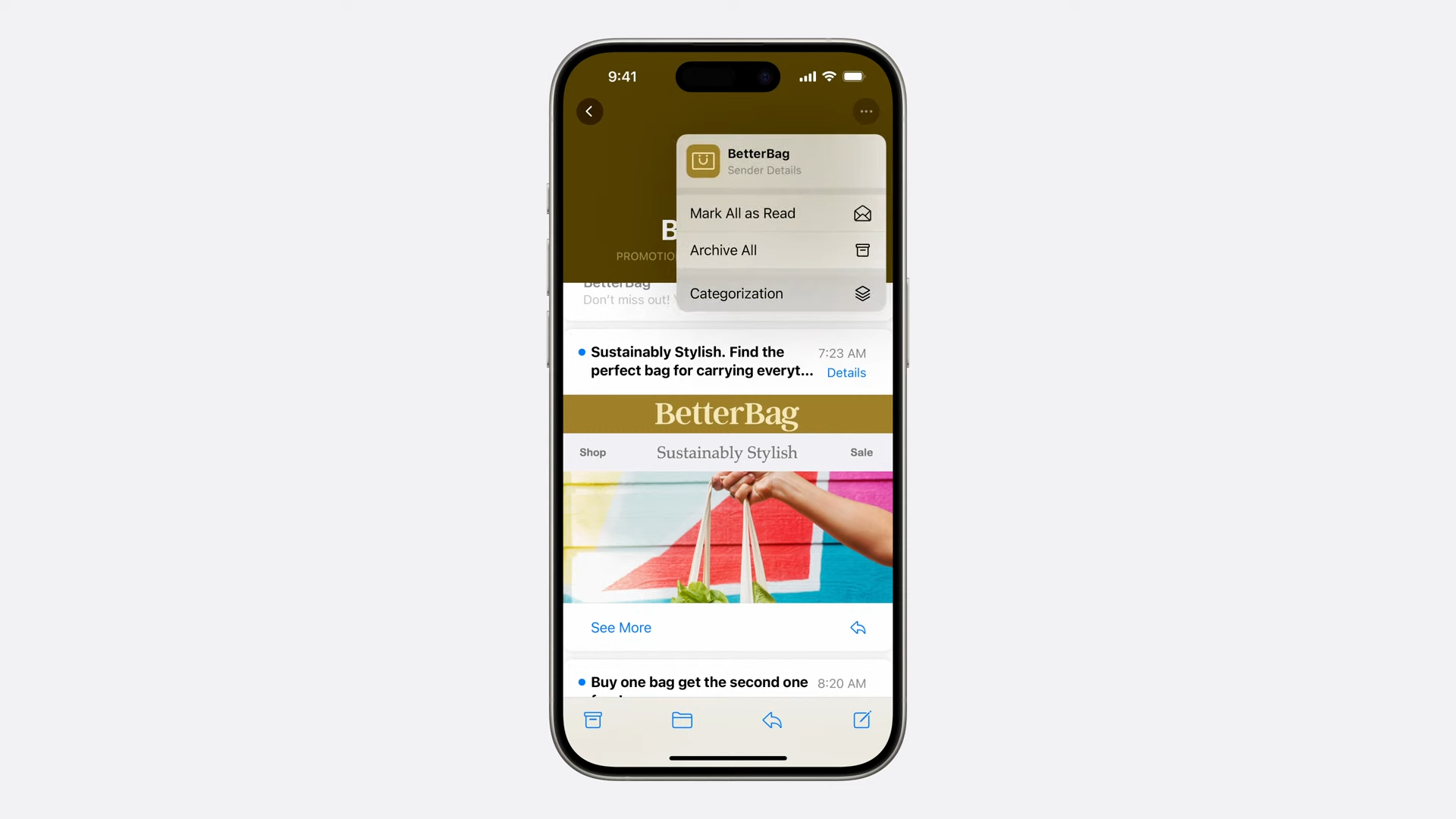
Mail gets an update with automatic categorization, something that's been a part of Gmail for years. Mail can also pull in flight information so that it's accessible in one place.

As had been rumored, Maps is adding topographic maps that can be saved onto your hone and accessed offline. The Wallet app adds a Tap to Cash feature, which essentially mimics AirDrop for exchanging money seamlessly with other iPhone users.
Game mode is coming to iPhone, to minimize background activity for better performance.

The Photos app in iOS 18 gets a redesign — the biggest ever, according to Apple's Craig Federighi. You now get single view, with a photo grid at the top of the screen and galleries (called Collections) below that. New filter tools should make it easier to drill down to the photos you need. (You can now filter out screenshots, for example.)
There's a Recent Days feature that organized your photo by day. Other collections include People and Pets taht use facial recognition to automatically pull people into the album. There's a Trips section and a Pinned Collections area.
I'm not sure that the single screen is an improvement over Photos' current tabs, but I guess we'll find out when we use Photos in the iOS 18 beta.

RCS messaging support, Reminders integration in Calendars, and optionlly larger app icons highlight the rest of the additions to iOS 18 — the non-AI ones, at any rate.

Audio and home updates are next. The AirPods are adding new controls that recognize head nods and shakes when you need to respond to Siri, but don't want to speak — like if you're in a crowd.
There's an improvement via Voice Isolation so that callers won't hear the background noise around you. Game developers will be able to take advantage of a new API that optimizes gaming audio

tvOS lets you look up information about actors, and there are audio enhancement features that lets you hear the actors. Close captions now automatically appear when you mute or jump back in a broadcast.
tvOS adds support for 21:9 aspect ratios on projectors. And there are some new screensavers including one featuring a live Snoopy that takes over your screen. Curse that beagle!

Our rapid tour of software updates moves on to watchOS. Training mode comes to watchOS 11 to measure how intensity of workouts affects your body over time — basically, you get a rating of your workout on a 1-10 scale. The feature supports trend lines to make sure your pushing yourself, but not so hard that you risk exhaustion.
Personalization lets you adjust what shows up on your Apple Watch screen. And glory be, Apple is adding a pause button for injuries so that you don't lose your streak on closing your assorted rings.

There's a Vitals app that tracks various health metrics and notifies you if you're out of your typical ranges. The Apple Watch's cycle tracking feature adds some pregnancy-friendly features too, as part of the Health app.

Smart stacking becomes more intelligent, adding widgets as you need them. The example Apple gave would be a precipitation widget that appears before there's rain in the forecast.
The Check In feature added to iOS 17 last year makes it to watchOS 11 this year, so that you can let people know when you've arrived from your wrist.
watchOS 11 uses machine learning to ind the best photos for the Photos watchface, even framing the picture to best work with the displayed time.

We're heading over to iPadOS now, which you'd imagine will feature a lot of the capabilities touted for iOS 18 — personalizing the home screen and customizing the Control Screen. iPadOS 18 also gains the improvements to Photos.
iPadOS 18 gets a floating tab bar for apps across the system. Pages, Numbers, Keynote and Swift Playgrounds get distinctive new looks.
SharePlay adds support for tapping and drawing on your screen if you're doing remove tech support. You can also ask for and receive permission to take over someone else's iPa.
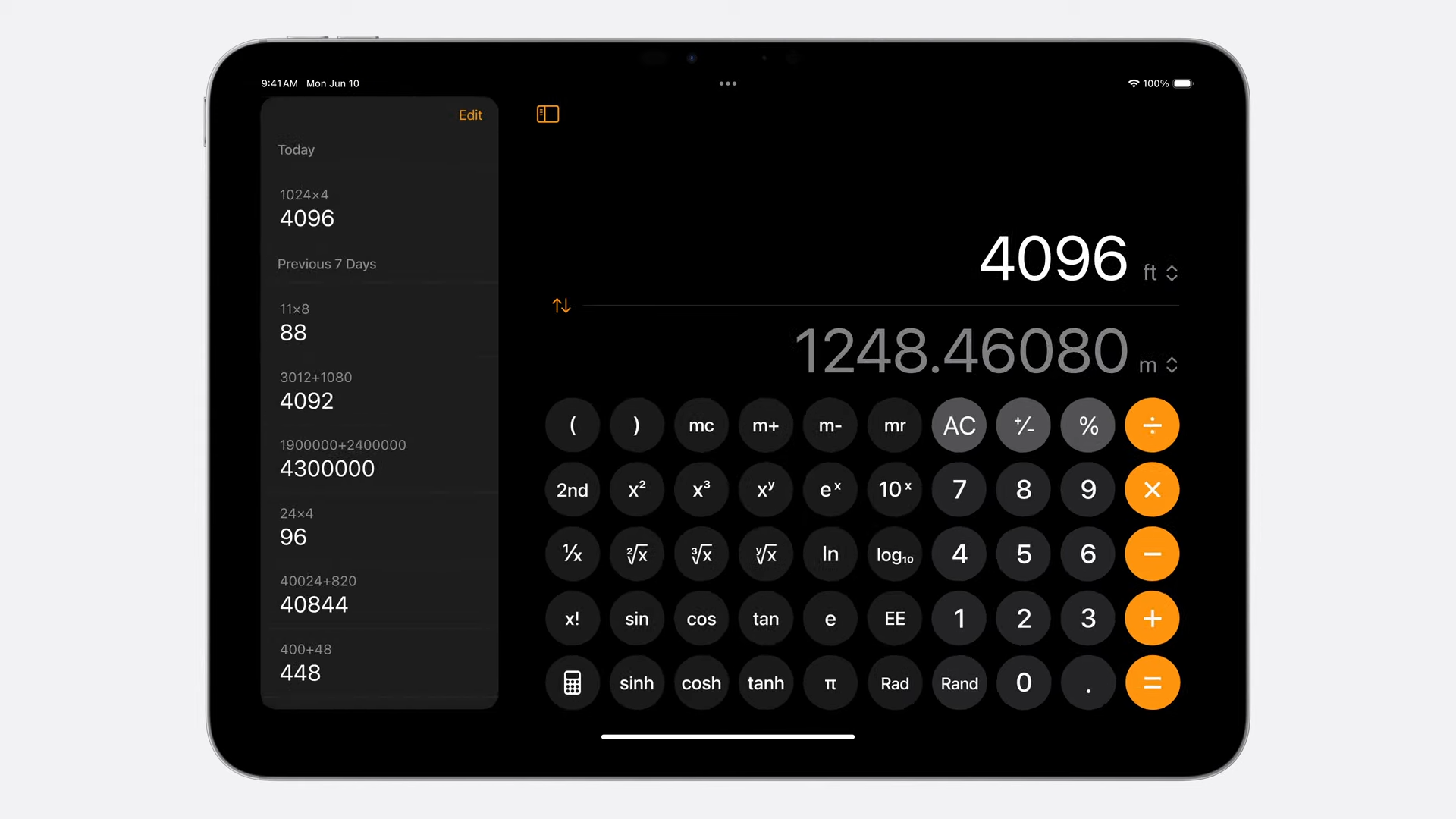
As rumored, the iPad now has its own calculator app, redesigned for the bigger tablet screen. A Math Notes feature uses Apple Pencil support so that you can write out formulas on the iPad screen and get results from the calculator.

The Notes app adds support for Math Notes, with an integrated calculator. Smart Script cleans up your handwriting in Notes when you scribble things down with an Apple Pencil.
Collapsable sections is coming to the Notes app, too.

It's time for macOS 15, which will be called macOS Sequoia. (Still think my macOS Hollywood idea was better.)
Continuity on the Mac adds iPhone Mirroring. You can see what's on your iPhone from your Mac, even if it's not at hand. You can interact with the iPhone wireless, and use it normally, again from the Mac. Basically, it's the advantage of using your Mac's keyboard and touchpad to your iPhone.
Notifications from the iPhone now appear on the Mac, and if you click on the notification, you'll jump onto your virtual iPhone through iPhone Mirroring. The physical iPhone remains locked this whole time.

Drag a window to the edge of your screen, and macOS will suggest a way to resize it as a tile. A Presenter Preview in macOS works with apps like FaceTime or Zoom to show what others will be able to see during video calls; you can add a virtual background, too.
A new Passwords app is debuting on macOS, organizing passwords, verification codes and security alerts. And yes, this is a cross-device app that also appears on phones, tablets, and even the Vision Pro.

Safari adds a summaries feature that gives you quick access to key information about web pages. A Viewer feature puts videos on a web page front and center and automatically puts it in picture-in-picture mode if you click to something else.

On the gaming front, a new version of Apple's Game Porting Toolkit makes it easier for game makers to bring more sophisticated games to the Mac. There are also tools that port Mac games over to the iPad and iPhone.

Let's talk availability. The developer betas are coming out now, with public betas of everything we've discussed so far coming in July. You'll get the full versions later this year.
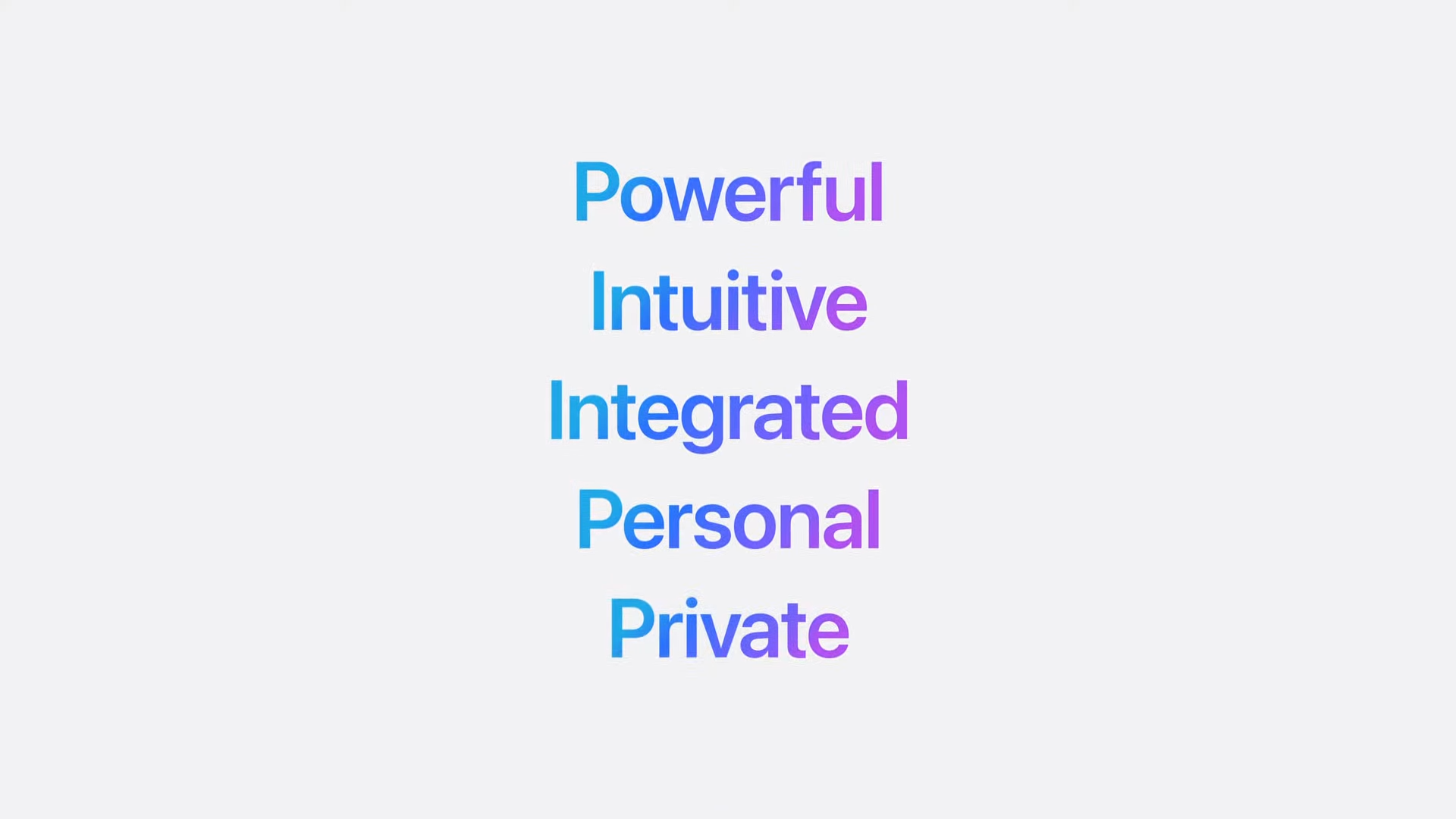
After all, that we're getting Apple's take on AI — "It goes beyond artificial intelligence," says Tim Cook. "It has to be personal intelligence." Apple's calling it Apple Intelligence.
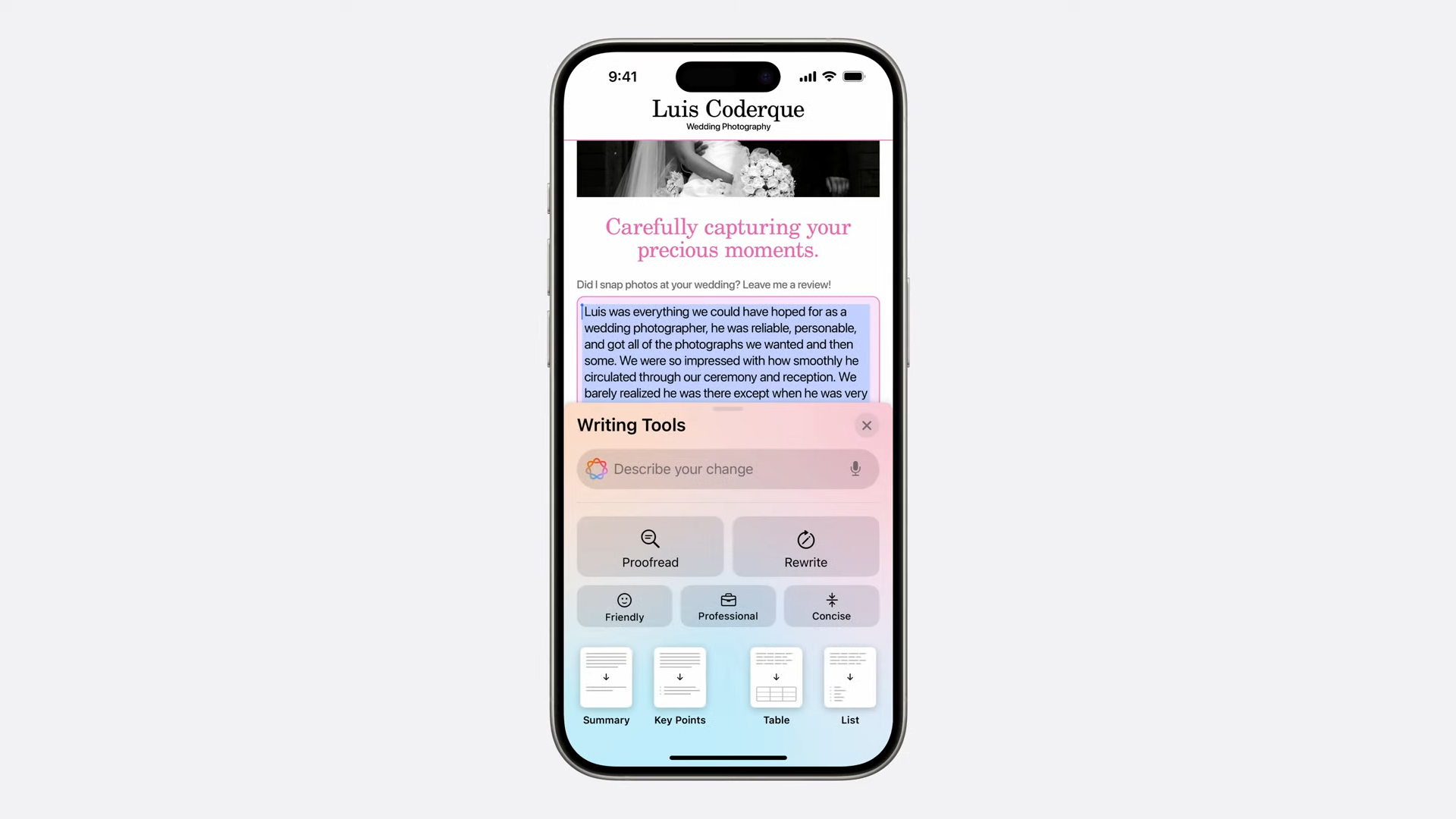
We're going to talk Apple Intelligence capabilities first. Apple Intelligence is built on large-language models and powers brand new writing tools across multiple aapps. It also prioritizes notifications.
On the images front, you can create original images that you personalize — an image of one of your friends celebrating a birthday when you wish them a birthday. Modes include sketch, animation and illustration. It's supported in apps across the system.

Apple is designing Apple Intelligence to perform actions based on natural commands like "Show me the files my boss shared with me the other day." There's also a focus on context that processes data like people, events and location to answer queries. The example Apple cited is finding out if a rescheduled meeting prevents you from getting to your kid's play across town on time.

Apple is explaining how it will secure privacy with Apple Intelligence, and it seems to involve on-device AI for the most part. (That means devices with either an A17 chipset or Apple's M series silicon.)
There are times when you'll need larger AI models that require servers, so Apple is outlining how it will keep data secure in these situations. It's called Private Cloud Compute and it runs on servers especially created for the purpose powered by Apple silicon. Your data won't be stored or shared with Apple, the company says.
So when you perform a task, Apple Intelligence's architecture will be able to determine if it can be handled on device or if a server needs to be tapped.

Time to meet the new Siri, updated with Apple Intelligence. That starts with a new look — a light that illuminates around the edge of your screen. The revamped Siri can understand context, like knowing the location of a task even if you don't explicitly say it based on your previous requests.
You can describe a feature to Siri, and the assistant will be able to determine what it is, such as knowing how to schedule text messages for later.
Siri will pick up other features as time goes on like on-screen awareness — sending messages to a contact that happens to be on your screen, for example
Other features include giving Siri image editing directions and giving cross-app commaands.
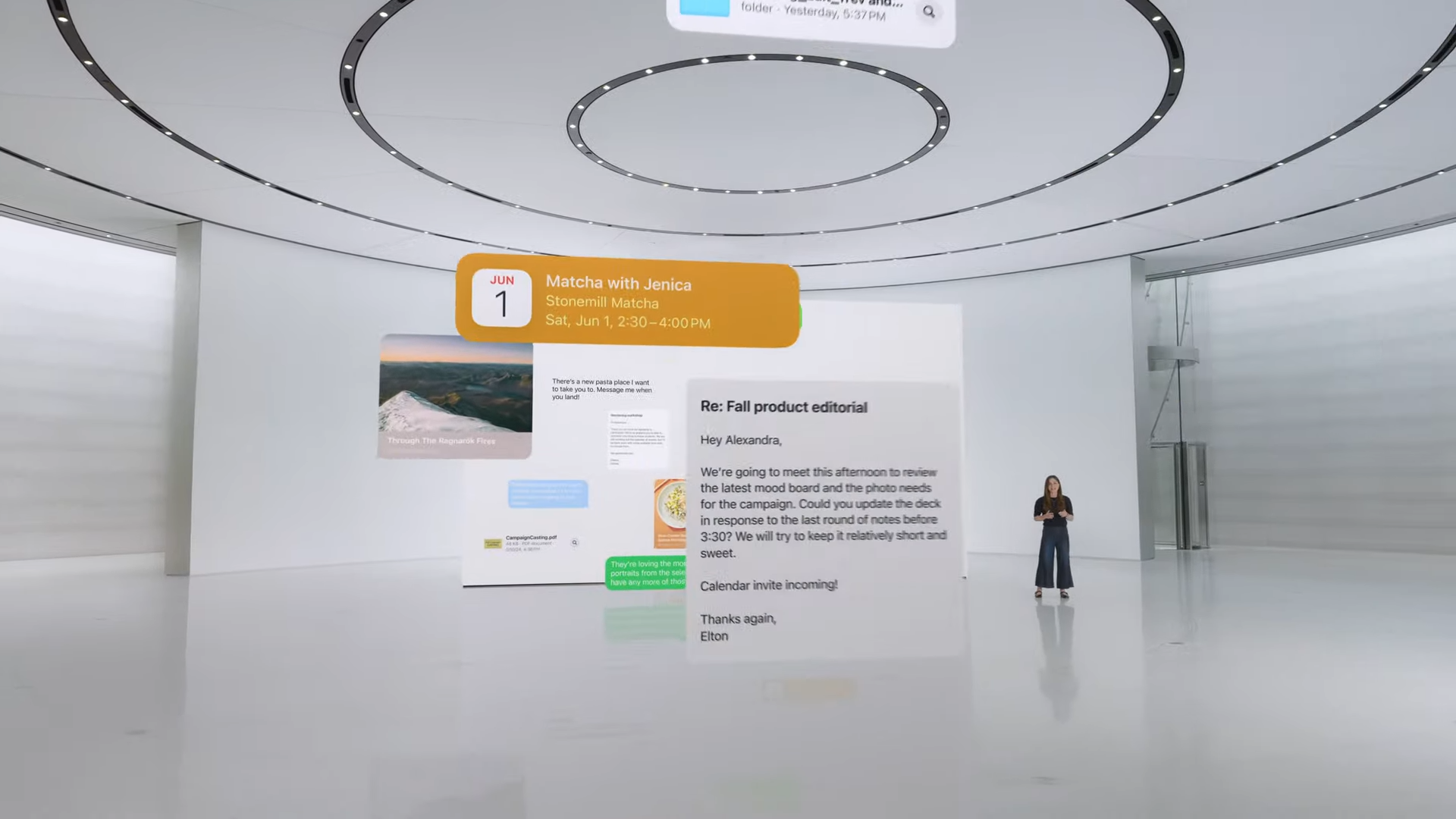
Siri's newfound skills will be open to developers for use in their apps, too, though presumably that's coming later.
Siri also understands personal context — photos, hotel bookings, and the like. You can ask Siri to find things, even if you can't remember what app they were in.
Here's a demo: you can ask Siri when your mom's flight is landing, and Siri can pull that data from information shared with you.
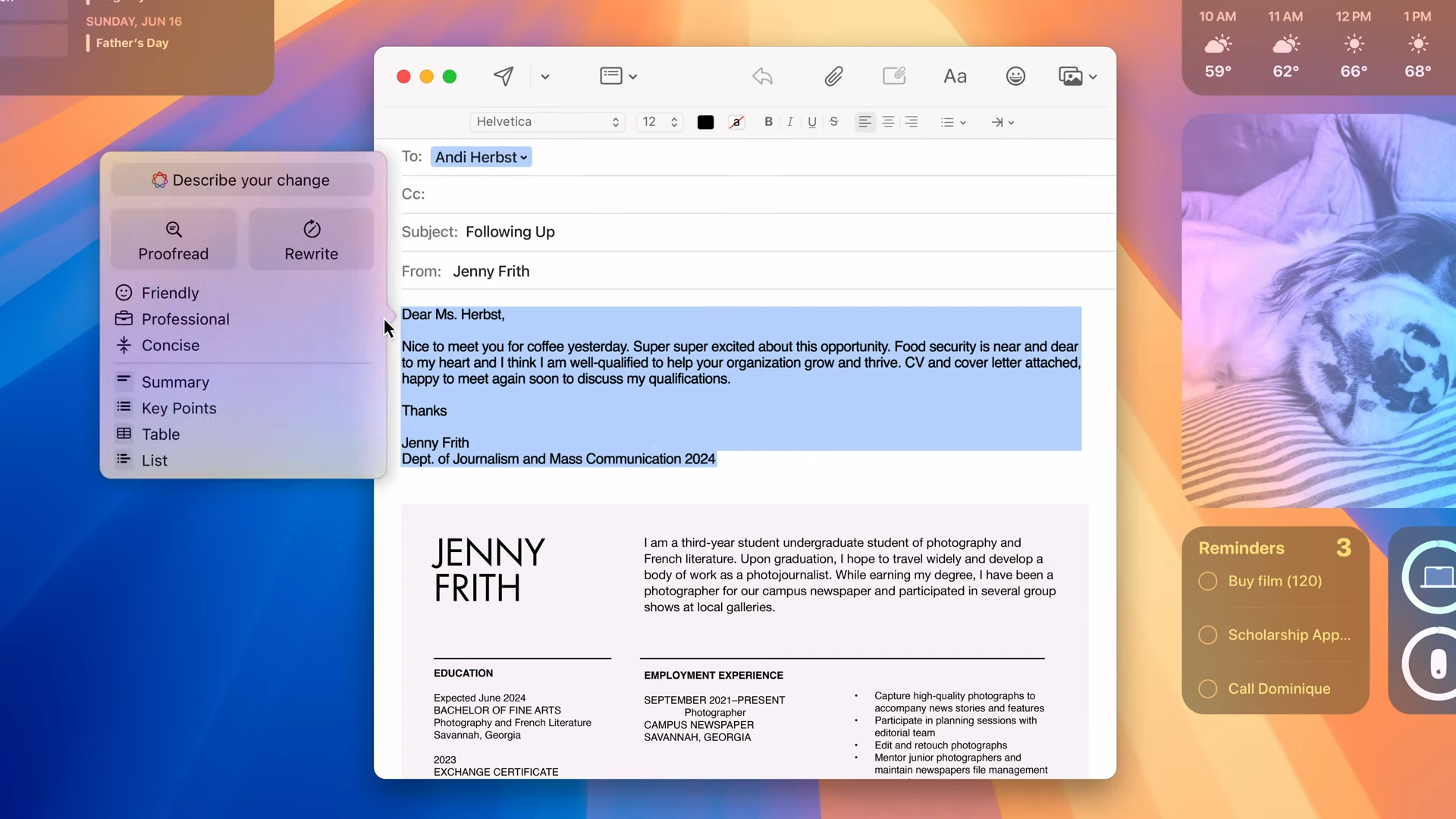
These Siri changes are coming to the iPhone, iPad and Mac by the way.
Now Apple's showing off writing tools included with Apple Intelligence. These include writing suggestions through a Rewrite feature that can make suggestions on phrasing and tone. (Apple is showing off these features in the Mail app.) A summarize feature can sum up your emails if you want to add them as a TL;DR in your messages.
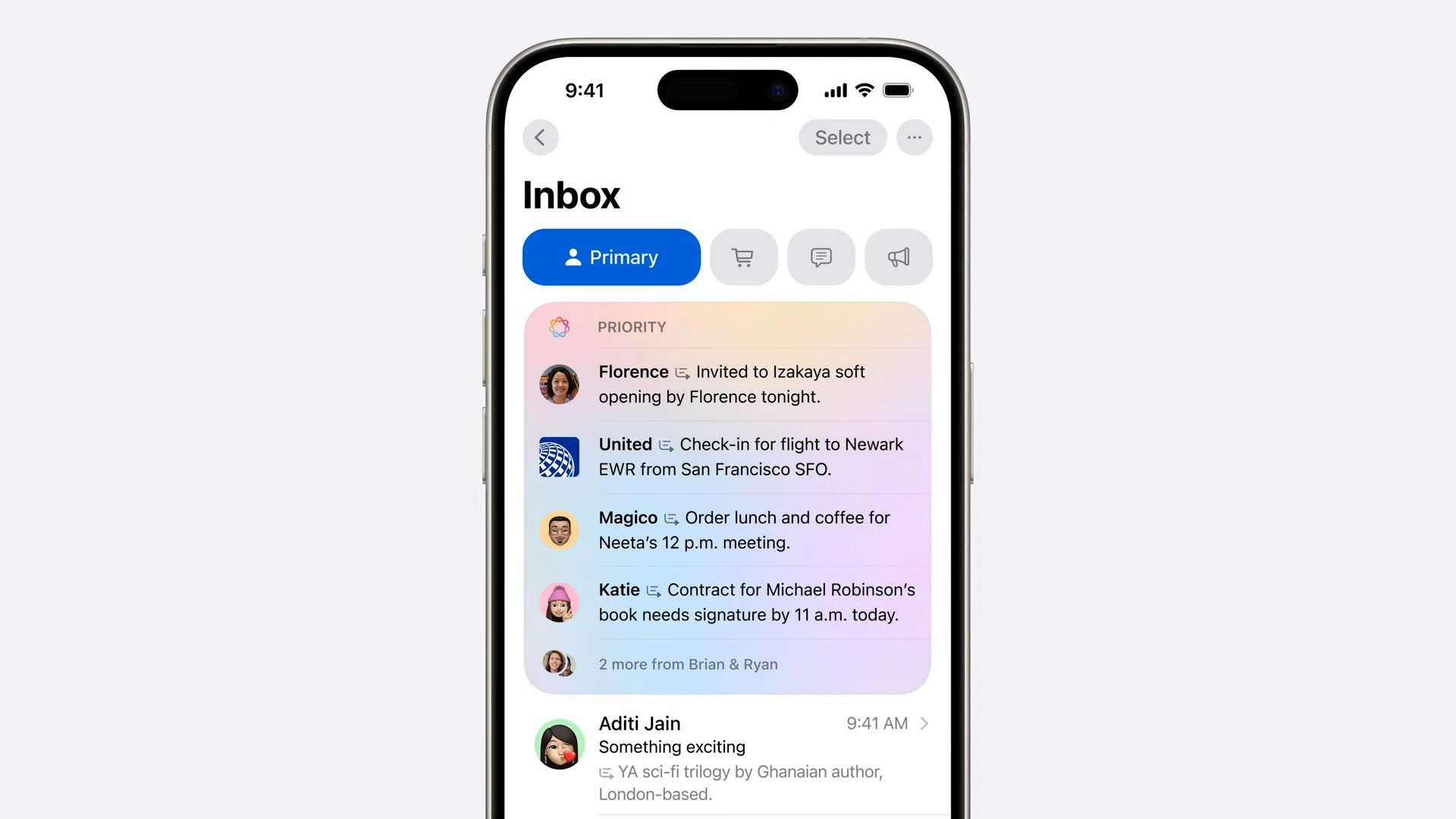
Apple Intelligence is supposed to summarize emails. So now the Mail app will show those summaries in preview instead of the first few lines of the email, letting you get a better idea of what the message is about.
Summaries will work with notifications, too. Priority notifications appear at the top of a stack, and they're summarized, too, so you can get to the point quicker.

Here's how Apple Intelligence assists with images. Genmoji lets you create emjois on the device using your keyboard — a T-rex in a tutu on a surfboard, for example, since that's an emoji you'd definitely use in conversations.
Image Playground is built into apps like Messages, where you can choose themes, places, and more. Apple Intelligence will show you previews of different images that you can then use in your text messages.
In addition to Messages, you'll find these image tools in Pages, Keynote and Freeform. And yes, developers will be able to integrate it into their apps.
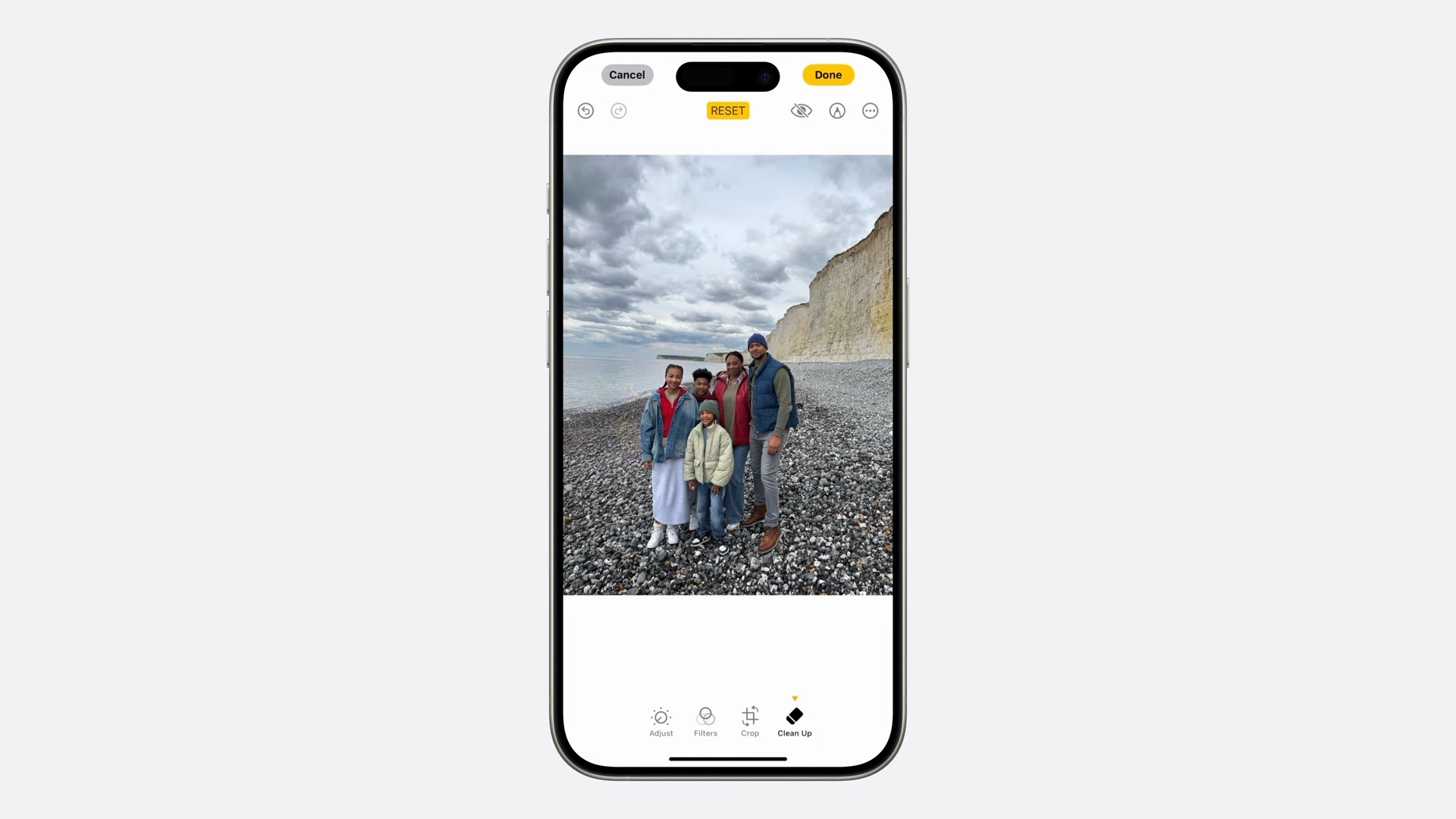
The Notes app adds an Image Wand feature that turns rough sketches into aa cleaner image using Image Playground. The idea is to make notes more visual and engaging.
Photo editing adds a Clean Up tool to get rid of distracting objects in the background of photos. Google's Magic Eraser feature should know that imitation is the sincerest form of flattery.
Apple Intelligence helps with searches, too, including finding specific parts of videos.
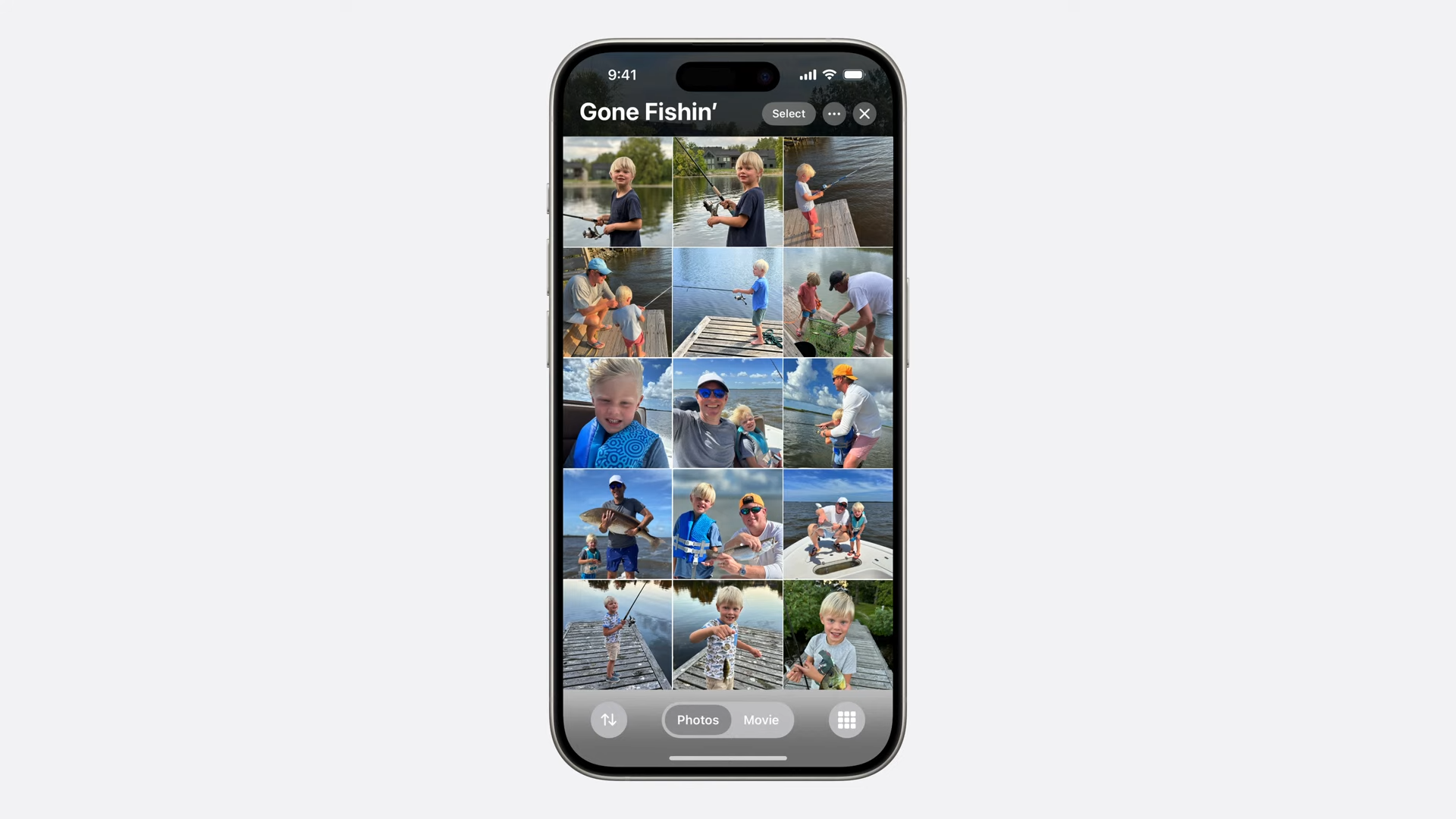
An Apple Intelligence feature can use a prompt to pull photos and videos from your library to create a story, complete with chapters and music. It sounds like the next chapter in those auto-generated photo galleries, only with you having more control over the prompts.

Voice Memos is adding transcripts and summaries, too. Apple Intelligence will be built into macOS Sequoia, iOS 18 and iPaOS 18. It won't cost you a thing.

Apple is integrating ChatGPT into Siri and the system-wide writing tools. You won't need to create an account with ChatGPT to access this stuff. You'll be notified when you're using ChatGPT, and you'll be asked for permission before any information is shared.

Apple's now outlining how developers will be able to take advantage of Apple Intelligence. Your takeaway here is that third party apps will be able to tap into AI.

Apple Intelligence will work on the iPhone 15 Pro or later, plus any Mac or iPad running on an M Series chipset. It's going to be listed as a preview feature for now.

The keynote is wrapping up with a summary of what Apple just announced — all the platform updates and the Apple Intelligence features. Stick around for more info from the Tom's Guide crew, but Apple's portion of this keynote is all over.
Apple Vision Pro goes global... almost

In addition to the visionOS 2 announcement, Apple revealed that it's finally ready to sell its spatial computing headset outside of the U.S. On June 28, China, Hong Kong, Japan and Singapore will be able to buy the Apple Vision Pro. That will be followed by launches in the U.K., Australia, Germany, France and Canada on July 12.
If you're from one of those countries and wondering what all the fuss is about, here's our Apple Vision Pro review from back when this was a U.S.-only headset.
Artificial Intelligence: What devices support it

Excited about getting to try the new Apple Intelligence features on your iPhone, Mac or iPad? Are you using relatively recent versions of those devices? Better answer that second question first. Because we've been told the Apple Intelligence system requirements, and they are rather limiting.
That's especially true on the iPhone side of things, where only the iPhone 15 Pro and iPhone 15 Pro Max are being invited to the Apple Intelligence party. That means all other iPhone's capable of running iOS 18 — any phone Apple released between 2019 and last year, essentially — will not be able to experience Apple Intelligence. That must be a bitter pill if you bought an iPhone 15 within the last nine months and are now being told that your phone simply isn't advanced enough.
Requirements for the iPad and Mac extend to the M1 chipset or later.
Time to upgrade your Apple Watch?

While we're on the subject of device compatibility, watchOS 11 will work on considerably fewer watches than last year's watchOS 10 update. Specifically, Apple is dropping support for the Apple Watch 4 and Apple Watch 5, devices that came out in 2018 and 2019, respectively.
Put another way, you'll need an Apple Watch 6 or later to update to watchOS 11 when it arrives later this fall. We're guess the decision to drop the Apple Watch 5 relates to the processing requirements of Apple's new smartwatch software.
Meet the new Siri

A big part of Apple Intelligence is the revamped version of Siri that's smarter and more conversant than previous iterations of Apple's digital assistant. John Velasco looks at what the new Siri is capable of doing now that it's getting a boost from AI.

One of the best additions to macOS Sequoia is actually iPhone-related. Revamped Continuity features in the forthcoming Mac software update are going to let you access your phone directly from your Mac — even if that iPhone is somewhere across the room.
It's called Phone Mirroring, and my colleague Tom Pritchard has the details about what you can do on your iPhone through your Mac — and why you'd want to use that approach. Me, I like the fact that I can access my Mac keyboard to type things that might otherwise be a pain on the iPhone's on-screen keyboard.
At long last, RCS

We now know that RCS support is, in fact, going to be included with the iOS 18 update. (Previously, all we knew is that Apple planned to bring support for the messaging standard to the Messages app, though Apple had yet to specify when in 2024 that was going to happen.) Here's the details on what version of RCS is going to be supported and what that means in terms of features for Android-to-iPhone texting.
We have some bad Siri news

It was easy to get excited by the new Siri during the WWDC 2024 keynote. It's going to be smarter with contextual responses and it will help you perform a complex task with just a single sentence. But you gotta keep in mind that this Siri is going to be reserved for only those iPhones that support Apple Intelligence. And that means the iPhone 15 Pro and iPhone 15 Pro Max...or wait for the new iPhone 16.
That also means you won't be able to access ChatGPT within Siri either. You'll have to use the dedicated app.
Math Notes on iPad is Amazing
@tomsguide ♬ original sound - Tom’s Guide
In case you missed it, the iPad has a new Calculator app with a very impressive feature called Math Notes. Using your Apple Pencil, you can write out complex equations and the app will solve those problems on the fly. There's also a new graphing feature that lets you write or type an equation and insert a graph with just one tap. This could be the ultimate homework helper.
iOS 18 compatible devices

It's the day after the WWDC keynote and we're continuing to digest the onslaught of news from the opening of the conference. First and foremost, you're going to want to know if your iPhone will be eligible for the iOS 18 update.
We've got a complete list of all the compatible devices here, but in a nutshell any iPhone prior to the iPhone XS, XS Max and XR is out of luck. That means if your iPhone is older than seven years, it's time to think about upgrading. You may want to take a look at our best iPhones guide to help with your decision.
Apple watch is getting a much anticipated feature

Apple Watch users have plenty to be excited about with WatchOS 11, including improved smart stacks and even support for the translate app. However, one feature has our fitness writer Dan Bracaglia, and the rest of the Apple Watch team, jumping for joy.
This new feature allows users to take some time off from closing their wellness Rings in the Activity app, without fear of breaking a streak. There's also the new Vitals app for health monitoring, improved pregnancy tracking, additional workout training metrics and more.
Apple Intelligence explained
@tomsguide ♬ original sound - Tom’s Guide
Apple Intelligence has a wealth of new features and it can be pretty easy to get confused. However, our Global Editor in Chief Mark Spoonauer has a great breakdown on TikTok that will help you to understand the new features coming to your Apple devices.
These include improved writing tools, image generation and even a much improved Siri. Sadly, many of these features won't come to older devices, so you'll need to check if your iPhone, iPad, or iMac is compatible with Apple Intelligence.
3 new upgrades for macOS Sequoia that we're most excited for

Mac fans have a lot to be excited about with macOS Sequoia, including the new addition of Apple Intelligence. However, our Computing Senior Editor Alex Wawro has three specific features he is excited about.
These features include the new iPhone mirroring that will allow access to your iPhone from the comfort of your PC. The new image generator called Image Playground will make it even easier to send generated images in messages and emails. Finally, there are the much-appreciated improvements to Apple's Notes app, which will make taking notes quickly and concisely simpler than ever
AppleTV+ video teases new shows, including Severance series 2
Apple released a new teaser at WWDC reminding us of all the high-quality programming it has on the horizon for its AppleTV Plus service. The teaser includes new shows, major feature films and new seasons of some fan favorites.
The teaser opens with possibly the most heavily anticipated series, the long-awaited return of “Severance” for its second season. There are also clips for a second season of "Silo" and season four of "Slow Horses". That's not to mention the wealth of new shows on offer that will help to make AppleTV a must-have for cinematic connoisseurs.
Disappointed your phone can't run Apple Intelligence, so are we

While Apple Intelligence is great, there is a certain amount of disappointment for older iPhone users who won't have access to the feature. While this was to be expected, no one expected it to be quite as limited as it is with only two modern phones having access. Tom's Guide's managing editor, Philip Michaels, explained why his iPhone prevented his excitement about Apple Intelligence.
While iOS 18 has some great features, Apple's decision to restrict the AI features has left some in the lurch. Apple has chosen to make sure its AI delivers the best possible value for the few that can use it, rather than offering a diminished product. While it is upsetting for a few, it does promise a brighter future for the company's products.
3 features coming for iPadOS 18 to watch out for
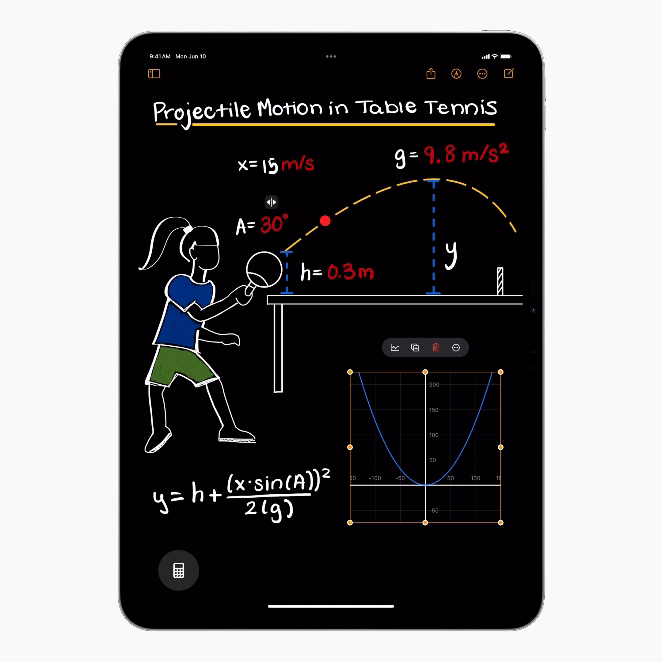
iPadOS 18 could easily be one of the biggest operating system updates coming to the best iPads and offers several great quality-of-life improvements for users. However, three new features have our Computing Writer Tony Polanco excited about the future of Apple's tablet.
These three new features are the Math Notes that promise to help everyone from kids doing homework to adults figuring out their taxes. There's also the new smart script that promises to personalize and improve your writing, even if your penmanship is terrible. Finally, there's the inclusion of Apple's new AI, Apple intelligence, that promises to revolutionize supported Apple devices.
There's plenty to be excited about for iOS 18, even without AI

While it is true that Apple Intelligence won't be coming to most current iPhones, there are still plenty of new features coming with iOS 18 to be excited about. Tom's Guide's Global Editor in Chief Mark Spoonauer has detailed 9 new features coming to iPhones that he is looking forward to, and none of them include Apple Intelligence.
These include features like improved customization coming to the home screen, lock screen and the control center. There are also improvements to the Photos app and an intelligence boost for iMessage. There's plenty to look forward to, not to mention the security and virus protection that comes with OS updates.
macOS Sequoia's new layout may have closed the Mac vs Windows gap

macOS Sequoia is bringing some great new features for Mac users, and one is a feature that people have been clamoring for. At the WWDC presentation, it was revealed that macOS Sequoia will finally let users automatically snap app windows to sections of the screen.
Apple calls this customization feature "Layouts" and, just like Snap Layouts in Windows, you can drag and drop windows into pre-selected arrays. Whether you want to split them horizontally or vertically, the operating system will let you quickly organize your desktop screen for maximum productivity.
Apple Airpods Pro new features teased at WWDC

One of the new announcements at WWDC was a new set of helpful features for the Apple AirPods Pro in their next update. One of these new features will improve call quality called Voice Isolation which helps to reduce background noise.
Added to this is another new feature called Siri interactions which allows users to either nod or shake their heads to quickly respond "yes" or "no" to Siri. For instance, in the video shown on the WWDC stage, a man in an elevator was asked by Siri if he wanted to answer a call. Instead of verbally responding "no" he only needed to shake his head.
iOS 18: 7 upgraded apps that you may have missed

WWDC 2024 made some big announcements for r iOS 18, iPadOS 18 and macOS Sequoia but there are a few additional Apple service updates that have since been made public. These include some big changes to apps like Apple Pay, Maps, and Music and none of them rely on Apple intelligence, so they will benefit everyone who can download iOS 18.
These improvements include using Apple Pay on certain web browsers and confirmation on how the bank rewards and installment payment plans will work. There are also changes to Apple Maps that will make it easier to plot walking routes through U.S. National Parks and a redesigned fitness app to show off the benefits of that walk as well as other new and upgraded features.
Assassins Creed Shadows coming to Mac and iPad

One of the big reveals for gaming fans was the reveal that Assassins Creed Shadows will be coming to iPads and Macs thanks to the silicone. The game is set in ancient Japan and allows players to control two characters, the stealthy ninja Naoe and the Samurai Yasuke.
The gameplay shown off at WWDC looked fantastic and Ubisoft confirmed that this wasn't the only game coming to Mac. According to Ubisoft Vice President & Executive Producer Marc-Alexis, we can also download Prince of Persia: The Lost Crown and Assassins Creed Mirage on Mac.
Did iOS 18 borrow these features from Android?

It isn't a new concept for phone developers to "borrow" features from the competition, and Apple is no different. While it might be easy to miss our Phones Editor Tom Pritchard spotted 9 features that are very familiar to some of Androids' own, and were sorely needed on iPhone.
These include a calculator app on the iPad, something Android has included in its tablets for years. There's also the improved home screen icon placement and hiding locked apps. Not to mention the addition of RCS messaging, something Android and Google have been pushing for a while. However, while these may have been borrowed, they can only improve the iPhone experience.
Did you miss the Apple ChatGPT announcement
@tomsguide ♬ original sound - Tom’s Guide
Apple detailed how ChatGPT would be integrated with iOS 18, iPadOS 18 and Mac Sequoia when trying to write. You can ask questions related to your documents, presentations or PDFs. ChatGPT has also been integrated into the system writing tools with compose, simply enter the initial idea and send it to ChatGPT.
Apple users will be excited to know that you can use ChatGPT for free, without creating an account. Added to this is the promise that you request and your details will not be logged, and those with a subscription can link their accounts and access paid features within the Apple experiences. All of this will come later this year, and there will be support for other AI developers later this year.
VisionOS 2 is going to change photos app

The Apple Vision Pro has only been on the market for a few months, but Apple has already announced its next OS, the VisionOS 2. This new update comes with a bunch of new features, including improvements to spatial photos and SharePlay.
Originally you could view images on your Apple Vision Pro in 3D, but only if they had been taken with an iPhone 15 Pro or iPhone 15 Pro Max. However, Apple is planning to open the photos app so that any 2D image you have taken can be rendered into a 3D image. The inclusion of SharePlay will allow you to view your images in real time with a friend who is also wearing an Apple Vision Pro.
Apple Watch will track workouts
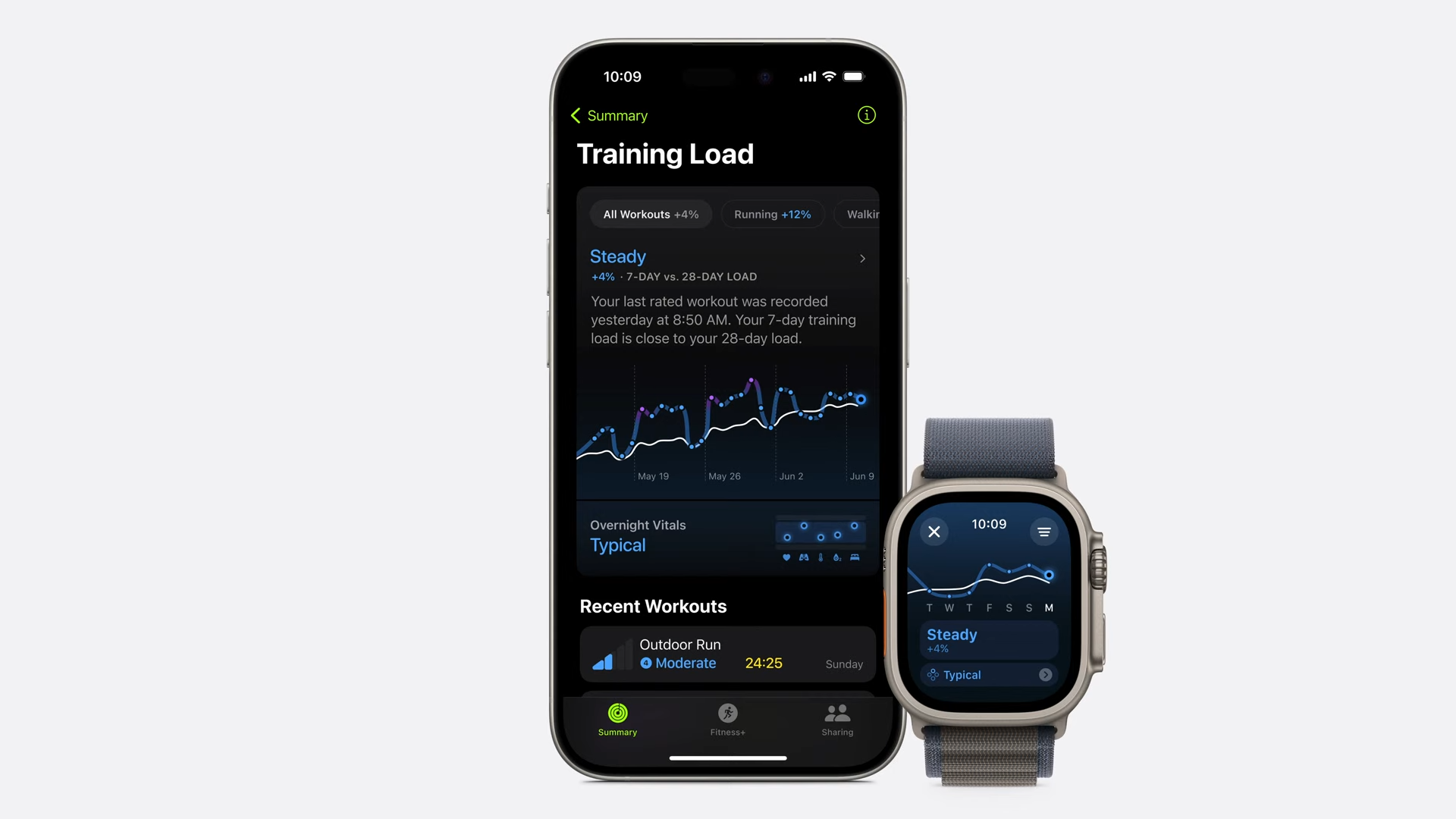
Apple Watches are an exercise fan's best friend, and WWDC revealed how the updated watchOS 11 is going to help track how your workout intensity is affecting your body over time. The new algorithm will translate your watch's sensor data into effort ratings.
These ratings can then be used to calculate your training load, which will tell you if it is time to add some more challenge or if you are pushing yourself too hard. This data will be even easier to see with the changes to the fitness app on iPhone with the ability to select which data you want to see.
AppleTV offers feature similar to Amazon

One of the new features unveiled for Apple TV is the InSight function, which seems to work similarly to Amazon Prime Video's X-Ray. The feature will allow you to view detailed information about the show or movie on the screen, including trivia, music and the actors on the screen.
This feature helps inquisitive viewers find as much information as they want about a program while never taking their eyes off the screen. Have you ever recognized an actor in a show but couldn't place where you had seen them before? Then InSight is the feature for you, especially when watching some of the great new shows coming to Apple TV+.
Apple expanding AI patnerships

ChatGPT is about to become a major part of the Apple ecosystem, much to some billionaire's chagrin, but that could only be a part of the story. Apple has tightly integrated ChatGPT into the Apple Intelligence workflow on the iPhone, but Siri does not rely on it to function, meaning that while you can send an idea off to ChatGPT if Siri can't handle it, you could replace ChatGPT with another program.
This could lead to ChatGPT being the default third-party chatbot with the option to swap it out for your preferred model. Apple's legendary engineer and Senior VP of software engineering Craig Federighi — the man with the hair — even said Gemini would be available as an option in the future.
CarPlay is getting a big upgrade

Even though it wasn't touched up during the WWDC 2024 keynote, Apple has big plans for CarPlay. During a developer panel, Apple showed off some of the new features coming to CarPlay, which will see more customizations in the forms of graphics, logos, and instrument clusters — all tailored to vehicle.
Car makers will have great customization in how CarPlay will look and function with their vehicles, including the ability to add in other options such as driver's assist features and drive modes into CarPlay. Typically these options are only accessible on the car's default infotainment system, but they will soon be available through CarPlay.
Wrong again, Elon

Elon Musk has an issue with Apple partnering with OpenAI. Taking to his own social media platform X, he says the deal poses series security and privacy concerns.
Musk calls Apple out for not being smart enough to make its own AI, saying he won’t allow Apple devices in his facilities. This is the latest in a series of rants the billionaire has made against OpenAI — a company he funded in its early stages.
The problem is Musk seems to have only half watched the WWDC Keynote, ignoring the parts where Apple talked about all data processing happening on device, the ChatGPT interactions being opt-in and only your prompt being sent to ChatGPT.
Meanwile, on Android...

You didn't think Google would stay quiet during WWDC week, did you? The Android maker announced its latest Pixel feature drop, and we mention it here because more Pixel phones will be getting the kind of AI capabilities Apple was touting for its own lineup just a day ago.
Specifically, Google says it's bringing Gemini Nano — the trimmed-down version of Gemini AI — to the Pixel 8 and Pixel 8a. It's probably just a coincidence that this news dropped right after the Apple Intelligence preview.

It's been a surprisingly eventful WWDC for the flashlight feature built into your iPhone. First came the news during the keynote that you'll be able to swap out the flashlight control on your lock screen for something else, as part of the revamp to iOS 18's Control Center. And now that people have started posting about their own iOS 18 experiences, there's apparently a change to the flashlight itself.
Specifically, you'll be able to customize the flashlight's beam and brightness — at least according to people who've stumbled across the change. That gives you more control over the width of the flashlight beam and how intense it is.
Sequoia sayanora
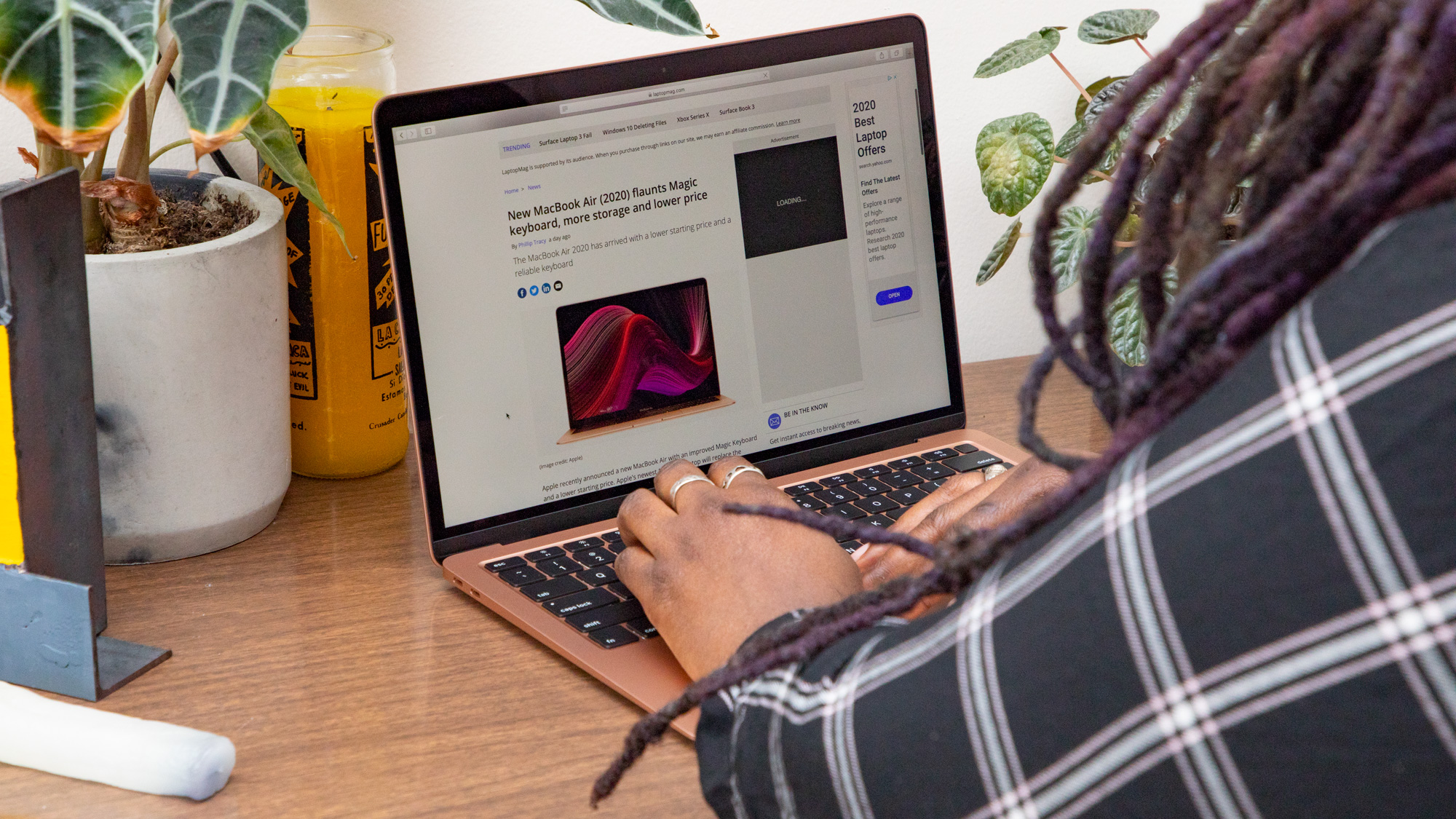
All good things must come to an end, and that includes Apple's support for older Macs and iPads. Here's the list of macOS Sequoia and iPadOS 18 compatibility requirements to see if your current hardware makes the grade. Perusing the list of supported Macs, for example, I noticed that the MacBook Air 2018 I'm typing this on is missing from the list, so I guess there's an upgrade in my future.
Beta time
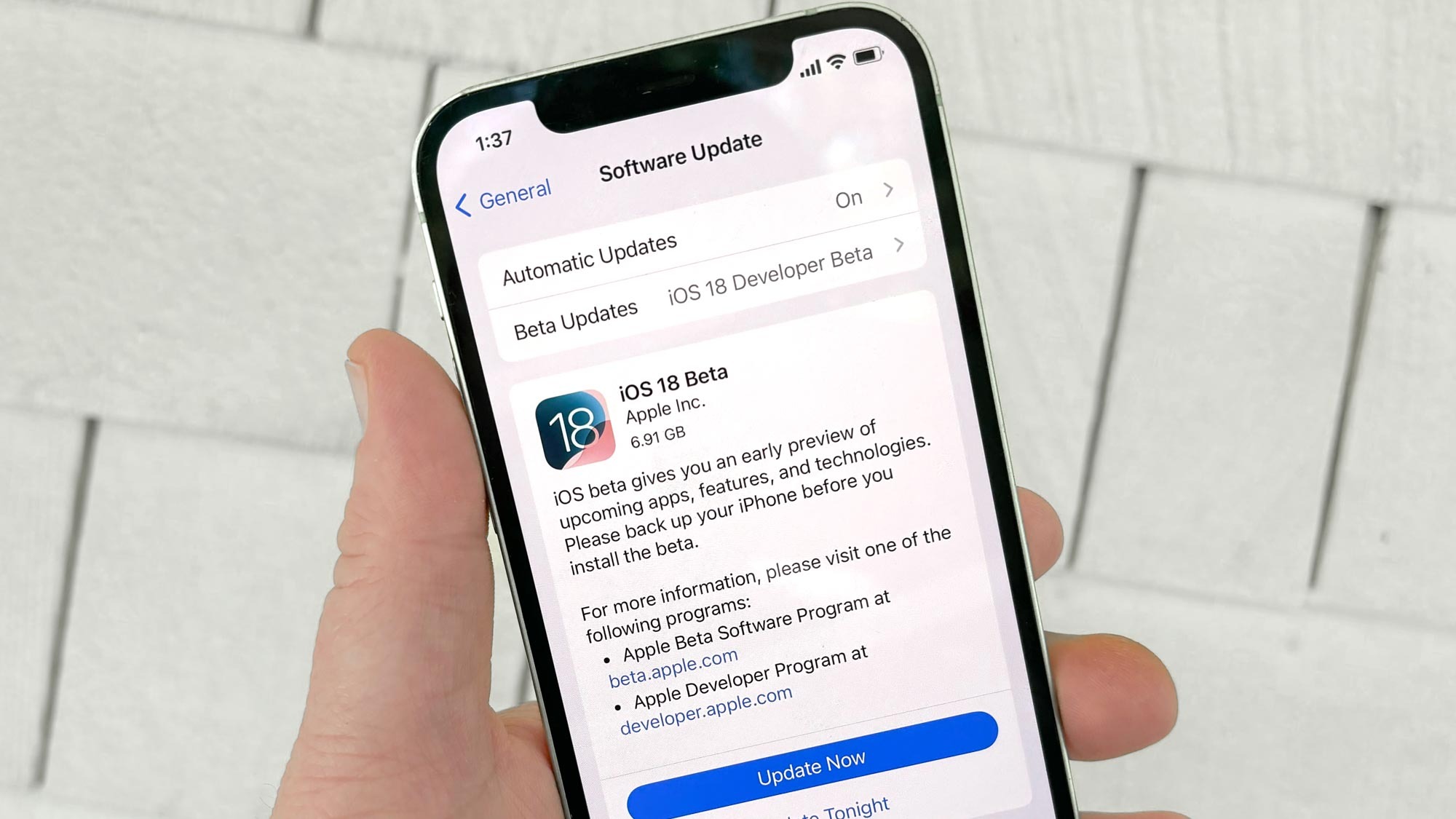
iOS 18's public beta shows up in July, according to Apple, and it's probably best to wait for that version if you're going to grab an early preview of Apple's new iPhone software. But some people just can't wait, so they're going to end up downloading the iOS 18 developer beta right now.
You can do that, even if you don't pay the $99/year Apple charges for its developer program. Anyone with an Apple ID can download the iOS 18 developer beta — whether they should is another matter.
Where the new Siri flies...and falls short

The new Siri coming to the iPhone definitely seems like a leap forward in terms of its capabilities. It's more conversational, better understands context and lets you perform actions within apps. But according to our own John Velasco, the new Siri is missing something that could make it even better.


